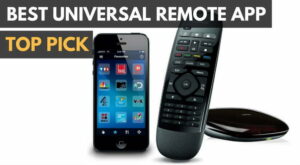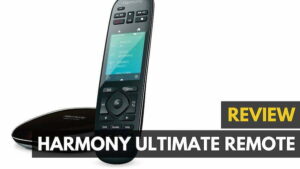The best universal remote should be like magic. Consumer electronic devices are cool — flat panel TVs, audio receivers, portable Bluetooth speakers, you name it. But the remotes these devices come with are pretty boring. And plain. How about spicing it up with a little magic? Or to be a bit more specific, by controlling them with a magic wand? Or to be even more specific, controlling them with the Kymera Magic Wand. Yep we’re going middle ages “old school” and turning the remote control into an accessory no self-respecting wizard wouldn’t have around the hovel, er…house.
The Kymera Magic Wand itself looks ordinary — for a wand that is. It’s made from a smooth plastic that has the appearance of being quality-looking wood and has a tapered design, starting larger at the base or “grabbing” end and so thinner at the other. It runs off “AA” batteries, which go into a compartment in the base. This put the wand into a “practice mode” which is how you get a feel for how it works through making a variety of gestures. These consist of wand rotations (clockwise/counterclockwise), pointing it straight up and then straight down or across horizontally, short jerks to the left or right among others (there are 13 in all). In order to get the “feel” for doing these various gestures correctly, the wand provides tactile feedback through a series of pulses: for example, if you flick the wand to the right so that the wand understands what is being done, 3 pulses resonate through your hand. The wand also goes into a sleep mode if unused after a minute (smart way to save the batteries). To control your Bluetooth devices like MacBooks, iPads, and iPhones, you need a remote like the one described in our Satechi Bluetooth mediaremote control review.
I have to admit that it took me close to a half hour to work through all the gestures where every time I got the “positive” response. But once this was done, I counted on muscle memory to enable me to repeat this the next time I took up the wand. Obviously the more I used it, the simpler it was to get the gesturing right.
With practice over, it was time to take care of the practical side. The wand can send out infrared signals, which means that pretty much any modern electronic device with an IR receiver can be controlled by it. Yes, I’m holding what some might call the equivalent of a universal remote control in my hand, albeit one unlike any of the others (that includes those novelty remotes as well). The wand can’t control more than one device at a time, but even getting it to do that takes a little prep. This consists of repeating what falls under the venue of a universal remote: showing the wand a specific command it can recreate, and then committing it to memory for use. You can also check out our Glidetv review for a unique remote that can control your home theater PC setups.
I’ve decided the wand will take over control of my Sony HDTV, so I took its remote and placed it on a table with the IR bulb’s end facing towards me. I put the wand in its “learning” mode by holding it vertically and tapping it multiple times on its side, just above the base on an ornate section. Then I pressed the remote’s On/Off button and made a gesture with the wand. Having gotten the confirmation that the wand understood this command (a long pulse in this case, although some of the more complicated gestures will provide multiple pulses to indicate understanding. I continued to teach it additional commands such as raising/lowering the volume and changing the channels Once done, I terminated the session by lowering the wand and tapping the side (the wand also exits this mode if there’s a half minute of inactivity).
Now to give it a try. Rolling up my (nonexistent) shirt sleeves, I flicked the wand at the TV and – – success! — the TV turned on as it was supposed to. I then “flipped” or should I say “gestured” through the channels, settled on a sitcom running on a cable channel and fiddled with the volume (rolling the wand clockwise/counterclockwise). A quick tap on the side of the wand muted the volume when a phone call came in. This was fun.
Over the course of a week I was gesturing like crazy, having my two dogs first looking at me like I had lost it, before losing interest and chalking it down to just another nutty human thing to do. But I’ll admit I stopped making incantations after the 9th or 10th time (“Alakazam” having a short shelf life). There isn’t any “on” switch for the wand, other than for it to have working batteries, so it’s always available to use.
A TV isn’t the only thing that can be controlled and I decided to reinvigorate the wand by making it able to control my A/V receiver. The procedure was the same as that for the TV, with the results being that I could “magically” control the receiver and switch FM channels during the day (as FM serves as my background “noise” while working). I toyed with the idea of getting some kind of stand for the wand as having it lying around gathering dust on top of the Blu-ray player is kind of sad. And while the very attractive case it comes in is fine for storage/travel use, not so much when it comes to being able to grab it quickly.
Bottom line: The Kymera Magic Wand is exactly that to any consumer electronics device that accepts IR commands. Harry Potter enthusiasts will find more fun in using this wand than by pointing a boring remote. Too bad it can’t magically conjure up the $99.99 that’s needed to buy it, but that’s the realm of the alchemists anyway.