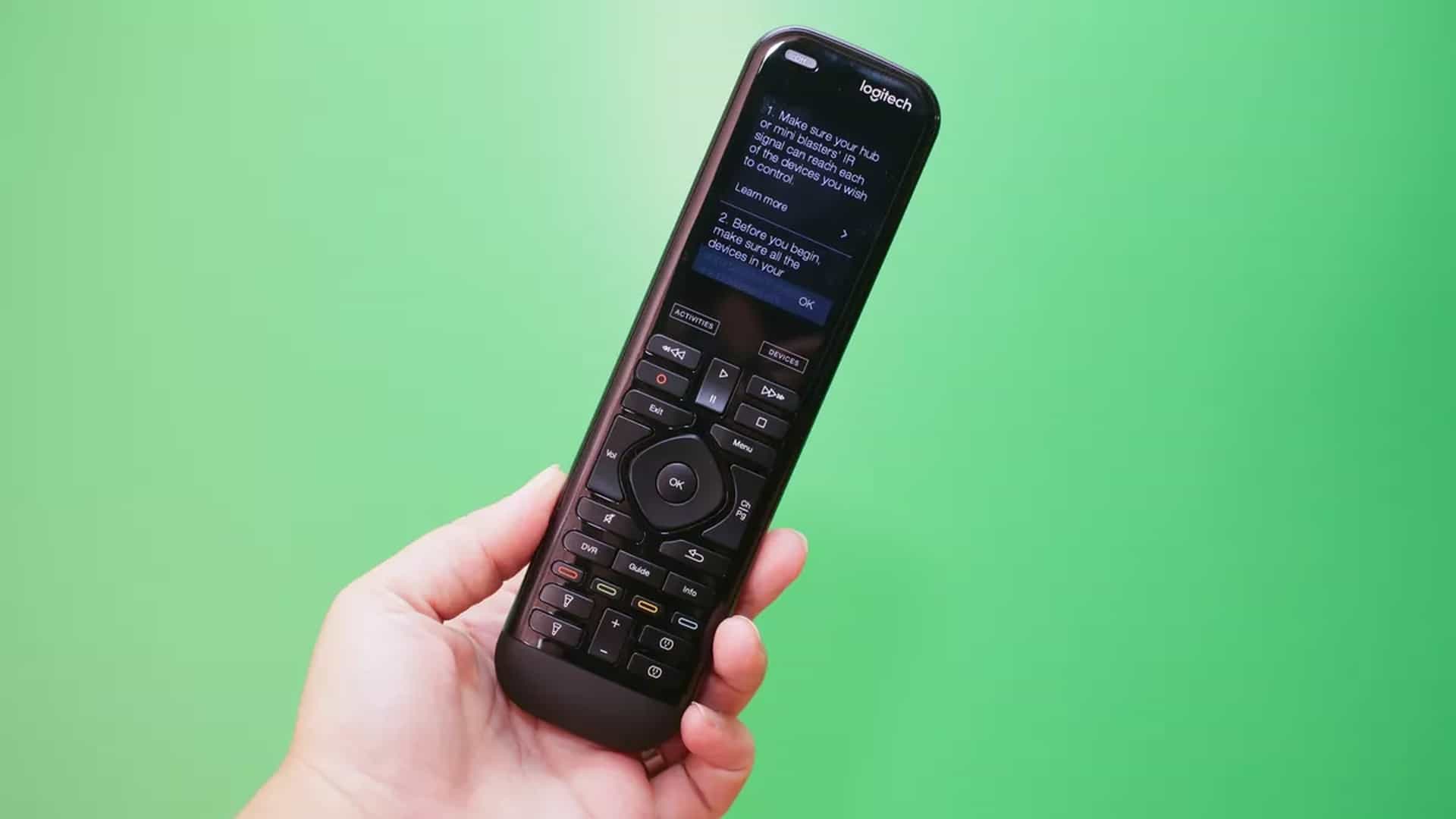For those looking to replace all multiple remotes around the house with a convenient, programmable universal remote control, we’ve looked at dozens of options on the market and checked off the prices, specs and compatibility to bring you the best smart remotes you can buy online today. The Logitech Harmony 650 is our top pick, offering the benefit of supporting up to 8 devices and Logitech’s exclusive and very convenient activity-based control.
To find the best smart remotes for TV viewing, streaming media, smart home device and PC users, we’ve selected a range of models that met our criteria for compatibility, ease-of-use and performance. For smart remotes aimed at TV and streaming media, we made sure each model on our list had at least 5 programmable features – some, like the streaming-focused Inteset 4-in-1 (our #2 pick) offer up to 32. We checked off compatibility to make sure they worked with most TVs, streaming media players and smart TVs. They will work with the best blu ray player as well. For remotes designed more with PC, projector and workplace uses in mind, we selected models that came with at least a 4-inch wide QWERTY keyboard, supported a mouse function and promised compatibility with both Mac OS and Windows devices. We want only the best tv accessories. It is amazing for navigating the best shows on netflix.
Top 7 Best Smart Remotes Compared
#1 Logitech Harmony 650 Infrared Remote – Top Pick
We’re sorry, this product is temporarily out of stock
WHY WE LIKE IT: The most versatile remote on our list, the Logitech 650 is programmable for up to 8 devices and combines a color display with one-touch macro buttons. It’s a great smart remote for people with multiple devices who want the reliable old school tactile buttons
- Physical buttons + color display
- Display screen with color icons
- One-touch device-switching for convenience
- Requires online setup with a Windows or Mac OS computer
- As with all smart remotes in this price range, IR-based so you have to point in the direction of the device
- Lacks the unique aesthetics of some other models
The Logitech Harmony is consistently among the top rated universal smart remotes for the home. It can be programmed for up to 8 devices at once and features a clear, color screen with icons that make it easy to navigate. It does require a computer for the online set-up, but the process is easy to figure out – the online software offers a “guided” process that renders it pretty intuitive.
The Logitech Harmony 650 works with over 225,000 different models of device, from more than 5000 brands, making it– along with the much more expensive Logitech Harmony One (our #7 pick) and Harmony Elite (our #4 pick) the most extensively programmable remote on our list. The backlit buttons and the clear screen also make it easy to work with in the dim lighting of a home theater space. It certainly meets the requirements for the best universal remote. For a slight upgrade, take a look at the Logitech Harmony 655 too.
#2 Inteset 4-in-1Backlit IR Learning Remote – Honorable Mention/Best for Apple TV
WHY WE LIKE IT: A lower priced remote with advanced features like volume lock and macro programming, allowing you to set up a string of commands for a single button, it’s also pre-programmed with Apple TV, Xbox One and Roku device codes. This IR smart remote is great for people who watch a lot of streaming TV and might appeal to the more tech-savvy due to its macro programming flexibility.
- Pre-programmed for Apple TV, XBox One, etc out of the box
- Allows you to map buttons from original remote
- Buttons can be customized and set to different commands depending on mode– ie, gaming, TV, music, etc.
- Supports only up to 4 devices, compared to the 8 devices of the Logitech Harmony 650
- Programming multifunction buttons can be confusing
- Set up slightly more laborious than with the Logitech, since it requires you look up device codes
This 4-device IR remote is billed as being designed for streaming. An advantage for those who use a lot of Apple TV, Xbox One or Roku, it comes pre-programmed for those devices. However, it also works with a large variety of other devices. Set up is slightly more complex than with the Logitech 650, our top pick, but on the other hand with the Inteset it doesn’t require any software and can be done on any device.
It also offers a neat macro support feature, letting you program multi-step commands to a single button. Up to 32 commands can be set to each button in macro mode. While this remote may be best for those who are somewhat tech savvy or at least enjoy technical processes, it pays off with some impressive convenience features. Much like the best smart TV.
#3 Logitech Harmony Elite – Best remote with wifi hub
WHY WE LIKE IT: The most comprehensive and feature-rich smart remote on our list, this all-in-one device includes a WiFi hub and touch screen remote, 2 IR mini blasters, RF connectivity for satellite or cable boxes, and a charging station. It’s great for smart home IoT devices as well as just an entertainment center, since this “remote” also works to control smart thermostats, lighting, and other functions. This remote will pair well with any of your entertainment devices.
- Included smart home WiFi hub to control almost any device (IR or RF)
- Comes with Logitech app that lets you use your smartphone as a remote
- Works with Alexa for voice commands
- The most expensive smart remote on our list
- Remotes have to “sync” which can cause an annoying delay
- Not compatible with all third party smart home devices, may be difficult to find out which ones
A smart remote that’s billed as an all-around smart home controller, this device is distinguished from the other smart remotes on our list in that it comes with a wifi hub and the Logitech app. The mobile app lets you add remote control functionality to your smartphone or tablet. It works with Android and iOS. It could easily be in our best universal remote app list.
This remote can control up to 15 devices (double our #1 pick) simultaneously, but unlike with basic IR remotes you don’t have to point it at the devices; it can control devices hidden in closed cabinets, or it can even, using the app, let you control home devices while you’re away from home. This is definitely the among the best universal remotes on our list.
Great for entertaining and throwing parties, it lets you control music or a projector from anywhere in the house. It even works with Alexa for voice command integration. The remote itself comes with a charging dock/ holder, a nice touch that lets it stay powered up. The complexity of the Harmony Elite isn’t for everybody, however, and since the Harmony Elite requires downloading an app and registering the hub using a Mac, PC or mobile device, it’s less convenient to set up than, for example, the more basic Harmony 650, our top pick. This is an awesome remote to use with all of the best streaming services. This is however an exceptional remote for the best TVs on the market today. For a slightly cheaper option, you should look at the Logitech Harmony Companion instead.
#4 Flavormates Air Remote – Best Budget/Best Kodi
WHY WE LIKE IT: This budget-friendly IR & 2.4Ghz remote is designed especially for Kodi users, offering the easiest-to-use plug and play remote on our list for Kodi systems. Plus, it has features like an internal gyroscope and accelerometer for gesture recognition and an IR learning mode.It’s the ideal remote for those running Kodi or simply want a full QWERTY keyboard.
- Backlit keys
- IR and 2.4GHz wireless capability
- Easy to program thanks to IR learning feature
- Limited number of programmable buttons for controlling TVs and consoles
- Doesn’t work with Amazon Fire stick
- Only pairs with devices using its included USB stick
The least expensive remote on our list, this Flavormates 2-in-1 smart remote and keyboard comes with a few notable features that make it a convenient budget friendly pick. It’s theoretically easier to set up than IR-only remotes which require software to look up device codes, such as with our Top Pick, the Logitech 650. If you want a high quality TV experience, also take a look at one of the best HDMI adapters.
With this Flavormates Air remote, you can pair it with just about any USB compatible device using the USB stick that comes with the remote. Alternatively, you can program buttons for a device with an existing IR remote by using the Air remote’s “IR learning” mode. IR learning lets you program 5 buttons on the Air remote including power, volume and channel up and down. This feature may make the Air remote easier to set up for those who don’t want to be bothered with downloading software or looking up device codes in a database. People who own the best ultra HD TVs probably just want to use it right away. There is a reason this is on our list of the best universal remotes. It’s so easy to program, you’ll be able to access your favorite channels with ease.
#5 ANEWKODI 2.4GHz Mini Wireless Keyboard – Best QWERTY Keyboard
WHY WE LIKE IT: This 2.4GHZ remote has a full backlit touch pad keyboard, easy plug-and-play set up and is less than half the price of our top pick, the Logitech 650. It’s great for those who mainly use streaming media players and smart TVs, since the keyboard makes using the search function far easier.
- Comfortable 5.8-inch wide QWERTY keyboard
- IR and 2.4GHz wireless capability
- Backlit for ease of use in dark home theaters
- No infrared
- Limited compatibility with certain Samsung smart TVs– some functions may not be supported
- Doesn’t support multiple devices at once as with the Logitech 650 or Logitech Elite
The ANEWKODI Mini wireless keyboard is a departure from the usual remote control but it adds some comfort and convenience as well as versatility. Compared to remotes like the Inteset 4-in-1 (our #2 pick) it doesn’t pair with multiple devices simultaneously, but it does offer the benefit of a full QWERTY keyboard, which makes this the best universal remote for typing in the search function of streaming media apps.
This mini keyboard also works with Android tablets, PS4 and Xbox live, as well as with PCs, projectors and Apple TV. A remote to work with all these different devices will stop the endless remote hunt. The ANEWKODI also stands out for its ergonomic game-controller like design, making it more comfortable to use for some purposes than a point and click remote. It’s also a bargain at less than half the list price of our Top Pick, the Logitech 650. Those who own the best 90 inch TVs will appreciate the versatility of this one.
#6 Wechip 2.4G W1 Air – Best Ease of Use
WHY WE LIKE IT: Ergonomic design and multifunction utility, combining a wireless keyboard and traditional remote control features, with IR and 2.4GHz wireless and USB plug-and-play set up, all while being the second least expensive remote on our list. It’s great for multitaskers looking for a PC and smart device remote that pairs a full QWERTY keyboard with a traditional remote control shape. .
- Offers several weeks of battery life
- Full keyboard
- 4-axis motion sensor lets it function as an air mouse
- Lacks a touch screen
- No backlit keys
- Limited Samsung, LG and Sony smart TV compatibility
This Wechip W1 air remote is billed as a 2-in-1 device remote and mouse; it’s primarily intended for PC and smart home device control, making it great for use with laptops and devices like the Nvidia Shield. It supports gesture control via a built-in 4-axis motion sensor and it has a full keyboard as well as programmable power buttons that you can train using an IR learning function, as with the Flavormates remote (our #4 pick.) The Wechip advertises compatibility with Android TV boxes, PCs and laptops running Windows or Mac OS, as well as projectors and the PS4.
The Wechip uses a USB dongle for set up, like the similarly-priced ANEWKODI mini keyboard and the Flavormates (our #5 and 4 picks, respectively) though unlike the ANEWKODI it lacks backlit keys and its keyboard is smaller, at roughly 5 inches by 2 inches, making it a strictly thumb keyboard. However, the Wechip advertises a battery life lasting “several weeks” and benefits from a smart auto sleep and wake feature. If it is time for a new set, you might also be interested in learning about the best place to buy a TV online. If you buy one, our best TV wall mount list will also help you. If you want a remote that controls all of your smart devices, this may be your pick.
#7 Logitech Harmony One – Most Upgradeable
We’re sorry, this product is temporarily out of stock
WHY WE LIKE IT: Controls up to 15 devices and is upgradeable with the Harmony wifi hub, turning it into a point-anywhere remote. It works with integrated smart home tech, making it a great choice for someone looking to upgrade to smart remote functionality while retaining the familiar TV/ video remote control buttons and general layout. This remote is pricy but is also one of the best universal remotes from Logitech.
- Works with up to 15 devices at once
- Touch screen with swipe and drag
- Familiar physical buttons
- Over twice as expensive as our top pick, the Harmony 650
- Doesn’t include the WiFi hub, which costs extra
- Requires extensive set-up and customization to work with some Smart TVs and FIOS devices
This Logitech remote features an integrated 2.4-inch touch screen that supports scrolling and swiping, making it easier at least in theory to switch between devices and modes and to save your personalized settings. The Harmony One also comes has traditional buttons for controlling video play, channel switching and volume. This remote will work well with any of your entertainment devices.
It may be the second-most expensive item on our list of the best smart remotes but it is arguably one of the most versatile as well, since you can upgrade it with the Logitech hub, or the Logitech Harmony Hub, which uses wifi to control a home theater/ entertainment center. However, unlike the Harmony Elite (our # 3 pick) it doesn’t include the WiFi hub or the Logitech Harmony app. The Harmony One is designed to appeal to users who are familiar with programming universal remotes and customizing features. Its drawbacks include some questionable ergonomics like the playback button located at the very top near where a “power” button often is found. It is less expensive than the Harmony Elite, but if you plan to use the hub anyway, the fact that the Elite comes with it mitigates the price difference. These harmony remotes may be pricy, but the quality is worth the investment. This remote is a great addition to any best 55 inch smart TV.
Buying Guide
The Most Important Features to Consider
- Compatibility
The best smart remotes guarantee compatibility with at least the most common brands of smart TVs, media players and gaming consoles. To make sure all your tech is running at full capacity, you might want to consider one of the best HDMI adapters too. Check to make sure the remote works with the relevant devices in your home. For example, if you have an iPhone, your best smart remote might be an apple remote. For our list of the best smart remotes you can buy online, we limited ourselves to remotes that worked with the most popular smart TVs, Android Box or gaming consoles. - Programming
Smart universal remotes typically have to be programmed, though different models go about this in different ways. Some, like our top pick, the Harmony 650, use a PC or Mac compatible software to provide relatively simple, guided set-up. Other require you look up the device codes of the devices you’d like the remote to work with; usually this is in an online database the remote manufacture provides, such as the case with our #2 pick, the Inteset 4-in-1. Overall, the programming in these remotes will work better than the remote line of sight found in other infared remote controls. - Keyboard/ Touchscreen
Now that so much media viewing is done through streaming services and gaming systems that have you type in a search box, a remote with a real keyboard comes in handy. Some smart remotes, such as the Logitech Harmony Elite (our #4 pick,) the Logitech Harmony One (our #7 pick) or even the budget minded ANEWKODI wireless keyboard, feature touch screens as well. - IR and RF Control
This is an important distinction to make among remote controls; some of the best smart remotes offer both infrared. IR, like on a traditional TV remote, works best for TVs, some gaming consoles, and media players. RF control, at the 2.4GHz frequency, is necessary to “talk” to some smart home devices and many PCs on the other hand. The Logitech Harmony Elite with its Wi-Fi hub, our #3 pick, allows you to control any device, IR or RF.













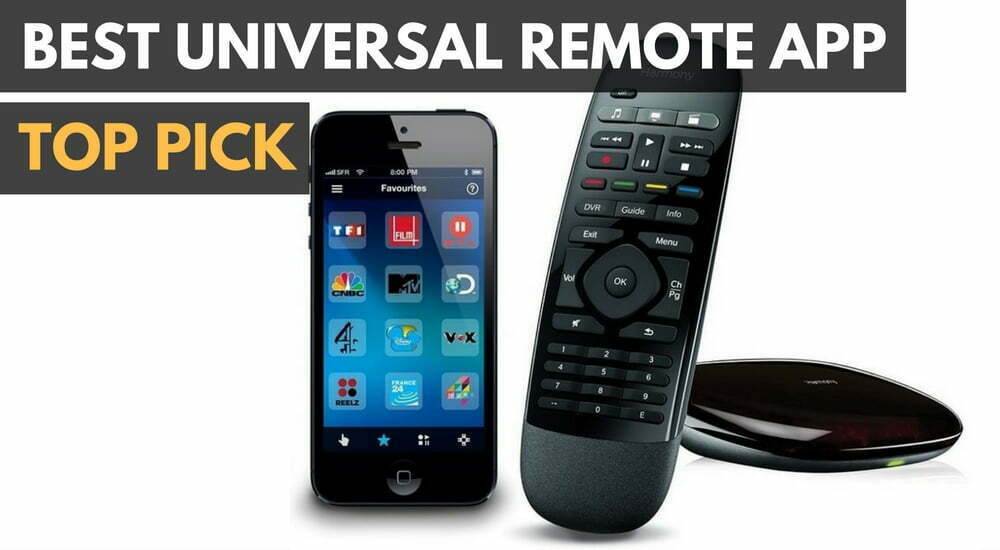
![7 Best RCA Cables in [year] 10 7 Best RCA Cables in 2026](https://www.gadgetreview.dev/wp-content/uploads/best-rca-cable.jpg)