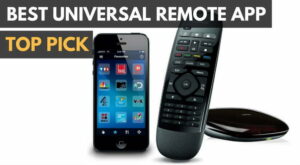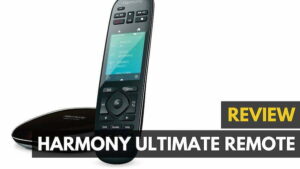Most speaker docks include a remote, allowing you to control the iPhone from across the room. But if you happen to be using a 3.5mm cord to hook up your iPhone or iPod Touch to a set of speakers or stereo, you’ll need to walk directly up to the device to change its volume or skip to the next track. Unless of course you had Satechi’s Bluetooth Media Remote, or maybe the best universal remote.
This remote quickly pairs with any iOS device. In my case I paired it with my iPhone and used the remote in a variety of scenarios that called for song changes and volume adjustments when I couldn’t be in physical contact with my handset, such as while driving.
That said, pairing the Satechi with the iPhone is a simple affair and takes less than a minute, if not seconds if you already have the iPhone’s Bluetooth turned on. First, you’ll need to make sure the the remote’s battery is properly in place. Next, you’ll need to power it on using the switch located on the left side of the remote – it’s hidden at first blush. (Unlike Infrared remotes, which power down immediately when not in use, this one will continue to suck down battery juice because it will stay connected with the host device.) Finally, pairing is a simple as hitting the connect button hidden behind the remote’s sliding door, and ensuring your iOS device recognizes the remote. After that, the Satechi remote should pair again and again with your handset when its Bluetooth is activated – I had no problems. If you like this device, you might also be interested in our Redeye Universal Remote Control review. Check it out!
In terms of buttons, the Satechi BT MediaRemote can play, pause, skip or rewind tracks. It can also control volume, which is all administered via an intelligently laid out button design. At the very top of the remote is an LED indicator light to tell you when it’s powered on (green), and when it’s pairing (flashes red). Below that is a ring containing a volume rocker (the volume up doubles as a camera shutter release so you can take pics from afar), track control, and in the center a pause/play button. Further below that are three buttons: one for activating the keyboard on the device, a home button which can be also used to activate Siri, and a mute button. Slide open the bottom portion of the remote and you’ll reveal a numerical keypad, which will be used few and far between, but still ideal for those who are making a PowerPoint presentation and need to enter a page number. For something a little bit different, take a look at The Kymera Magic Wand review.
The Satechi Bluetooth remote can work with other devices, including Android, but in a limited capacity. I didn’t test it out with another product simply because I live in an Apple world – scorn me now. Surprisingly, it won’t work with Keynote on the iPad or iPhone, though Satechi says it is compatible with Keynote on a Mac. Furthermore, at least in terms of drawbacks, because iOS by default does not show the virtual keyboard when a Bluetooth “keyboard” is connected, which is how it perceives the Satechi remote, you’ll need to activate it using the aforementioned button on the remote. A slight nuance, but most certainly not a deal breaker.
In terms of performance, the Satechi remote is very reactive. I half expected a slight delay, but I couldn’t have been more wrong. Volume adjustments, skip tracks, photo shutter release, they all happened instantly, as if I were performing the actions on the handset itself. The remote is light weight and small enough that you can slip it into any pocket without feeling encumbered. Unfortunately, battery life is a bit difficult to determine, though Satechi says you can expect up to 6 months for each set of CR-2025 coin cell batteries installed. Most, if not all of those that buy this remote will use the main buttons. That said, the sliding door that hides the numeric keypad feels a bit cheap, and the keys themselves are of the very tiny chiclet style, so be prepared to focus when you’re dialing in a number.
Bottom Line: The Satechi BT MediaRemote is an excellent addition to any iOS device, and is well worth its price.
Editor’s Rating:
[rating:4/5]
Great
Pros:
- Easy to setup
- Long battery life
- Control volume, take photos, and more from across the room
Cons:
- Takes those pesky watch batteries
- Sliding door feels a bit cheap