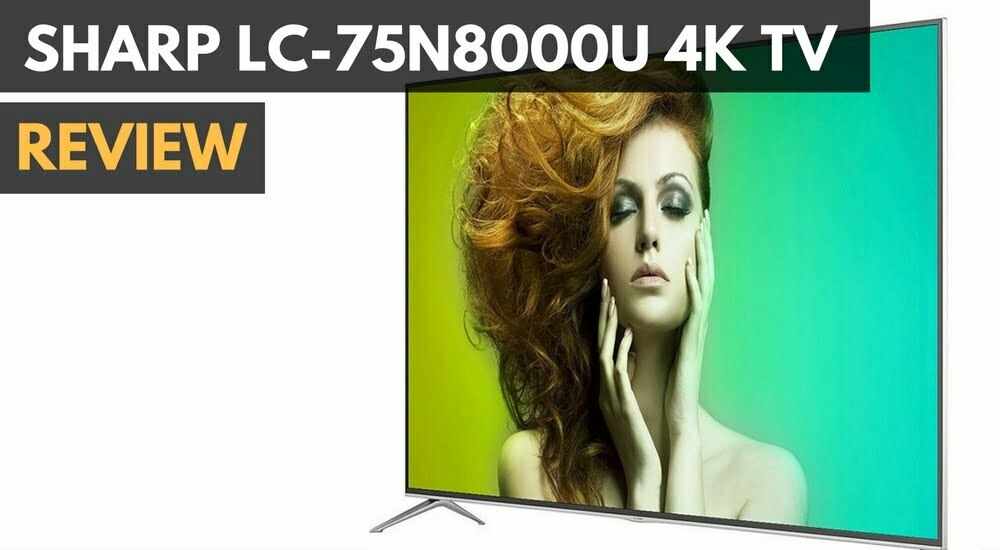Believe it or not, the best 55 inch 4K TVs are becoming more and more affordable today. Even within the last year, it’s become easier to bring the best TV into your home. With prices below $1,000, this is the best time to purchase an ultra-HD TV in this size range. To help you with that decision, we’ve purchased and tested the best 4K TVs in the 55-inch size category so you know just what to buy to get the best home entertainment setup in your neighborhood. If you’re in the market for one of the best 55-inch TVs, read on. For more quality products, check out our guide to the best TVs.
During our testing, we specifically considered all the aspects of picture quality, including things like color accuracy, color range and gray uniformity. We also considered refresh rates, viewing angles and smart TV functionality. With these features in mind, we crowned the Toshiba 55LF711U20 as the best 55 inch 4K TV. It features an excellent Amazon-centric design that seamlessly connects to your smart home setup, along with an overall excellent picture quality. Keep reading to learn more about the Toshiba Fire TV and the other top picks on our list. No matter what your needs, this list should help you decide which of these 55 inch TVS is best for you. You can compare these to the best oled tvs and see how they differ.
Top 5 Best 55 Inch 4K TV Compared
#1 Toshiba 55LF711U20 – Top Pick/Best for a Smarthome
We’re sorry, this product is temporarily out of stock
WHY WE LIKE IT: The Toshiba 55LF711U20, also known as the Toshiba Fire TV, offers a solid 4K viewing experience with HDR support and an easy-to-use interface. These features, paired with seamless Alexa functionality, at an impressive sub-$500 price make this 55-inch 4K TV an easy choice for our top pick.
- Stellar voice control and Alexa functionality
- HDR support
- Great contrast for deeper dark colors
- Doesn’t perform well at wide angles
- In your face advertising
- Onboard speakers aren’t great
For a 4K TV under $500, the Toshiba 55LF711U20 offers excellent picture quality and a user experience that is second to none. It’s biggest selling point is its Amazon Alexa functionality. Many are familiar with the Alexa operating system, but this TV takes it to the next level. With this functionality built in to the TV, you can control all of your smart home devices, as well as the TV itself through voice control alone, an excellent feature that you can’t ignore in today’s connected world. Voice control is performed through the TV’s simple, yet intuitive remote. The only problem with a Fire TV like this is the sometimes overly aggressive advertising for Amazon-specific shows and products. Still this is a small price to pay for one of the best TVs currently on the market. If you like this TV and would like to check out an alternative, take a look at the best 55 inch smart TV.
While picture quality may not be as good as high-end, premium 4K TVs, you’ll still get a reliable 4K experience with the Toshiba Fire TV. Previous iterations of this TV have suffered when it comes to color accuracy and contrast ratios, but these have been improved here. Unfortunately, you’ll only get a 60 Hz refresh rate, which means fast-moving applications like video gaming might look blurrier than normal. All in all, the features you get with the Toshiba 55LF711U20 is the best 55-inch 4K TV you can buy under $500. That’s why it is a top-rated best 4K TV. If you want to upgrade a little bit take a look at the 65″ Sony MasterSeries instead.
#2 TCL 55S425 – Honorable Mention/Best Budget
WHY WE LIKE IT: TCL has really made waves in the budget 4K TVs world and the TCL 55S425 is no different in this regard. It features the Roku TV platform, which offers tons of apps, and great picture quality with a 120 Hz refresh rate, which is perfect for gamers.
- Low input lag for gaming
- Most affordable option on our list
- Excellent color accuracy
- Panel not very bright
- Narrow color range
- No support for Dolby Digital
The TCL 55S425 is a TV built with affordability in mind without making a ton of compromises in terms of picture quality or overall performance. The built-in Roku TV platform is robust and easy to use, without any of the pesky advertising that you get with other TVs on our list (particularly the Fire TVs). While the LED panel itself isn’t as bright as others on our list, it still offers really great color accuracy with vivid colors and deep darks for any kind of viewing or gaming experience. If you like this product but you are concerned about your electric bill, you can opt for the most energy efficient TV.
Speaking of gaming, the TCL Roku TV is the best option on our list for gamers wanting to experience 4K gaming. It offers the lowest input lag of all our top picks, meaning you won’t experience any skipping or hesitating during your intense game sessions. The TV also features a native 120 Hz refresh rate, so fast-moving action games won’t be too blurry. You’ll also get HDR10 support instead of Dolby Vision HDR, which is disappointing. However, HDR10 support is much better than no HDR at are, so we aren’t complaining too much. If you can afford to splurge, take a look at the 65″ TCL 6-Series to compare. Still on the fence about 4K? If you enjoy watching TV outdoors, look for the best outdoor TV.
#3 Insignia NS-55DF710NA19 – Best Value
We’re sorry, this product is temporarily out of stock
WHY WE LIKE IT: The Insignia Fire TV is an affordable 55 inch 4K TV with decent viewing performance and an excellent feature set. Since the TV has a built-in Alexa voice assistant, you can control the TV and your smart home devices with your voice, making this product the best Amazon Fire TV on our list.
- Alexa built into the TV
- Good color accuracy and native contrast
- Excellent onboard sound quality
- Volume isn’t loud enough
- Wide viewing angles aren’t great
- Many features require Amazon Prime
The Insignia Insignia NS-55DF710NA19 is another Amazon Fire TV, much like the Toshiba (our top pick). It features the same smart home functionality as any other Fire TV and it performs them just as well, making this an excellent choice for anyone who loves using voice assistants like Alexa. Unfortunately, the Insignia suffers from the same aggressive advertising problems as other Fire TVs, but after some regular use, it gets easier to ignore the ads. For something a bit bigger, the best 65 inch 4K TV is a good choice.
As far as performance goes, the Insignia does well enough for its price. It offers good color accuracy, which is essential for 4K TVs and an impressive native contrast ratio for deeper darks. The TV struggles with color uniformity – especially in dark scenes – due to its lack of local dimming, but for most applications, you won’t notice. It has Alexa on board as mentioned, but there are not a lot of extraneous gadgets or extra bells and whistles built into this set.
#4 Samsung UN55RU7100FXZA – Best for Gaming
WHY WE LIKE IT: Samsung is typically a reliable brand when it comes to TVs, especially when it comes to new technology like 4K, and the UN55RU7100FXZA lives up to that name. With deep blacks, low input lag and great color accuracy, you may be surprised that you’re spending less than $1,000 to get this TV into your living room.
- Super low input lag
- Great gray uniformity and color accuracy
- Sleek and modern design
- HDR performance not great
- User interface feels outdated
- Narrow viewing angles
The Samsung UN55RU7100FXZA offers a sleeker design than many of the other TVs on our list, which is not surprising of a Samsung TV. And it has the performance to match. With an impressively low input lag and overall decent picture quality, this 4K TV is an excellent choice for the sub-$1,000 price range.
And while the TV performs well enough for the price point, it struggles a bit when it comes to HDR. Your picture won’t get as bright with HDR as higher-end models. This isn’t something you should worry about too much, unless you want the most cutting edge tech you can get from your 55-inch 4K TV. This is even more true when you consider the day-to-day performance with accurate colors and uniform grays. You may also want to check out the best smart TV.
#5 LG 55UM7300PUA – Best Smart TV
WHY WE LIKE IT: The LG 55UM7300PUA is the smartest TV on our list, with its award-winning webOS and AI-based interface that can adjust TV settings for you based on the content you’re watching. It also offers good picture quality and low input lag for the best viewing experience.
- Perfect for wide angle viewing
- Good reflection handling
- Apple AirPlay compatible
- Limited HDR support
- Doesn’t perform as well in dark rooms
- Low 60 Hz refresh rate
LG stands out from the crowd with its unique and high-performing AI-based webOS, which is why this is the best smart 55-inch 4K TV on our list. The interface gives you personalized content recommendations and automatic settings adjustments, all of which make for a futuristic approach to watching TV. You can also cast content from your Apple devices using the TV’s built-in Apple AirPlay.
When it comes to picture quality, the LG 55UM7300PUA performs best when it comes to input lag, viewing angles and reflection handling. While it doesn’t offer the widest color gamut or most accurate color representation, the TV still performs well even at wide viewing angles or in bright rooms. If you’re not too worried about having the brightest colors or deepest darks, and care more about the smart functionality of your TV, this is an excellent choice. If you want a slight upgrade, take a look at the 65″ LG C9 instead. With either of these sets you won’t have to worry about the best TV antenna.
What to Look for in the Best 55 Inch 4K TV
- Upscaling: Because there isn’t much 4K programming available on the market now, your 4K television needs to have the ability to upscale HD programming to take advantage of the 4K display resolution. This technique allows the 4K television to approximate 4K resolution programming by using software to superimpose the missing pixels from the HD programming, which uses about 2 million pixels, to the 4K standard, which uses about 8 million pixels. Upscaling doesn’t provide a picture that can match the quality of pure 4K programming, but you receive better performance from your 4K TV if it has an upscaling ability, at least until networks begin providing 4K resolution programming on a regular basis.
- Viewing Angle: If you’re using your 55 inch television in a large room, you’ll want to make sure the screen you select can be viewed clearly from wide angles. Different TVs have different capabilities when it comes to their viewing angles, so pay attention to this.
- Price: When it comes to finding the sweet spot in the market between price and screen size, the 55 inch TV 4K market is in the spotlight currently, as units are beginning to slip under that magic price point of $1,000. With prices dropping quickly, shop around to find the best 55 inch TVs. With a price drop, you may be able to even go beyond 55 inches.
Mistakes to Avoid
Suffering from Motion Blur: You can attempt to measure whether a television will potentially suffer from motion blur by looking at the refresh rate. A faster refresh rate will lessen the chances of motion blur, which can cause problems with image quality when watching fast-moving programming, such as with sports. Look for a TV with a minimum 120Hz refresh rate to avoid blurred images moving across the screen. This can help with low input lag as well. Input lag will happen more when you are gaming. Some TVs have a variable refresh rate to keep things looking great. Higher motion handling and a low response time will keep your image moving smoothly. Save your TV from blur and lag with this tip.
Sub-par Black Levels: One area where you can gain a feel for the build quality of a particular 4K TV is through its black levels. A display screen that has true and deep blacks will have a better image quality than one where the blacks are murky, almost more like a dark gray. A cheap 4K TV likely carries that price because of inconsistent black levels. Because you can’t really rely on numbers in the specifications like contrast level, you’ll want to see the TV on display to determine black levels.
Relying on Smart TV Functionality: Don’t pick the best 4K TV based primarily on its Smart TV capabilities or interface (though in years, they’ve gotten loads better, with the likes of Fire TV from Amazon, WebOS and Roku). TV manufacturers update their Smart TV interfaces constantly, meaning a feature that’s missing now in one unit could be available in a couple of months. It makes sense to keep up with the updates, and get the absolute best out of your smart platform. Or you could always purchase a set-top box that has the Smart TV features you want.
Sound Quality Problems: One area where most large screen televisions struggle is with poor audio quality from the built-in speakers. If you’re going to spend the money for the strong image quality in the best 55 inch 4K televisions, you may want to budget for a sound bar or a speaker system too, so the audio quality of the setup matches the image quality.
4K HDR and 4K UHD: 4K HDR on TV models means High Dynamic Range on an HDR TV and is a way to represent colors in a more realistic way. So an HDR movie will look much more realistic. This is why people love 4k HDR TVs for movies and video games. An HDR game played on a 4k HDR smart TV can be very immersive because of this. Dolby Vision is a form of HDR technology that can be found on many 4k HDR smart TVs. 4k UHD refers to Ultra HD and this simply means that the set has a higher resolution than HDTV, making a 4k UHD TV “ultra HD”. These are pretty simple terms once you understand what they mean by a 4k ultra HD. A UHD TV just means better picture quality. UHD TVs are often more expensive because of this. When considering HDR you may want to consider wide color gamut as well.
Most Important 55 Inch 4K TV Features
Screen Size
- The screen size of the television is measured diagonally, and manufacturers round up. Most of the top 55 inch 4K TV options actually measure 54.6 inches diagonally … but our guess is you probably won’t notice those missing 0.4 inches.
Display Technology
- While it can be difficult to find a television offering OLED 4k technology, this is one of the newest display technologies on the market now, offering strong color accuracy and deep blacks. They are much better than LED TVs. The software in an OLED 4k HDR unit controls each individual pixel in the organic LED layer to achieve such high image quality. OLED TVs carry a premium price, however. The term “Local dimming” on an LCD TV means that it dims the backlight behind parts of the screen that are displaying black, making the blacks appear deeper. This is great for content with darker scenes. The difference between the peak brightness and black level is called the contrast ratio.
- Aside from OLED TV, LED-LCD is the most common type of display technology on the market now, and every major TV brand provides LED-LCD televisions. In this technology, an LED will illuminate the screen from behind, allowing for greater contrast between black and white. The screen itself uses LCD technology. An LCD model with the LED backlight across the entire screen will offer better image quality than one with the LED backlight only at the edges.
Resolution
- 4K resolution is the “next great thing” in display technology. Television manufacturers are flooding the market with 4K TVs now, an upgrade from HD resolution TVs.
- A 4K television, also called Ultra HD or UHD, offers a resolution of 3840×2160 pixels (about 8.3 million total pixels). That’s about four times more total pixels than HD resolution of 1920×1080.
Upscaling HD Programming to 4K
- Although TV manufacturers are embracing 4K resolution, those providing the programming are still broadcasting in HD resolution primarily. For this reason, most of the best 55 inch Ultra HD TVs will provide the ability to upscale.
Actual Refresh Rate
- Manufacturers measure the refresh rate of the television screen in Hertz, or Hz, revealing the number of times per second the image on the screen is redrawn. The most common refresh rates are 60Hz, 120Hz, or 240Hz.
- Refresh rates can be difficult to compare across brands, which is frustrating, because each manufacturer has its own means of measuring refresh rate, including providing brand names to the refresh rate. Usually, when a manufacturer mentions an effective refresh rate number, it’s typically double the actual refresh rate.
Smart TV
- Most 55 inch smart 4K TVs will have built-in Wi-Fi, including all of the units on our list above. And the fact that they can accept streaming services through either a Wi-Fi or Ethernet network connection make them Smart TVs. However, each TV manufacturer offers its own brand of Smart TV interface and services.
- Smart TVs usually have apps like Apple TV, Amazon Fire TV, Roku TV, and others built right in and have other ways of interacting with a smart home.
Ports
- HDMI ports will give you the ability to connect audio options, gaming hardware, streaming devices, bluray players, or set-top boxes to your TV, so look for a model with plenty of HDMI ports.
- Most TVs and your smart HDTV will offer other ports too, including USB, composite video, and digital audio.
Which Best 55 Inch 4K TVs Are Right For You?
If you’ve made up your mind to go with a 4K television, a 55 inch TV is going to give you a very nice mixture of screen size and value. The top 55 inch 4k smart TVs have begun to dip below the desirable $1,000 price point, which means this size of television is going to be very popular going forward. Look for a 55 inch 4K TV that provides great image quality, a fast refresh rate, and good viewing angles, and you’re sure to end up with a model that will serve you well both now and when 4K programming is commonplace … no matter how long that takes.
Whether you are shopping for a QLED TV, a QLED smart TV, an LCD TV, an HDR smart TV or another TV platform, look for the best tv deals and make sure to consult our TV buying guide so that you know what to look for. Our 55inch 4K TVs buying guide has all of the latest info on the technology.
Read Next: Top LED TV





























![Best Drones Under the Cost of Ferrari in [year] 25 Best Drones Under the Cost of Ferrari in 2026](https://www.gadgetreview.dev/wp-content/uploads/image-test-3.jpg)
![Best TVs in [year] ([month] Reviews) 26 Best TVs in 2026 (January Reviews)](https://www.gadgetreview.dev/wp-content/uploads/Sony-XBR55X810C-TV-1.jpg)
![Best Small TVs in [year] 27 Best Small TVs in 2026](https://www.gadgetreview.dev/wp-content/uploads/best-small-tv-image.jpg)
![Best 60 Inch TVs in [year] 28 Best 60 Inch TVs in 2026](https://www.gadgetreview.dev/wp-content/uploads/best-60-inch-tv-image.jpg)
![Best 50 Inch TVs in [year] 29 Best 50 Inch TVs in 2026](https://www.gadgetreview.dev/wp-content/uploads/best-50-inch-tv-imgr.jpg)
![Most Energy Efficient TVs in [year] 30 Most Energy Efficient TVs in 2026](https://www.gadgetreview.dev/wp-content/uploads/most-energy-efficient-tv-image.jpg)
![Best TVs for Apple TV in [year] 31 Best TVs for Apple TV in 2026](https://www.gadgetreview.dev/wp-content/uploads/best-tv-for-apple-tv-image.jpg)
![Best Mitsubishi TVs in [year] 32 Best Mitsubishi TVs in 2026](https://www.gadgetreview.dev/wp-content/uploads/best-mitsubishi-tv-image.jpg)
![Best Conference Room TVs in [year] 33 Best Conference Room TVs in 2026](https://www.gadgetreview.dev/wp-content/uploads/best-conference-room-tv-image.jpg)
![Best Dumb TVs in [year] 34 Best Dumb TVs in 2026](https://www.gadgetreview.dev/wp-content/uploads/best-dumb-tv-image.jpg)
![Best 80 inch TVs in [year] 35 Best 80 inch TVs in 2026](https://www.gadgetreview.dev/wp-content/uploads/best-80-inch-tv-image.jpg)
![Best TVs for PS5 in [year] 36 Best TVs for PS5 in 2026](https://www.gadgetreview.dev/wp-content/uploads/best-tv-for-ps5-image.jpg)
![Best TVs for Xbox One X in [year] 37 Best TVs for Xbox One X in 2026](https://www.gadgetreview.dev/wp-content/uploads/best-tv-for-xbox-one-x-image.jpg)
![Best 8K TVs in [year] 38 Best 8K TVs in 2026](https://www.gadgetreview.dev/wp-content/uploads/best-8k-tv-image.jpg)
![Best Insignia TVs in [year] 39 Best Insignia TVs in 2026](https://www.gadgetreview.dev/wp-content/uploads/best-insignia-tv-image.jpg)
![Best TVs for RV in [year] 40 Best TVs for RV in 2026](https://www.gadgetreview.dev/wp-content/uploads/best-tv-for-rv-image.jpg)
![Best Roku TVs in [year] 41 Best Roku TVs in 2026](https://www.gadgetreview.dev/wp-content/uploads/best-roku-tv-image.jpg)
![Best Small TVs for the Kitchen in [year] 42 Best Small TVs for the Kitchen in 2026](https://www.gadgetreview.dev/wp-content/uploads/best-small-tv-for-kitchen-image.jpg)
![Best Toshiba TVs in [year] 43 Best Toshiba TVs in 2026](https://www.gadgetreview.dev/wp-content/uploads/best-toshiba-tv-image.jpg)
![Best 19 Inch TVs in [year] 44 Best 19 Inch TVs in 2026](https://www.gadgetreview.dev/wp-content/uploads/best-19-inch-tv-image.jpg)