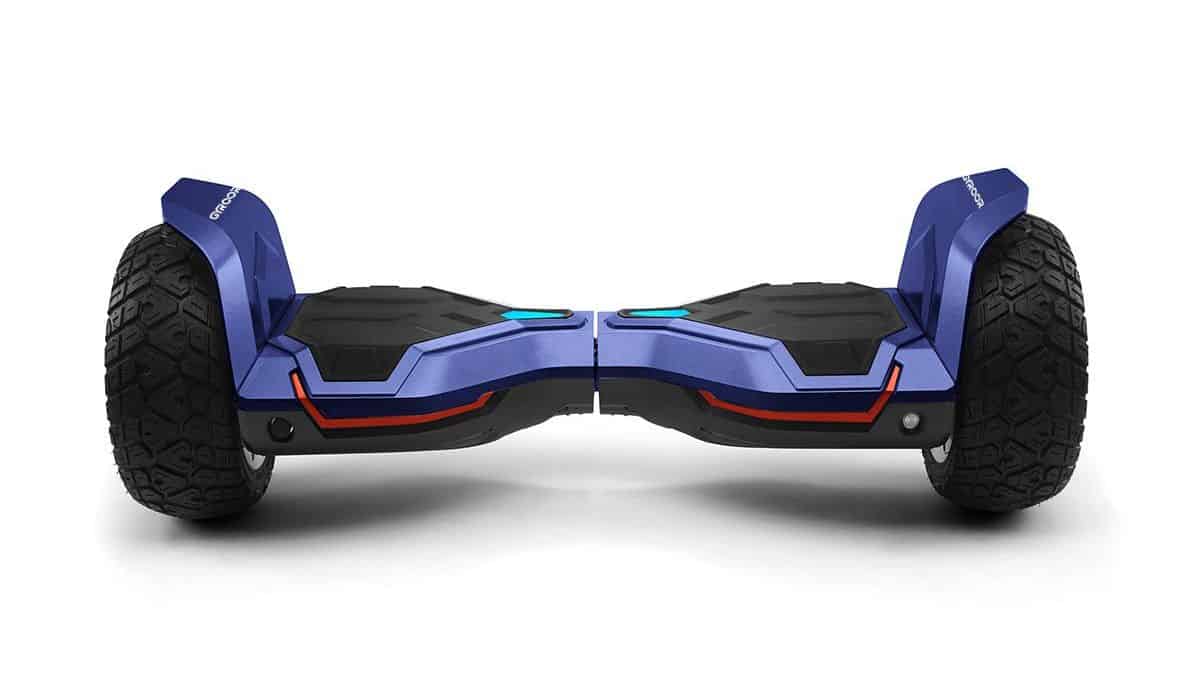A broken hoverboard charger can raise a serious dent with playing time. How do we know a hoverboard charger is broken? Sometimes, a charger may fully charge a hoverboard before the hoverboard drains quickly after only five to ten minutes. It may even fail to charge entirely. What do we do in the event a hoverboard charger does not charge fast enough or at all? Keep reading to learn more about troubleshooting hoverboard chargers, what to do if your hoverboard charger gets hot, and how to diagnose and repair hoverboard issues, including defective chargers, depleted batteries, and misaligned charging ports.
All About Your Hoverboard Charger
On average, it takes four hours for a hoverboard to charge from empty to full. A hoverboard charger usually holds color-coded lighting to indicate status, with a green light indicating a full charge and a red light indicating not fully charged. A red light could also be indicative of a defective battery.
When charging, your hoverboard charger will show red initially until it is partially or fully charged. Depending on the hoverboard charger, lights may appear as flashing green or solid green states.
As a general rule, ensure that your hoverboard charger is the correct one for your hoverboard. Hoverboards accept a 24 or 36-volt charger, depending on the model.
Tip: As a general rule, ensure that your hoverboard charger is the correct one for your hoverboard
What Do I Do if My Hoverboard Charger Gets Hot?
It depends. If your hoverboard charger gets hot while the unit is charging, it is fine. If the hoverboard is not being charged and gets hot, then it may be a sign of a defect. Check for a holographic UL-certification sticker, which ensures it adheres to fire and electrical safety standards. Chargers should also be UL-certified.
How Do I Fix a Hoverboard Charger?
Difficulty: Easy
Time Required: 20 minutes
Total Steps: Varies
Tools Needed: Philips head screwdriver and other tools
There are several ways to fix a hoverboard charger. Some chargers break down or malfunction due to a misaligned charging port, depleted battery, or wiring problem.
Here are steps you can take to diagnose an issue with your hoverboard charger.
1) Plug in your hoverboard charger to reveal a green light.
2) Plug in your hoverboard charger to your hoverboard to reveal a red light.
3) If neither your hoverboard charger’s green or red lights flash, it may be a sign of a defective battery or poorly configured electrical outlet. Trey switching outlets and repeat Steps 1 and 2.
4) If green or red lights continue not to flash, there is likely an issue with your battery, defective wiring, or misaligned charging port.
5) If your hoverboard battery’s indicator flashes orange, it is a sign of a defective battery requiring replacement.
Here are steps you can take to fix a misaligned charging port.
1) Locate the charge port, which holds a plastic plug and three pins.
2) Ensure your charger cord sits flush with the tab before plugging it in.
3) Check to see that the charger light turns red upon entry and green once partially or fully charged.
Here are steps you can take to check and replace a depleted battery.
Sometimes, your battery management system (BMS) on the battery is shot to bits. If too much amperage is detected, your power may be compromised.
1) Locate the side of the hoverboard with the power and charge buttons.
2) Using a Philips head screwdriver, unscrew all of the screws on the opposite side shell.
3) Remove the shell.
4) Carefully pull up all of the cables. Some are bound by hot glue and others require a simple pinch clasp to remove.
6) Use your Philips head screwdriver to remove screws from the battery’s cage.
7) Slide out the battery.
8) Reconnect a replacement battery, sliding it back into the panel.
9) Complete Steps 2 through 6 in reverse order.
STAT:
According to theselfbalancingscooters.com, some battery charging and powering-up issues can be rectified by disconnecting the charger and the battery for around 30 seconds
Sources:
https://www.streetsaw.com/pages/hoverboard-charger-broken
https://kingpowerboards.ca/blogs/news/is-my-hoverboard-charger-broken
*https://www.hoverboardhub.com/hoverboard-charging-guide/
*https://canadahoverboardreviews.ca/hoverboard-repair-what-to-do-when-your-hoverboard-wont-turn-on/
https://hoverboardrepair.com/pages/how-to-change-the-charger-port
https://eridehero.com/blog/hoverboard-wont-turn-on/



























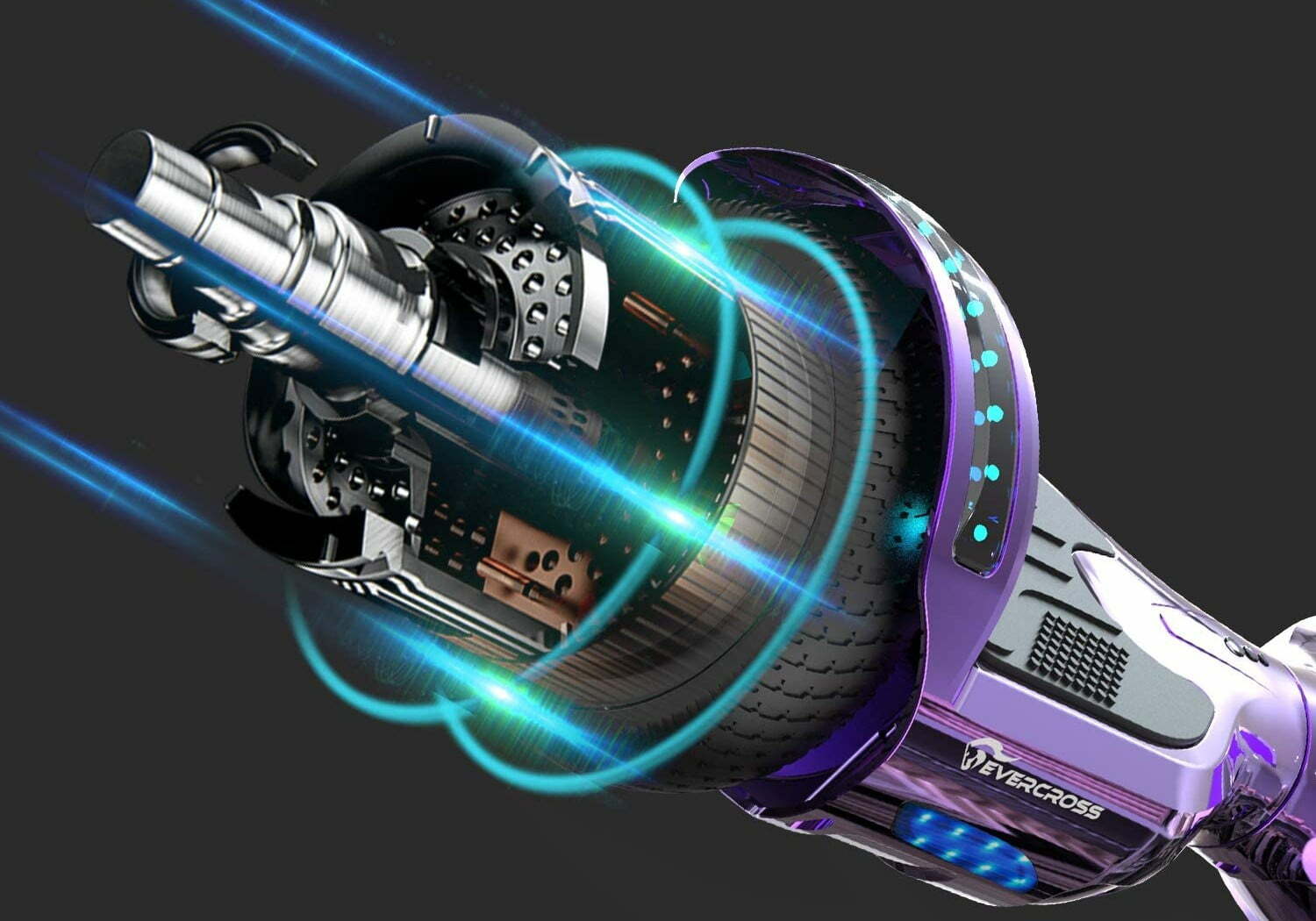








![Best 10 Inch Hoverboards in [year] 27 Best 10 Inch Hoverboards in 2026](https://www.gadgetreview.dev/wp-content/uploads/best-10-inch-hoverboard-image.jpg)
![Best Single Wheel Hoverboards in [year] 28 Best Single Wheel Hoverboards in 2026](https://www.gadgetreview.dev/wp-content/uploads/best-single-wheel-hoverboard-image.jpg)
![Best 8 Inch Hoverboards in [year] 29 Best 8 Inch Hoverboards in 2026](https://www.gadgetreview.dev/wp-content/uploads/best-8-inch-hoverboard-image.jpg)
![Best Hoverboards for Girls in [year] 30 Best Hoverboards for Girls in 2026](https://www.gadgetreview.dev/wp-content/uploads/best-hoverboards-for-girls-image.jpg)
![Best Hoverboards for Adults in [year] 31 Best Hoverboards for Adults in 2026](https://www.gadgetreview.dev/wp-content/uploads/best-hoverboard-for-adults-image.jpg)
![Best Hoverboard Accessories in [year] 32 Best Hoverboard Accessories in 2026](https://www.gadgetreview.dev/wp-content/uploads/best-hoverboard-accessories-image.jpg)
![Best 6.5 Inch Hoverboards in [year] 33 Best 6.5 Inch Hoverboards in 2026](https://www.gadgetreview.dev/wp-content/uploads/best-6.5-inch-hoverboard-image.jpg)
![Best Bluetooth Hoverboards in [year] 34 Best Bluetooth Hoverboards in 2026](https://www.gadgetreview.dev/wp-content/uploads/best-bluetooth-hoverboards-image.jpg)
![Best Knee Pads for Hoverboards in [year] 35 Best Knee Pads for Hoverboards in 2026](https://www.gadgetreview.dev/wp-content/uploads/best-knee-pads-for-hoverboard-image.jpg)
![Best Hoverboard for Beginners in [year] 36 Best Hoverboard for Beginners in 2026](https://www.gadgetreview.dev/wp-content/uploads/best-hoverboards-for-beginners-image.jpg)
![Best Helmets for Hoverboards in [year] 37 Best Helmets for Hoverboards in 2026](https://www.gadgetreview.dev/wp-content/uploads/best-helmet-for-hoverboard-image.jpg)
![Best Hoverboard Carrying Bags in [year] 38 Best Hoverboard Carrying Bags in 2026](https://www.gadgetreview.dev/wp-content/uploads/best-hoverboard-carrying-bag-image.jpg)
![Best Hoverboard Seats in [year] 39 Best Hoverboard Seats in 2026](https://www.gadgetreview.dev/wp-content/uploads/best-hoverboard-seat-image.jpg)
![Best Hoverboard in [year] ([month] Reviews) 40 Best Hoverboard in 2026 (January Reviews)](https://www.gadgetreview.dev/wp-content/uploads/best-hoverboard-image.jpg)
![Fastest Hoverboard in [year] ([month] Reviews) 41 Fastest Hoverboard in 2026 (January Reviews)](https://www.gadgetreview.dev/wp-content/uploads/fastest-hoverboard-epikgo.jpg)
![Best Hoverboard For Kids in [year] ([month] Reviews) 42 Best Hoverboard For Kids in 2026 (January Reviews)](https://www.gadgetreview.dev/wp-content/uploads/Best-Hoverboards-For-Kids.jpg)

![Best RV Battery in [year] ( [month] Reviews) 44 Best RV Battery in 2026 ( January Reviews)](https://www.gadgetreview.dev/wp-content/uploads/best-rv-battery.jpg)




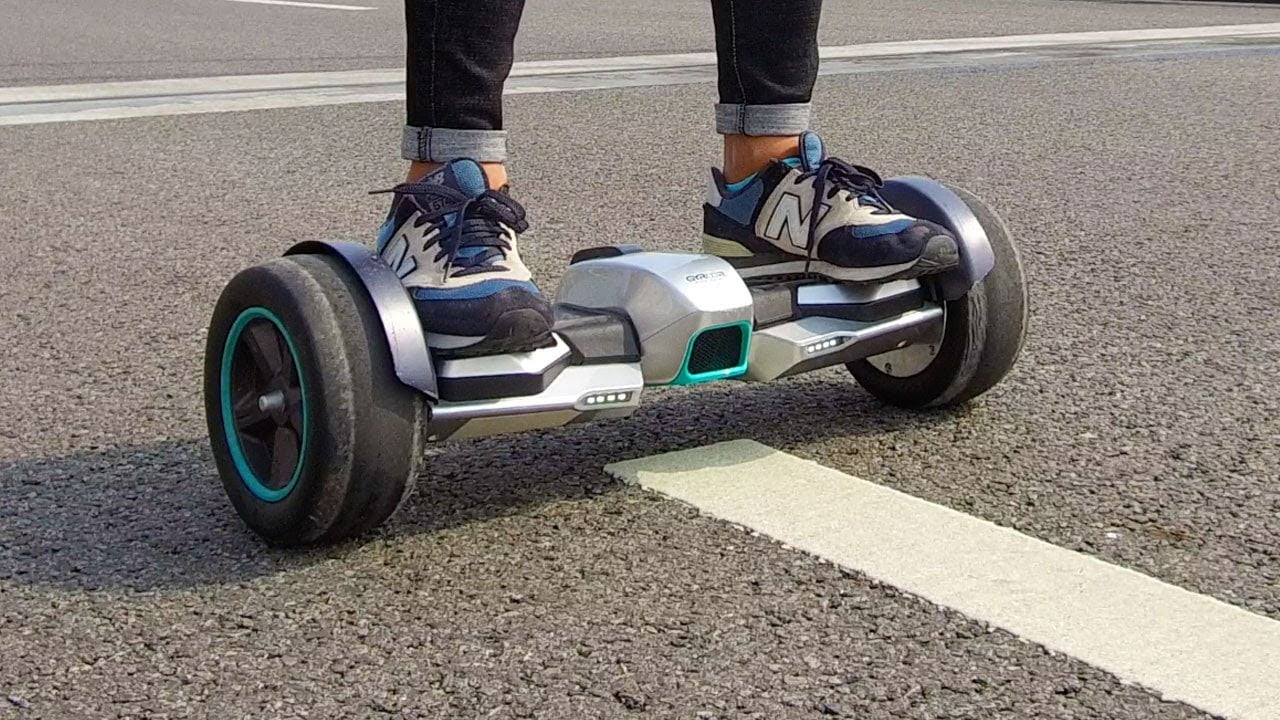




![Razor Hovertrax 2.0 Hoverboard Review in [year] 54 Razor Hovertrax 2.0 Hoverboard Review in 2026](https://www.gadgetreview.dev/wp-content/uploads/Razor-Hovertrax-2.0-Hoverboard-Review.jpg)