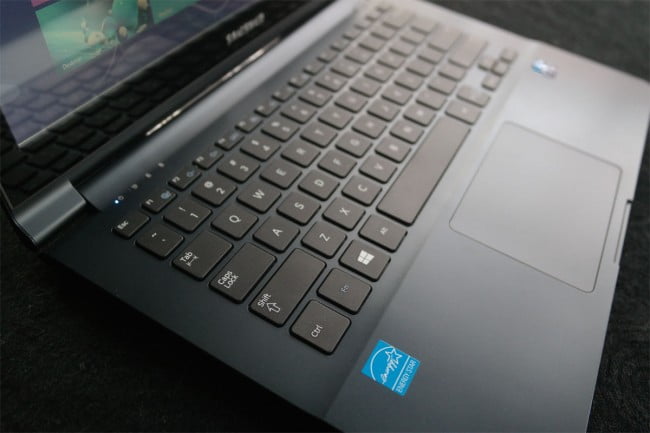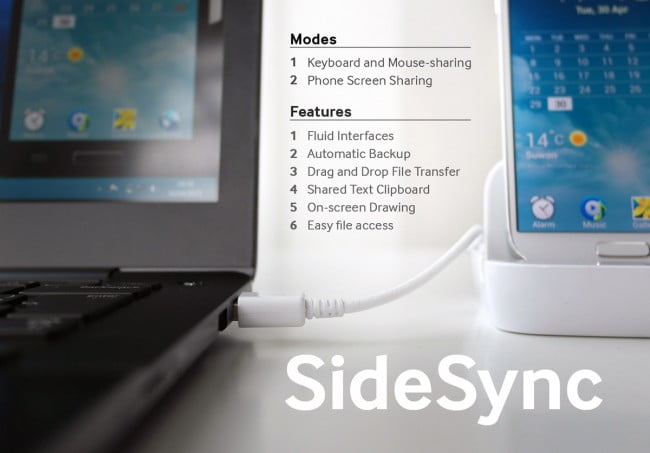Samsung is in a really good position right now. It’s dominating the smartphone market–gobbling the lion’s share of smartphones sold internationally. The company has plenty wiggle room to test new emerging markets and tech. The Galaxy Gear is a great example of this, as is their struggling yet formidable SideSync functionality. It allows Samsung smartphones or tablets to sync with laptops, notebooks and all-in-one computers to share content and the management of that content. Visit our best laptops list for more great computers.
Today we have the Samsung Ativ Book 9 Lite under the GR microscope. It’s a sleek Windows 8 touchscreen notebook similar in design and form factor to the Book 9 line. Yet this one paints broad strokes in an attempt to cajole a wider mass appeal. So it’s a bit of counter intuitive the Book 9 wears the company’s SideSync functionality as a major selling point. SideSync only works with supported Samsung devices, which flies in the face of the notebook’s intended “larger consumer base” target. It’s a conundrum indeed, but lets see how it converges with the rest this slim new fondle-friendly notebook has to offer.
Design
The Samsung Book 9 is the product of modern design. It super thin when closed and feautres the company logo emblazed on the cover and aligned to the left, like most recent laptops from Samsung. When opened you can see the 13in LCD display capable of 10-points of capacitive touch. The keypad is standard fare for a notebook of this size. So there is no keypad. The keys overall are low profile and slightly textured. The trackpad is a single unit and not divided to show left and right-click mouse functions. There is a single power button at the top-right of the keyboard. On the right side of the Book 9 Lite we have micro VGA, 1x USB 2.0 and a headphone/mic combo jack. One the left is a micro HDMI port, Highspeed USB 3.0, 3-in-1 SD/SDHC/SDXC card reader port. Finally the speakers are found on the underside of the laptop. It’s a simple and familiar design for notebooks and ultrabooks. For a nice laptop with an LED monitor, read our Samsung Ativ 7 all-in-one Windows 8 PC review.
Hardware
Underneath the hood, the unit is powered by a custom designed AMD quad-core processore clocked at 1.4Ghz. The graphics processor used is also from AMD–the Radeon 8250) with 512mb of memory. System memory is 4GB to support your software and application stored on the smallish 128 solid state drive. Continuing with the modest choice of hardware, Samsung has opted for a 1366×768 resolution for the 13-inch screen size. The screen is small, which is forgiveable due to the form factor but the resolution is not. You can get away with that on a $350 unit. But this sucker hits below the belt for nearly 800 bucks. Worse over, the display performance is not as sharp or color rich as it should be for the price point, often resulting in a slight cloud look–especially in sunny days in natural light. If you need a computer with an i7, then read our Sony 15 Inch VAIO S Series 15 laptop review.
Software
Windows 8 64bit is the operating software used in the Book 9 Lite. There is a decent smattering of bloatware stowed away on this one. But the main feature here is SideSync. SideSync was mildly tested on Book 5 review but it was annoyingly difficult to get going. Samsung asked me to check it out a bit more. I had to update SideSync on the Book 9 at least twice because it didn’t take for some reason. I had to then download the application to the Tab 3 7.0. Mind you I had to use the standard internet browser. Google Chrome won’t do. I then had to search for Phone Sceen sharing app and download that. Then do the same for the SideSync app. Then I had to turn on USB Debugging which took several extra steps. I had to find Develop Options and select it to turn on debugging. After then connecting the Tab 3 to my network and updating yet a 3rd or 4th time (I lost count), I was finally able to connect the Tab 3 to the Book 9. It took me nearly 3 hours of sheer frustration and profanity. But we did it. So how much does it suck? It works great and its fun! I used the display on the Tab 3 to operate as a secondary screen and was able manage the tablet using the Ativ Book 9’s trackpad and keyboard. This works great for creating text messages, surfing the internet sharing files and opening applications. It works the other way as well so you can use your laptop as a 2nd screen for your phone. You can also install HomeSync and connect your Ativ 9 and other Samsung digital devices to your home network and store files and content on your PC’s storage.
Conclusion
In end the Samsung Ativ Book 9 is a solid notebook with some familiar hiccups like paltry resolution less-than-stellar display performance, lack of physical media drives, micro-this and micro-that for ports and connectivity options…etc. The hard drive shows true solid state pep. Yet 128gb is abysmally small. I should note, Windows 8 is justified when used with the capable and responsive touchscreen. Yet again it’s noticeably slowed by the struggling AMD quad-core processor.
If you can find this one for less than $500, (which will be next to impossible until closer to holidays) then make the plunge. While few are this sleek and sexy looking, there are far more capable touchscreen notebooks on the market. You won’t get the cool SideSync functionality. But honestly SideSync is beholden to a lot of “ifs” in play. If you have a Samsung mobile device, if it’s current and supported…etc. This is a really cool feature that if locked behind branding (such as it is) can be more alienating than system-selling. But if you do own a Galaxy Note 2 or 3, Galaxy S4 or other supported Samsung digital device then SideSync is fun and useful stuff.