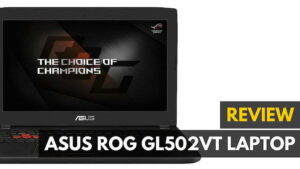Microsoft Surface Book 2 Gaming Laptops blasted onto the scene and easily became one of the best 2 in 1 gaming laptops. In fact, the entire surface pro series did. With battery life that shatters the competition you can work and play to your heart’s content. The capabilities of the hard drive, on the other hand, depends solely on how you’re going to be using the laptop to begin with. Speaking of competition, take a look at the contenders for the best gaming laptops.
Why We Like It – Microsoft Surface Book 2 Gaming
The Microsoft Surface Book 2 Gaming is a fantastic laptop that is Microsoft’s answer to the Apple’s MacBook’s. The difference is that the Surface Pro series can play games competently. The GPU should be able to handle mid-level games without problems, and the combined efforts of the CPU and RAM will keep slowdown to a minimum, if it all.
- Great Battery Life
- Fulcrum Hinge Makes a Return
- 512GB Great for Work
- Not as Many Ports as Dedicated Gaming Laptops
- Surface Pen Sold Separately
- 512GB Restrictive for Gaming
Power/Performance
The Microsoft Surface Book 2 15 Inch Model Laptop boasts an Intel Quad Core i7 processor, a Nvidia GeForce GTX 1060 discrete graphics card, and 16GB of RAM. The graphics card is perfectly suited for high settings, 1080P gaming performance, and you don’t have to worry about slowdowns when you play games thanks to the powerful CPU and RAM combo. But you can try the Acer Nitro Spin 5, or the Dell XPS, if you want something geared more towards work.
Related: If you like this laptop, you might be interested in our MSI GE62VR Apache Pro Gaming Laptop review.
Battery Life
The battery life on the Surface Book 2, like the original Surface Book and the Microsoft Surface Book Gaming, is quite impressive. At about 17 hours it blows most other notebooks, like the Razer Blade, out of the water. In fact, it may earn the distinction of having the longest battery life of all the 2 in 1 laptops. Keep in mind that the battery will drain faster if playing games or if it is in tablet mode (without the keyboard attached).
Ports/Expandability
Other than the headphone jack, which is located on the right side of the display, all of the ports are located on the keyboard dock. These include two USB 3.1 ports and an SD card slot on the left, and the Surface Connect port (used for the power adapter as well as docking with the $200 Surface Dock) and a USB-C port on the right. There aren’t as many ports as a dedicated gaming laptop, but there’s still a healthy amount. Try the Asus Zenbook Gaming to see what other 2 in 1 laptops have in terms of port availability.
Related: Also check out our Lenovo Thinkpad Gaming review.
Build Quality
The fulcrum hinge makes it return to the Microsoft Surface Book 2 Gaming which leaves a gap between the screen and keyboard when the computer is closed which allows for versatility when detaching the tablet. The Microsoft Surface Book 2 Gaming is also compatible with the Surface Pen which would be nice if it wasn’t sold separately for $100.00.
Value
Playing in native resolution results in gaming at 20FPS, but that’s to be expected with a non-dedicated gaming laptop. The Surface Pro series also sports a 512GB hard drive. In all honesty, this can be good or bad. If you’re more so using the laptop for work, then 512GB is fantastic. If you’re going to be using it for gaming, 512GB is a little restrictive. If it’s 50/50, you should be able to get by.
Microsoft Surface Book 2 Gaming Wrap Up
This is really a laptop for the person who wants to intersperse quick gaming sessions and high-quality video streaming in-between bouts of work. It’s a 2 in 1 laptop so it’s not going to be the best one way or the other. But if you give it a chance you’ll find that the Microsoft Surface Book 2 Gaming can perform both duties competently and without fuss.