If you are new to the world of personal audio, you may wonder how to untangle our headphones. The best headphones, after all, can become tangled if they feature wired connections. So why keep your headphones untangled and how to do it? Keep reading to find out.
KEY TAKEAWAYS:
- A tangled headphone cord is a frustrating part of modern life, though they also lead to a decrease in pull during use.
- Tangled headphones also increase the likelihood of accidental damage to the headphone jack, as the tangle interrupts the natural flow of the device.
- To untangle headphones, go slowly and use the over-under method on the headphone wires. Other options include using Bluetooth headphones, Storing your wired headphones in a case, and investing in cable organizers.
Why Keep Headphones Untangled?
If you have wired headphones, even if you are learning how to wear behind-the-neck headphones, you have surely noticed how easily the wires become tangled. Why should you do the work to untangle them? Tangled wires lead to a reduced give when wearing the headphones, which could be annoying during a walk, and they also lead to various repair-related issues, such as frayed wires and broken or bent headphone jacks. Plus, clutter just looks gross.
Insider Tip
Make a habit out of untangling headphone wires after every use, so as to prevent a more cumbersome tangling.
How to Untangle Headphones
There are various ways to untangle headphones, and the best way to keep them untangled is to simply never let them tangle in the first place. Here are some tips for keeping your headphones free from frustrating tangles.
Go Slowly and Carefully
Untangle headphone cords slowly and carefully, pulling the jack through obvious holes in the tangle until completion. Don’t force it or rush it, as you could damage the cabling and other sensitive electronic components of the headphones. Just pull and loop. Let that be your mantra as you go.
Use Cable Organizers
You can cut down on tangles by investing in some cable organizers. These come in a wide variety of designs, from headphone holders that sit on a desk to simple clasps or twist tabs. Find the organizer that speaks to you and knock yourself out.
Keep Them in a Case
Another option is to always keep your headphones in a case when not using them and be extra-vigilant during use. It’s quite difficult for headphones to develop a tangle while quietly sitting in a case, after all. While you are out case-shopping, we recommend springing for a model with protective padding
Opt for Bluetooth Headphones
Bluetooth and other wireless headphones certainly cut down on tangling, as there are no wires in the first place. Purchasing and using a high-grade pair of Bluetooth earphones ensures that your life will be completely free from tangles, though you’ll have to learn how to unpair Bluetooth headphones and how to pair them in the first place.
F.A.Q.S
How to stop your headphone cords from tangling?
Stopping tangling is important, otherwise, you’ll be reaching for a pair of scissors and then a credit card to buy some new headphones. To stop them from tangling, use a medium-sized binder clip, embroidery threads, or access the above tips.
Why do headphone wires twist?
Headphones twist because they are not uniformly even. In other words, twisted headphones are just a part of life when it comes to headphone cables. They beat the alternative though, pulling out a shopping card to buy a new pair every week.
Why is a case necessary?
A case helps protect your headphone wires, your headphone jack, and your headphone cord and helps prevent twisted headphone wires.
STAT: Researchers wrote that it is well-known that jostled strings tend to become knotted. However, the factors governing the formation of different knots spontaneously are not clear. Experiments in which a string was tossed inside a box revealed that complex knots could often form within seconds. (source)























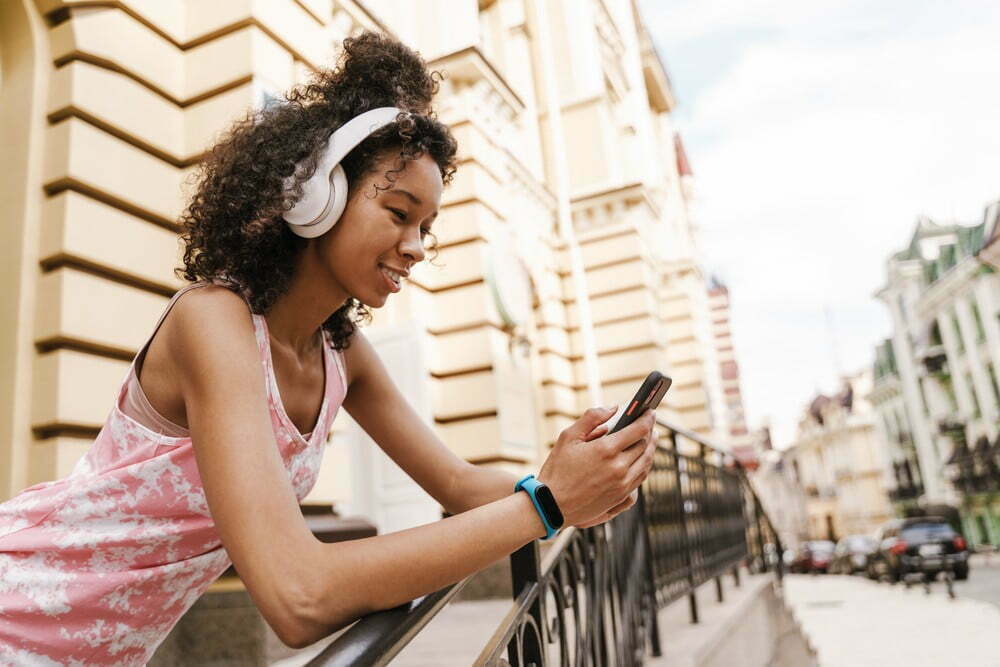











![Best Over-Ear Headphones for Working Out in [year] 27 Best Over-Ear Headphones for Working Out in 2026](https://www.gadgetreview.dev/wp-content/uploads/best-over-ear-headphones-for-working-out-image-scaled.jpg)
![Best Sennheiser Headphones in [year] 28 Best Sennheiser Headphones in 2026](https://www.gadgetreview.dev/wp-content/uploads/best-sennheiser-headphones-image-1.jpg)
![Best Sony Headphones in [year] 29 Best Sony Headphones in 2026](https://www.gadgetreview.dev/wp-content/uploads/best-sony-headphones-image-1.jpg)
![Best Open Back Headphones in [year] 30 Best Open Back Headphones in 2026](https://www.gadgetreview.dev/wp-content/uploads/best-open-back-headphones-image-1.jpg)
![Best Headphones in [year] ([month] Reviews) 31 Best Headphones in 2026 (January Reviews)](https://www.gadgetreview.dev/wp-content/uploads/best-over-the-ear-headphones.jpg)
![Best Noise Cancelling Headphones for Sleeping in [year] 32 Best Noise Cancelling Headphones for Sleeping in 2026](https://www.gadgetreview.dev/wp-content/uploads/best-noise-cancelling-headphones-for-sleeping-image-1.jpg)
![Best Noise-Cancelling True Wireless Earbuds in [year] 33 Best Noise-Cancelling True Wireless Earbuds in 2026](https://www.gadgetreview.dev/wp-content/uploads/best-noise-cancelling-true-wireless-earbuds-image.jpg)
![Best Headphones with a Mic in [year] 34 Best Headphones with a Mic in 2026](https://www.gadgetreview.dev/wp-content/uploads/best-headphones-with-mic-image.jpg)
![Best Headphones for Sleeping in [year] 35 Best Headphones for Sleeping in 2026](https://www.gadgetreview.dev/wp-content/uploads/best-headphones-for-sleeping-image.jpg)
![Best Headphones for Teens in [year] 36 Best Headphones for Teens in 2026](https://www.gadgetreview.dev/wp-content/uploads/best-headphones-for-teens-image.jpg)
![Best Noise Canceling Headphones for Kids in [year] 37 Best Noise Canceling Headphones for Kids in 2026](https://www.gadgetreview.dev/wp-content/uploads/best-noise-cancelling-headphones-for-kids-image.jpg)
![Best Headphones for Music Production in [year] 38 Best Headphones for Music Production in 2026](https://www.gadgetreview.dev/wp-content/uploads/best-headphones-for-music-production-image.jpg)
![Best Wired Headphones in [year] 39 Best Wired Headphones in 2026](https://www.gadgetreview.dev/wp-content/uploads/best-wired-headphones-image.jpg)
![Best USB Headphones in [year] 40 Best USB Headphones in 2026](https://www.gadgetreview.dev/wp-content/uploads/best-usb-headphones-image.jpg)

![Best Headphones for Mowing in [year] 42 Best Headphones for Mowing in 2026](https://www.gadgetreview.dev/wp-content/uploads/best-headphones-for-mowing-image.jpg)
![Best Headphones for Music in [year] 43 Best Headphones for Music in 2026](https://www.gadgetreview.dev/wp-content/uploads/best-headphones-for-music-image.jpg)
![Best TV Headphones for Seniors in [year] 44 Best TV Headphones for Seniors in 2026](https://www.gadgetreview.dev/wp-content/uploads/best-tv-headphones-for-seniors-image.jpg)
![Best True Wireless Earbuds in [year] 45 Best True Wireless Earbuds in 2026](https://www.gadgetreview.dev/wp-content/uploads/best-true-wireless-earbud-image.jpg)
![Best Swimming Headphones in [year] 46 Best Swimming Headphones in 2026](https://www.gadgetreview.dev/wp-content/uploads/best-swimming-headphones-image.jpg)

















