While the PlayStation Virtual Reality (PSVR) headset offers terrific immersion visually, the audio isn’t as hyper-realistic as it needs to be for you to truly feel like you’re in a different world. For the ultimate virtual reality (VR) experience, especially if you’re looking for the best headphones for PSVR, you need headphones that provide life-like sound immersion. This also means looking for models with noise cancellation and a great microphone.
Headphones for use with PSVR may be either wired or wireless, and both types will let you enjoy absolute immersion in your virtual world. If you choose a wired version, make sure it has a 3.5mm connection. These headphones also have specific features suitable for use with the PSVR—features that even the best gaming headset may not have.
Continue reading this buying guide to learn everything you need to purchase the best headphones for PSVR.
Top Headphones for PSVR
#1 Bionik BNK-9007 Gaming Headset
Award: TOP PICK
WHY WE LIKE IT: This model features a clip-on and lightweight form factor for users wanting immersive audio without heavy ear cups. Additionally, the wired connection and long cable ensure a stable connection without interference or drops in audio quality.
- Extremely lightweight
- Works with other headsets
- 20-inch audio cable
- Not ideal for non-VR games
The Bionik BNK-9007 gaming headset is a fantastic pick for users wanting immersive and high-quality audio in their favorite VR titles. This model easily clips onto the PSVR headband, and VR enthusiasts will love that this headset attaches to other VR products like the Oculus Rift S and Oculus Quest 2. Additionally, this model provides a 20-inch 3.5mm audio cable that easily connects to the PSVR audio jack or Dualshock 4 controller. While this model isn’t ideal for non-VR gaming, the wired connection ensures high compatibility with other headsets.
In addition to high headset compatibility and a strong wired connection, the Bionik BNK-9007 gaming headset provides a comfortable and lightweight headset that increases immersion in today’s top VR games. These on-ear headphones provide increased positional awareness and won’t weigh heavy on a user’s head. Additionally, the striking design and color pattern make this unit fit perfectly with the PSVR headset. Lastly, users will love the clip-on design that makes it easy to store their PSVR in a form-fitting case.
#2 LucidSound LS20 Gaming Headset
We’re sorry, this product is temporarily out of stock
Award: HONORABLE MENTION
WHY WE LIKE IT: This model provides an impressive soundscape and increased positional awareness in today’s top VR games. Additionally, the 3.5mm audio cable ensures that this headset works with multiple game platforms and other electronics beyond VR systems.
- High device compatibility
- Great sound quality
- Comfortable ear pads
- Sub-par mic
The LucidSound LS20 gaming headset is an impressive pick for users looking for enhanced positional awareness and immersion in their favorite games. The 3.5mm audio connection provides users with a versatile headset that works with all major gaming platforms, mobile devices, and PC. Additionally, the wide headband ensures that these headphones fit over the PSVR headband, and the thick memory foam earpads keep users comfortable for hours. While the microphone isn’t great, it is removable and it bends so users can find their ideal position.
In addition to a removable microphone and high device compatibility, the LucidSound LS20 gaming headset provides a comfortable fit and durable design for challenging gaming moments. This model provides a rechargeable battery for amplified sound so users can hear incoming enemies or the finer details of a videogame soundtrack. Additionally, users will love the 40mm speakers that deliver thunderous bass and clear high notes.
#3 Donnerton J30 Gaming Headset
Award: BEST FOR HARDCORE GAMERS
WHY WE LIKE IT: This model features high device compatibility for users who love playing traditional titles as well as taking on the PSVR. Thanks to a comfortable design and a long audio cable, users will feel immersed and unrestricted while playing their favorite games for hours.
- Impressive comfort
- Great sound
- Rotating microphone
- Non-adjustable LED
The Donerton J30 gaming headset is a stellar choice for users looking for a comfort-focused headset for spending multiple hours in their PSVR headset. This headset features a thick-padded over-ear design that offers passive noise isolation and memory foam to ensure long sessions without needless adjustments or overheating. Additionally, the bendable headband features foam padding and users can adjust it to fit over their VR headset. While the LED accent isn’t adjustable, users can deactivate them by disconnecting the USB connection.
In addition to comfort and a sturdy headband, the Donerton J30 provides high device compatibility thanks to the wired design that will work with PSVR, PC, mobile devices, and the leading console gaming platforms. This headset features an omnidirectional microphone with great noise reduction for crystal-clear chats with friends or teammates. Additionally, the microphone is bendable and features a 120-degree rotation so users can have the best position for clear chat audio or comfort.
#4 BENGOO G9500 Gaming Headset
Award: BEST FOR CASUAL GAMERS
WHY WE LIKE IT: This model features a bright design and lightweight construction to deliver a highly compatible device for gamers who like to play across multiple platforms. Additionally, the wide headband and thick cushions ensure that this unit won’t get in the way of the PSVR.
- Powerful speakers
- Ergonomic design
- High compatibility
- Sub-par construction
The BENGOO G9500 gaming headset is a fantastic pick for users who want a headset they can take across multiple gaming platforms. The bendable microphone and inline controls make this an excellent pick for chatting with friends in VR or competing in today’s top shooters with a team. Additionally, the microphone features noise reduction and omnidirectional sound for clear chat audio. While the plastic construction feels a bit cheap, this model features an adjustable headband and thick ear cushions.
In addition to thick ear pads and a great microphone, the BENGOO G9500 gaming headset provides high-quality leatherette ear cups that deliver fantastic ventilation for long gaming sessions. This headset features powerful 50mm drivers that deliver enhanced immersion and positional awareness in today’s top titles. Additionally, this model features a dual-color design and bright LED accents to make this a flashy unit that’s great for standing out on-stream. Lastly, the inline volume adjustment ensures safe and comfortable listening.
#5 PDP 051-108-NA Gaming Headset
Award: BEST FOR PLAYSTATION FANS
WHY WE LIKE IT: This officially licensed model offers powerful audio for increased positional awareness and an enhanced sense of scale in leading PSVR titles. Additionally, the over-ear design easily fits over most VR units, and the breathable material ensures comfort over long gameplay sessions.
- Premium design
- Officially licensed
- Powerful audio
- Non-removable mic
The PDP 051-108-NA gaming headset is an excellent pick for PlayStation fans that want an officially endorsed headset for taking their PSVR sessions to the next level. This wired headset provides high device compatibility that includes PCs, mobile devices, and other major game consoles like Switch and Xbox Series X/S. Additionally, this headset features high-quality tuning to take advantage of current-gen platforms, including PSVR. While this model doesn’t feature a removable mic, users can flip it away or bend it into their preferred position.
In addition to a flexible microphone and wide compatibility, the PDP 051-108-NA gaming headset delivers a lightweight and comfortable design that enhances immersion in VR games. Additionally, the microphone features noise-canceling so users enjoy crystal-clear chat audio with minimal ambient noise or background commotion while communicating with a team or casual party chat. The powerful 40mm speakers deliver enhanced positional awareness and immersion in today’s top titles, VR or otherwise.
#6 Linzhen VR Gaming Headset
We’re sorry, this product is temporarily out of stock
Award: BEST FOR VIRTUAL REALITY ENTHUSIASTS
WHY WE LIKE IT: This clip-on model works with most leading virtual reality units to deliver a lightweight option for an enhanced soundscape in today’s top titles. The premium design and thick padding ensure that users stay comfortable for long gaming sessions.
- Premium construction
- Breathable design
- Lightweight
- Only for VR headsets
The Linzhen VR gaming headset provides a lightweight and comfortable split headset for leading VR headsets, including the PSVR and Oculus Quest. The premium construction features non-slip headband clips and thick ear cushions. Additionally, the on-ear and clip-on design ensures that users stay cool and comfortable while gaming for hours in their favorite VR games. While this model isn’t compatible with non-VR platforms, the extendable wire and 3.5mm audio connection ensure a rock-solid audio connection without interference or volume drops.
In addition to a strong audio connection and clip-on design, the Linzhen VR gaming headset ensures that users can find their ideal listening position thanks to the adjustable headphones and easy-adjust headband clips. Thanks to the strong audio drivers, users can enjoy enhanced spatial awareness and a grander sense of scale in streaming movies or leading VR titles. Additionally, these headphones can fold under the headset for easy storage until the next VR session.
Beginner’s Guide to Headphones for PSVR
What are Headphones for PSVR?
Strictly speaking, headphones for PSVR are just headsets designed to provide an enhanced virtual reality experience. They generally have multi-directional sound so that you can tell from which direction a noise in your game is coming. They cancel out any additional noise from your gaming environment, allowing you to concentrate only on what’s happening in-game.
Although the PSVR headset comes with basic earphones, not everyone will find them as comfortable and immersive as headphones that have been explicitly designed for VR. This is where headphones for PSVR come in.
Headphones for PSVR vs Other Gaming Headsets
Headsets for PSVR are pretty much the same as regular gaming headsets. A typical gaming headset will feature noise-canceling headphones, a microphone, and a stereo cable or wireless connectivity. But even the best headphones for VR may not be suitable for use with the PSVR.
Headphones that are ideal for PSVR will have wired connectivity (3.5mm jack) to connect to the PSVR headset, a well-spaced headband, soft well-padded over-ear earcups, and superior noise-cancellation, and support for 3D audio. Microphones aren’t mandatory since the PSVR headset has an in-built mic.
How Headphones for PSVR Work
Headphones for PSVR work just like regular headsets or the best gaming headset for kids. For the best PSVR experience, you’ll need to use wired headphones and connect them to the PSVR headset with a 3.5mm jack (there’s no support for USB-A or USB-C ports). This is necessary since the PSVR headset relays 3D audio through the 3.5mm port.
Why should you buy Headphones for PSVR?
If you want a superbly immersive gaming experience, headphones for PSVR will be a terrific investment for you. The standard earbuds that come with the PSVR headset don’t offer the multidirectional, 3D sound quality you’ll get with VR headphones. Additionally, if your VR gaming setup is in a noisy location, headphones for PSVR will seal you off from any ambient sound.
Are Headphones for PSVR Worth Buying?
- You Want a Truly Immersive Experience: The PSVR headset is impressive at providing visual immersion, but you’ll want to add headphones with excellent noise cancellation and 3D sound to really get the most out of it.
- You Don’t Like the Provided Earphones: The PSVR headset comes with earbuds, but they’re not the most comfortable. They’re also relatively basic in terms of sound quality and noise isolation, so buy VR headphones if you want a better experience.
Why Headphones for PSVR May Not Be for You
- You Don’t Have a PSVR: If you don’t have a PSVR and don’t plan to get one, you don’t really need headphones designed for enhanced VR.
- You’re Satisfied With the Earphones on PSVR: The PSVR comes with a decent pair of basic earphones. If you’re happy with the audio quality and noise isolation they provide, you may not need to purchase another pair of headphones.
How Long Will Headphones for PSVR Last?
How long any headset will last depends on its quality, how well it’s maintained, and how much it’s used. The lifespan of headphones changes drastically depending on their connectivity (wired or wireless).
With wired headphones, you’ll have to be careful how you maintain the cable because that often malfunctions first. If you keep them clean and maintain them well, you can expect them to last between 2 to 5 years. Low-quality headphones will be less durable than premium ones, which can sometimes last more than 7 years.
If you’re using wireless headphones, the battery will degrade gradually and eventually need replacement. But since the batteries in headphones are much larger than what you’ll find on wireless earphones, you can expect them to last 2-4 years or more, depending on use.
How to Choose the Best Headphones for PSVR
Have you made up your mind to pick up a great pair of headphones for your PSVR? If you have, then it’s time to look at some key factors to remember while assessing different products. These factors include design, sound quality, connection type, and other features.
Headphones for PSVR Key Factors
1. Are They Wireless or Wired?
When it comes to the type of connection, wireless headphones are always more convenient and comfortable. But if you want to have the best PSVR experience, you’ll need a wired headset. PSVR offers 3D audio, and you need to connect your headphones with a 3.5mm male connector to the PSVR headset to experience it.
Wireless headphones will only give you stereo sound. But there are wireless connection headphones that come with a 3.5mm cable. This is useful if you want to switch between high-immersion-low-comfort and low-immersion-high-comfort.
2. Is Your PSVR Setup in a Noisy Place?
To enjoy the most immersive experience, choose headphones that offer maximum noise isolation. This is especially true if your gaming setup is in a place with a lot of background noise.
Headphones offer two kinds of noise cancellation: passive and active. Passive noise cancellation uses tightly sealed earcups to keep ambient noise out. But active noise cancellation (ANC) is more effective since it relies on microphones and speakers built into the headset to nullify ambient noise by sending out inverse sound waves. Since ANC is an advanced feature, headphones offering this are heavy on the pocket.
3. Design—Open-back or Closed-back?
There are two types of headset designs, open-back and closed-back. These features determine the sound quality and comfort.
The open-back design features an exposed outer casing for air to pass through the earcups, preventing resonance from building up and creating a natural sound. Gamers often prefer this design since it makes a wide sound stage and gives users a more accurate sound placement experience during FPS games. The open-back design also helps during long gaming sessions because it doesn’t lead to as much heat and moisture build-up as with closed-back models.
Closed-back headsets offer excellent noise cancellation. Their outer case is sealed off and massively boosts noise isolation, a perfect choice if you want an immersive VR experience. But this design is less breathable and is likely to get uncomfortable during extended sessions.
4. What Type of Audio Do They Provide?
For the most immersive experience, you’ll want 3D audio. Most headphones offer either stereo, surround sound, or 3D sound. The stereo sound makes you feel like you have one speaker on each side of you, while surround sound makes it feel like there are multiple speakers around each side of you.
3D audio lets you hear sound from all around, above, and below you to create a supremely realistic audio experience. This type of audio creates natural soundscapes that make it possible for the ears to pinpoint the direction of every sound in the game.
The PSVR headset’s design is such that you need to connect a wired headset to it to enjoy 3D audio. Although you can use any modern wired stereo headset to experience the 3D audio, it’s best to pick one that supports it. You’ll want to sift through user reviews of different headphones to get an accurate idea of which ones offer excellent audio quality.
5. What Headphone Build Do You Prefer?
There are two types of headphone builds over-ear and on-ear. The over-ear build is more comfortable and offers better noise isolation.
This build features earcups that cover the ears entirely, and there’s adequate padding to keep ambient noise out. Try to go with double-padded earpads for greater comfort and noise isolation. For an immersive VR experience, over-ear headphones will be ideal. But they will be large and can feel clunky sitting along with the VR headset.
The on-ear structure is more compact than the over-ear style, but its earcups directly rest against the ears. This puts pressure on the skull, and wearing it for long periods can cause pain. You won’t feel like there’s too much gear on your head, but their noise cancellation won’t be as good as their over-ear counterparts.
6. Do You Prefer Headphones or Earbuds?
Due to the build of earbuds, they can’t offer as immersive an experience as headphones do. Unlike headphones, the sound is directly sent into the ear canal, whereas headphones release the sound around the ears, creating a more realistic experience when it comes to directional perception.
7. Do You Need a Microphone?
The PSVR headset comes with a built-in mic that’ll be decent for most users, so it’s not necessary to select headphones that have incredible mic quality. But if you’re planning to stream or record your gaming sessions, you’ll want headphones with a high-quality mic.
If you regularly play FPS games, you’ll want a noise-canceling mic. Additionally, if you play both single-player and multiplayer games, you could look for headphones with detachable/retractable microphones.
8. What Material Is More Comfortable?
When using the PSVR with headphones, you’ll have a lot of things sitting on your head. To minimize discomfort, it’s sensible to pick headphones with comfortable earpads.
The most comfortable earpads will be made of soft materials, like velour, suede, or fabric. Velour is typically seen on premium headphones and is excellent for breathability and softness, but it lacks durability and needs plenty of care. Velour also doesn’t seal the ears completely, so it’s less effective at noise cancellation. If your budget is tight, you could purchase soft earpads from a third party and replace your headphone’s standard ones.
9. What’s Your Budget?
Premium headphones made of comfortable material and offering excellent noise cancellation will be expensive. But you’ll get high-quality sound, a cozy fit, and a more immersive experience for VR games. Not to mention, they’ll last longer if you maintain them well. If you don’t have the budget, make sure you save enough to buy something that’s of decent quality and will last long.

![Best Headphones for PSVR in [year] 1 best headphones for psvr](https://www.gadgetreview.dev/wp-content/uploads/best-headphones-for-psvr-image.jpg)


![Best Headphones for PSVR in [year] 2 Bionik Mantis Attachable VR Headphones: Compatible with...](https://m.media-amazon.com/images/I/41khtPotlQL._SL160_.jpg)
![Best Headphones for PSVR in [year] 4 Donerton Gaming Headset, Over-Ear Gaming Headphones...](https://m.media-amazon.com/images/I/41CgFUIpBOL._SL160_.jpg)
![Best Headphones for PSVR in [year] 8 Our #4 Pick is the BENGOO G9500 Gaming Headset](https://m.media-amazon.com/images/I/41+yvFbR8zL._SL160_.jpg)
![Best Headphones for PSVR in [year] 9 Our #5 Pick is the PDP 051-108-NA Gaming Headset](https://m.media-amazon.com/images/I/31A1klb2M4L._SL160_.jpg)










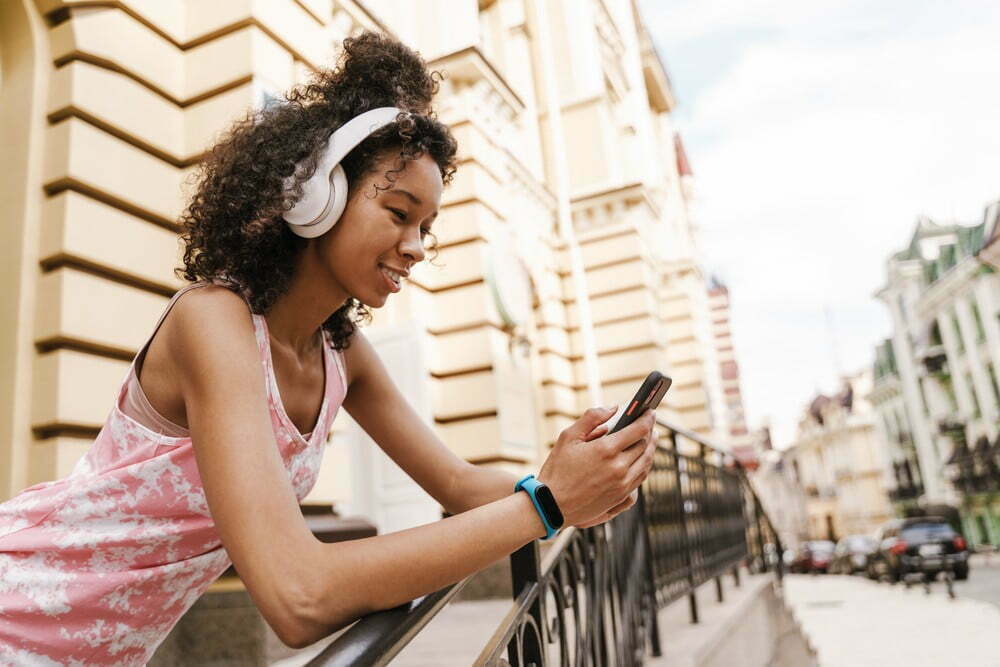











![Best Over-Ear Headphones for Working Out in [year] 30 Best Over-Ear Headphones for Working Out in 2026](https://www.gadgetreview.dev/wp-content/uploads/best-over-ear-headphones-for-working-out-image-scaled.jpg)
![Best Sennheiser Headphones in [year] 31 Best Sennheiser Headphones in 2026](https://www.gadgetreview.dev/wp-content/uploads/best-sennheiser-headphones-image-1.jpg)
![Best Sony Headphones in [year] 32 Best Sony Headphones in 2026](https://www.gadgetreview.dev/wp-content/uploads/best-sony-headphones-image-1.jpg)
![Best Open Back Headphones in [year] 33 Best Open Back Headphones in 2026](https://www.gadgetreview.dev/wp-content/uploads/best-open-back-headphones-image-1.jpg)
![Best Headphones in [year] ([month] Reviews) 34 Best Headphones in 2026 (January Reviews)](https://www.gadgetreview.dev/wp-content/uploads/best-over-the-ear-headphones.jpg)
![Best Noise Cancelling Headphones for Sleeping in [year] 35 Best Noise Cancelling Headphones for Sleeping in 2026](https://www.gadgetreview.dev/wp-content/uploads/best-noise-cancelling-headphones-for-sleeping-image-1.jpg)
![Best Noise-Cancelling True Wireless Earbuds in [year] 36 Best Noise-Cancelling True Wireless Earbuds in 2026](https://www.gadgetreview.dev/wp-content/uploads/best-noise-cancelling-true-wireless-earbuds-image.jpg)
![Best Headphones with a Mic in [year] 37 Best Headphones with a Mic in 2026](https://www.gadgetreview.dev/wp-content/uploads/best-headphones-with-mic-image.jpg)
![Best Headphones for Sleeping in [year] 38 Best Headphones for Sleeping in 2026](https://www.gadgetreview.dev/wp-content/uploads/best-headphones-for-sleeping-image.jpg)
![Best Headphones for Teens in [year] 39 Best Headphones for Teens in 2026](https://www.gadgetreview.dev/wp-content/uploads/best-headphones-for-teens-image.jpg)
![Best Noise Canceling Headphones for Kids in [year] 40 Best Noise Canceling Headphones for Kids in 2026](https://www.gadgetreview.dev/wp-content/uploads/best-noise-cancelling-headphones-for-kids-image.jpg)
![Best Headphones for Music Production in [year] 41 Best Headphones for Music Production in 2026](https://www.gadgetreview.dev/wp-content/uploads/best-headphones-for-music-production-image.jpg)
![Best Wired Headphones in [year] 42 Best Wired Headphones in 2026](https://www.gadgetreview.dev/wp-content/uploads/best-wired-headphones-image.jpg)
![Best USB Headphones in [year] 43 Best USB Headphones in 2026](https://www.gadgetreview.dev/wp-content/uploads/best-usb-headphones-image.jpg)

![Best Headphones for Mowing in [year] 45 Best Headphones for Mowing in 2026](https://www.gadgetreview.dev/wp-content/uploads/best-headphones-for-mowing-image.jpg)
![Best Headphones for Music in [year] 46 Best Headphones for Music in 2026](https://www.gadgetreview.dev/wp-content/uploads/best-headphones-for-music-image.jpg)
![Best TV Headphones for Seniors in [year] 47 Best TV Headphones for Seniors in 2026](https://www.gadgetreview.dev/wp-content/uploads/best-tv-headphones-for-seniors-image.jpg)
![Best True Wireless Earbuds in [year] 48 Best True Wireless Earbuds in 2026](https://www.gadgetreview.dev/wp-content/uploads/best-true-wireless-earbud-image.jpg)
![Best Swimming Headphones in [year] 49 Best Swimming Headphones in 2026](https://www.gadgetreview.dev/wp-content/uploads/best-swimming-headphones-image.jpg)

















