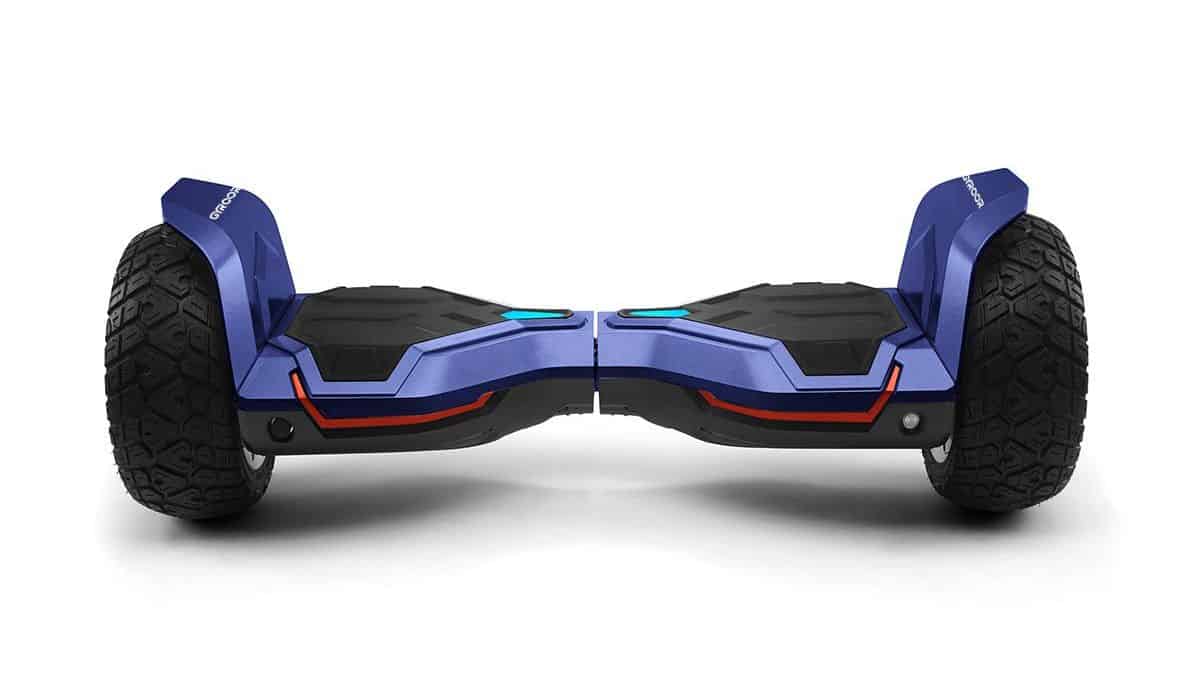Time to Complete: 10 minutes
Difficulty: Easy
Tools Needed: None
Steps: 8
Even the best hoverboards aren’t immune to the woes that plague most electronic devices. One of the most common problems that people run into with their hoverboards is a lost or broken charger. If you find yourself without your hoverboard’s charger, don’t fret. There are a few things you can do to fix the problem.
How to Charge a Hoverboard without a Charger
Missing your hoverboard charger? Follow these steps to get back to normal battery charging.
A Word of Warning
There are many articles and YouTube videos online that detail a variety of different methods for charging your board without an official manufacturer’s charging cable and power adapter. We highly recommend you avoid following these tutorials because they are generally not safe. Using a charger that isn’t approved by your hoverboard’s manufacturer can lead to a voided warranty or even something as drastic as a battery fire.
Steps
1. Replace the Charger
The very first thing you should consider when missing your original charger is to purchase a replacement. The easiest way to replace a missing charger is to reach out directly to the hoverboard’s original manufacturer and ask if they offer replacement chargers. If the company doesn’t sell them, turn to online sellers on websites like Facebook Marketplace, eBay, and Amazon. Check your user’s manual and look at the charging port to determine what kind of charger you need. Be wary of purchasing a replacement from online sellers; cheap hoverboard chargers can cause more damage in the long run. When looking for new chargers, consider UL certification for added safety. You’ll also want to read hoverboard charger reviews for more information. If you invested in the best kids hoverboard for your child and they lose the charger somehow, no worries, these things happen. Replace the charger with an exact replacement so you can get peace of mind that this new charger will work with your hoverboard.
Tip: The easiest way to replace a missing charger is to reach out directly to the hoverboard’s original manufacturer and ask if they offer replacement chargers
Warning: Be wary of purchasing a replacement from online sellers; cheap hoverboard chargers can cause more damage in the long run
2. Does the Charging Port Need to Be Replaced?
If you haven’t lost your hoverboard charger, but it’s simply not working, you may need to replace the charging port. If your hoverboard is operating normally, you’ll see a green light. However, if you’re getting a different color light, then you may be experiencing a problem with the board’s physical components. If this is the case, you may need to follow the steps for replacing a hoverboard charger port.
3. Does the Battery Need to Be Replaced?
If you have your charger and it’s not working, you may not need to turn to unapproved charging methods. Instead, you might just need to replace the battery. Consider what type of battery your hoverboard contains and purchase a new one, whether it be a lithium-ion battery or something similar. Then, follow the steps for replacing a hoverboard battery.
4. Manually Roll Your Hoverboard Back and Forth
If you truly can’t purchase a new hoverboard charger, then there is one unverified method you can try that won’t pose a safety risk to you or your device. Determine which side of the hoverboard houses the battery. There are a variety of different types of hoverboards, and the battery can be on the left or right. To determine where the battery is located, simply lift up your hoverboard and feel which side is heavier. That will be the side with the power unit. Place your board back on the ground and then roll the battery side back and forth with your hand for about 10 minutes. That may generate enough charge to power on, but be aware that this is not a long-term solution. Your hoverboard battery life won’t last long with this method.
- Related Post: What is the Difference Between Wheel Sizes on Hoverboard
- Related Post: How to Take Apart Your Hoverboard Wheel
Tip: To determine where the battery is located, simply lift up your hoverboard and feel which side is heavier
Warning: be aware that this is not a long-term solution
What Not To Do
There are a few crazy methods out there for charging your hoverboard without the charger. The most prevalent method involves using a laptop charger placed on a single pin on your hoverboard’s charging port and then propping the board in a way that keeps the laptop charger in place. We cannot stress enough that this is not a reliable or safe way to charge your hoverboard! If you see this method recommended to you in your online research, we recommend avoiding it altogether.
Warning: We cannot stress enough that this is not a reliable or safe way to charge your hoverboard!
STAT:
A blinking red light on your hoverboard means the battery life is at less than 5% of its total capacity.
Sources:
https://en.wikipedia.org/wiki/Self-balancing_scooter
The History and Evolution of the Hoverboard – by Charles Watson
https://www.cpsc.gov/s3fs-public/Hoverboard-Safety-Alert.pdf?mSAM5F_iz1JtmMI8UvtzohHxB6xSqARX
https://www.nfpa.org/-/media/Files/Public-Education/Resources/Safety-tip-sheets/HoverBoard.ashx
*https://www.youtube.com/watch?v=M-abG3OUtRA
*https://www.razor.com/blog/hoverboard-battery-life/



























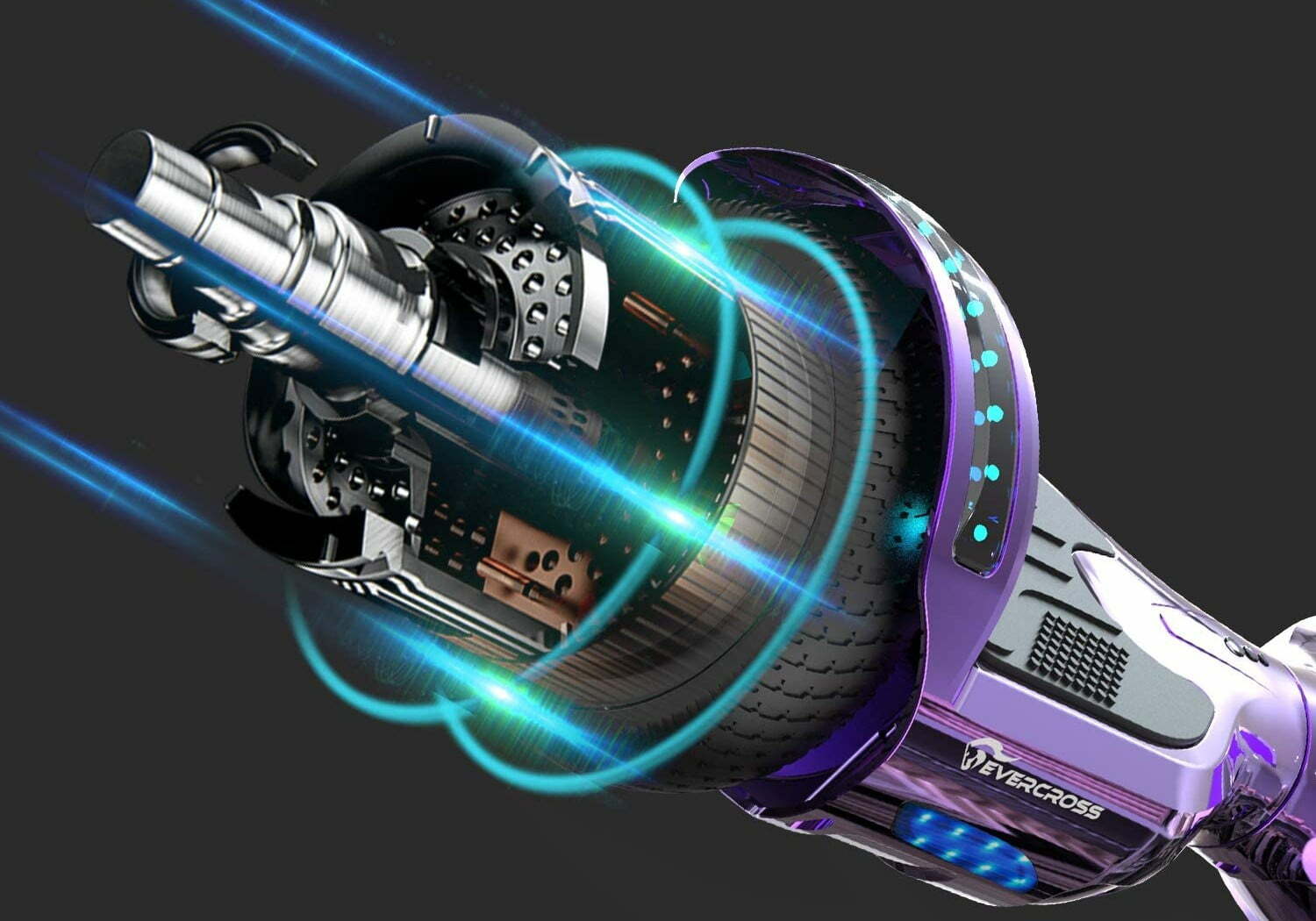








![Best 10 Inch Hoverboards in [year] 27 Best 10 Inch Hoverboards in 2025](https://www.gadgetreview.dev/wp-content/uploads/best-10-inch-hoverboard-image.jpg)
![Best Single Wheel Hoverboards in [year] 28 Best Single Wheel Hoverboards in 2025](https://www.gadgetreview.dev/wp-content/uploads/best-single-wheel-hoverboard-image.jpg)
![Best 8 Inch Hoverboards in [year] 29 Best 8 Inch Hoverboards in 2025](https://www.gadgetreview.dev/wp-content/uploads/best-8-inch-hoverboard-image.jpg)
![Best Hoverboards for Girls in [year] 30 Best Hoverboards for Girls in 2025](https://www.gadgetreview.dev/wp-content/uploads/best-hoverboards-for-girls-image.jpg)
![Best Hoverboards for Adults in [year] 31 Best Hoverboards for Adults in 2025](https://www.gadgetreview.dev/wp-content/uploads/best-hoverboard-for-adults-image.jpg)
![Best Hoverboard Accessories in [year] 32 Best Hoverboard Accessories in 2025](https://www.gadgetreview.dev/wp-content/uploads/best-hoverboard-accessories-image.jpg)
![Best 6.5 Inch Hoverboards in [year] 33 Best 6.5 Inch Hoverboards in 2025](https://www.gadgetreview.dev/wp-content/uploads/best-6.5-inch-hoverboard-image.jpg)
![Best Bluetooth Hoverboards in [year] 34 Best Bluetooth Hoverboards in 2025](https://www.gadgetreview.dev/wp-content/uploads/best-bluetooth-hoverboards-image.jpg)
![Best Knee Pads for Hoverboards in [year] 35 Best Knee Pads for Hoverboards in 2025](https://www.gadgetreview.dev/wp-content/uploads/best-knee-pads-for-hoverboard-image.jpg)
![Best Hoverboard for Beginners in [year] 36 Best Hoverboard for Beginners in 2025](https://www.gadgetreview.dev/wp-content/uploads/best-hoverboards-for-beginners-image.jpg)
![Best Helmets for Hoverboards in [year] 37 Best Helmets for Hoverboards in 2025](https://www.gadgetreview.dev/wp-content/uploads/best-helmet-for-hoverboard-image.jpg)
![Best Hoverboard Carrying Bags in [year] 38 Best Hoverboard Carrying Bags in 2025](https://www.gadgetreview.dev/wp-content/uploads/best-hoverboard-carrying-bag-image.jpg)
![Best Hoverboard Seats in [year] 39 Best Hoverboard Seats in 2025](https://www.gadgetreview.dev/wp-content/uploads/best-hoverboard-seat-image.jpg)
![Best Hoverboard in [year] ([month] Reviews) 40 Best Hoverboard in 2025 (December Reviews)](https://www.gadgetreview.dev/wp-content/uploads/best-hoverboard-image.jpg)
![Fastest Hoverboard in [year] ([month] Reviews) 41 Fastest Hoverboard in 2025 (December Reviews)](https://www.gadgetreview.dev/wp-content/uploads/fastest-hoverboard-epikgo.jpg)
![Best Hoverboard For Kids in [year] ([month] Reviews) 42 Best Hoverboard For Kids in 2025 (December Reviews)](https://www.gadgetreview.dev/wp-content/uploads/Best-Hoverboards-For-Kids.jpg)

![Best RV Battery in [year] ( [month] Reviews) 44 Best RV Battery in 2025 ( December Reviews)](https://www.gadgetreview.dev/wp-content/uploads/best-rv-battery.jpg)




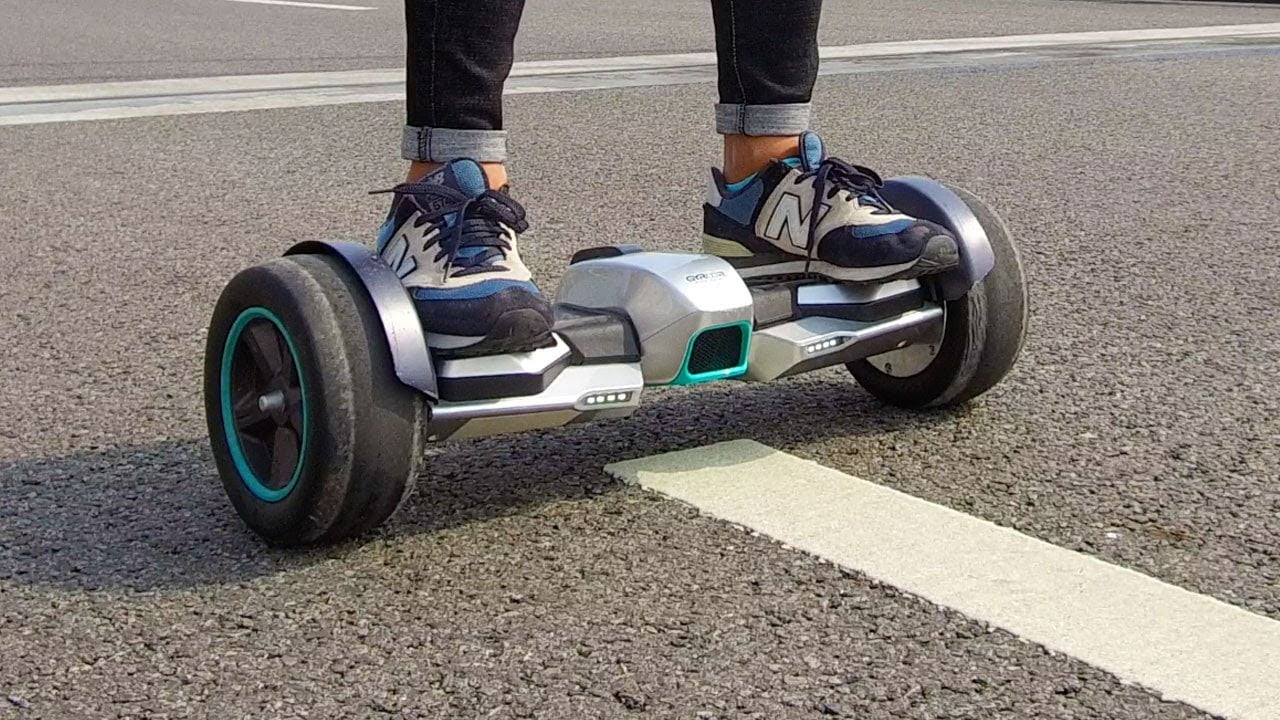




![Razor Hovertrax 2.0 Hoverboard Review in [year] 54 Razor Hovertrax 2.0 Hoverboard Review in 2025](https://www.gadgetreview.dev/wp-content/uploads/Razor-Hovertrax-2.0-Hoverboard-Review.jpg)