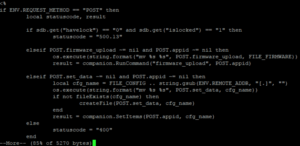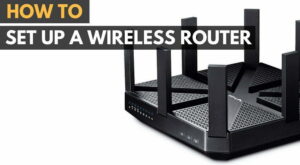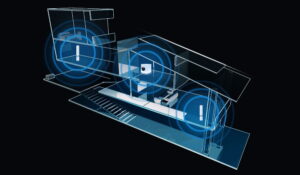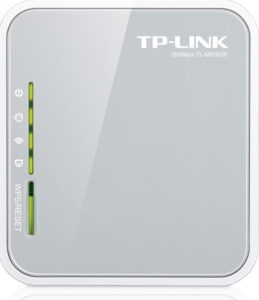A wireless router has one job — to provide a signal that the “clients” (i.e., laptops, smartphones, tablets, etc.) can pick up within a reasonable distance. That is true of the best home router. And for that signal to be stable and consistent. By its very nature, the signal pattern of a wireless router’s antenna(s) tends to be omni-directional. This is generally OK, but you do get “dead” zones as a result, along with a limited signal strength in those areas where the wireless signal has reached its limit.
So while I’ve been pleased with my D-Link DIR-655 these last few years, I like the idea of not having to be concerned with “where” I am in my home when it comes to receiving a signal. Hence, my retiring the 655 in favor of the 645 — the D-Link Whole-Home Router 1000 DIR-645, to be exact.
The first thing you’ll notice is that the D-Link Whole-Home Router 1000 DIR-645 doesn’t look like a conventional router — it’s more of a vertical tube, instead of a rectangular block. And there’s no visible antennas either. The DIR-645 is designed to “beam” signals so that every area within its range gets a WiFi signal (there’s a six element beam forming antenna for the up to 300 Mbps speed). And one that’s not just above-average, but a whole lot better than that average for high-definition streaming because it’s designed to “track” the devices in use and keep them saturated with signal. So while the setup procedures are similar to that of routers in general, it’s the positioning that requires some thought. We’ll get there in a bit.
The first thing you notice upon holding the D-Link Whole-Home Router 1000 DIR-645, beside how lightweight it is, is the warning regarding setup. Basically D-Link is making sure you know that security is important in setting up a router. The DIR-645 has something to take care of that too.
But getting back to the basic setup, I’ll put the DIR-645 not next to the DSL modem, as the DIR-655 was, but about a foot away and more towards the center of the room. This is because I want all sides of the router to be able to radiate in different directions, which now include the front of the building as well as the lobby directly below my floor.
Now whether you’re installing a wireless router for the first time or replacing one, as is the case here, the procedure is basically the same. You’ll first connect an Ethernet cord between the modem (cable or DSL) and the D-Link Whole-Home Router 1000 DIR-645– using the appropriate sockets of course. Then any wired devices, such as a nearby desktop, connect directly into one of the four Ethernet ports on the back. As should be obvious, you’ve also plugged the power brick’s connector into the DIR-645 and then into an AC outlet.
As is the case with some routers, you’ll also find the USB socket on the back useful. It can be used for plugging in a hard drive — that then becomes accessible network storage — or a USB printer, should one be local (otherwise you’ll connect to the printer, providing that it has a wireless/wired connection to the network) in the usual fashion.
The D-Link Whole-Home Router 1000 DIR-645 has to be configured to work with your modem and the subscription method that allows you access online. A CD is included that can be used with a PC — basically you run the CD on a computer that is local to the router (i.e., next to it) and obviously connected to the network. You answer the questions posed and follow the steps. For those with Macs, as is the case here, you’re going the manual route. Which is easy enough, provided that you have the forethought to write down the needed information. In this case, that will be your password and user name for the subscription and other information as required. To speed up the process, I accessed the DIR-655 before I disconnected it — entering in 192.168.0.1 into the web browser to bring up the web-based menu. I then wrote down the info as to how the router was properly configured for the modem and Internet. Now all I‘ll have to do is enter this information into the web-based menu, once the DIR-645 has been setup and turned on. As a helpful guide, the router’s web menu assumes you are just starting up and is looking to help.
Let me point out two other differences about the D-Link Whole-Home Router 1000 DIR-645, versus the DIR-655. On the front you have two lights — one indicating a stable connection to the modem and also that a wireless signal going on. That’s not the differences I was talking about, although they’re a lot easier to see than on the DIR-655. You have a power button that can be used for resets if needed, which means no longer having to pull the power supply out. There’s also a WPS security button that, once pressed, will automatically enact a security protocol between the DIR-645and other “clients” that also have such a capability. It’s a nice touch to make things easy, but isn’t being used in this case.
I should also add, though it really isn’t necessary, that the DIR-645 is backwardly compatible with B/G wireless protocols, and is supposed to be able to handle them more dynamically than would be the case with omnidirectional routers. We’ll see.
So with everything set up and the router configured to match that of the DIR-655, I’m not expecting to have to make any changes to the “clients,” Guess what? I don’t. But now the real test is to see whether the D-Link Whole-Home Router 1000 DIR-645 is “pushing” a signal where none has gone before (to paraphrase Star Trek badly).
I start a walking tour using my N-based iPad. All the usual places are giving me the usual number of “bars” of signal strength. So I go downstairs to the lobby and — yep — I’m now getting all the bars where one was the usual take. I go into the garage and continue to get a signal — that was iffy before. Going into the backyard, the signal continues to be a good one — we’re now talking about 100 feet plus as the “crow flies.”
I repeated the procedure with an iPhone 3GS, which uses “G” protocol and so is less powerful. I still got a signal, although the number of bars dropped to one at some points.
Of course seeing bars is not the same as seeing content so I repeated the procedure with both the tablet and smartphone, only this time streaming video. The iPad had no problems at all, although the iPhone stuttered some as the distance increased. The take away is that the “N” protocol, which pretty much all devices are now using, is what you want to be using. But if you have the slower “G” working, for the most part you won’t be disappointed.
Another test is stability, and the only way to check that is to let the DIR-645 do its thing over time. Which is why I waited a week before writing this review. During that time, there were no discernible problems encountered. I do add that I have the DIR-645 hooked up to an uninterruptible power supply.surge protector to keep any fluctuations in the power grid from causing it grief. Without it, the DIR-645 would reboot itself if power was lost (as would the modem, which is also on the UPS).
Editor’s Rating:
[rating:4.5/5]
Excellent
Bottom line: If the purpose of a wireless router is to make your environment one giant “hot spot,” then the D-Link Whole-Home Router 1000 DIR-645 delivers. With a retail of under $150, and a setup that is no harder than any conventional router, you’d be hard pressed to find any faults with using it.
Pros
- Directional antennas provide whole-house coverage and beyond
- Front mounted power button
- Automated WPS security system
Cons
- Could be tipped over if pulled by attached Ethernet cables
Related Articles:



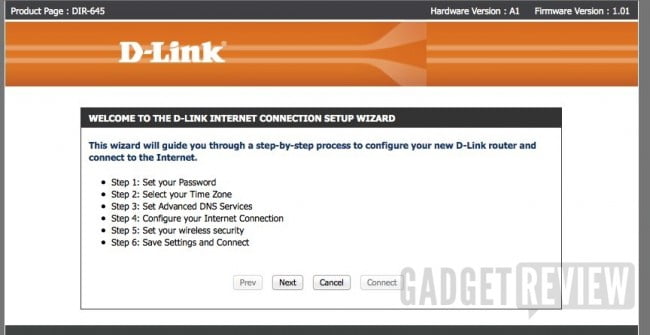
![10 Best Modems and Routers in [year] 1 best modem and router](https://www.gadgetreview.dev/wp-content/uploads/best-modem-and-router-image-300x200.jpg)
![10 Best OpenWRT Routers in [year] 2 Best OpenWRT Router](https://www.gadgetreview.dev/wp-content/uploads/Best-OpenWRT-Router-300x169.jpg)
![10 Best Routers for Streaming in [year] 3 Best Router for Streaming](https://www.gadgetreview.dev/wp-content/uploads/Best-Router-for-Streaming-300x169.jpg)
![10 Best Routers for Verizon Fios in [year] 4 Best Router for Verizon Fios](https://www.gadgetreview.dev/wp-content/uploads/Best-Router-for-Verizon-Fios-300x200.jpg)
![10 Best Small Business Routers in [year] 5 Best Small Business Router](https://www.gadgetreview.dev/wp-content/uploads/Best-Small-Business-Router-300x160.png)
![10 Best Travel Routers in [year] 6 Best Travel Router](https://www.gadgetreview.dev/wp-content/uploads/Best-Travel-Router-300x200.jpg)
![10 Best Wi-Fi Routers for Long Range in [year] 7 Best Wi-Fi Router for Long Range](https://www.gadgetreview.dev/wp-content/uploads/Best-Wi-Fi-Router-for-Long-Range-300x169.jpg)