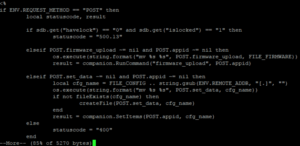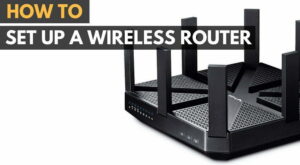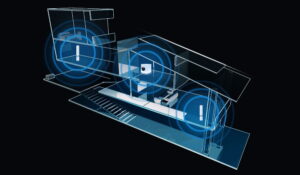Anyone who has ever called to set up an Internet connection knows that weeks can often go by before a technician shows up. In comparison, a cellular modem has the distinct advantage of being available at a moments notice. Buy the modem, run the software on your computer and within minutes there’s an online connection. But read that last sentence again — the connection is for a single computer, so no Internet for any other WiFi-capable device you have, such as another computer, a laptop, smartphone or tablet. Its portability and affordability makes it one of the best routers available.

That’s exactly what happened to me when I was relocated to temporary housing after a fire in my apartment building. The ISP for the building didn’t show up to install a modem for 3 weeks, so I got hold of an AT&T cellular modem and plugged it into my desktop. The signal was less than 2 bars, but when I held the modem near the window (attached to a laptop) some 30 feet away, I got almost 3-1/2 bars. But even if I moved the desktop, that wouldn’t do anything for my iPhone or iPad. So I got TP-LINK’s TL-MR3020 3G/4G Wireless N150 Portable Router.
This wireless router takes the cellular modem’s signal and distributes WiFI to any device desiring it. Its compact size makes it unobtrusive but, more importantly, also extremely portable. That’s important because getting a strong WiFi signal from a cellular modem often requires being placed somewhere else than where the computer it’s intended for use with resides, as it did in my case. But don’t be fooled by the size — it’s a fully functioning router and not just “bare bones.” You may also want to take a look at the TP-Link P5 AC1900 Wireless Router review for a router with excellent signals.
I plugged the AT&T cellular modem into the corresponding USB socket on the TL-MR3020 and connected its Ethernet port directly to my computer as well as plugging in the micro-USB port for power directly into a USB port on the computer (a USB AC adapter can be used instead of this should placement away from a computer be desired but otherwise there is no other way to power the TL-MR3020). Both the modem and router began showing off indicator lights, but my concern was to set up the network I would be using via a web browser window. This took less than 5 minutes and after rebooting the router, I disconnected it from the desktop. I then placed it on the window ledge and plugged it into the included AC adapter for power.

There are two things I should also mention: the first being that the TL-MR3020 has a WPS button for fast syncing between devices, but I preferred doing this manually. The second thing is that there are three settings for the router: I had it set to the 3G/4G mode since a cellular modem was being used, but it can also be set to WISP mode (for use as a wireless card) along with AP mode (for use as a wireless access point, with functionality for Access and Repeater modes and Bridge with AP and Client modes).
Related: Also check out the Turris Omnia 2GB review.
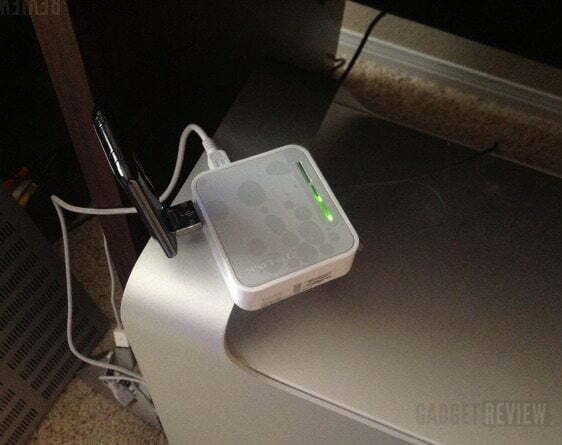
The TL-MR3020’s WiFi signal blanketed the entire 800 square feet with a full-on signal, and that even included out on the balcony and out in the hall and down a good 20 feet. Web pages popped up quickly and emails came through fast. Even though it’s listed as being a “N” wireless signal, I was still a bit surprised at just how competently it performed with video given its very small size — streaming from YouTube and Netflix was nearly indistinguishable from that of a wired connection. The only real slowdowns that occurred came not from using multiple devices at the same time to access WiFi, but when the cellular modem lost signal strength (this occurred fairly regularly during peak business hours during the week from around 11-4 PM).
Editor’s Rating:
[rating:4/5]
Great
Bottom line: The TP-LINK TL-MR3020 3G/4G Wireless N150 Portable Router is well designed and efficient in what it does. $43 retail is a small price to pay to have a WiFi network when it’s either a cellular modem or nothing at all.
Pros
- Up to 150 Mbps speed
- Top-loaded indicator lights
- Attractive design
Cons
- Not all cellular modems are supported
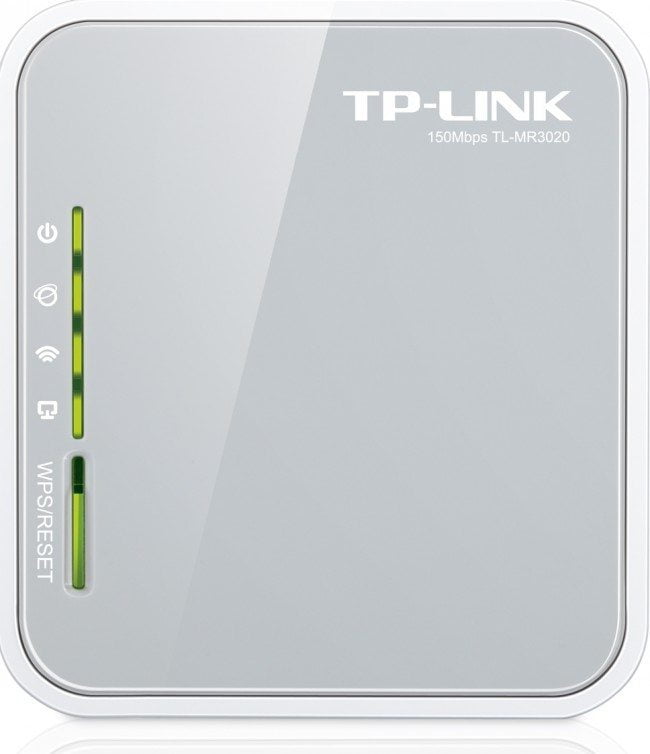
![10 Best Modems and Routers in [year] 1 best modem and router](https://www.gadgetreview.dev/wp-content/uploads/best-modem-and-router-image-300x200.jpg)
![10 Best OpenWRT Routers in [year] 2 Best OpenWRT Router](https://www.gadgetreview.dev/wp-content/uploads/Best-OpenWRT-Router-300x169.jpg)
![10 Best Routers for Streaming in [year] 3 Best Router for Streaming](https://www.gadgetreview.dev/wp-content/uploads/Best-Router-for-Streaming-300x169.jpg)
![10 Best Routers for Verizon Fios in [year] 4 Best Router for Verizon Fios](https://www.gadgetreview.dev/wp-content/uploads/Best-Router-for-Verizon-Fios-300x200.jpg)
![10 Best Small Business Routers in [year] 5 Best Small Business Router](https://www.gadgetreview.dev/wp-content/uploads/Best-Small-Business-Router-300x160.png)
![10 Best Travel Routers in [year] 6 Best Travel Router](https://www.gadgetreview.dev/wp-content/uploads/Best-Travel-Router-300x200.jpg)
![10 Best Wi-Fi Routers for Long Range in [year] 7 Best Wi-Fi Router for Long Range](https://www.gadgetreview.dev/wp-content/uploads/Best-Wi-Fi-Router-for-Long-Range-300x169.jpg)