After our research, the TP-Link Gigabit Ethernet Network Switch took our top pick award as the best Ethernet switch available. This excellent lineup from TP-Link, a well-regarded networking company, features anywhere from five ports up to forty-eight ports depending on the selection you make — great for devices with small or large amounts of devices. TP-Link’s network switch also operates at fast gigabit speeds and features a design that can be placed flat or a surface or wall-mounted. This will definitely run your internet faster than your current home network.
To find the best Ethernet switch, we examined the critical factors that contribute to the best performance and user experience, including each switch’s number of ports, mounting style, overall speed, and power over ethernet (PoE) functionality. Read on if you’re still not sure if PoE ports are a necessity for your switch. Depending on your use case, you might be looking for something speedy, but discreet to fit in with your home. Alternatively, you may be seeking something for the office that offers a generous port selection and power over ethernet functionality. It’s also important to consider whether you want your switch managed, or if you prefer an unmanaged switch. Either way, we’ve sorted through the options and have a perfect choice for your specific needs. If you like new technology, you might also like one of the IP cameras. Keep reading to learn about more excellent ethernet switch options. Also, check our guide on the best routers out there.
Top 5 Best Ethernet Switches
#1 NETGEAR Gigabit Ethernet Network Switch
Award: HONORABLE MENTION
WHY WE LIKE IT: Provides a robust, yet affordable, ethernet network switch, featuring a quiet fanless design, great for noise-sensitive environments. The energy efficient design also helps to lower overall operating costs, saving you even more money.
- Quietest (fanless design)
- Versatile mounting options
- Includes 3-year warranty
- No PoE functionality available
If you’re looking for an alternative networking option, then NETGEAR might have what you are looking for with its Gigabit Ethernet Network Switch range. All switches feature a silent, fanless design, making them great for noise-sensitive environments. They can fit in most areas as well, thanks to their versatile mounting options — place them on a desk surface or mount them directly to the wall. This is definitely among the best network switch’s that we have tried. This switch has five-gigabit ports, so you can connect multiple devices.
Related: Check out the best home routers you can purchase today.
In addition to the switches’ energy-efficient design, they also include a 3-year warranty so that you won’t get stuck with repair costs over the first few years. One of the best CPU fans will also help keep down repair costs. The only thing we aren’t crazy about is that NETGEAR doesn’t offer power over ethernet (PoE) functionality on these models, so you will need to look elsewhere if that is desired.
#2 NETGEAR Gigabit Ethernet Desktop Switch
Award: BEST FOR HOME
WHY WE LIKE IT: If you’re running out of ethernet ports at home, this NETGEAR is a great option to solve the problem. Featuring a small and compact form factor, this product doesn’t stand out in your home, it gently fits into your environment.
- Small & compact design
- Versatile mounting options
- Easy to read LED status lights
- Limited port selection
Your home router only comes with so many ethernet ports, so NETGEAR’s Gigabit Ethernet Desktop Switch stands in as an excellent option to expand that capacity. This small and compact switch can fit in neatly with your home’s other computer gear; unlike other options, this one doesn’t stand out as a bulky metal box. Additionally, it is easy to use thanks to its plug-and-play operation that doesn’t require the use of an external computer.
The easy to read status LED lights on the front of the unit makes understanding what is correctly functioning a breeze. Other great features for the home are also included, such as silent operation and multiple mounting options. This router will be perfect to hook up your computer, and the best inkjet printer. We do, however, wish that NETGEAR offered larger versions, as this range is only available with either five or eight ports. Still, this would a good way to boost the internet in your small business. Otherwise, it is an excellent option for home; it is the best ethernet switch for Google WiFi and other home networking options.
#3 TP-Link Fast Ethernet Switch
Award: BEST BUDGET
WHY WE LIKE IT: If you’re looking for an ethernet switch that doesn’t break the bank, TP-Link has you covered. This ethernet switch even boasts up to a 68% power savings thanks to its ability to adjust power consumption during operation.
- Power saving functionality built-in
- Architecture improves network response
- Includes unlimited 24/7 tech support
- No gigabit ethernet support
If you need ethernet ports fast, and you are on a budget, check out the TP-Link Fast Ethernet Switch. This small unit boasts up to eight Ethernet ports for connecting your devices with ease. The switch’s built-in power-saving functionality even allows you to save up to 68% in electricity costs as the switch adapts to the current device load. If you need help, TP-Link includes unlimited 24/7 technical support for no extra charge. The 10GBPS switching capacity on this switch is fairly reliable.
The integrated switch architecture from TP-Link also helps to improve overall network response time. We should note, however, that this ethernet switch does not feature gigabit ethernet, so if you are looking for the highest speed connection possible, this isn’t your best option. Otherwise, you’ve got yourself one durable and reliable network switch. With the low price of this switch, you might even be able to throw in the best smart TV keyboard.
#4 NETGEAR Nighthawk S8000 Ethernet Switch
We’re sorry, this product is temporarily out of stock
Award: BEST FOR GAMING
WHY WE LIKE IT: NETGEAR offers a stellar solution for gaming enthusiasts with its ethernet switch. Optimized for gaming and streaming media, this switch can provide 99% lower latency than standard options; it also sports RGB LED controls for an intense styling.
- Lower latency for video gaming
- Customizable RGB LED controls
- Managed control of each port
- Comparatively expensive
Gamers know the critical importance of fast networking hardware; if your ping is too high, you can experience delays that will cost you, potentially at the expense of a victory. NETGEAR steps in with the ultimate solution, a gaming switch that it calls the Nighthawk S8000. Named after an agile predator, the NS8000 also moves fast, offering 99% lower latency than most standard switches. If you’re looking to give your gaming a competitive edge, consider the best gaming mouse pad too.
You’ll be able to connect and customize the control of up to eight different devices thanks to the managed port setup — quite an advanced feature for a consumer-grade switch. Having a managed switch makes it easier to personalize your network to your individual needs. The unit also includes customizable RGB LED controlled lights for that ultimate gaming feel. Just be ready to crack open your wallet, as the pinnacle gaming switch comes with nearly everything, besides a cheap price-tag. If you’re a streamer, try checking this list to find the best Logitech webcam.
#5 TP-Link Gigabit Ethernet Network Switch
We’re sorry, this product is temporarily out of stock
Award: TOP PICK
WHY WE LIKE IT: This excellent switch lineup from Gigabit can support anywhere from five devices to forty-eight devices, depending on your needs. All models include fast gigabit performance, and select models offer power over ethernet (PoE).
- Wide range of port selections
- High-speed Gigabit ethernet ports
- Select models include PoE
- Setup can be complex
TP-Link is no stranger to producing high-quality components for the computer networking world, and the company’s lineup of Gigabit Ethernet Network Switches is no exception. Choose from a range of different port sizes from only 5-ports for small networks, up to an impressive 48-ports for larger-sized networks. Each port also features gigabit ethernet for high-speed connections — you won’t feel left in the dust with TP-Link. This gigabit ethernet switch’s easy plug and play setup is another positive feature of the Link.
Related: Learn why most people prefer to use the best AC routers.
We love that select models of this range from TP-Link even include power over ethernet (PoE) functionality, allowing certain devices (such as some security cameras and VoIP phones) to receive power over the ethernet connection — making it the best PoE switch. Just know that setup with this switch can be a bit complex and it feels aimed at more experienced individuals. However, if you can work with the setup, this gigabit switch is also the best ethernet switch for gaming. It also doesn’t hurt that this switch comes with lifetime protection. If you’re also in the market for the best motherboard, check this out.
How We Decided
When researching the best ethernet switches, we began by identifying essential guidelines, including each switch’s number of ports, mounting style, overall speed, and power over ethernet (PoE) functionality. It’s also important to consider if you want control over your connections, or if you want to go with one of the unmanaged switches. Based on these factors, we then established minimum criteria; this ensures that no matter which selection you pick from our list, you know that you’ll be selecting a high-quality option.
When it comes to ports, we ensured that even the smallest switch in our roundup could give you an additional five ports; however, we also included switches that can accommodate up to a jaw-dropping forty-eight devices so that you can find the best option for your network. The mounting style was also a consideration as all options can be used neatly on a desk, with our top selections also featuring wall-mounting options for more flexibility.
The overall speed of each switch was also one of the most critical factors; every switch on our list features up to 100Mbps transfer speeds, with most selections able to attain even faster gigabit speeds — perfect for busy networks. Lastly, we provided options with power over ethernet (PoE) functionality so that you can easily supply power to supported devices on your network without the need for a power cable.
Best Ethernet Switch Buyer’s Guide
Features
- Number of Ports: When selecting an Ethernet switch, one of the essential aspects to check is the number of included ports. You will want to choose a switch that has enough ports to cover the additional devices you are adding to your network. If you are unsure, a standard switch, for a home, may include an added five to eight ports. If you want to pay a little extra, a port can hold up to 12.
- Mount Style: Switches can be mounted in a few ways, with nearly all options working perfectly on a standard desktop. If you want to mount switches to a wall to keep things neat, ensure that the switches you are purchasing include the proper hanging mounts on the back. You should also consider the differences between a sturdy metal switch, and one that is less sturdy.
- Switch Speed: If you are purchasing a switch, you will likely want to buy the fastest option you can afford; luckily, the fastest practical option is gigabit and is typically low in price. Slower 100Mbps switches can also work well but are best kept away from busy networks or those with heavy traffic, such as gaming and video streaming.
- Power Over Ethernet: Some devices can opt to receive power through their ethernet connection, rather than requiring a separate power cable. If you have devices that support this standard, look for a switch offering power over ethernet (PoE). Common devices to support PoE include hardwired security cameras and VoIP phone systems.

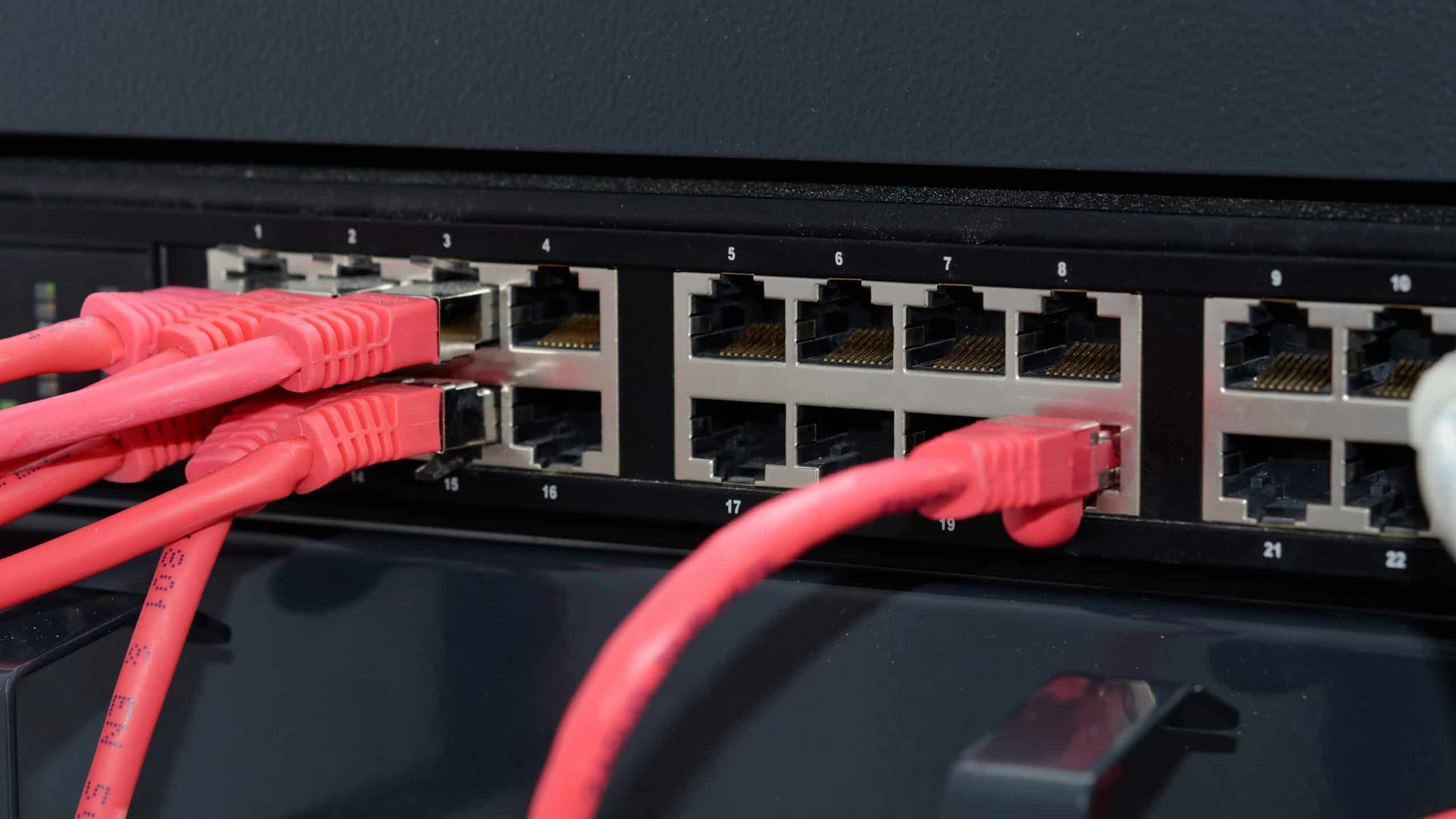



























![Best BenQ Monitors in [year] 32 Best BenQ Monitors in 2026](https://www.gadgetreview.dev/wp-content/uploads/best-benq-monitor-image.jpg)
![Best Wifi Extenders For FiOS in [year] 33 Best Wifi Extenders For FiOS in 2026](https://www.gadgetreview.dev/wp-content/uploads/best-wifi-extender-for-fios-image.jpg)
![Best Fiber Optic Routers in [year] 34 Best Fiber Optic Routers in 2026](https://www.gadgetreview.dev/wp-content/uploads/best-fiber-optic-router-image.jpg)
![Best VoIP Routers in [year] 35 Best VoIP Routers in 2026](https://www.gadgetreview.dev/wp-content/uploads/best-voip-router-image.jpg)
![Best Routers for 200Mbps in [year] 36 Best Routers for 200Mbps in 2026](https://www.gadgetreview.dev/wp-content/uploads/best-router-for-200mbps-image.jpg)
![Best Routers for Optimum in [year] 37 Best Routers for Optimum in 2026](https://www.gadgetreview.dev/wp-content/uploads/best-router-for-optimum-image.jpg)
![Best Routers for Apple in [year] 38 Best Routers for Apple in 2026](https://www.gadgetreview.dev/wp-content/uploads/best-router-for-apple-image.jpg)
![Best Routers for Frontier FIOS in [year] 39 Best Routers for Frontier FIOS in 2026](https://www.gadgetreview.dev/wp-content/uploads/best-router-for-frontier-fios-image.jpg)
![Best Secure Routers in [year] 40 Best Secure Routers in 2026](https://www.gadgetreview.dev/wp-content/uploads/best-secure-router-image.jpg)
![Best Routers for Google Fiber in [year] 41 Best Routers for Google Fiber in 2026](https://www.gadgetreview.dev/wp-content/uploads/best-router-for-google-fiber-image.jpg)
![Best Routers for Cox in [year] 42 Best Routers for Cox in 2026](https://www.gadgetreview.dev/wp-content/uploads/best-router-for-cox-image.jpg)
![Best Asus Routers in [year] 43 Best Asus Routers in 2026](https://www.gadgetreview.dev/wp-content/uploads/best-asus-routers-image.jpg)
![Best Linksys Routers in [year] 44 Best Linksys Routers in 2026](https://www.gadgetreview.dev/wp-content/uploads/best-linksys-routers-image.jpg)
![Best Routers for CenturyLink in [year] 45 Best Routers for CenturyLink in 2026](https://www.gadgetreview.dev/wp-content/uploads/best-router-for-centurylink-image.jpg)
![Best WiFi Routers for Multiple Devices in [year] 46 Best WiFi Routers for Multiple Devices in 2026](https://www.gadgetreview.dev/wp-content/uploads/best-wifi-router-for-multiple-devices-image.jpg)
![Best Wired Routers in [year] 47 Best Wired Routers in 2026](https://www.gadgetreview.dev/wp-content/uploads/best-wired-router-image.jpg)
![Best Routers for 4K Streaming in [year] 48 Best Routers for 4K Streaming in 2026](https://www.gadgetreview.dev/wp-content/uploads/best-router-for-4k-streaming-image.jpg)
![Best Cisco Routers in [year] 49 Best Cisco Routers in 2026](https://www.gadgetreview.dev/wp-content/uploads/best-cisco-routers-image.jpg)
![Best eero Routers in [year] 50 Best eero Routers in 2026](https://www.gadgetreview.dev/wp-content/uploads/best-eero-routers-image.jpg)



















