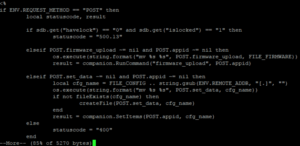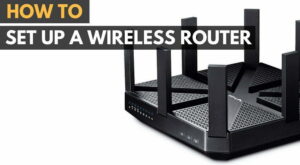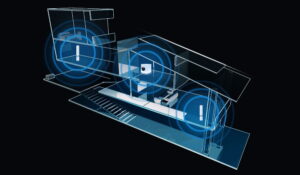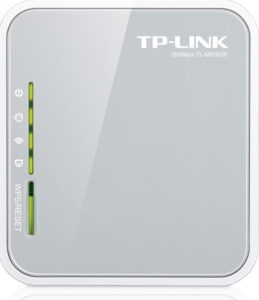Have you ever struggled with setting up a router, especially a wireless one? The biggest challenge I find is making sense of all those blinking LEDs. Furthermore, you practically have to be a Net Ops admin (whatever those are) to administer and setup the wireless security. As one of the best wireless router of 2018, Belkin’s newest router includes an LCD screen for step-by-step setup and sports the most up to date wireless technology, 802.11n. So I tested out the Belkin N1 vision to see if it could deliver. For more great routers, check out our best router reviews.
Ok, I get it, it’s a router, but what makes the Belkin N1 Vision special?
The N1 not only includes an easy to read screen, which is a first in wireless routers, but also sports the most up to date wireless technology 802.11n. ‘N’, as it is commonly referred to, supports the fastest connectivity – up to 248 megabits per second – of any wireless spectrum to date, and also boasts the greatest range (up to 750 feet). In addition, the router also sports Ethernet Gigabit connectivity allowing for max through put on a network. Unfortunately, I own a Macbook and the compatible N1 USB Dongle (sold seperately) wouldn’t work with OS X, so I wasn’t able to test the range and speed claims.
Related: Read our ASUS RT AC86U review to learn about this router with high transfer speeds
Was it easy to setup the Belkin N1 Vision Router?
By comparison to other routers (Linksys, D-Link), the N1 Vision is by far the most user friendly and easy to setup router I’ve ever tested. I should admit that I am slightly skewed since I’ve been messing with routers for over 6 years, but for those unfamiliar with the technology, they’ll find the step-by-step setup a welcome addition. Once you’ve got it plugged in, you have a few options to get things working. If you’re looking for the quick connect, the N1 offers a button-to-button pairing system that simply leaves the door open for two minutes for you to connect your computer or wireless device to the router. If you’re looking for a bit more customized setup and would like to enable the router’s other security features the N1 instructs you to punch in the following in your browser’s URL bar: router setup.
Read: How does Wifi Works
Most routers require you to punch in what many will perceive as a cryptic number – it’s actually just the router’s local IP address and is often 192.168.1.1 or 192.168.0.1. Anyway, this makes setup super simple and the included firmware’s (the software residing on the router) wizard walks you through setup and allows you to add password protection to the router’s admin menu in addition to password protection to your wireless signal.
How’s the design of the Belkin N1 Vision router?
It’s probably one of the nicer looking routers out there. It’s finished in a black gloss, which is complimented by the blue LCD screen on its face. If you’re allergic to the dusty look, be warned, the N1 Vision attracts dust specks due to the finish. I was surprised to find that the Belkin N1 Vision is relatively light weight when compared to other routers. I didn’t place it on a scale and nor did I compare the specs, but when holding my Linksys in one hand and the N1 in the other, the N1 was noticeably lighter. This makes me wonder if the N1 is more fragile putting aside the fact that it includes a screen on its front. It shouldn’t matter unless you’ve placed the router in a precarious place. The N1 also includes a 4 button rubber d-pad. You’ll use it to navigate through the different screens and toggle the router’s different options on and off. The d-pad wasn’t exactly what I would call ‘reactive’ but it got the job done. At times, I found myself pushing the ‘ok’ button (located below the d-pad) twice to confirm a command. Since the screen is in a fixed position, the N1 requires you to stand it up on the attached pedestal. Other routers can be placed on their side, although this probably isn’t ideal from a signal distribution standpoint.
Related: Check out our Belkin WeMo Switch review
What’s with the LCD screen?
The LCD screen gives you a glance at what is going on inside the router. If you’ve used other routers, then you know that most, if not all routers include a handful of blinking lights and provide no real details about your network. The N1 Vision’s LCD screen provides a variety of screen which include time and date, bandwidth usage per user, and download and upload speed of your network. If you so opt, you can leave the screen on full time, or switch on ‘power save’ mode which will turn the screen off after a few minutes of no use.
Any drawbacks to the N1 Vision router?
I did notice that the start up time on the N1 was a little longer, about 2 -3 seconds, than my current Linksys router. As mentioned, the d-pad for navigating the different LCD screens could use some tweaking to make it a bit more reactive. The price tag for some might be a little hefty at $180 and that doesn’t include a 802.11n wireless card or USB adapter.
Final thoughts?
The N1 router is without a doubt a nice addition to my wireless network. It made setup super easy and added the convenience of quick pairing to new devices. Unfortunately, I couldn’t truly test out the ‘N’ connectively since the provided N1 Wireless USB adapter doesn’t work with Mac OS X. I was able to test the N1 out with my Macbook Airport card and had no problems with connectivity. If anything, I noticed a slight improvement in performance while surfing the net and connecting to the network. I also plugged in my Xbox 360 into the router and enjoyed hiccup free online gaming. My recommendation, since the price tag is a little heavy ($180 for the router and $120 for the USB adapter) is to hold out for mass adoption. Right now 802.11n is a pretty new technology, which means ‘early adopter’ pricing and limited application. Furthermore, most household broadband connections support up to 6mbps connectivity to the Internet, which doesn’t yet max out the connection speeds of today’s 802.11 standard, 802.11g. With that said, this might be a great device for the small office sporting an ultra fast fiber optic line.
Available here for $120.
[Gallery=48]
![10 Best Modems and Routers in [year] 1 best modem and router](https://www.gadgetreview.dev/wp-content/uploads/best-modem-and-router-image-300x200.jpg)
![10 Best OpenWRT Routers in [year] 2 Best OpenWRT Router](https://www.gadgetreview.dev/wp-content/uploads/Best-OpenWRT-Router-300x169.jpg)
![10 Best Routers for Streaming in [year] 3 Best Router for Streaming](https://www.gadgetreview.dev/wp-content/uploads/Best-Router-for-Streaming-300x169.jpg)
![10 Best Routers for Verizon Fios in [year] 4 Best Router for Verizon Fios](https://www.gadgetreview.dev/wp-content/uploads/Best-Router-for-Verizon-Fios-300x200.jpg)
![10 Best Small Business Routers in [year] 5 Best Small Business Router](https://www.gadgetreview.dev/wp-content/uploads/Best-Small-Business-Router-300x160.png)
![10 Best Travel Routers in [year] 6 Best Travel Router](https://www.gadgetreview.dev/wp-content/uploads/Best-Travel-Router-300x200.jpg)
![10 Best Wi-Fi Routers for Long Range in [year] 7 Best Wi-Fi Router for Long Range](https://www.gadgetreview.dev/wp-content/uploads/Best-Wi-Fi-Router-for-Long-Range-300x169.jpg)