If you are learning the ins and outs of home audio maintenance, you may wonder why only one side of your headphones is working. Even the best headphones, after all, are susceptible to issues that cause one ear to stop working. So what causes this issue with headphones and how can you prevent it? Keep reading to find out.
KEY TAKEAWAYS:
- Start troubleshooting this issue by downloading and installing newly released audio drivers for your headphones and audio devices to solve a connectivity issue.
- You should also check out the relevant audio setting on your preferred audio source, be it your phone, PC, or headphones.
- Dirty headphone jacks also cause this problem, so remove any obvious debris slowly and carefully.
Why Can I Only Hear One Side of my Headphones?
Unfortunately, there are a whole bunch of reasons why one side of a pair of headphones goes kaput. Each of these issues requires its own fix if you are learning how to fix wireless headphones, for instance. But, you’ll need a basic understanding of how headphones work. With that said, here are some of the more common causes of this issue and what you can do to prevent it.
Insider Tip
Electrical tape can fix some minor issues with headphone wiring, so give it a shot to see if it fixes the issue of one ear not working.
Try Updating Audio Drivers
The issue may not lay with the headphones at all, especially if you are learning about the safety of Bluetooth headphones and are suffering from a broken ear with your wireless cans. The problem could be caused by out-of-date audio drivers embedded in the technology you are using to play your music. Try to update your audio drivers on your PC, smartphone, and, yes, even the headphones themselves.
Fiddle With Audio Settings
On a similar note, try fiddling with the audio settings on your phone, PC, or wherever else you are streaming music from. Head into your audio settings and try to suss out if there is an issue delivering data to both ears. Sometimes each ear has a dedicated volume knob, and if one is lowered by accident, well, it results in one ear not producing any sound during use. Check the audio settings for something called “balance” or simply the volume icon.
Clean the Headphone Jack
If you are using standard wired headphones, a dirty or clogged headphone jack could certainly be your main culprit. Give that headphone jack a good cleaning to remove debris and check if that fixes the issue. Use a soft brush to reach inside the jack and scoop out any unwanted materials.
Replace or Repair
In the case of a frayed wire or some other issue with the electrical components, you will have to either replace or repair the headphones accordingly. The repair procedures are likely too complex for the layperson. Headphones break often while a person exercises. They can be damaged beyond repair unless you’re using the top-rated headphones for working out.
F.A.Q.S
How to fix damaged wires?
Damaged wires can occasionally be fixed by using electrical tape or by purchasing a new pair of earphone cords. Wireless headphones, on the other hand, do not get these issues.
How to reset Bluetooth headphones?
Bluetooth headphones are great, as wireless headphones lack headphone wires. If you are looking to reset the Bluetooth, follow the manufacturer’s instructions that accompanied the wireless headphones.
What to do if nothing works?
If none of the above tips work, try wrapping exposed wiring with electrical tape or replacing your audio source or headphones. Other troubleshooting steps to fix connection issues? Take the headphones to a pro.
STAT: Proper fit is important for product comfort and performance. If the earbuds do not fit properly or the orientation is incorrect it could lead to poor audio or mic performance. (source)
REFERENCES:
- https://www.sony.com/electronics/support/articles/00024731
- https://www.sony.com/electronics/support/articles/00204611?cpint=spt-mdr_triage_00204483_pairing
- https://support.apple.com/en-us/HT203026r
- https://reddiamondaudio.net/how-to-fix-headphones-when-only-one-side-works/
- https://www.bose.com/en_us/support/articles/HC2672/productCodes/qc_earbuds/article.html























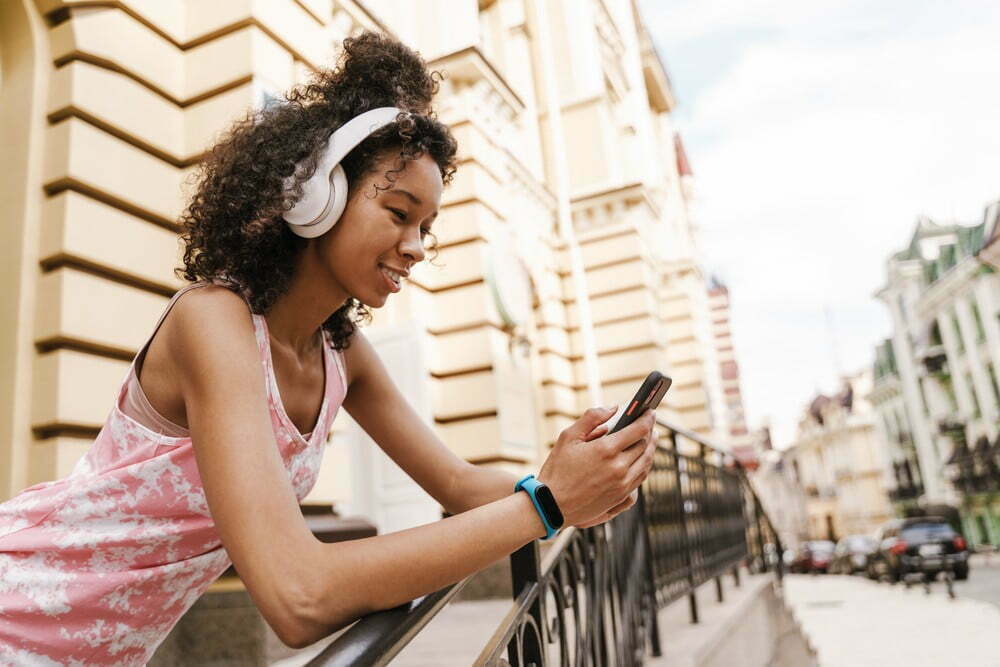











![Best Over-Ear Headphones for Working Out in [year] 27 Best Over-Ear Headphones for Working Out in 2026](https://www.gadgetreview.dev/wp-content/uploads/best-over-ear-headphones-for-working-out-image-scaled.jpg)
![Best Sennheiser Headphones in [year] 28 Best Sennheiser Headphones in 2026](https://www.gadgetreview.dev/wp-content/uploads/best-sennheiser-headphones-image-1.jpg)
![Best Sony Headphones in [year] 29 Best Sony Headphones in 2026](https://www.gadgetreview.dev/wp-content/uploads/best-sony-headphones-image-1.jpg)
![Best Open Back Headphones in [year] 30 Best Open Back Headphones in 2026](https://www.gadgetreview.dev/wp-content/uploads/best-open-back-headphones-image-1.jpg)
![Best Headphones in [year] ([month] Reviews) 31 Best Headphones in 2026 (January Reviews)](https://www.gadgetreview.dev/wp-content/uploads/best-over-the-ear-headphones.jpg)
![Best Noise Cancelling Headphones for Sleeping in [year] 32 Best Noise Cancelling Headphones for Sleeping in 2026](https://www.gadgetreview.dev/wp-content/uploads/best-noise-cancelling-headphones-for-sleeping-image-1.jpg)
![Best Noise-Cancelling True Wireless Earbuds in [year] 33 Best Noise-Cancelling True Wireless Earbuds in 2026](https://www.gadgetreview.dev/wp-content/uploads/best-noise-cancelling-true-wireless-earbuds-image.jpg)
![Best Headphones with a Mic in [year] 34 Best Headphones with a Mic in 2026](https://www.gadgetreview.dev/wp-content/uploads/best-headphones-with-mic-image.jpg)
![Best Headphones for Sleeping in [year] 35 Best Headphones for Sleeping in 2026](https://www.gadgetreview.dev/wp-content/uploads/best-headphones-for-sleeping-image.jpg)
![Best Headphones for Teens in [year] 36 Best Headphones for Teens in 2026](https://www.gadgetreview.dev/wp-content/uploads/best-headphones-for-teens-image.jpg)
![Best Noise Canceling Headphones for Kids in [year] 37 Best Noise Canceling Headphones for Kids in 2026](https://www.gadgetreview.dev/wp-content/uploads/best-noise-cancelling-headphones-for-kids-image.jpg)
![Best Headphones for Music Production in [year] 38 Best Headphones for Music Production in 2026](https://www.gadgetreview.dev/wp-content/uploads/best-headphones-for-music-production-image.jpg)
![Best Wired Headphones in [year] 39 Best Wired Headphones in 2026](https://www.gadgetreview.dev/wp-content/uploads/best-wired-headphones-image.jpg)
![Best USB Headphones in [year] 40 Best USB Headphones in 2026](https://www.gadgetreview.dev/wp-content/uploads/best-usb-headphones-image.jpg)

![Best Headphones for Mowing in [year] 42 Best Headphones for Mowing in 2026](https://www.gadgetreview.dev/wp-content/uploads/best-headphones-for-mowing-image.jpg)
![Best Headphones for Music in [year] 43 Best Headphones for Music in 2026](https://www.gadgetreview.dev/wp-content/uploads/best-headphones-for-music-image.jpg)
![Best TV Headphones for Seniors in [year] 44 Best TV Headphones for Seniors in 2026](https://www.gadgetreview.dev/wp-content/uploads/best-tv-headphones-for-seniors-image.jpg)
![Best True Wireless Earbuds in [year] 45 Best True Wireless Earbuds in 2026](https://www.gadgetreview.dev/wp-content/uploads/best-true-wireless-earbud-image.jpg)
![Best Swimming Headphones in [year] 46 Best Swimming Headphones in 2026](https://www.gadgetreview.dev/wp-content/uploads/best-swimming-headphones-image.jpg)

















