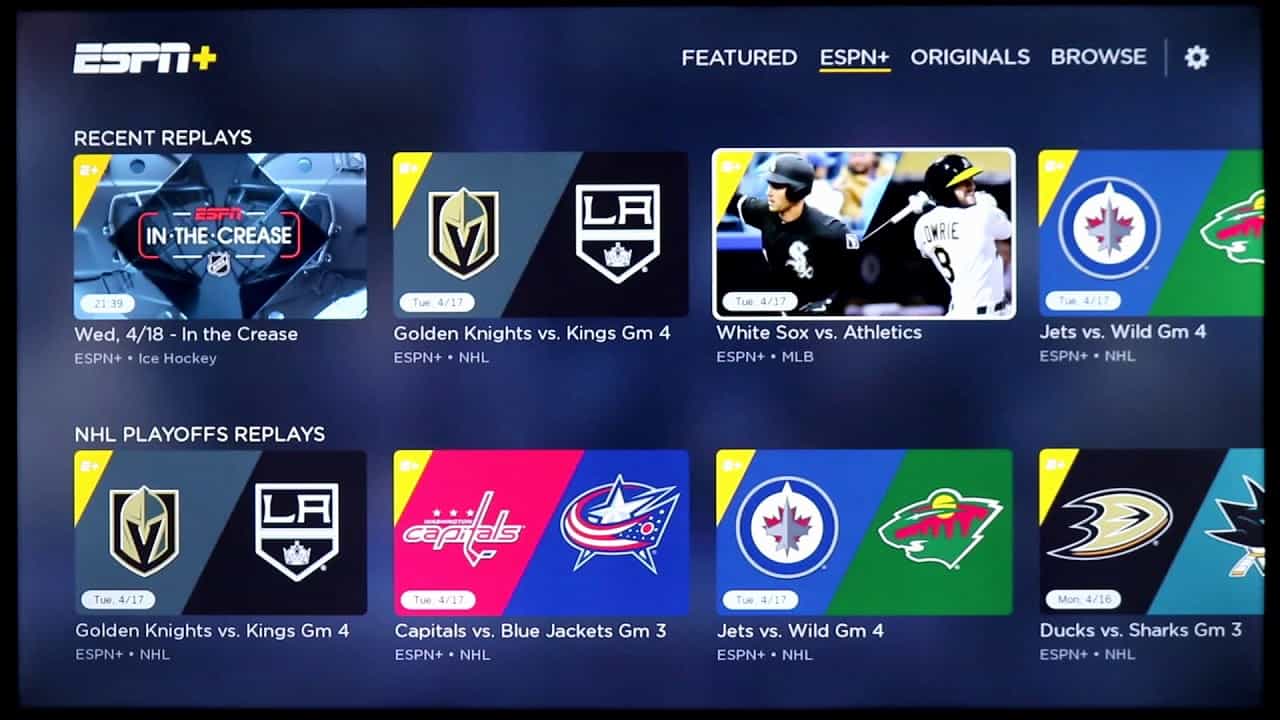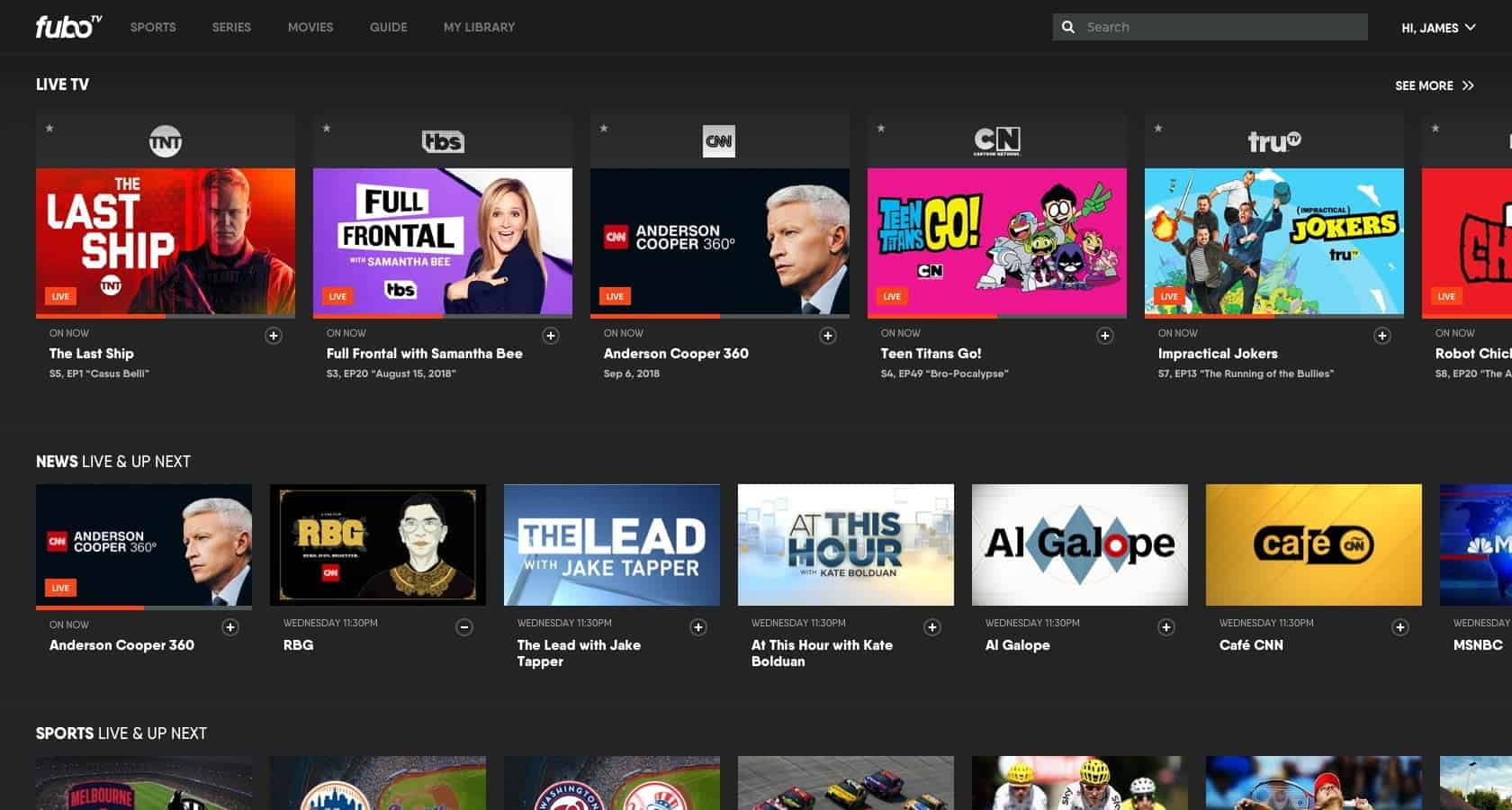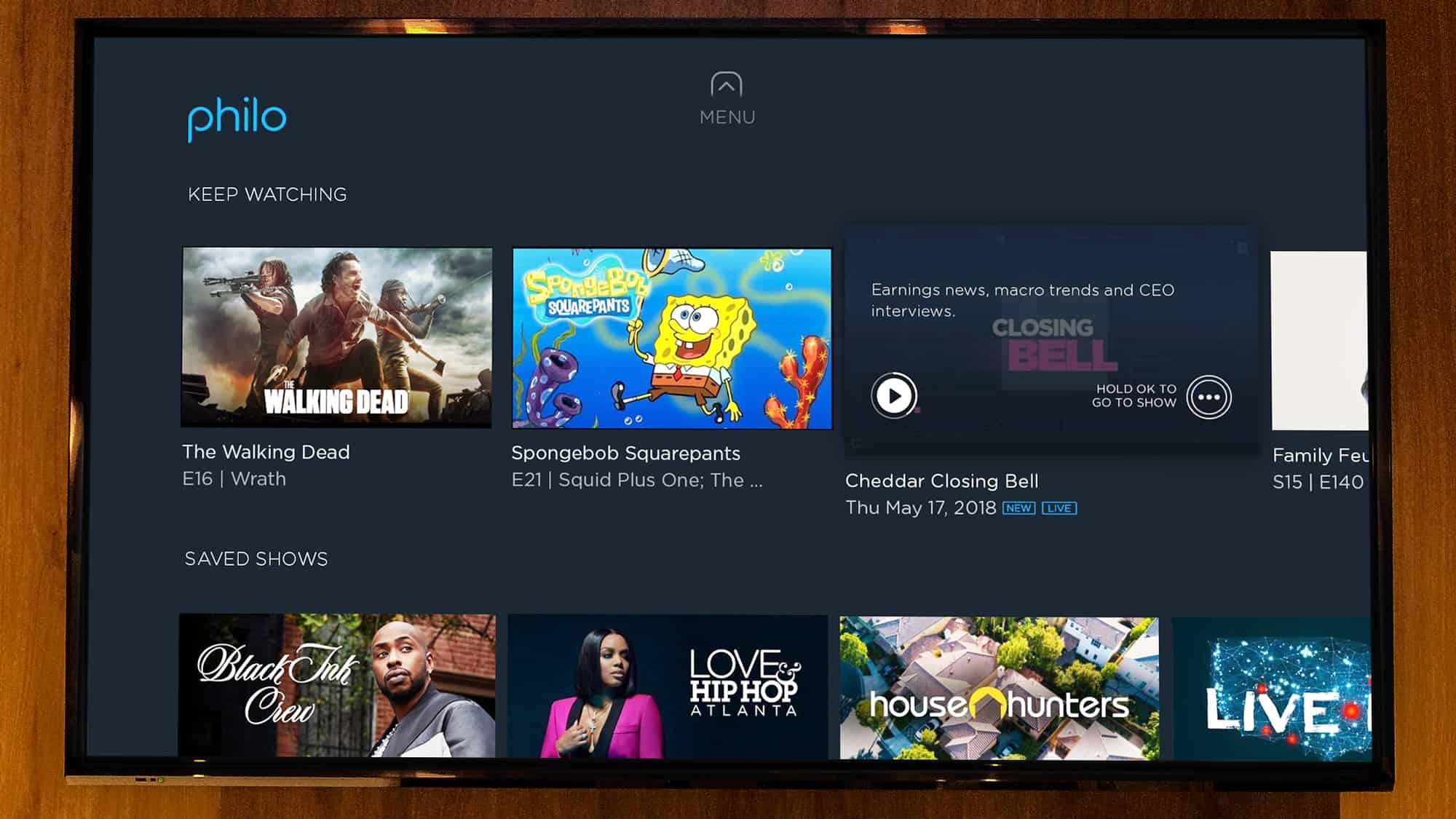Hmmm…having trouble with choosing what free site to stream music on? You like the trusted Pandora, but have probably heard good things about Last.fm…but you’re still not 100% sure that it’s the best one for you. Well here’s a nice little comparison on the two to see which one is best for your personal listening pleasure!
Background
Both Pandora and Last.fm are sites that builds a custom channel based on artists or songs that users choose to listen to and plays music that they think you’ll like. Pandora has been around for a while and was top dog in the free music streaming world. Last.fm was founded in the UK in 2002 and has grown to become a huge entity in free music streaming services.
Compatible Devices
Last. fm works with a number of devices, including: Spotify (as an app extension of the program), Android phones and devices, iOS devices, Xbox Live, Windows phones and tablets, as the HP TouchPad, Logitech’s Squeezebox, Sonos’ Multi-Room System, Onkyo receivers and REVO’s IKON digital Radio. Pandora allows for a plethora of compatible devices, allowing users a wide range of options. Here’s the rundown on devices it works on: iOS-based devices; Android-based ones; PCs; tablets like NOOK and Kindle Fire; cable TV receivers from DirecTV, Dish Network; multiple Blu-ray players from the likes of Panasonic, Sony, Toshiba and Samsung; TV sets from anasonic, Sony and Toshiba; Table-top devices like Logitech WiFi Music Players, Rotel Hi-Fi Tuners, Sangean Internet Radios, Livio Radio, HP DreamScreen, Grace Digital Internet Radios, Chumby, Cambridge Audio, Sony Dash, Sonoro elements W and Acoustic Research; home theater systems from LG, Panasonic, RCA, Samsung and Sony; and digital media players like Roku, Sonos, VUDU, TiVO DVRs and so many more. Plus, many cars are offering Pandora as part of their stock navi systems and lots of aftermarket radios. You’ll have to check their site to know which make and models because there are too many to list!
Winner: Pandora has more compatible devices.
Computer App
Pandora uses The Music Genome Project, which is the work of a “group of musicians and music-loving technologists.” Pandora’s flash media player is a lot easier to use and its interface doesn’t have much clutter, allowing you to focus on the music. They’ve also redesigned their computer app so that it’s easy to use with no clutter. The music player and its controls are at the top, with the new station search box right to the left of the player. The homepage is whatever station you’ve been listening to, with a list of all the previously listened to below that. Whatever artist is currently playing features a small bio, similar artists and an option to share the station or track via FB, email or Twitter.
The buy option allows you to purchase the track from iTunes or buy the CD or MP3 from Amazon. Then next to the Now Playing tab is the Music Feed and My Profile tabs. The Music Feed tab is where you can follow friends and see what they’re listening to by either logging into your FB account or via an email addy or name. If you want to look at the various genres of music that’s featured on the site, it’s a very small option all the way at the bottom of the page since Pandora is all about creating a music station based on what you want to hear, with the New Station search box the key to the site. That’s also where all the info on Mobile, Auto Devices, etc. is located.
Pandora’s big thing is their thumbs up/down concept for skipping songs that won’t play again in that specific station. Non-paid users have a specific limit to how many skips they can do in a roll while listening in one sitting. This can sometimes suck if you don’t like lots of songs in a particular playlist or just don’t feel like hearing them. If you chose to “Add Variety,” you click on it under the currently playing station and this allows you to type in the n the name of another artist, tract, etc. for Pandora to add music with musical qualities to the station. Long gone is QuickMix, but they’ve replaced it with Shuffle, and it pretty much works the same so no big deal. This basically provides a more diverse mix of music by randomly playing songs from the stations in your lists.
Last.fm’s user interface is a bit intimidating and cluttered. There’s just so much going on, you don’t know where to start when you first sign up! Unlike Pandora’s vibrant blue color scheme, Last.fm features a red one. The homepage is your profile and features any new library songs that you’ve recently listened to, recommendations of music similar to what’ you were listing to, an events calendar, free downloads (total bonus). Scrolled across the top in a red bar are the site’s main tabs, which include: Music, Radio, Events, Charts, Community and Originals.
Music and Radio and pretty straightforward, but Events showcases various concerts/shows around your town and Charts features top tracks for the week, listeners, etc. Community allows you to search for friends or talk about music in the forums with other site members, while Originals is more like their blog space with cool videos and articles about music news, festivals and more. Finding music on Last.fm is pretty much on the music page that’s sectioned by genre, what’s popular or a search box allowing users to type in an artist or tag. Powering the music site is “scrobbling,” which is their technique that determines songs you like. You can download the Scobbler software and rank the songs you like. Music streams with ads, but if you buy the subscription, you won’t be bothered with those anymore.
What’s cool about Last.Fm is that its player shoes rotating pictures/graphics of the artists while you’re listening to the song. You heart the song if you like and hit the block button if you don’t. Skipping songs is the same as Pandora. You have a limited number of skips before it warns you how many you have (which is actually a benefit and allows you to be selective on your next songs). A downfall is how long it takes to download songs once you skip them. You get that “Last.fm” black page before the songs starts and it sometimes takes a few seconds.
Winner: Tie…Pandora is easier to use, but Last.fm does offer music lovers a more thorough experience with its extra tabs that many find attractive.
Mobile App
Pandora’s app functions a lot like the computer one. It features all your favorite stations that you can arrange by date or by alphabetical order. Instead of Shuffle, the app still has QuickMix (but everything works the same). Your stations tab is what the app opens up to, with new station tab right next to that, which features the search box for other artists, genres or songs. It does, however, allow u to search via what you type into the search box or via the Genre tab. The Bookmarks tab next to New Station, was actually taken out of the computer app, but kept in for the mobile app for some reason. Good or bad, it basically allows you to bookmark songs/artists you’re digging. You still get ads on the mobile app, which are still annoying. You also still get the thumbs up/down concept with the mobile ap. You can also click on the up arrow to show a number of options like start a new station, share station, buy on iTunes, bookmark or to say you’re tired of this track. If you share it, your contacts list shows up so that you can bug them via a message or email, but not on FB like you probably wanted to do.
The Last.fm app has the same profile setup as the computer app as its main page, with all the extras at the bottom. But it doesn’t have all the same tabs as the computer app. Instead it has Profile, Recommended, Events, Search and Radio. Radio and Events are the same as the computer app, with the events near you featured. Recommended shows new music based on what you’ve heard before and also features new releases from artists in your library. Once you click on an artist’s profile, it shows their info, popular tags, events they’re doing and similar artists, so music discover on the app is still pretty easy. It’s a lot easier to navigate than the computer app and actually seems to have a slow response time, taking a while to load channels (but that can just be because of your service provider). But the downside to the mobile app is that it’s only a subscriber feature…BUT, you can try it out with a free 50-track trial.
Winner: Pandora is free…enough said!
Sound Quality
Pandora says it plays at 64k AAC+ for free listeners on the web (192k for paid members), with all in-home devices playing 128k audio, and have a variety of different rates depending on the capability of the device and the network they are on, but never more than 64k AAC+. Last.fm’s sound quality said to be at 128kbps, but this is from other forums and couldn’t be found on their site.
Winner: Pandora because they actually have it as one of their FAQs and Last.Fm doesn’t have anything about their audio quality on their actual site.
Catalogue
Pandora doesn’t exactly provide a number of how many songs they have in their database, but a quick search on the web found that there are more than 900,000 songs in their collection, as answered by Tim Westergren, Pandora’s founder on Quora’s site, but it’s from a post back in October of last year so who knows if they added more or not. According to Last.fm’s Wikipedia page, it’s said that they “well over 12 million individual audio tracks from artists on all the major commercial and independent labels.”
Winner: Last.fm is said to have more tracks
Social Media
Last.fm is all about social media. Its media player page is actually set up like a blog that you can scroll down on and leave a comment on the track and check out what others are saying. And it incorporates events into the play page that you can easily share on your own social media networks. Pandora’s computer app is social, but you can’t do anything with the mobile app. For the computer app, if you want the world to know what you’re digging, the Music Feed Tab is where all the social stuff happens.
Winner: Last.fm is all about social networking
Membership Perks
Free download is always a plus and Last.fm offers some on your homepage! The free MP3 tracks are based on what you listen to, but if you click on the more tab, you can assess all the free downloads the site offers. Also, when you subscribe to its membership, you get access to the mobile app. The photos added by users are pretty cool to look at and actually keep you entertained. Last.fm offers a paid subscription for minimal price that gives users loads of extras like uninterrupted radio listening, access to the mobile app and play radio on supported hardware platforms, ad-free browsing and streaming, a prestigious black icon and access to their new VIP zone that offers more charts, graphs and the latest from the Last.fm Labs.
Pandora also offers an upgrade called Pandora One that provides paid users with no ads, higher quality audio, a special Pandora One desktop app, custom skins that will allow you to personalize the look of your Pandora and fewer interruptions so that you can listen for up to five hours in a row without interacting with Pandora at all. They provide a 24-hour free trial for those interested in testing it out.
Winner: Last.fm’s awesome since it gives away free MP3s
Limitations
Last.fm charges for its mobile app, and Pandora doesn’t. Even though Pandora has annoying ads that pop up, free is still free. Both have a limit of songs you can skip and they both have ads on their free versions. Both only allow you to have 6 skips per hour per station (Pandora for up to 12 total skips per day across all stations), which is a downer for the free version.
Winner: Pandora has a free mobile app, Last.fm doesn’t
Price
Last.fm is free and does have ads like Pandora, but for only $3 a month, you can upgrade for a better listening experience. Pandora offers its Pandora One program at $36 for a one-year subscription or $3.99 for a one-month subscription.
Winner: Tie, both are $36/year
Overall Winner
Pandora beat out Last.fm…but it was a close one! They’re both free, so you can’t go wrong with either one, but Pandora is easier to navigate and doesn’t have all the bells and whistles that Last.fm has so it’s all about the music. For some this is better, but for those looking for a more in-depth musical experience, then Last.fm will probably be the free music streaming service you’d want. You can always do Last.fm on the computer and get Pandora’s free mobile app to get the best of both worlds!

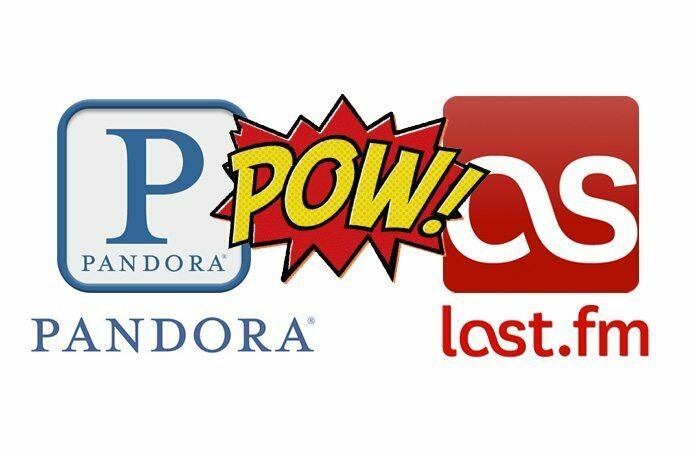


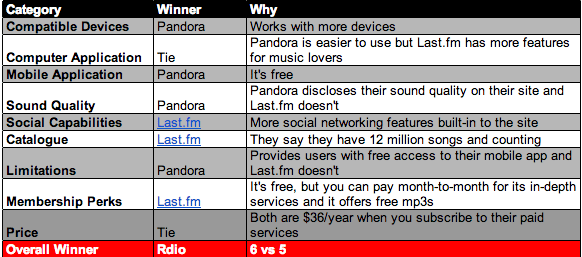

















![Best Drones Under the Cost of Ferrari in [year] 15 Best Drones Under the Cost of Ferrari in 2026](https://www.gadgetreview.dev/wp-content/uploads/image-test-3.jpg)
![Best Streaming Services in [year] ([month] Reviews) 16 Best Streaming Services in 2026 (January Reviews)](https://www.gadgetreview.dev/wp-content/uploads/netflix-750x422-1.png)
![Best TVs in [year] ([month] Reviews) 17 Best TVs in 2026 (January Reviews)](https://www.gadgetreview.dev/wp-content/uploads/Sony-XBR55X810C-TV-1.jpg)
![Best Small TVs in [year] 18 Best Small TVs in 2026](https://www.gadgetreview.dev/wp-content/uploads/best-small-tv-image.jpg)
![Best 60 Inch TVs in [year] 19 Best 60 Inch TVs in 2026](https://www.gadgetreview.dev/wp-content/uploads/best-60-inch-tv-image.jpg)
![Best 50 Inch TVs in [year] 20 Best 50 Inch TVs in 2026](https://www.gadgetreview.dev/wp-content/uploads/best-50-inch-tv-imgr.jpg)
![Most Energy Efficient TVs in [year] 21 Most Energy Efficient TVs in 2026](https://www.gadgetreview.dev/wp-content/uploads/most-energy-efficient-tv-image.jpg)
![Best TVs for Apple TV in [year] 22 Best TVs for Apple TV in 2026](https://www.gadgetreview.dev/wp-content/uploads/best-tv-for-apple-tv-image.jpg)
![Best Mitsubishi TVs in [year] 23 Best Mitsubishi TVs in 2026](https://www.gadgetreview.dev/wp-content/uploads/best-mitsubishi-tv-image.jpg)
![Best Conference Room TVs in [year] 24 Best Conference Room TVs in 2026](https://www.gadgetreview.dev/wp-content/uploads/best-conference-room-tv-image.jpg)
![Best Dumb TVs in [year] 25 Best Dumb TVs in 2026](https://www.gadgetreview.dev/wp-content/uploads/best-dumb-tv-image.jpg)
![Best 80 inch TVs in [year] 26 Best 80 inch TVs in 2026](https://www.gadgetreview.dev/wp-content/uploads/best-80-inch-tv-image.jpg)
![Best TVs for PS5 in [year] 27 Best TVs for PS5 in 2026](https://www.gadgetreview.dev/wp-content/uploads/best-tv-for-ps5-image.jpg)
![Best TVs for Xbox One X in [year] 28 Best TVs for Xbox One X in 2026](https://www.gadgetreview.dev/wp-content/uploads/best-tv-for-xbox-one-x-image.jpg)
![Best 8K TVs in [year] 29 Best 8K TVs in 2026](https://www.gadgetreview.dev/wp-content/uploads/best-8k-tv-image.jpg)
![Best Insignia TVs in [year] 30 Best Insignia TVs in 2026](https://www.gadgetreview.dev/wp-content/uploads/best-insignia-tv-image.jpg)
![Best TVs for RV in [year] 31 Best TVs for RV in 2026](https://www.gadgetreview.dev/wp-content/uploads/best-tv-for-rv-image.jpg)
![Best Roku TVs in [year] 32 Best Roku TVs in 2026](https://www.gadgetreview.dev/wp-content/uploads/best-roku-tv-image.jpg)
![Best Small TVs for the Kitchen in [year] 33 Best Small TVs for the Kitchen in 2026](https://www.gadgetreview.dev/wp-content/uploads/best-small-tv-for-kitchen-image.jpg)
![Best Toshiba TVs in [year] 34 Best Toshiba TVs in 2026](https://www.gadgetreview.dev/wp-content/uploads/best-toshiba-tv-image.jpg)