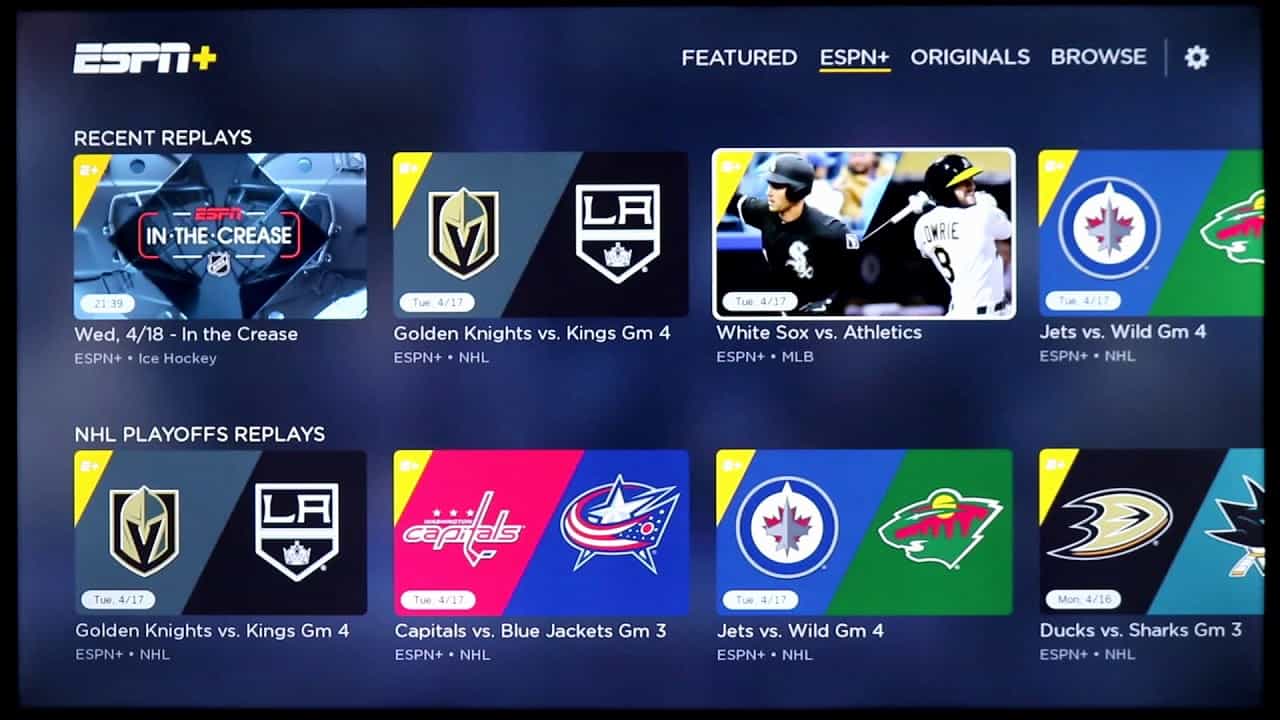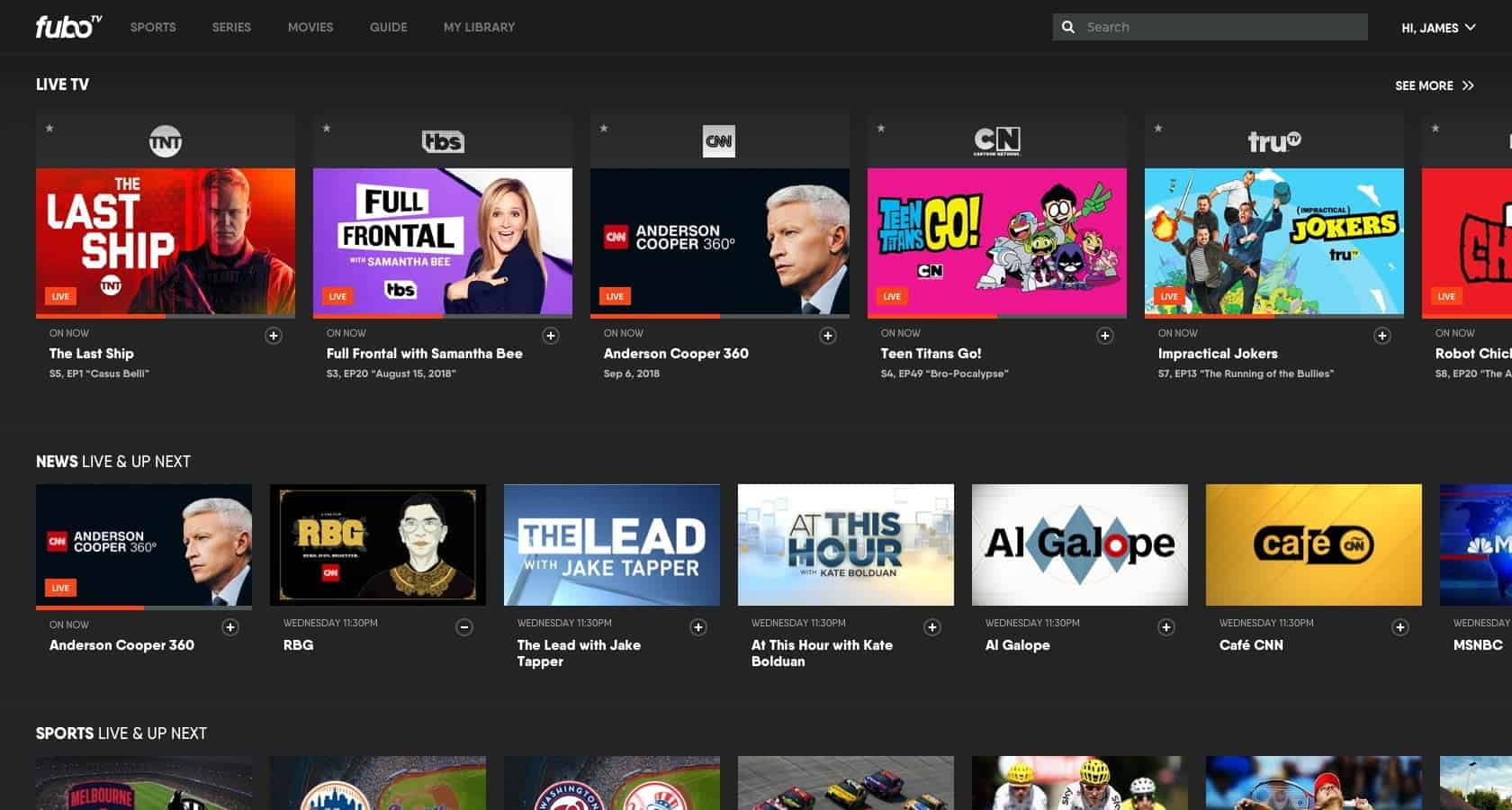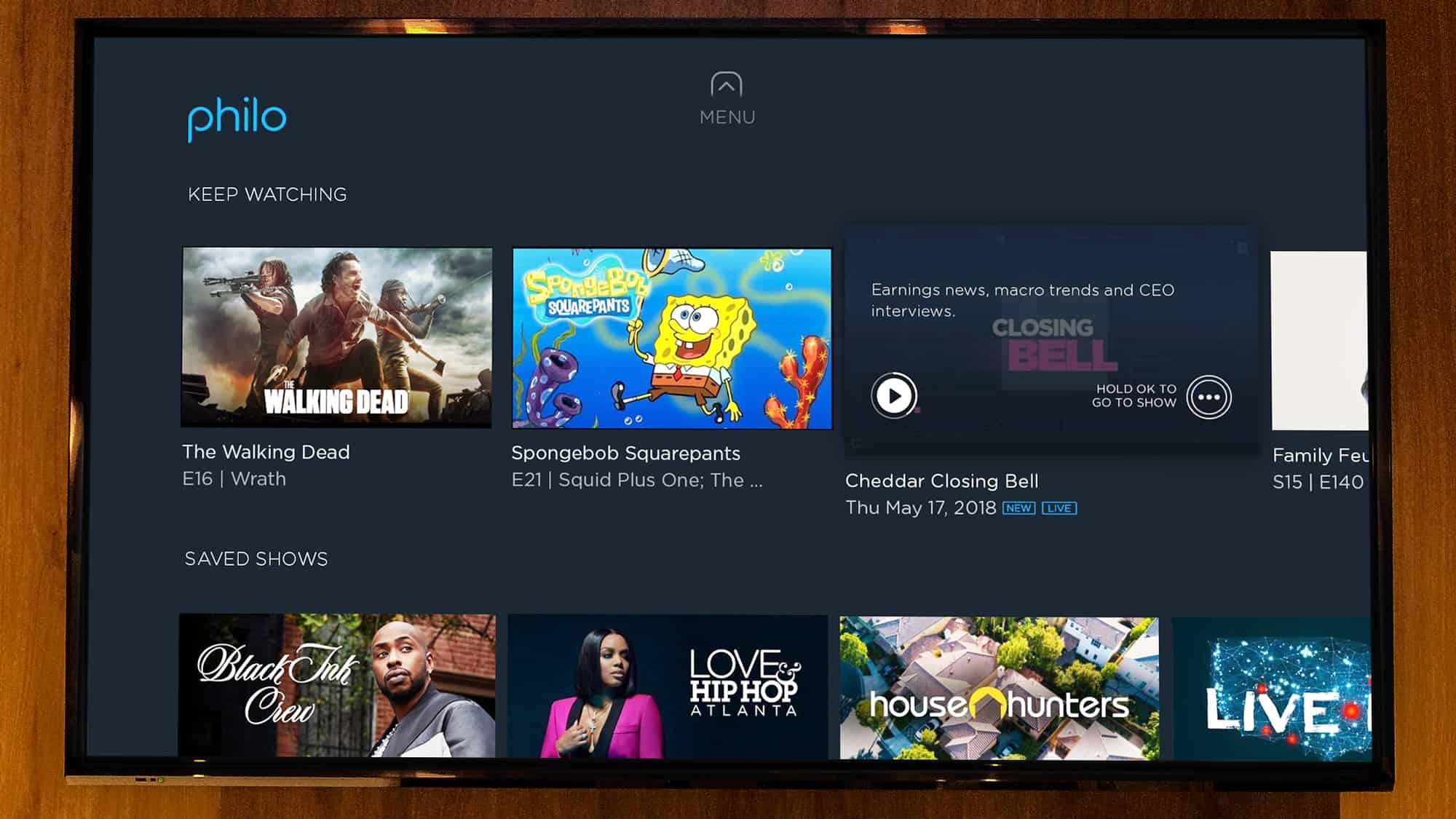Let’s take a look at the best streaming services.
You may want to quit cable, but you still need a TV. If you want to find the best deals, our pick is Amazon – Best Selection and Shipping Policy. Quit cable. Not TV. In the wake of the CBS/Time Warner Cable dispute, many families are reevaluating their cable providers, and it’s no secret that more and more homes are foregoing their cable subscriptions altogether—last week the LA Times reported the pay-TV industry lost 217,000 subscribers in one quarter. It might seem like an extreme measure to cut cable out of your diet completely, but it can be done – and for cheap.
So the question is: what’s the best, and most affordable, way to think outside the cable box?
Go Streaming
Investing in one or some of the below streaming services is your best bet to maintaining your viewership on hits shows and movies.
1. Netflix
Netflix used to be a decent streaming service with a wide selection of movies and shows. Now, it’s grown to be the premier online streaming site, with its own original content on top of a growing library.
With Netflix you get the best of both three worlds: movies, TV shows, and original TV shows. Powerhouse originals like House of Cards, Orange is the New Black and the revival of Arrested Development make Netflix a top contender for streaming providers.
Cost: $8 a month.
2. RedBox Instant
Verizon is breaking into the online streaming market with the introduction of RedBox Instant.
RedBox used to be isolated to physical kiosks, but now you can get a monthly subscription – on top of monthly rentals. The library of content is still in the growing phase, since it just launched. But, it’s got a pretty cool feature – you get access to online content, but each month you also get 4 DVD kiosk credits per month.
Cost: $8 a month, including 4 free kiosk rentals
3. Hulu Plus
One of the biggest concerns when cutting cable out of your life is keeping up with shows currently airing. Netflix and RedBox Instant have older series and seasons available, but they won’t be much help if you want to participate in online chatter surrounding shows in their current run.
Hulu Plus has a strong library of current shows to keep you up to date and in the loop.
Cost: $8 a month
4. Amazon Prime Instant Video
What’s Prime? It’s a yearly subscription through Amazon that offers free two-day shipping on designated Prime products, plus access to Prime Instant Video.
Prime Instant Video doesn’t have the most extensive library out there, but it has a lot of kid shows and early seasons of current TV shows.
Cost: Amazon doesn’t do monthly payments – it costs $79 for a full year of service. That breaks down to less than $7 a month.
Remember your hardware options
Because really, who wants to be crowded around a laptop to watch a movie on movie night?
1. Check your blu-ray device, smart TV, or gaming console
Many families have one of the aforementioned wifi-enabled devices, and if you do, it can act as a TV receiver for your internet programming. If you don’t have one of these devices, consider these recommendations:
For blu-ray: Sony BDP-S790 ($250), Oppo BDP-103 (It’s pricey at $500, but you get what you pay for) or Sony BDP-590 (Cost efficient at $128, and has built-in streaming apps)
Smart TVs: According to CNET editors, Panasonic Smart TVs take top prize (check out the Panasonic TC-PST60 series) but the LG 55LM6700 won top accolades in user reviews. If you’re looking for a show-stopper, consider the Samsung KN55S9C.
2. Streaming devices
TV plug-in devices like Chromecast and Apple TV are great ways to utilize your TV while still foregoing a cable subscription. Both work with phones, tablets, and computers.
Chromecast (a Google product) is essentially a USB that allows you to wireless stream content from your phone or device onto your TV. It makes sharing easy and is super-affordable (only $35).
Apple TV (an Apple product) is another way to wireless stream media to your TV. The big difference between Apple TV and Chromecast is that Apple TV can also display activity from your computer on your TV. And, it’s been around longer, so it has its kinks worked out and is compatible with more apps. Apple TV costs $99.
An antenna. It might sound outdated, but an antenna is actually a good way to get local cable channels. It’s a cheap investment (around $30) that leaves you with all the basic channels you need for news and weather. Check out Mohu Leaf if you’re considering going this route.
Hit the bar or go to a friend’s house
Sports are a can’t-miss event. They’re live, and you can’t rely on a Netflix marathon to catch up. Even with the above options, you don’t really have a great high-definition sports alternative. So what to do? Find a bar you like, order a beer or two, and nurse it for the length of that football game that you can’t miss.
For other live events that you can’t miss (Bachelor finales, anyone?) find a friend and go to their house. Offer to bring rose-shaped cookies and you’ll be the hit of the night.
Alexis Caffrey is a freelance writer with a focus on technology, new media, and design. In a former life she was a graphic designer based out of New York, NY. She actively (some would say obsessively) follows entertainment news and pop culture. You can reach Alex via her email.
Related Articles:

















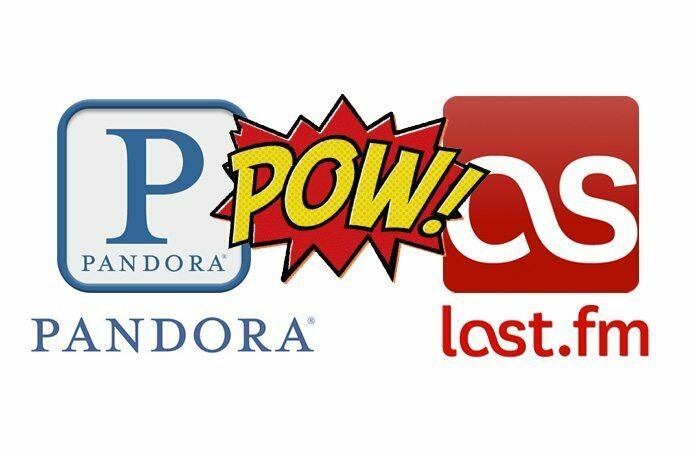



![Best Drones Under the Cost of Ferrari in [year] 14 Best Drones Under the Cost of Ferrari in 2026](https://www.gadgetreview.dev/wp-content/uploads/image-test-3.jpg)
![Best Streaming Services in [year] ([month] Reviews) 15 Best Streaming Services in 2026 (January Reviews)](https://www.gadgetreview.dev/wp-content/uploads/netflix-750x422-1.png)
![Best TVs in [year] ([month] Reviews) 16 Best TVs in 2026 (January Reviews)](https://www.gadgetreview.dev/wp-content/uploads/Sony-XBR55X810C-TV-1.jpg)
![Best Small TVs in [year] 17 Best Small TVs in 2026](https://www.gadgetreview.dev/wp-content/uploads/best-small-tv-image.jpg)
![Best 60 Inch TVs in [year] 18 Best 60 Inch TVs in 2026](https://www.gadgetreview.dev/wp-content/uploads/best-60-inch-tv-image.jpg)
![Best 50 Inch TVs in [year] 19 Best 50 Inch TVs in 2026](https://www.gadgetreview.dev/wp-content/uploads/best-50-inch-tv-imgr.jpg)
![Most Energy Efficient TVs in [year] 20 Most Energy Efficient TVs in 2026](https://www.gadgetreview.dev/wp-content/uploads/most-energy-efficient-tv-image.jpg)
![Best TVs for Apple TV in [year] 21 Best TVs for Apple TV in 2026](https://www.gadgetreview.dev/wp-content/uploads/best-tv-for-apple-tv-image.jpg)
![Best Mitsubishi TVs in [year] 22 Best Mitsubishi TVs in 2026](https://www.gadgetreview.dev/wp-content/uploads/best-mitsubishi-tv-image.jpg)
![Best Conference Room TVs in [year] 23 Best Conference Room TVs in 2026](https://www.gadgetreview.dev/wp-content/uploads/best-conference-room-tv-image.jpg)
![Best Dumb TVs in [year] 24 Best Dumb TVs in 2026](https://www.gadgetreview.dev/wp-content/uploads/best-dumb-tv-image.jpg)
![Best 80 inch TVs in [year] 25 Best 80 inch TVs in 2026](https://www.gadgetreview.dev/wp-content/uploads/best-80-inch-tv-image.jpg)
![Best TVs for PS5 in [year] 26 Best TVs for PS5 in 2026](https://www.gadgetreview.dev/wp-content/uploads/best-tv-for-ps5-image.jpg)
![Best TVs for Xbox One X in [year] 27 Best TVs for Xbox One X in 2026](https://www.gadgetreview.dev/wp-content/uploads/best-tv-for-xbox-one-x-image.jpg)
![Best 8K TVs in [year] 28 Best 8K TVs in 2026](https://www.gadgetreview.dev/wp-content/uploads/best-8k-tv-image.jpg)
![Best Insignia TVs in [year] 29 Best Insignia TVs in 2026](https://www.gadgetreview.dev/wp-content/uploads/best-insignia-tv-image.jpg)
![Best TVs for RV in [year] 30 Best TVs for RV in 2026](https://www.gadgetreview.dev/wp-content/uploads/best-tv-for-rv-image.jpg)
![Best Roku TVs in [year] 31 Best Roku TVs in 2026](https://www.gadgetreview.dev/wp-content/uploads/best-roku-tv-image.jpg)
![Best Small TVs for the Kitchen in [year] 32 Best Small TVs for the Kitchen in 2026](https://www.gadgetreview.dev/wp-content/uploads/best-small-tv-for-kitchen-image.jpg)
![Best Toshiba TVs in [year] 33 Best Toshiba TVs in 2026](https://www.gadgetreview.dev/wp-content/uploads/best-toshiba-tv-image.jpg)