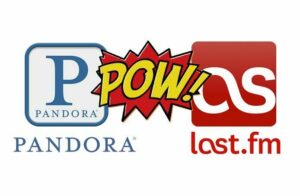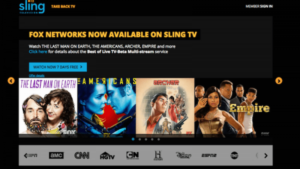A big selling point of today’s HDTV’s are their online capabilities. But if the one you have comes with minimal connectivity choices, or no Internet connection at all, you’ll need a stand-alone box to gain “Smart TV” access. But just as a number of devices in a genre can seem similar, a closer look will showcase one that performs in a superior fashion. Such is the case with the VIZIO Co-Star. Is it the best Tv for gaming? We will find out more about that later. First, check the best streaming services available today!
The smallish plastic box connects through your cable/satellite provider (a U-Verse box in this case) and then on to the HDTV using HDMI. A few minutes of using the built-in Wizard will set up for wireless access (should you not plug an Ethernet cable into the back). Since Google TV is integrated into Co-Star, the TV channels come with search functions, PIP (picture-in-picture) and the other companion functionality Google offers for televised imaging. Outside content is taken care of through a USB port and DLNA support. In effect Co-Star is also a media server — one with the processing power to handle file distributions as efficiently as that of any stand-alone model. My wife used this to present pictures she had shot of one of our dogs on the “big screen” and it’s immediately obvious that any picture that looks “good” on the small screen of a phone or laptop looks “great” when it’s up on a big HDTV screen.
Related: We highly recommend the Amazon Prime Video Streaming Service review
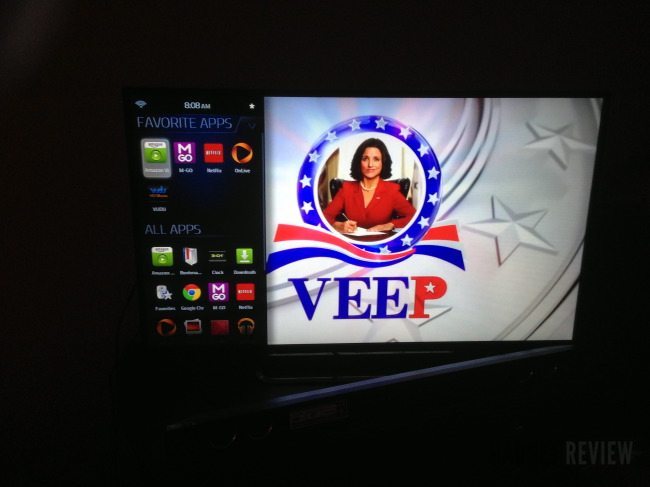
Looking at the TV showed me specs across the top at the left (network strength, the time), and with notifications found to the right (email, updates, etc.). Below this is where those favorites you always go to can be placed into a “dock”, for example, Netflix. This is followed below by apps that have been loaded in already — expect this area to grow significantly as more apps are added through Google Play. This vertical panel occupies about one third of the screen at the left, with the TV picture running along the remaining 2/3rds to the right. Of course you can make the panel disappear at any time.
Compared to many “Smart TV” devices, the Co-Star might seem unnecessarily large. But as was seen from using it over an extended period of time, the technologies confined inside didn’t have to compromise in order to fit in a tiny “stick” or such shape and give up speed or precision as a result.
Related: Take a look at the Upload review

The $99 retail price doesn’t relate to the “box” alone: there’s also a Bluetooth-powered remote with many of the choices embedded into it, such as Netflix, Amazon Live and M-Go. The remote also features an amply sized full keyboard on the back. As anyone who has struggled with entering a password using a touch-screen keyboard knows, being able to use a “real” keyboard makes for more precision and finer control. That’s especially true in the Co-Star’s case, since the button-laded remote side also encompasses a touch-pad for moving/tapping the cursor.
The great strength of Co-Star, in use with Google TV, is that there’s no switching back and forth as both the TV picture and the Co-Star’s functions can be seen together when necessary. This also means that searching functions in Co-Star aren’t limited to its own functionality and can include television show listings. And the way this all goes down is through picture-in-picture that bridges the two together. It is also helped along by the ability of the apps to multitask while other functions are in effect. In practical terms this means you can switch from one app to another (hold down the “V” below the touch-pad on the remote) without losing out on whatever TV broadcast is also onscreen.

Co-Star is all about being used and so the best way to show what it’s capable of is to break it down into its functional categories.
Apps
Applications is a catch-all that includes programs of varying sizes, such as Netflix and YouTube. The thousands of available apps run off the Android operating system, and one — TV Spotlight — is already waiting for use. This brings up websites optimized for use with a TV, such as iHeartRadio and CNET. The TV & Movies app is very useful because it takes your input and then outputs your interests as a thumbnail menu of titles to view — both in the “TV” side as well as the “online side. I found this many times more useful than a huge scrolling text-type TV guide screen. Other apps pre-loaded include Pandora for music, Flixter for movies and MotorTrend (great videos here for car lovers). Apps run at what you’d consider “full speed” in that there’s no lag time to speak of. Loading is also very quick — reliant partially on the Internet connection — thanks to the inclusion of a fast processor.
Web Surfing
Co-Star includes a fully functioning version of the Google Chrome web browser. Windows fill with text and graphics quickly and the experience is better than that of some mobile devices since Adobe Flash is supported (as is HTML 5). So there’s none of that frustration of seeing only part of a site, or it not coming up at all. Not to mention that the keyboard makes entering in text to get to the site, or while on it, a pleasure and not a chore.

Cloud Gaming
While most “Smart TV” devices place games within their apps category, there’s a good reason for Co-Star separating it out into its own category. Games come courtesy of the OnLive Game Service (a pay-for service). And unlike the strain and pain of trying to adapt a remote for game-play, you can plug a video game controller into a USB socket on the Co-Star’s front. But instead of trying to get a Google TV-compatible model, I used the optional OnLive game controller provided to me. After inserting the USB dongle and charging the controller, it functioned exactly as any game controller should when I was playing the streaming video games — any lag or latency issues between pressing a button and seeing a response is something I would have noticed for sure.

Bottom line: The two biggest problems with “Smart TV” type devices is that they require all of your attention, much like a 2-year old child, and work in fits and starts because their processing power can’t handle all the functionality built in. That’s not the case with Co-Star: it’s multi-tasking capabilities and processing power never falters. It gives you everything you could want from a “Smart TV” and lets gamers choose what they want to play without having to commit to a specific gaming platform. Compared to what Co-Star offers, most of the other “Smart TV” devices are just plain dumb.
Related Articles: