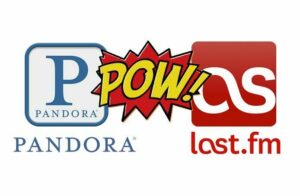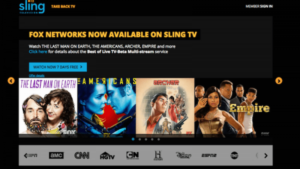The best streaming services demand the best streaming devices. D-Link is pretty well known for their routers — media players, not so much. But I remember hearing a while back that they’d been selling the Boxee media player, but got rid of it in favor of…
Their new DSM-310 MovieNite Streaming Media Player. Which is small enough to be mistaken for an Apple TV, but seems to be a lot easier to set up and use.
Here’s what I’m expecting to find — a built-in WiFi (“N” standard), should I not want to use a wired connection, and HDMI output to carry the 1080p video signal to a HDTV. What’s unexpected is that you’re getting full Dolby Digital 5.1 audio output (provided the audio signal for that is there) and connections for using it with an old TV that doesn’t have HDMI (of course you lose the 1080p resolution then).
To set this up, I plug in the HDMI between it and an input on my amplifier that outputs to my HDTV. And since I’ve a wired Ethernet cable nearby, I’ll plug that into the DSM-310 MovieNite Streaming Media Player for a direct link that auto-connects to my network, rather than use the internal WiFi (also I won’t have to bother doing the setup on the player to have it acquire and accept my wireless home network — the password and user name kind of jazz). And I’ll also plug in the power supply since otherwise I’ll just be staring at the player. But the Composite video output multi-port will sit there unused, for sure, although I appreciate D-Link including the cable needed for using it. And for including a screen saver for avoiding cathode tube-based burn-in issues.
Using the included remote control, I turn the DSM-310 MovieNite Streaming Media Player on, watch a line of color illuminate the front (shades of Cylons!) and use the Menu setting to make a few obvious adjustments for resolution and the display. But I get this pesky notice that there’s an update — so I surrender and let the DSM-310 MovieNite Streaming Media Player do an update.
Okay, can I use the DSM-310 MovieNite Streaming Media Player now, Internet? Thanks.
As I mentioned earlier, you’ve access to websites where you can stream video like Netflix (if you’ve a subscription), VUDU (if you’ve rented a movie) and YouTube. For music you get Pandora and for pictures you get Picasa. The remote has dedicated buttons for these websites, which is a nice convenience.
Since there’s no hard drive in the DSM-310 MovieNite Streaming Media Player, I don’t expect it to get red-hot either: no surprise that it does get a bit warm after a few hours of use, but nothing to complain about. Suggestion: leave space around it for airflow, as this is a good thing to do for any/all electronics in general.
Now none of the sites merit much discussion as to how to use them: they function in a similar fashion here as they do on computers and other devices that have been licensed. The real issue should be the quality of the video — but since it depends on such variables beyond just the Internet connection — the dependability of the hubs transmitting the data and the amount of traffic being found at the site at a given time — I can only compare the DSM-310 MovieNite Streaming Media Player’s video abilities against other devices, for example, my Sony PlayStation 3 and yes, my Apple TV. To be blunt, the video is fine and as good as these other guys — which means you won’t be disappointed in general and at times even happily surprised. Just don’t expect YouTube to shine in every clip, okay?
One thing worth mentioning is the audio being outputted. The DSM-310 MovieNite Streaming Media Player uses Dolby Digital Plus and gives you the option to turn it into stereo if your TV can’t handle the load (to get the best results here, use an amp and speakers since the majority of HDTV’s provide inferior sound). A Dolby DRC feature moderates all the sounds to a baseline, should you want it active. This would be good if it could control the TV itself when a commercial comes on at 3AM blasting away, eh?
Editor’s Rating:
[rating:4/5]
Great
Bottom line: Those wanting access to the “big boys” on the Internet through their TV will find D-Link’s DSM-310 MovieNite Streaming Media Player a comfortable fit. $59 retail gives you up to 1080p streaming quality, providing your online connection can handle the bit rate, with the option to watch movies as well as bop through well established online sites. A good job all around for the “router” folks.
Pros
- Dolby Digital Plus surround audio
- Built-in connectivity to D-Link network cameras
- iOS/Android app for remote control of MovieNite through network
Cons
- No connectivity to non D-Link devices on the network