In the US, there is an estimated 119.9 million TV households in the TV season 2018/19. This number includes both smart and “dumb” TVs. As the benefits of connecting these highly-rated TVs to the internet increase, you may find yourself wondering how to get internet on TV. The answer is extremely simple if you have a smart TV. However, if you do not have a smart TV, the answer is a little more complicated.
KEY TAKEAWAYS:
- Traditional TV sets cannot connect to the internet on their own.
- Many devices may require an HDMI to AV adapter to watch streamed content on the TV.
- You may be able to stream shows and movies using a streaming device, computer, or video game console.
How to Connect a Dumb TV
Some consumers refer to traditional TV sets as “dumb” because they lack the features of a smart TV. A traditional TV cannot connect to the internet on its own, and it needs an additional device to connect to and stream content from the internet. These devices include digital media players or streaming devices, computers, Blu-rays, and gaming consoles. Many of these units require an HDMI port or adapter. If your TV lacks an internet connection then it is likely not broke and you do not have to fix a broken tv screen. Here are a couple of tips to assist you.
Connecting a Streaming Device to Your TV
Many streaming devices plug into the HDMI port found on several HD TVs. Older TVs may not have an HDMI port, but many have an A/V (audio-visual) port. The cord that plugs into this cord has three components, each marked with a color. You can see a white, red, and yellow end of the cord. If your TV doesn’t have an HDMI port, you should check for three circular ports lined up in a row marked with the aforementioned colors. You may need to purchase an HDMI to AV adapter.
Once you determine you have an HDMI port or have purchased and acquired an adapter, you simply plug the device into these. Make sure you turn the TV on to set up the new device. You will need to connect to the internet using your Wi-Fi or Wi-Fi connection. If you have a protected internet connection, you will have to type your password in using the remote. This will help you figure out how to connect my tv to wifi. After setting the streaming device up, log into your streaming services. From there, you may watch shows from these services on your TV.
Connecting a Computer to Your TV
Many consumers do not realize this, but your computer may connect to your TV. If your computer has an HDMI port, you can connect an HDMI cable to the TV and the computer. From there, you should be able to extend your display or duplicate your display on the TV. Both of these options can be found under display options. Connecting your computer to the TV allows you to access the internet and display content on the TV screen, though you may want a mouse to control it from a distance.
Connecting a Gaming Console to Your TV
Many gaming consoles starting with the Playstation 3, XBOX 360, and Wii connect to the internet. The earlier generations of these consoles come with AV cords, which would require an adapter like the one mentioned above to connect to more recent TVs. Video game console brands include an HDMI cable in the box to connect to the TV, and they would require the adapter to connect to older TVs. Video game consoles often offer applications to access streaming services. Before trying to open these applications, make sure you are connected to your Wi-Fi or an ethernet cable. This information can be found under “settings” and “network settings.”
F.A.Q.S
How can I make my non-smart TV a Smart TV?
To make your non-smart TV smarter, you need to buy a streaming media device, video game console, or computer to connect to the TV.
How can I connect a streaming device to my TV?
Most streaming devices will connect to your TV through your HDMI port or an AV port using an HDMI adapter.
How do I stream internet content on my TV?
You will need accounts for streaming services and an internet-enabled device. The device can be connected to the TV using a cord, and you will need to connect to the internet to log in to your accounts.
STAT: In the US, there is an estimated 119.9 million TV households in the TV season 2018/19. (source)

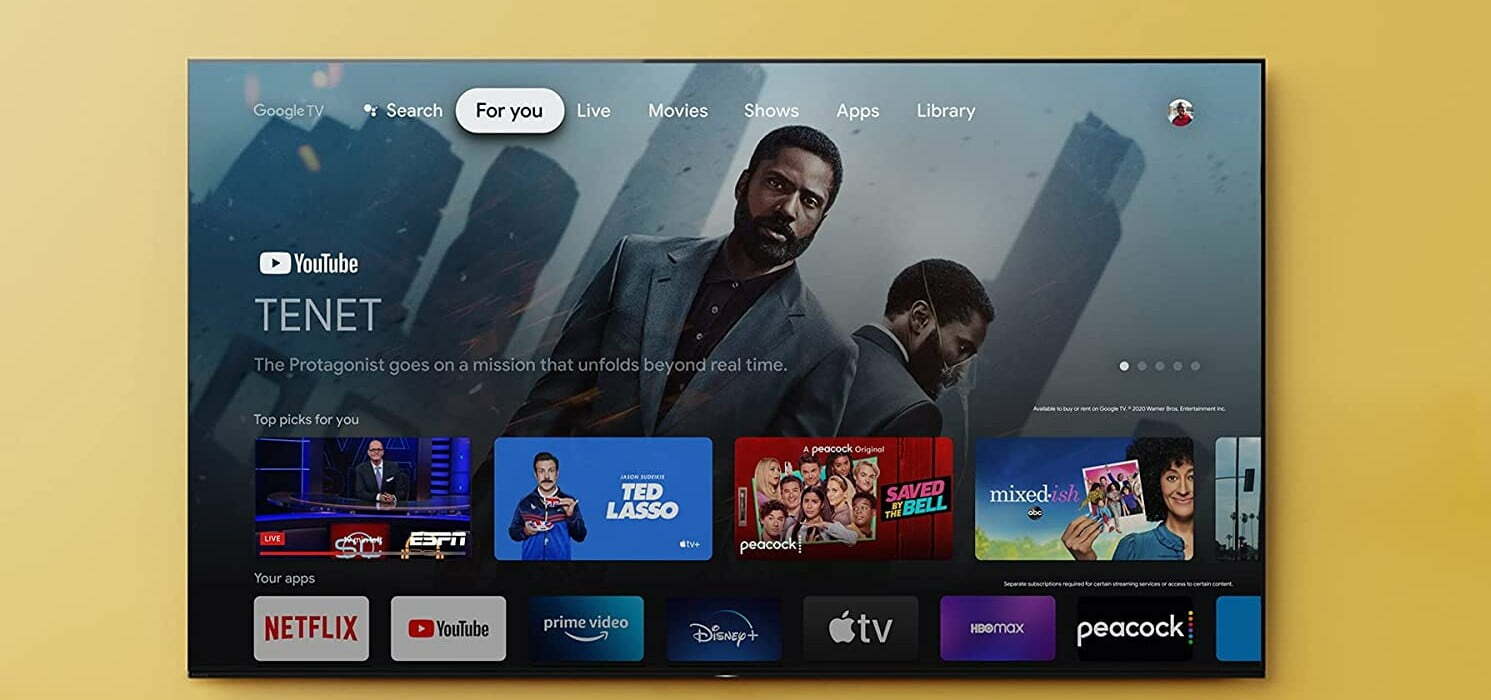































![Best Drones Under the Cost of Ferrari in [year] 25 Best Drones Under the Cost of Ferrari in 2026](https://www.gadgetreview.dev/wp-content/uploads/image-test-3.jpg)
![Best LEDs & LCDs in [year] ([month] Reviews) 26 Best LEDs & LCDs in 2026 (January Reviews)](https://www.gadgetreview.dev/wp-content/uploads/Samsung-UN65RU7100FXZA.jpg)
![Best Streaming Services in [year] ([month] Reviews) 27 Best Streaming Services in 2026 (January Reviews)](https://www.gadgetreview.dev/wp-content/uploads/netflix-750x422-1.png)
![Best Streaming Movie and Shows in [year] ([month] Reviews) 28 Best Streaming Movie and Shows in 2026 (January Reviews)](https://www.gadgetreview.dev/wp-content/uploads/Streaming-reviews.jpg)
![Best TVs in [year] ([month] Reviews) 29 Best TVs in 2026 (January Reviews)](https://www.gadgetreview.dev/wp-content/uploads/Sony-XBR55X810C-TV-1.jpg)
![Best Shows on Amazon in [year] ([month] Reviews) 30 Best Shows on Amazon in 2026 (January Reviews)](https://www.gadgetreview.dev/wp-content/uploads/The-Boys-750x474-1.jpg)
![Best Small TVs in [year] 31 Best Small TVs in 2026](https://www.gadgetreview.dev/wp-content/uploads/best-small-tv-image.jpg)
![Best 60 Inch TVs in [year] 32 Best 60 Inch TVs in 2026](https://www.gadgetreview.dev/wp-content/uploads/best-60-inch-tv-image.jpg)
![Best 50 Inch TVs in [year] 33 Best 50 Inch TVs in 2026](https://www.gadgetreview.dev/wp-content/uploads/best-50-inch-tv-imgr.jpg)
![Most Energy Efficient TVs in [year] 34 Most Energy Efficient TVs in 2026](https://www.gadgetreview.dev/wp-content/uploads/most-energy-efficient-tv-image.jpg)
![Best TVs for Apple TV in [year] 35 Best TVs for Apple TV in 2026](https://www.gadgetreview.dev/wp-content/uploads/best-tv-for-apple-tv-image.jpg)
![Best TV Antennas in [year] ([month] Reviews) 36 Best TV Antennas in 2026 (January Reviews)](https://www.gadgetreview.dev/wp-content/uploads/best-tv-antennas-image.jpg)
![Best Mitsubishi TVs in [year] 37 Best Mitsubishi TVs in 2026](https://www.gadgetreview.dev/wp-content/uploads/best-mitsubishi-tv-image.jpg)
![Best Smart TVs in [year] ([month] Reviews) 38 Best Smart TVs in 2026 (January Reviews)](https://www.gadgetreview.dev/wp-content/uploads/best-smart-tvs-image.jpg)
![Best Conference Room TVs in [year] 39 Best Conference Room TVs in 2026](https://www.gadgetreview.dev/wp-content/uploads/best-conference-room-tv-image.jpg)
![Best Dumb TVs in [year] 40 Best Dumb TVs in 2026](https://www.gadgetreview.dev/wp-content/uploads/best-dumb-tv-image.jpg)
![Best 80 inch TVs in [year] 41 Best 80 inch TVs in 2026](https://www.gadgetreview.dev/wp-content/uploads/best-80-inch-tv-image.jpg)
![Best Shows on Hulu in [year] ([month] Reviews) 42 Best Shows on Hulu in 2026 (January Reviews)](https://www.gadgetreview.dev/wp-content/uploads/The-Handmaids-Tale-750x422-1.jpg)

















