If you are new to the world of personal audio, you may ask “how do you use wireless earbuds.” Some of the best headphones, after all, are wireless, with many designed as earbuds. So what steps should you take to successfully use wireless earphones? Keep reading to find out.
KEY TAKEAWAYS:
- Wireless earbuds come in various sizes and designs, though they all lack a headphone jack and share several connection methods.
- Start by making sure your earbuds fit correctly inside of your ear canal, switching out tips if necessary, and holding down the power button to connect.
- You should also familiarize yourself with the included wireless technology, be it Bluetooth or another type of tech.
How to Hook Up Wireless Earbuds
Before you learn how to fix broken headphones or conduct other maintenance tasks, you need to learn how to hook up your wireless earbuds, such as the Cambridge Audio Melomania 1. Unfortunately, there are many different types of wireless earbuds out there, each with unique designs and installation procedures. In other words, learning how to wear behind-neck headphones and use them necessitates a different process than other types. With that in mind, here are some tips to get started with using wireless headphones, though you should also learn how to fix wireless earbuds as your next step.
Insider Tip
An approved carrying case for your earbuds can help keep them safe when you are not using them.
Tip 1 – Find the Right Fit
No matter if you are conducting a Sennheiser Momentum wireless headphones review, or if you are just trying out cheap earbuds from the corner store, you need to find the right fit for your individual ear lobes and ear canals. Most wireless earbuds ship with a variety of tips, each with different sizes, to suit most consumers. However, if your ear canal falls outside of the normal range of sizes, you’ll have to rely on third-party ear tips. Find tips that fit so the earbuds are comfortable and don’t fall out during use.
Tip 2 – Connect to the Audio Source
Next, connect your wireless buds to your preferred audio source, be it a phone, a tablet, a stereo receiver, a record player, or anything else. Connect via the wireless technology embedded in your earbuds. In most cases, this is Bluetooth, so hold down the Bluetooth button to make your earbuds available and then connect by accessing the settings of your audio device. Don’t forget to unpair the devices when you are finished to save on battery life.
Tip 3 – Charge Between Uses
All wireless devices need charging after repeated uses, and earbuds are no exception. Make sure to plug your earbuds into a USB port or power outlet between uses. Wireless earbuds can last a long time between varies, but this varies depending on the battery. In other words, check the instructions and act accordingly.
F.A.Q.S
How to wear wireless earbuds?
Wearing wireless headphones of any kind is fairly easy. Just make sure they fit comfortably and won’t fall out during exercise. You should also make sure they are within range of any electronic devices.
How to link wireless earbuds on Android?
To connect your wireless headphones to an Android device, head to the settings page and look for Bluetooth connections, scanning for a list of connectable electronic devices. This is the same process for any pair of earbuds or pair of headphones, even if they are on-ear headphones.
How to better use AirPods on a Mac?
No matter if you are using AirPods Pro earbuds to make phone calls, or to access apps and games, using them properly is paramount. Keep them charged and press the power button on the AirPods Pro earbuds to connect them to your phone.
STAT: Bluetooth is managed by the Bluetooth Special Interest Group (SIG), which has more than 35,000 member companies in the areas of telecommunication, computing, networking, and consumer electronics. (source)

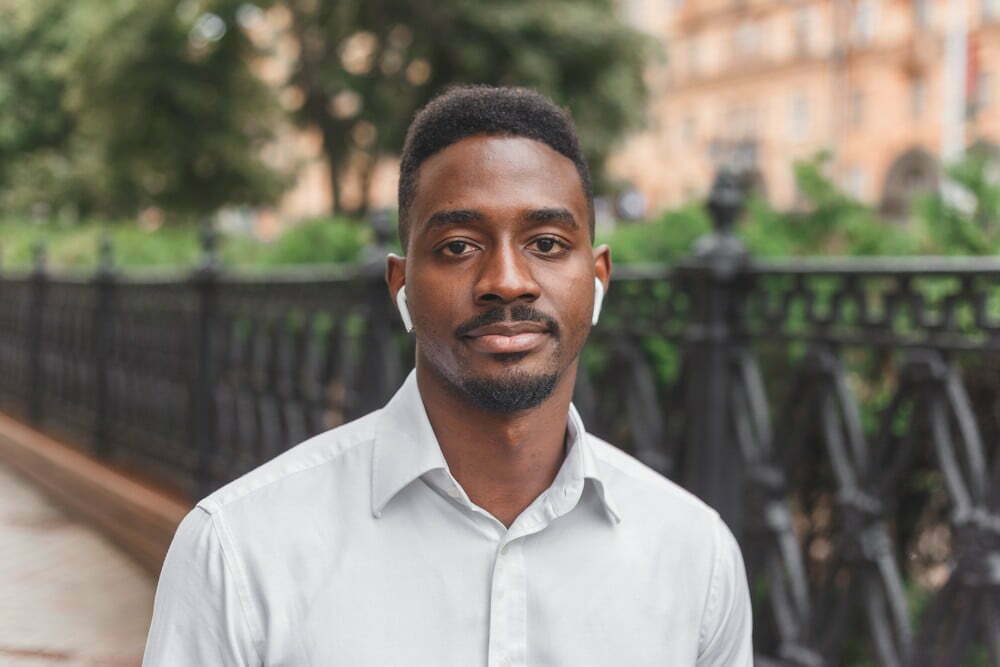





















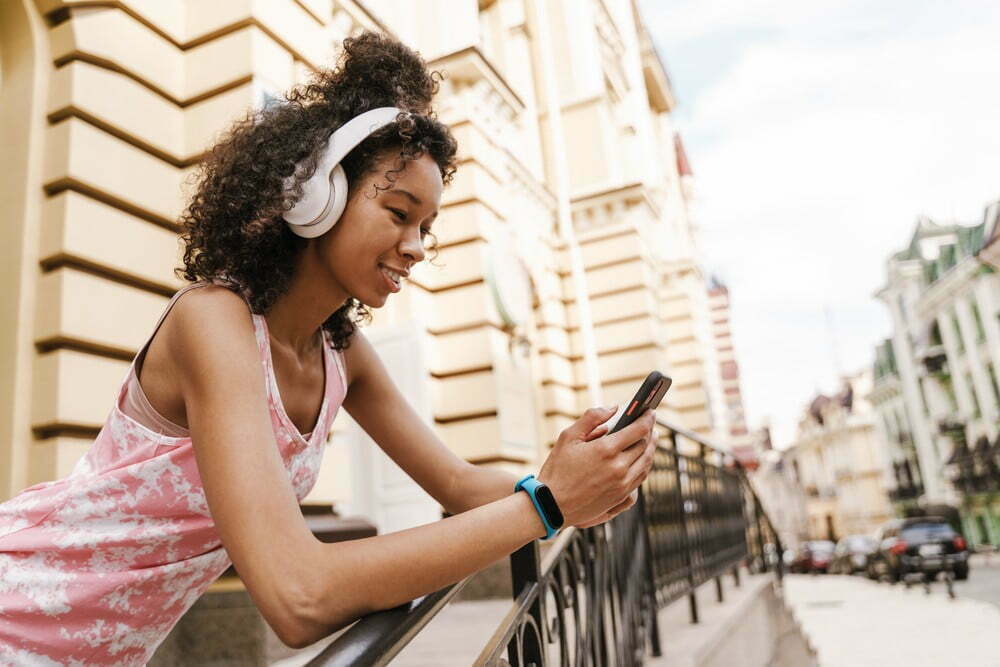











![Best Over-Ear Headphones for Working Out in [year] 27 Best Over-Ear Headphones for Working Out in 2026](https://www.gadgetreview.dev/wp-content/uploads/best-over-ear-headphones-for-working-out-image-scaled.jpg)
![Best Sennheiser Headphones in [year] 28 Best Sennheiser Headphones in 2026](https://www.gadgetreview.dev/wp-content/uploads/best-sennheiser-headphones-image-1.jpg)
![Best Sony Headphones in [year] 29 Best Sony Headphones in 2026](https://www.gadgetreview.dev/wp-content/uploads/best-sony-headphones-image-1.jpg)
![Best Open Back Headphones in [year] 30 Best Open Back Headphones in 2026](https://www.gadgetreview.dev/wp-content/uploads/best-open-back-headphones-image-1.jpg)
![Best Headphones in [year] ([month] Reviews) 31 Best Headphones in 2026 (January Reviews)](https://www.gadgetreview.dev/wp-content/uploads/best-over-the-ear-headphones.jpg)
![Best Noise Cancelling Headphones for Sleeping in [year] 32 Best Noise Cancelling Headphones for Sleeping in 2026](https://www.gadgetreview.dev/wp-content/uploads/best-noise-cancelling-headphones-for-sleeping-image-1.jpg)
![Best Noise-Cancelling True Wireless Earbuds in [year] 33 Best Noise-Cancelling True Wireless Earbuds in 2026](https://www.gadgetreview.dev/wp-content/uploads/best-noise-cancelling-true-wireless-earbuds-image.jpg)
![Best Headphones with a Mic in [year] 34 Best Headphones with a Mic in 2026](https://www.gadgetreview.dev/wp-content/uploads/best-headphones-with-mic-image.jpg)
![Best Headphones for Sleeping in [year] 35 Best Headphones for Sleeping in 2026](https://www.gadgetreview.dev/wp-content/uploads/best-headphones-for-sleeping-image.jpg)
![Best Headphones for Teens in [year] 36 Best Headphones for Teens in 2026](https://www.gadgetreview.dev/wp-content/uploads/best-headphones-for-teens-image.jpg)
![Best Noise Canceling Headphones for Kids in [year] 37 Best Noise Canceling Headphones for Kids in 2026](https://www.gadgetreview.dev/wp-content/uploads/best-noise-cancelling-headphones-for-kids-image.jpg)
![Best Headphones for Music Production in [year] 38 Best Headphones for Music Production in 2026](https://www.gadgetreview.dev/wp-content/uploads/best-headphones-for-music-production-image.jpg)
![Best Wired Headphones in [year] 39 Best Wired Headphones in 2026](https://www.gadgetreview.dev/wp-content/uploads/best-wired-headphones-image.jpg)
![Best USB Headphones in [year] 40 Best USB Headphones in 2026](https://www.gadgetreview.dev/wp-content/uploads/best-usb-headphones-image.jpg)

![Best Headphones for Mowing in [year] 42 Best Headphones for Mowing in 2026](https://www.gadgetreview.dev/wp-content/uploads/best-headphones-for-mowing-image.jpg)
![Best Headphones for Music in [year] 43 Best Headphones for Music in 2026](https://www.gadgetreview.dev/wp-content/uploads/best-headphones-for-music-image.jpg)
![Best TV Headphones for Seniors in [year] 44 Best TV Headphones for Seniors in 2026](https://www.gadgetreview.dev/wp-content/uploads/best-tv-headphones-for-seniors-image.jpg)
![Best True Wireless Earbuds in [year] 45 Best True Wireless Earbuds in 2026](https://www.gadgetreview.dev/wp-content/uploads/best-true-wireless-earbud-image.jpg)
![Best Swimming Headphones in [year] 46 Best Swimming Headphones in 2026](https://www.gadgetreview.dev/wp-content/uploads/best-swimming-headphones-image.jpg)

















