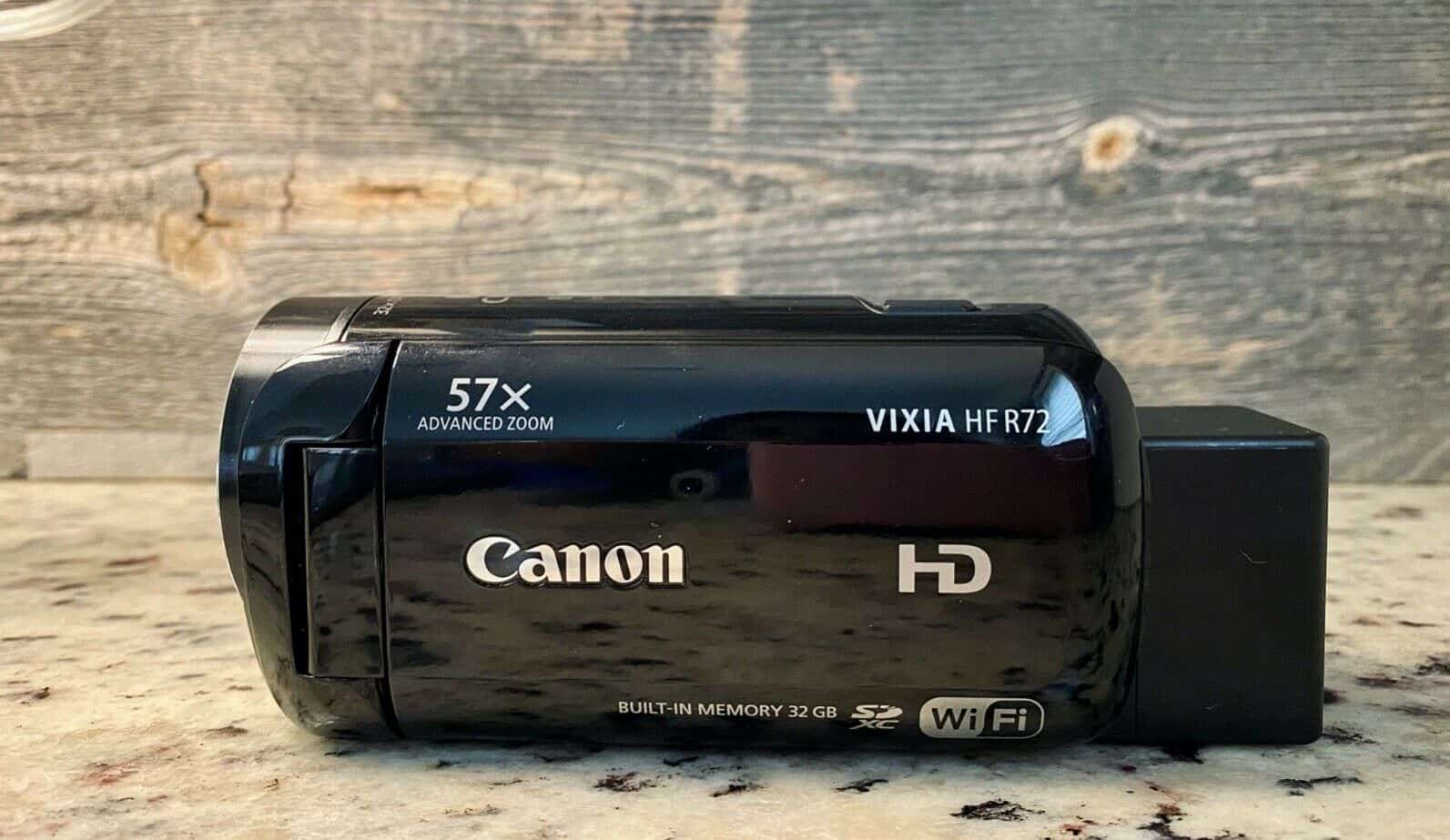Looking for the best cheap vlogging camera that matches your budget? On a tight budget and seeking stardom. Don’t worry, we’ve got you (and your wallet) covered. We can help you find the right affordable cam for your budget and needs: check out our rankings of the most affordable vlogging cameras, ranging from under $100 to around $500 depending on your price tolerance. If you’re looking for an iStabilizer for smartphones, you’re in the wrong guide. But, you’ll want to use this handy guide, to find some of the best vlogging cameras, too.
While there are many great cheap cameras and vlogging reviews for YouTube, if you really want to save money we suggest the Logitech C922x Pro webcam, which you can get for under $100 for all your streaming needs. It’s an excellent cam for beginners as it’s easy to use, and set up, offers excellent video quality, and has over 9,000 4.5-star reviews on Amazon.
Top 9 Best Cheap Vlogging Cameras for YouTube Compared
#1 Logitech C922x Pro – Vlogging Camera
Award: Best Youtube Cam Under $100
WHY WE LIKE IT: There are many types of vlogging where you stand or sit in front of your computer – gaming and how-to tutorials both benefit from desktop work. In this case, an affordable webcam upgrade may be all you need, and this Logitech model hits the spot.
- Automated background replacement and light correction
- 1080p video streaming and recording options
- Stereo speaker recording
- Xsplit license is nice but limited to six months
- Streamers may eventually want an upgrade
- Ultimately, still requires a computer
The cam provides automated background replacement and low light recording to help you look your best, and those stereo speakers can also record your voice more clearly than traditional desktop mics can. You won’t need a microphone input with 2 built-in mics in this speaker.
Finally, the tilt and expand design helps you find the right angle, no matter what your computer setup is like. This is important, especially if you don’t know what a vlogging camera is used for.
You can also bundle the cam with a gaming headset, but of course, this raises the price. And speaking of that low price, it’s a great way to get started with your YouTube channel, but you may want to also consider investing in an additional mic for better voice pickup.
#2 YI 4K Action and Sports Vlogging Camera
Award: Best Selfie Cam For Youtube
WHY WE LIKE IT: The YI is a feature-heavy, social media-ready camera that won’t break your budget: it’s able to take 4k video (still relatively rare among these vlogging cameras, although growing more popular), and has several video modes for setting resolution, slow motion, time-lapse, and more.
- Able to take 4k video
- Advanced video stabilization
- Plenty of bundles for accessories
- Not very durable without the case
- Connectivity options may not suit every vlogger
- Lack of physical controls can sometimes make operation awkward
The large LCD screen is also handy for quickly customizing your shoots, although it may take time to get used to the lack of manual controls for this camera. As you might expect from a camera targeted at social media lovers, the connectivity options include video editing, filters, music, and sharing to popular platforms – but it may be a little too casual for your professional vlogging needs, so you may need additional apps to accomplish everything you need. It also connects to drones, works underwater with the right case, and has other special situation features that may be a good fit for specific bloggers.
#3 Lakasara 1080p Camcorder Vlogging Camera
We’re sorry, this product is temporarily out of stock
Award: Best Budget Cam Under $200
WHY WE LIKE IT: This Lakasara camcorder is specifically designed to be a low-cost option for taking fast, simple videos that are ready to post online the moment you are done.
- Plenty of vlogging friendly features
- Highly affordable for an HD camcorder
- Automatic features to manage stabilization and power
- Managing both app and remote control may be a hassle
- Battery takes a long time to charge
- Storage requires a separate memory card
Our favorite features include the HD video, the included shotgun microphone, the wide-angle lens option, and a remote control for recording yourself (ideal for vloggers in front of the camera). This will give you full HD footage at a price that you’ll be able to afford.
There are also timer, anti-shake, and face detection capabilities to help you take higher-quality videos. Storage options are a little slim, however, and those dual batteries can take a long time to recharge, so make sure you’re prepared. This would be a good point-and-shoot camera option.
#4 Canon Vixia HF R800 Vlogging Camera
Award: Best Camcorder Under $300
WHY WE LIKE IT: If you are willing to spend a bit more on a camcorder, this Vixia model may be more your style.
- Optical image stabilization
- Powerful optical zoom for close-ups
- Useful LCD touchscreen
- Requires memory card
- Not all modes useful for vlogging
- Lack of connectivity
It’s a small, lighter camcorder that’s easier to carry around while traveling, with a great LCD touchscreen for controlling your video, and several options for recording in different ways, such as slow motion or fast-motion, and zoom framing assist for getting really close to subjects. These are some of its top features that make it a contender for the best vlogging camera under 300.
However, if you are primarily interested in filming yourself, the Vixia falls a bit short. It’s designed to film other people, nature, and events, and lacks features designed for sitting in front of the camera and talking to an audience. Choose this cam if you have a more outward-facing, active blog. For a similarly priced camera, take a look at the Diji Osmo.
#5 Nikon Coolpix S7000 Vlogging Camera
Award: Best Camcorder Under $300
WHY WE LIKE IT: This Coolpix comes with several features we really like, including the ability to stitch short videos together into automatic montages, 18 scenes for shifting the image to match the conditions (with auto scene selection), and hybrid image stabilization that will help your video as much as your photos.
- Image stabilized zoom
- 18 scene modes for different effects
- Useful connectivity options for both Wi-Fi and NFC
- Primarily designed for photos
- Not very accessory-friendly
- Extra battery recommended for frequent video use
It makes a great YouTube camera if your budget is a bit too low to afford more high-end digital cameras. However, the camera is a little too photo-focused to be perfect, and some features (such as battery life) won’t perform as well when you are taking video. If you want something a bit pricier, take a look at the Blackmagic URSA Broadcast as another option.
#6 Panasonic Lumix ZS50 Vlogging Camera
Award: Best Slo-Mo Capture Camera
WHY WE LIKE IT: There’s a lot to love about this Lumix model: it gives plenty of nods toward video recording, including a slow-mo ability to take 100fps and 200fps shots, or slow things down a different way and record a time-lapse session for sunsets and similar events.
- High speed video options
- Hybrid image stabilization
- Good low-light sensitivity
- Questionable onboard controls
- Powerful optical zoom may not be useful for all vloggers
- Eyefinder isn’t really necessary
Add in hybrid image stabilization, manual focus peaking, and the ability to record in either MP4 or AVCHD, and you can see why this is a popular vlogging camera. However, the design is a little too adventurous for its own good – Panasonic touts features like the control ring, which are unique…but not exactly easy to learn and use.
#7 Samsung NX Mini Vlogging Camera
Award: Best Vlogging Camera For Busy Pros
WHY WE LIKE IT: Samsung’s NX Mini is designed for ease of use: The compact camera design and pop-up LCD screen make it easy to operate, while the many different connectivity options allow you to beam video to other devices without Wi-Fi, share files, automatically backup your content, and more.
- Large LCD pop-up screen
- Durable design with strong battery life
- Lots of smart connectivity features
- No options beyond 30fps
- Included software (Lightroom) isn’t very video friendly
- Not much of an optical zoom
More advanced features are also great for professional vloggers who want great performance–such as the 325-minute video recording battery life, the remote viewfinder, and the surprisingly large 20.5-megapixel sensor. All in all, it’s a camera that can compete with models twice its price.
#8 Canon EOS Rebel T5 Vlogging Camera
Award: Best Vlogging Cam For Youtube Under $400
WHY WE LIKE IT: The Rebel line has a long tradition of being well suited for amateurs who want to take their visual arts to the next level.
- Durable, professional design
- Great ISO range for low light conditions
- Updated LCD preview screen
- May not have all the video features you want
- Only the base is included, other accessories will raise the cost
- Wi-Fi options may not be advanced enough for your needs
The T5 is a good choice for this kind of upgrade, with its solid design, powerful 18-megapixel sensor, and HD video capabilities. However, it’s also a very basic model that may be more suited for photographers who want to dip into vlogging on the side. The customization features are handy, but they are primarily designed for careful adjustment between taking photos, and less so for video.
#9 Canon PowerShot SX730
Award: Best Vlogging Youtube Camera Under $500
WHY WE LIKE IT: Looking for a great model even if you have to pay more? This PowerShot (with the right accessories) can last you for years as you create a video blog and establish your channel.
- High quality sensor and processor for taking video to the next level
- 5-axis image stabilization
- 1080p video at 60fps
- No 4k, even at these prices
- A little fragile for action shots in nature
- Battery life is just okay, a second battery may be necessary
It has a lot of power for its size and can take high-quality video (no 4k, unfortunately) on demand. It’s also durable, has excellent 5-axis image stabilization that will work for video, and is a favorite of current YouTubers for good reason! Compare this with the Canon PowerShot G7 x Mark II or the Mark III if you’re willing to spend a bit more.
Consider How You Will Use Your Camera
Do you want to just take a video of yourself? Live events? Choose a camera that is specific to what you need to do. Some are good at nature shoots, others not so much. Some may be better at selfies. Invest some time into learning what the camera does best and what you need. You might want to consider the Wi-Fi NFC too if you need to control your camera, your laptop, and your phone while you’re uploading. Or if you want a different vlogging camera completely, take a look at the DJ Osmo too.
Top 10 Vlogging Cameras Compared
We like comparing products to make a quick decision. We hope you do too.
Device Name – Vlogging Extras/Durable
- Logitech C922x Pro – No//Yes
- YI 4K – Yes/No
- Lakasara 1080p Camcorder Yes/Yes
- Nikon Coolpix S7000 – Yes/Yes
- Canon Vixia HF R800 – Yes/Yes
- Panasonic Lumix ZS50 – Yes/No
- Samsung NX Mini – Yes/Yes
- Canon EOS Rebel T5 – Yes/Yes
- Canon PowerShot SX730 – Yes/Yes
Resident Expert Consultant
You want versatility in a Youtube camera, especially if you are doing more than just pointing it at yourself. Look for extra features that will help make your videos better, and a great image, and it should be very easy to use.
Tyler Lacoma | Vlogging Camera Expert
Buying Guide for the Best Cheap Vlogging Cameras for YouTube
If you’re a savvy buyer, you probably want to do some research on your own to see what camera deals you can find. Go for it! But while you are making up your mind, here’s a quick list of important features that you may want to consider.
- Image Processor Features
Always look for info about the image processor and what it specializes in: this software controls how digital cameras see an image, and it’s always important. The more high-end the digital camera, the better this will tend to be. Watch for features that help improve performance. Image stabilization, for example, helps avoid shaking or wavering video, which isn’t great for YouTube. Image processors, which largely impact video quality can also affect scene selection, low-light modes, autofocus, and more. It’s also important to consider the focal length of the lens when the lens is stretched to infinity. If you want images to be a bit more high resolution, you should also consider a camera type that has a mirrorless lens too. - High-Resolution Video
If you are interested in affordability, then you may have to take whatever resolution is available to keep the price low. However, look for 4k video and 1080p wherever you can find them. High-resolution video is becoming an important distinguisher of YouTube videos, a deciding factor for subscribers who want the highest quality content they can find. - Slow-Motion and Other Effects
Slow-motion video typically relies on increased frames per second, which is a nice ability to have for both capturing action and focusing on a particularly tricky, video game move, or any other shoot that has a lot of detail. There are also other useful video effects, such as modes that can splice shorter GIF-quality clips together to create a longer video, tools to pull automatic slideshows from video, and so on. - CMOS Megapixels
This sensor is particularly important for creating clear digital photos and video – it’s at the core of the camera, and a great indicator of photo quality. Camcorders typically have CMOS sensors of lesser quality, sometimes only a few megapixels, because more of their features are focused on capturing video. Good (and affordable) digital cameras tend to have sensors of about around 20 megapixels. The difference in sensor size makes a difference in the image quality. This helps provide a lot more picture data for each image, which means images—and the camera itself—can be used for more purposes and with a wider variety of lenses. - Durability
Durability concerns vary a lot: if you will only use the camera in one room in your house (which many specialized YouTubers do), then you don’t need to worry much about durability. If you move around a lot, especially if you do a lot of vlogging work outside, then focus on durability options like dustproofing, waterproofing, shockproofing, and cases that provide the same. This is a good time to pay close attention to other user reviews, watching for signs of damage or exposure issues. You don’t want a camera that stops working when dust gets inside. - Storage
A good video camera needs to have an appreciable amount of onboard storage (more than a few GB), or at least a handy slot for a storage card – video can take up a lot of room! Unless you can quickly transfer video over Bluetooth after every shot, cameras need to provide physical storage options. Cloud storage is usually not enough. - Easy Previewing and Control
Look for a cheap vlogging camera with a flip screen, which allows you to easily preview images as you are taking video.
Features like this work a lot better if you also have a remote control app or button to stop or start recording as needed while keeping an eye on the image.

![Best Cheap Vlogging Camera for YouTube in [year] ([month] Reviews) 1 vlogging](https://www.gadgetreview.dev/wp-content/uploads/cheap-vlogging-camera.jpg)


![Best Cheap Vlogging Camera for YouTube in [year] ([month] Reviews) 2 Our #1 Pick is the Logitech C922x Pro](https://m.media-amazon.com/images/I/31WoC57WDPL._SL160_.jpg)
![Best Cheap Vlogging Camera for YouTube in [year] ([month] Reviews) 3 Our #2 Pick is the YI 4K Action and Sports Camera](https://m.media-amazon.com/images/I/41omiZsbOhL._SL160_.jpg)
![Best Cheap Vlogging Camera for YouTube in [year] ([month] Reviews) 4 Our #4 Pick is the Canon Vixia HF R800](https://m.media-amazon.com/images/I/41hk-ceQkAL._SL160_.jpg)
![Best Cheap Vlogging Camera for YouTube in [year] ([month] Reviews) 5 Our #5 Pick is the Nikon Coolpix S7000](https://m.media-amazon.com/images/I/51tduBEresL._SL160_.jpg)
![Best Cheap Vlogging Camera for YouTube in [year] ([month] Reviews) 6 Our #6 Pick is the Panasonic Lumix ZS50](https://m.media-amazon.com/images/I/51I2yVXSLSL._SL160_.jpg)
![Best Cheap Vlogging Camera for YouTube in [year] ([month] Reviews) 7 Our #7 Pick is the Samsung NX Mini](https://m.media-amazon.com/images/I/51RrJ8arM+L._SL160_.jpg)
![Best Cheap Vlogging Camera for YouTube in [year] ([month] Reviews) 8 Our #8 Pick is the Canon EOS Rebel T5](https://m.media-amazon.com/images/I/51Jv813HYkL._SL160_.jpg)
![Best Cheap Vlogging Camera for YouTube in [year] ([month] Reviews) 9 Our #9 Pick is the Canon PowerShot SX730](https://m.media-amazon.com/images/I/41ylavFrdVL._SL160_.jpg)






















![Best Digital Cameras in [year] ([month] Reviews) 30 Best Digital Cameras in 2026 (February Reviews)](https://www.gadgetreview.dev/wp-content/uploads/what-is-resolution-on-digital-camera-1.jpg)
![Best Digital Camera Docking Stations in [year] 31 Best Digital Camera Docking Stations in 2026](https://www.gadgetreview.dev/wp-content/uploads/best-digital-camera-docking-stations-image.jpg)
![Best Vlogging Camera in [year] ([month] Reviews) 32 Best Vlogging Camera in 2026 (February Reviews)](https://www.gadgetreview.dev/wp-content/uploads/best-vlogging-camera-image.jpg)
![Best Digital Camera Tripods in [year] 33 Best Digital Camera Tripods in 2026](https://www.gadgetreview.dev/wp-content/uploads/best-digital-camera-tripods-image.jpg)
![Best Canon Digital Cameras in [year] 34 Best Canon Digital Cameras in 2026](https://www.gadgetreview.dev/wp-content/uploads/best-canon-digital-cameras-image.jpg)
![Best Polaroid Digital Cameras in [year] 35 Best Polaroid Digital Cameras in 2026](https://www.gadgetreview.dev/wp-content/uploads/best-polaroid-digital-cameras-image.jpg)
![Best Small Digital Camera Cases in [year] 36 Best Small Digital Camera Cases in 2026](https://www.gadgetreview.dev/wp-content/uploads/best-small-digital-camera-case-image.jpg)
![Best Digital Camera USB Cables in [year] 37 Best Digital Camera USB Cables in 2026](https://www.gadgetreview.dev/wp-content/uploads/best-digital-camera-usb-cable-image.jpg)
![Best Digital Camera Bags in [year] 38 Best Digital Camera Bags in 2026](https://www.gadgetreview.dev/wp-content/uploads/best-digital-camera-bag-image.jpg)
![Best Sony Digital Cameras in [year] 39 Best Sony Digital Cameras in 2026](https://www.gadgetreview.dev/wp-content/uploads/best-sony-digital-cameras-image.jpg)
![Best Panasonic Digital Cameras in [year] 40 Best Panasonic Digital Cameras in 2026](https://www.gadgetreview.dev/wp-content/uploads/best-panasonic-digital-cameras-image.jpg)
![Best Digital Camera Accessories in [year] 41 Best Digital Camera Accessories in 2026](https://www.gadgetreview.dev/wp-content/uploads/best-digital-camera-accessories-image.jpg)
![Best Kodak Digital Cameras in [year] 42 Best Kodak Digital Cameras in 2026](https://www.gadgetreview.dev/wp-content/uploads/best-kodak-digital-cameras-images.jpg)
![Best Compact Cameras in [year] 43 Best Compact Cameras in 2026](https://www.gadgetreview.dev/wp-content/uploads/best-compact-camera-image.jpg)
![Best Digital Cameras with Wifi in [year] 44 Best Digital Cameras with Wifi in 2026](https://www.gadgetreview.dev/wp-content/uploads/best-digital-camera-with-wifi-image.jpg)
![Best Digital Cameras for Travel in [year] 45 Best Digital Cameras for Travel in 2026](https://www.gadgetreview.dev/wp-content/uploads/best-digital-camera-for-travel.jpg)
![Best Digital Cameras for Video in [year] 46 Best Digital Cameras for Video in 2026](https://www.gadgetreview.dev/wp-content/uploads/best-digital-camera-for-video.jpg)
![Best Nikon Digital Cameras in [year] 47 Best Nikon Digital Cameras in 2026](https://www.gadgetreview.dev/wp-content/uploads/best-nikon-digital-camera.jpg)
![Best Point and Shoot Cameras for Birding in [year] 48 Best Point and Shoot Cameras for Birding in 2026](https://www.gadgetreview.dev/wp-content/uploads/best-point-and-shoot-camera-for-birding.jpg)
![10 Best Medium Format Digital Cameras in [year] 49 10 Best Medium Format Digital Cameras in 2026](https://www.gadgetreview.dev/wp-content/uploads/best-medium-format-digital-camera-scaled-1.jpg)