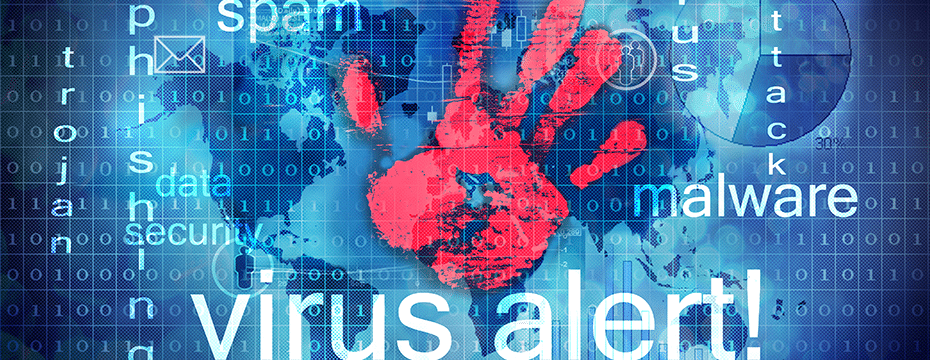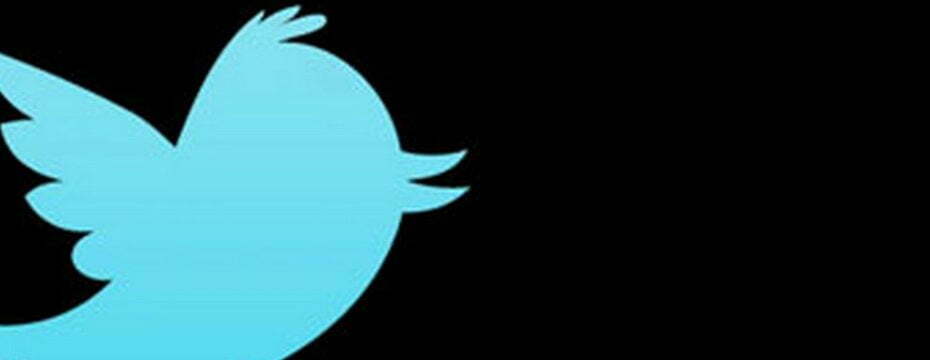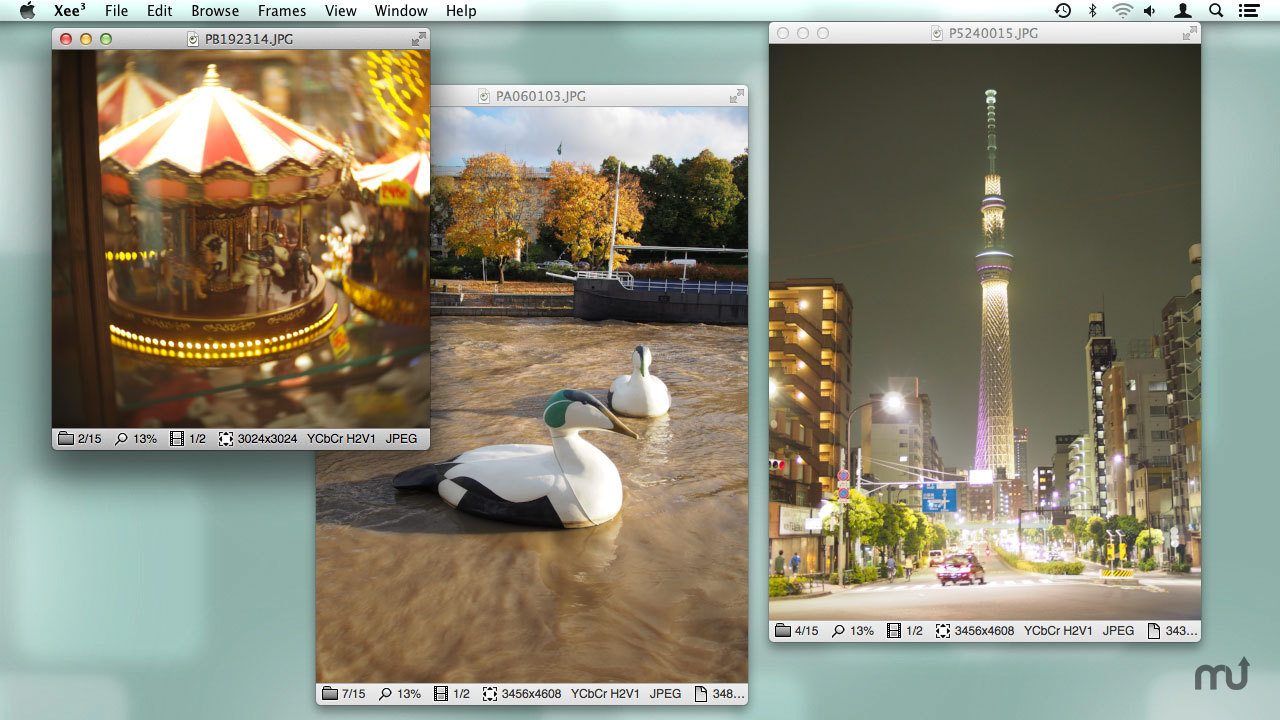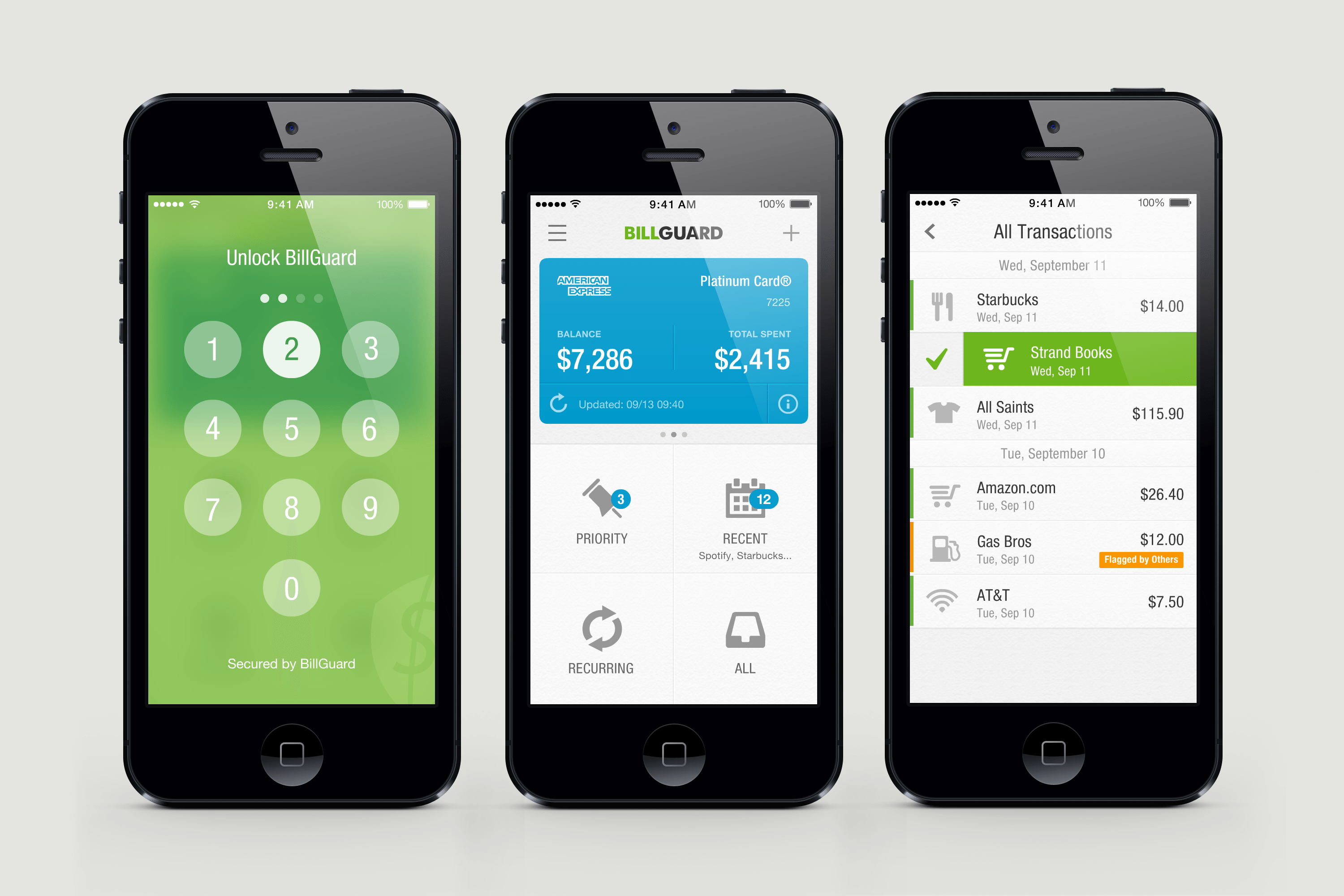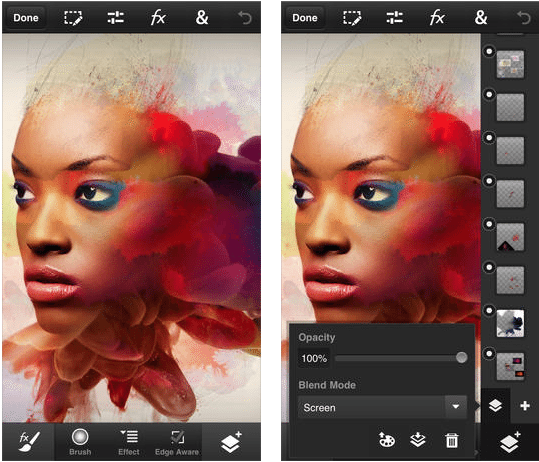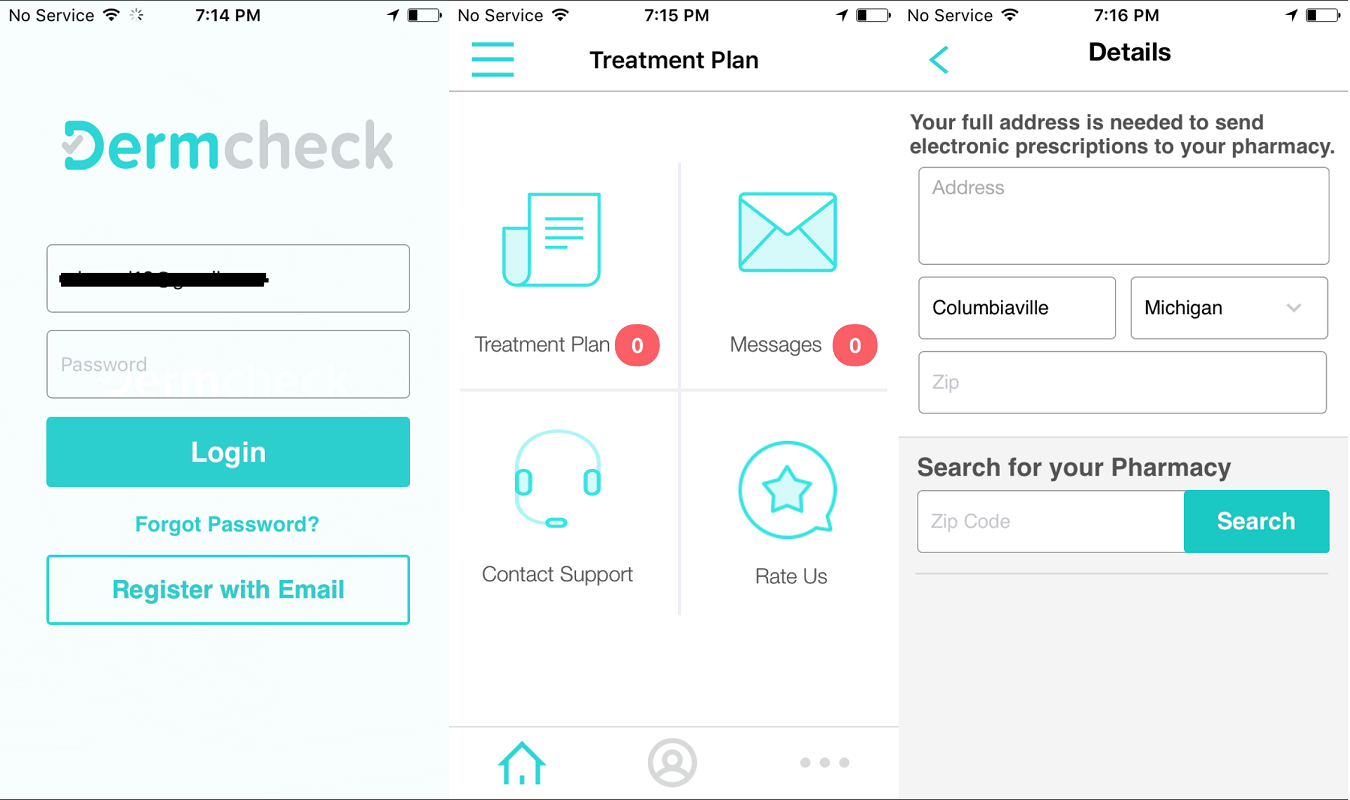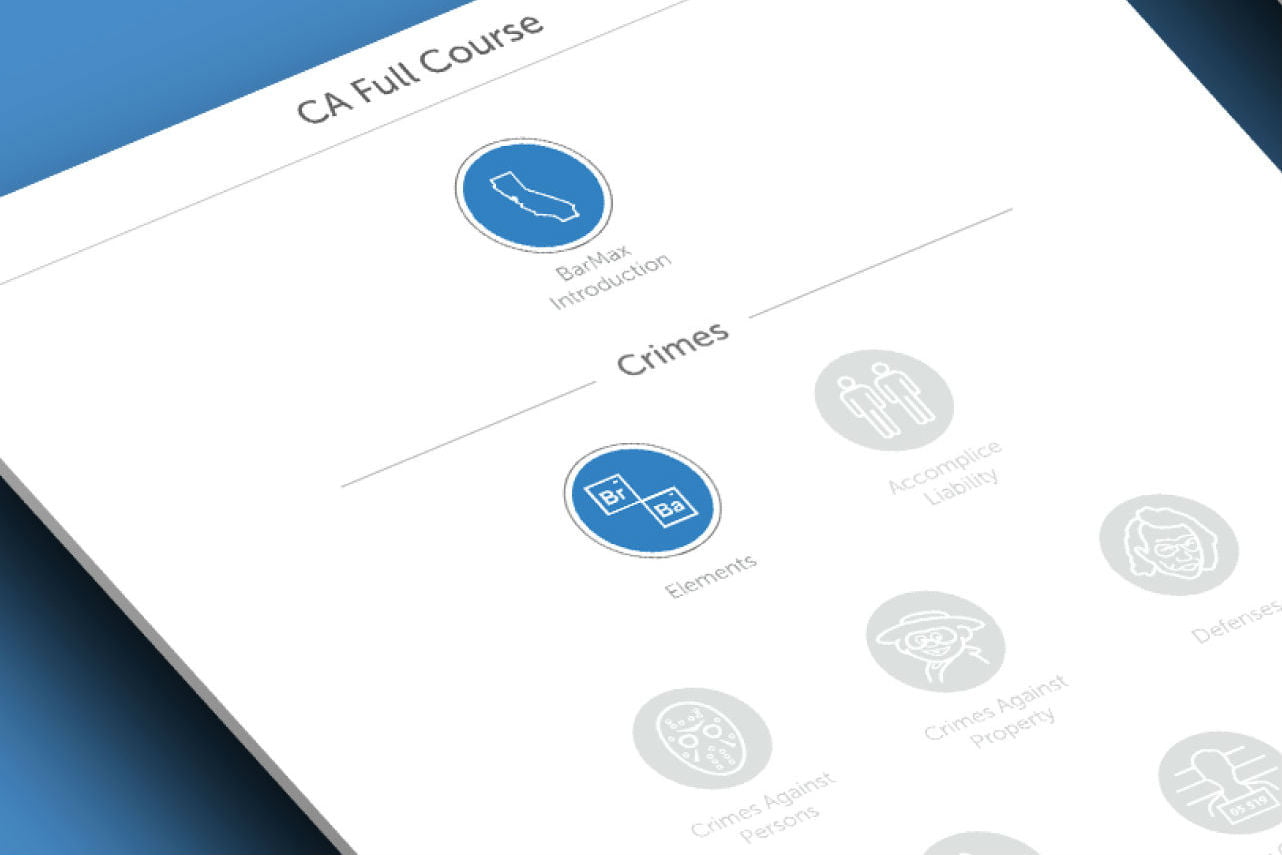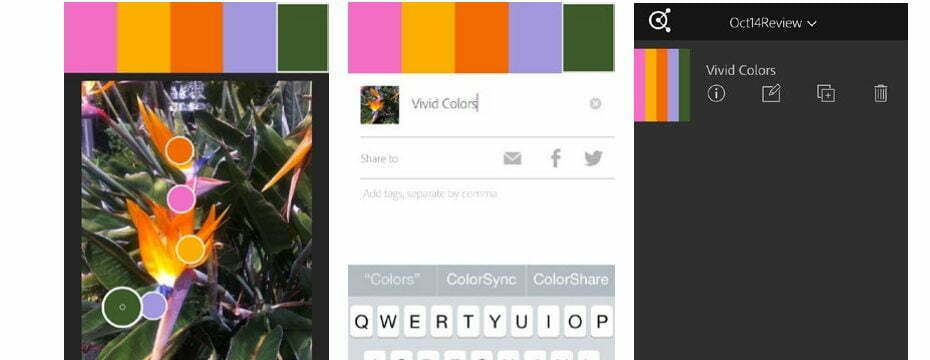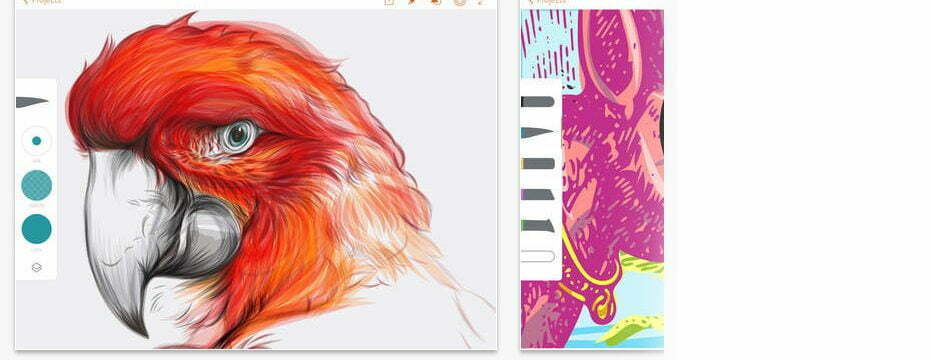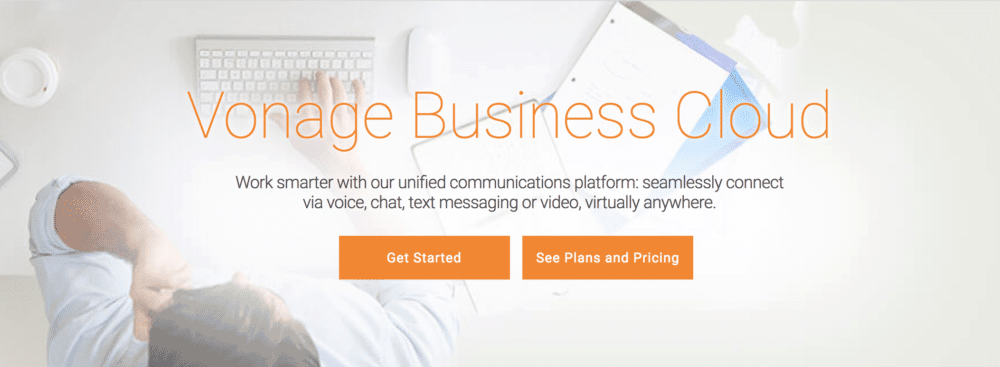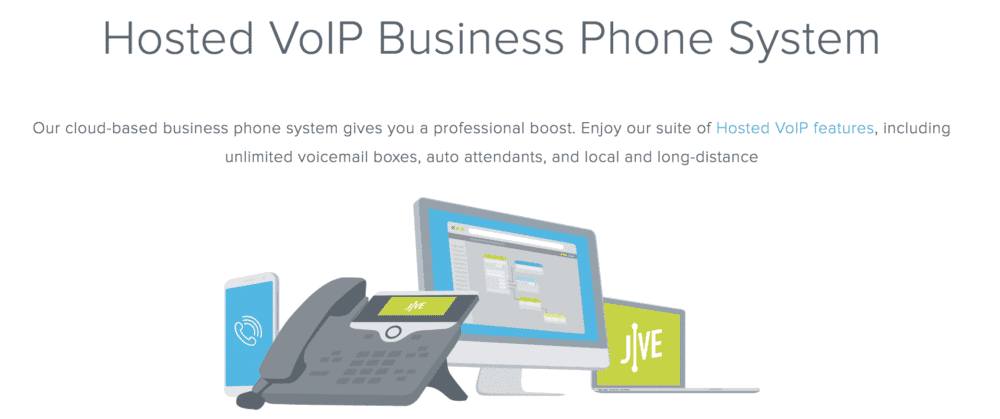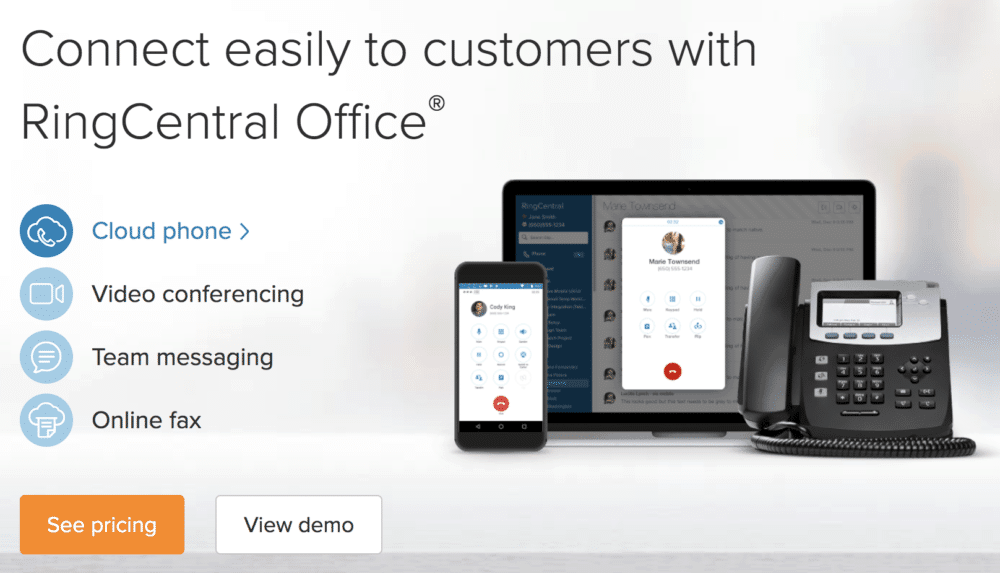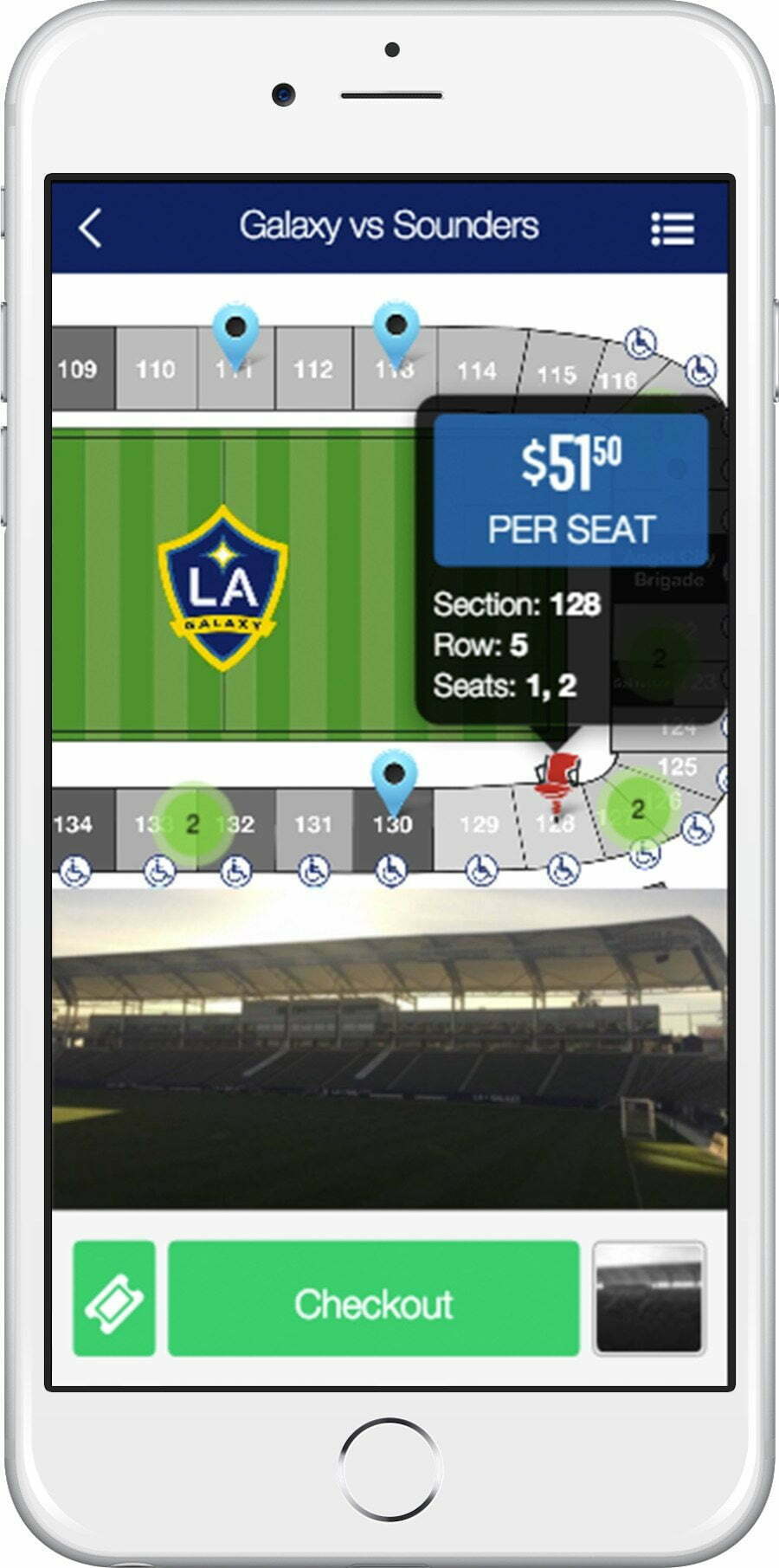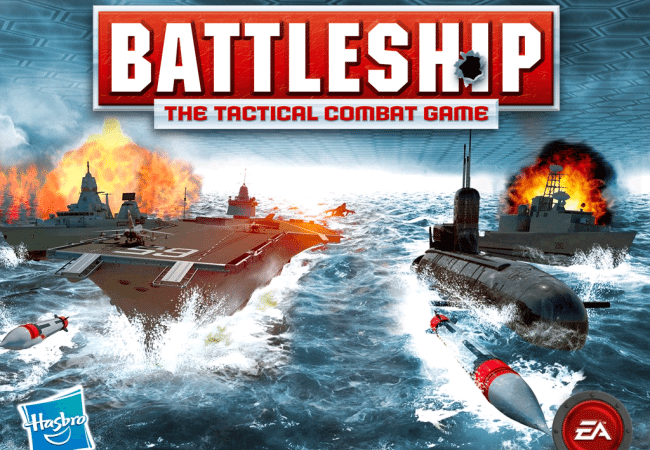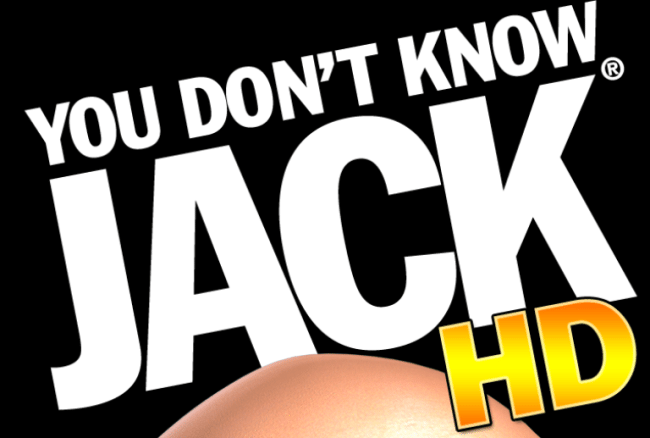If you’re looking for the best budgeting software for Mac, you probably already have a few ideas about what you want, whether it’s family-focused, helpful for business, centered on finance, or an app does it all. Well, it’s a good thing our list has a little bit of everything, then: Check it out to find your ideal budget solution. Find other apps in our best software apps guide.
1. Moneydance
If you want a budget app for Mac that covers all the bases, then Moneydance is a great place to begin. The software lets you see all of your accounts at a glance and allows you to record detailed transactions. The latest updates to Moneydance have increased its features, added more mobile compatibility, and turned the app into a powerhouse for tracking every aspect of your budget, including more complex investments. It also connects to your bank accounts and offers free bill pay services so you can stay on top of your monthly expenses. And with that kind of access to all your sensitive financial information, you will need the best free antivirus software tools for mac to keep your data safe.
You can buy Moneydance for $49.99
2. YNAB
You Need a Budget has quickly grown from a financial management app to one of the strongest financial brands and possible the best budget app for Mac, a suite of powerful products that manage to avoid being intimidating through their friendly interfaces and smart tool management. The latest version includes cloud syncing capabilities and long-term bill planning and collection. It’s an ideal match for a young family or someone who wants to move their money management fully onto a Mac. And that means you will also need one of the best password management tools for Mac to keep your financial data safe.
You can download YNAB here
3. OmniFocus 2
At first glance, OmniFocus doesn’t really look like a budget app, and that’s because it’s a whole lot more. If you already have a budget system in place but would appreciate an organization and notification system to help you manage your money a little more effectively, this is the app for you. It specializes in creating detailed to-do tasks, reminders, shopping lists, and similar features. From organizing the latest home improvement project to making sure your shopping trip fits within your budget envelopes for this month, Omnifocus 2 is the ideal complementary app to your finance pursuits. If you prefer to find partners through social media and online dating platforms, check out our best free dating apps for iOS guide.
You can buy OmniFocus 2 for $39.99
4. Mint QuickView
Mint.com is a project by Intuit to help people, especially younger people, manage their finances more responsibly. It encourages people to follow sound financial advice, develop healthy budgets, and plan for the years ahead with smart savings and investments. Mint QuickView is free budget software for Mac that ports the whole experience from the Web to your Mac desktop. With the app, you get alerts for all transactions and account changes, along with the ability to monitor all your cash flows and any important updates. The app also sports Mint.com’s trademark friendly graphs for a snapshot of your budget.
You can download Mint QuickView for free
5. Personal Capital
If you have an eye on your financial investment, you may prefer a tool that goes a little deeper than something like Mint or YNAB – or, frankly, a lot deeper. That’s where Personal Capital comes it. It allows serious investors to do what they want to do best: Manage a complex and mature portfolio with an eye on long-term profit and quick, effective decision making. It’s one of the best tools around for self-management of your investment funds, including plenty of information and charts that showing your funds, stocks, bonds and other investments at a glance.
You can sign up for Personal Capital here for free
6. GnuCash
GnuCash differs from the other available budget software for Mac. First, it’s open source. The download is free and there’s a ton of customization for your particular situation, but you will need to spend a lot of time searching through plugins and optimizing to make it work for you. Within its framework, however, GnuCash allows you to find solutions for transaction matching, investment accounts, full double-entry accounting for business work, reports and graphs, scheduled future transactions, and much more. You won’t get the simplicity and fancy interfaces of other apps, but you will get a lot of content in trade.
You can download GnuCash here for free
7. Evernote
Evernote is known primarily as a notetaking and note sharing app using for collaboration. This is exactly what many group budget activities desperately need. Because Evernote is so ubiquitous and easy to use, it makes an ideal tool for syncing budget decisions between roommates or family members. Want to share a shopping list? Create a reminder about gas money? Keep a tally of utility payments and who owes what? Evernote can help with all that and more. This complementary nature makes it one of the best budget software for Mac options, no matter what other apps you use.
You can download Evernote here for free
8. OfficeTime
So far, most of these apps have been designed primarily for home budgeting work. OfficeTime, however, brings budget tracking capabilities over to the business side, particular those workers who need to track billable hours and project budgets for multiple projects at the same time. It’s a great app for busy freelancers and works well with Excel and Numbers. You may need something else for your primary budget, but OfficeTime is an invaluable option for creating smooth, accurate numbers for that budget, no matter how confusing things get.
You can download OfficeTime here for $47

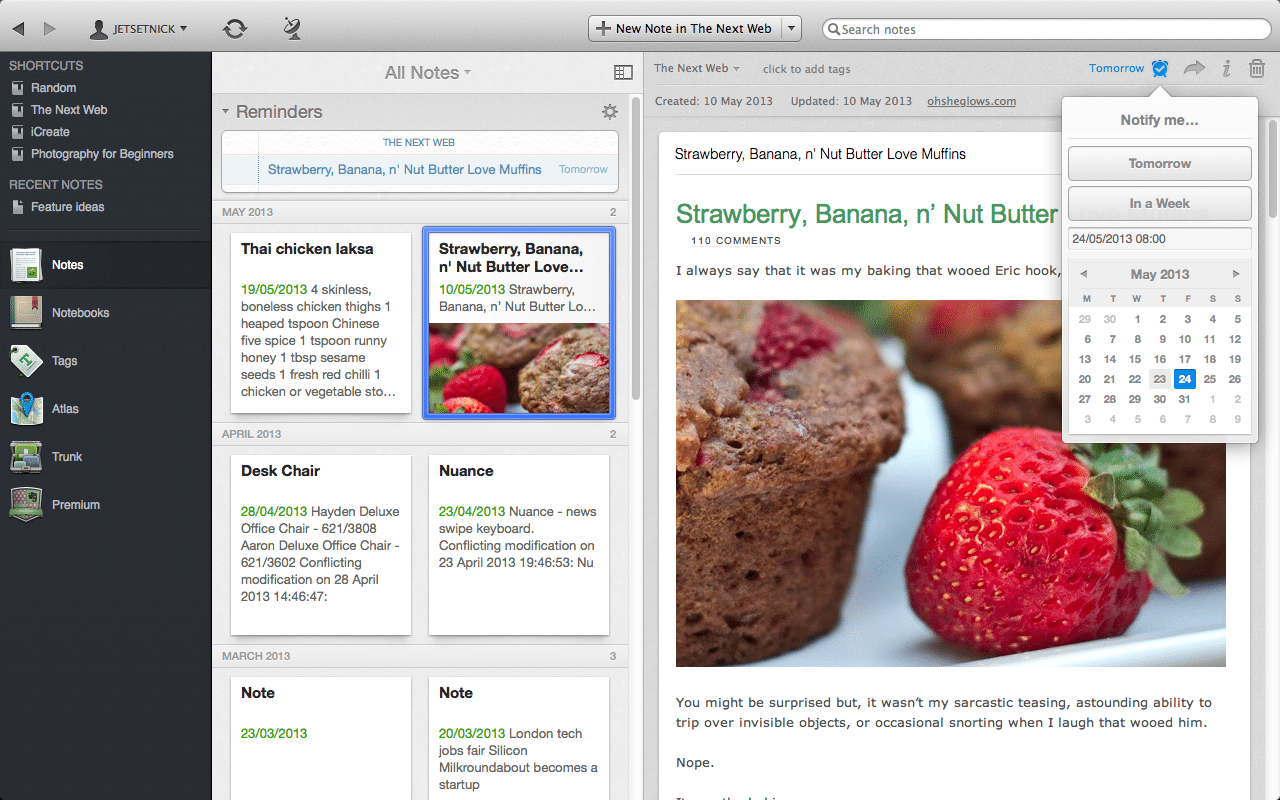


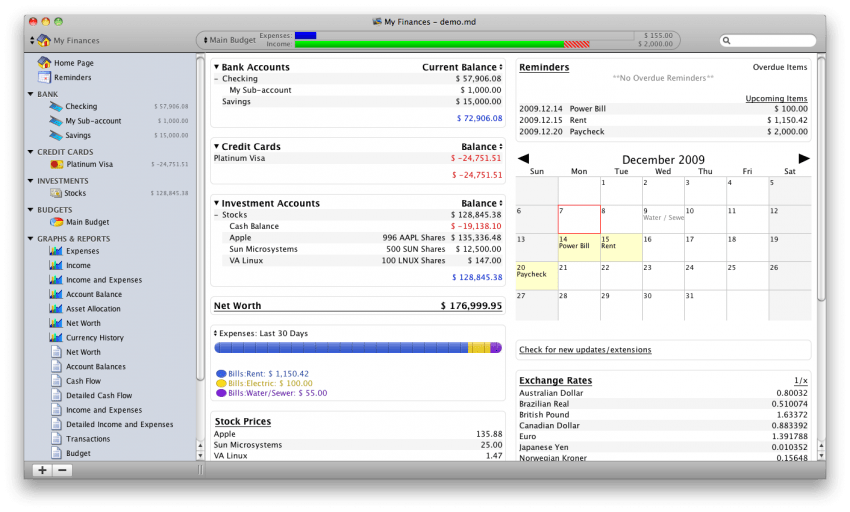
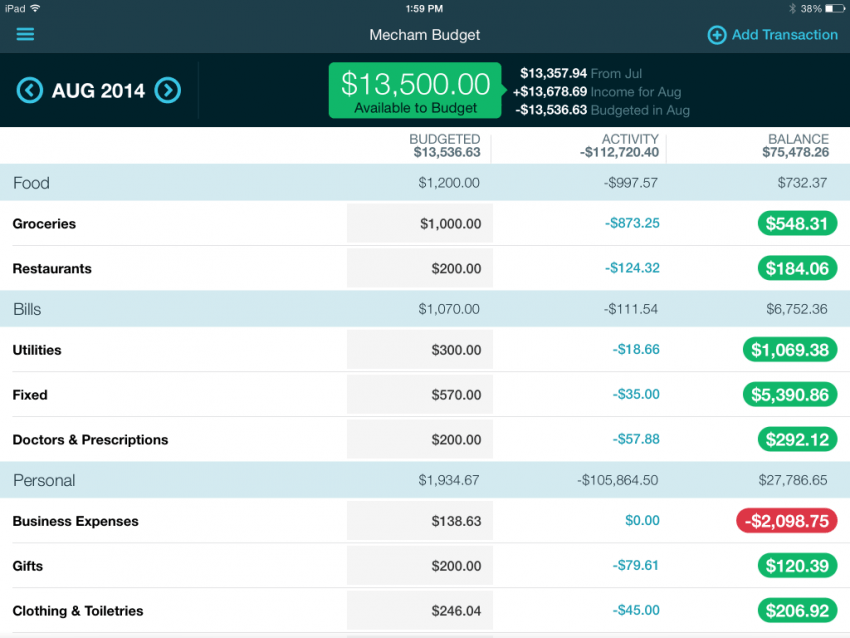
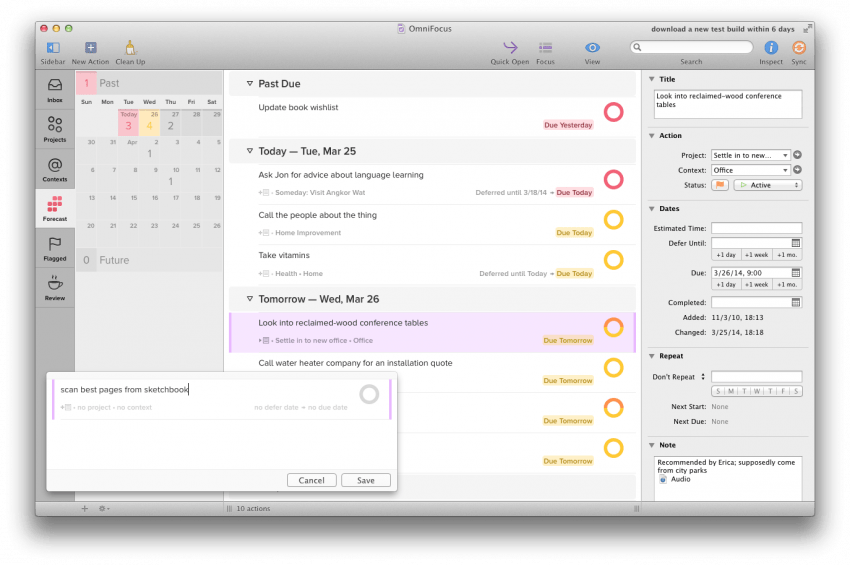
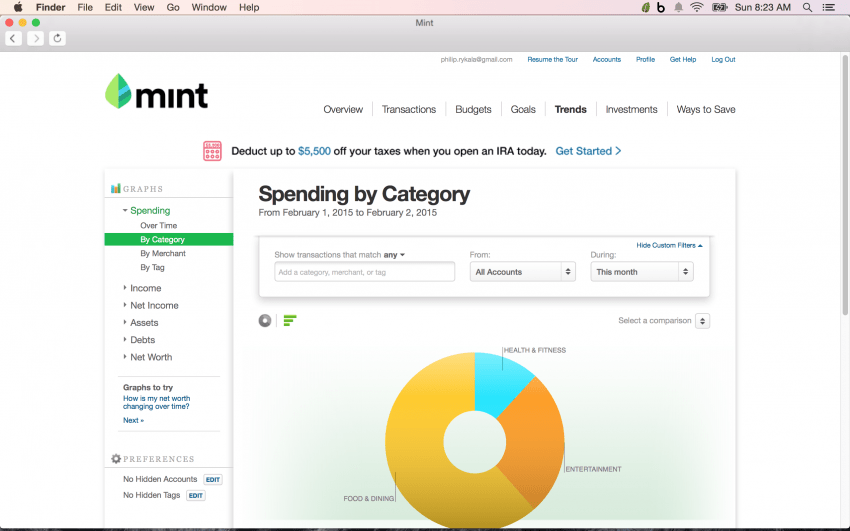
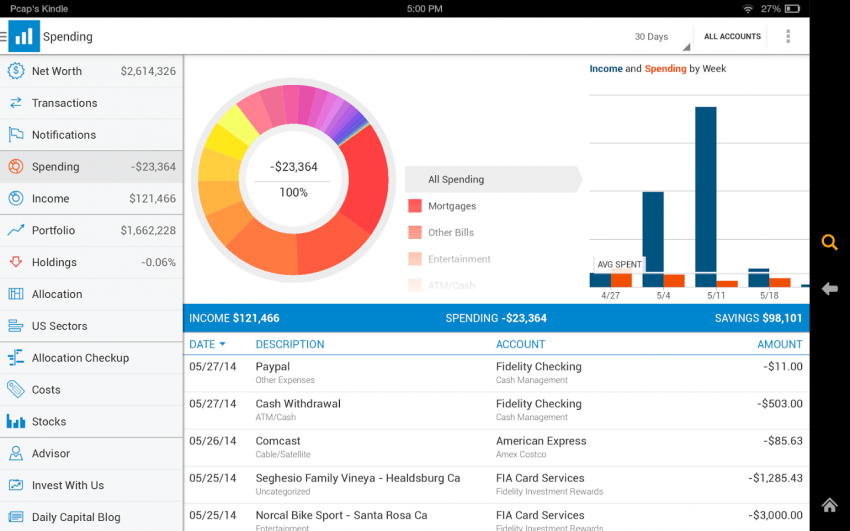
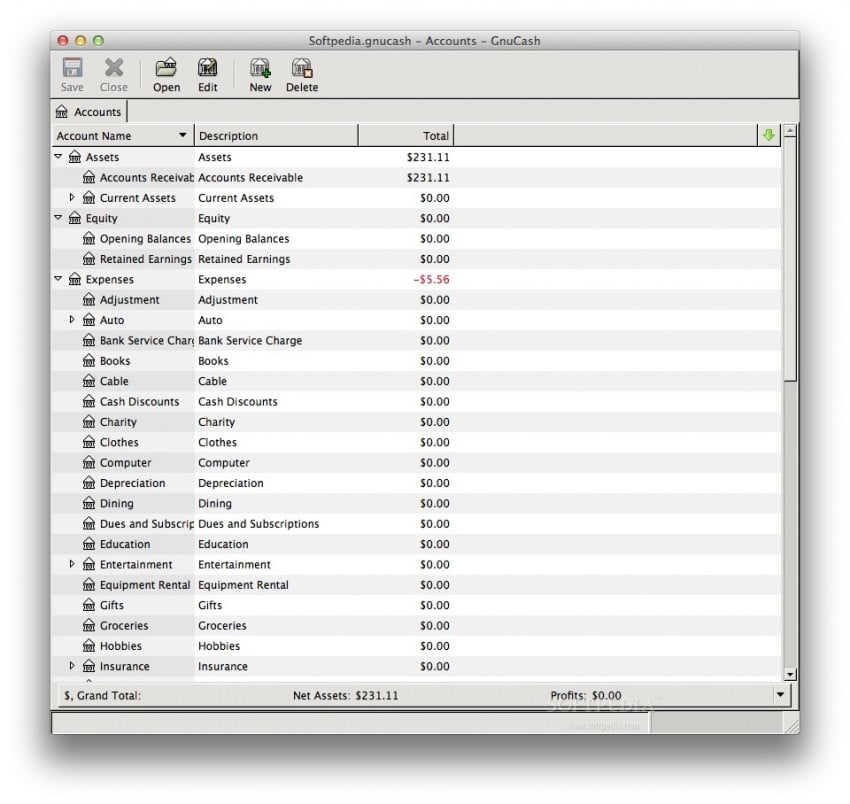
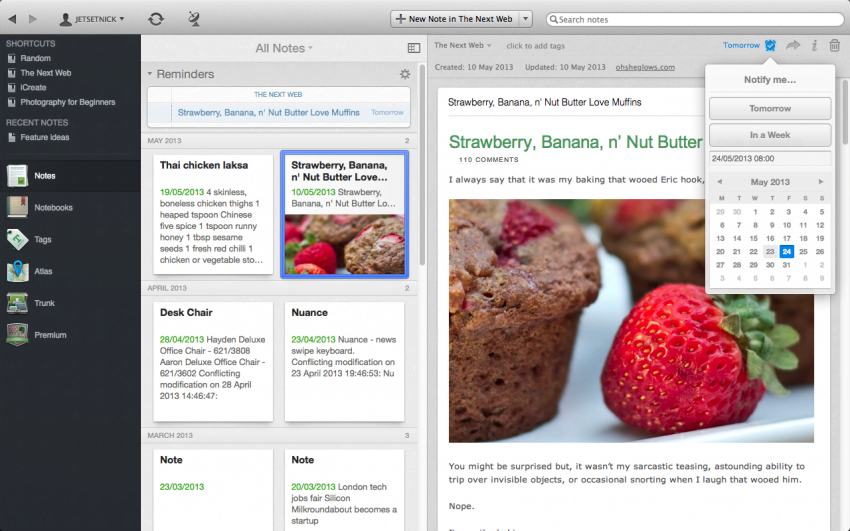
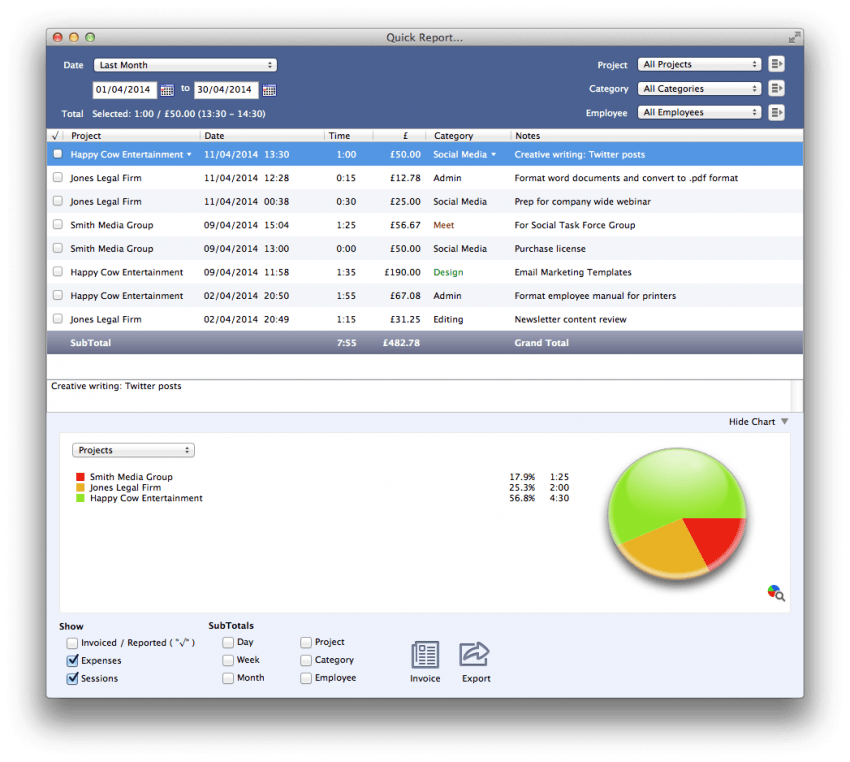


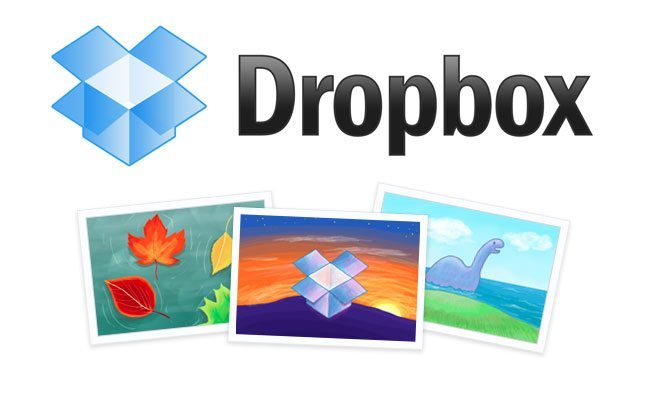
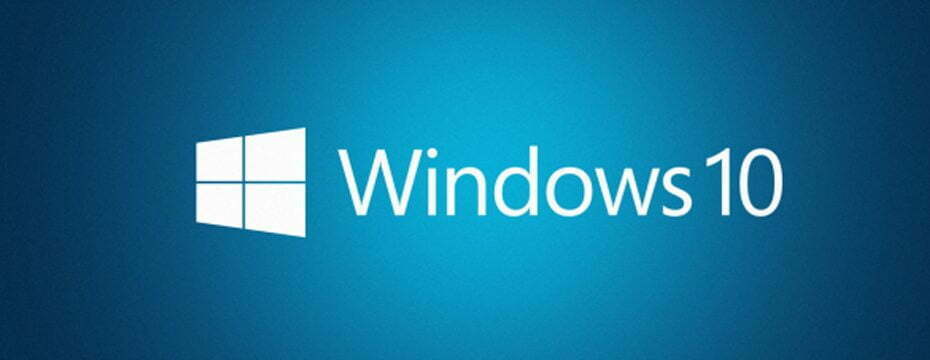




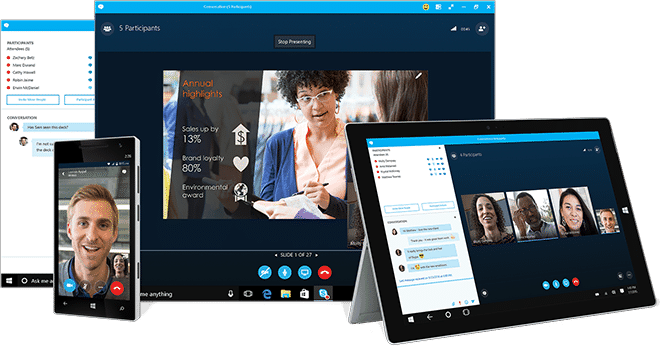
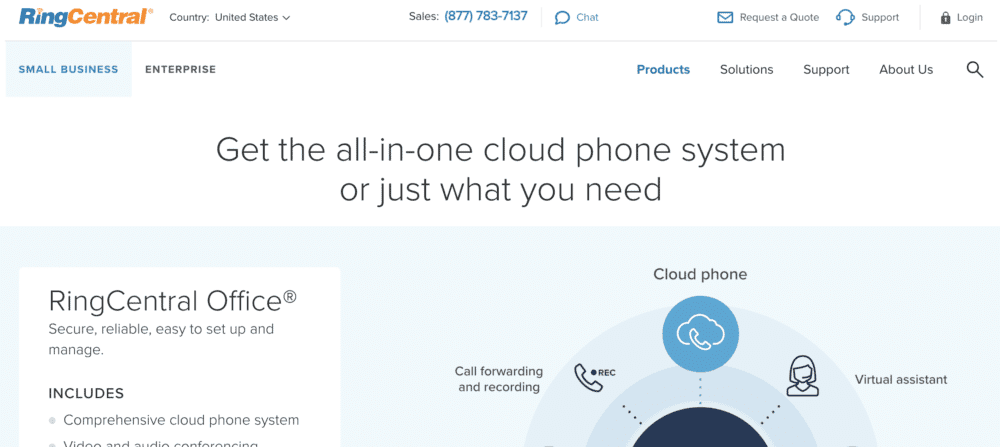
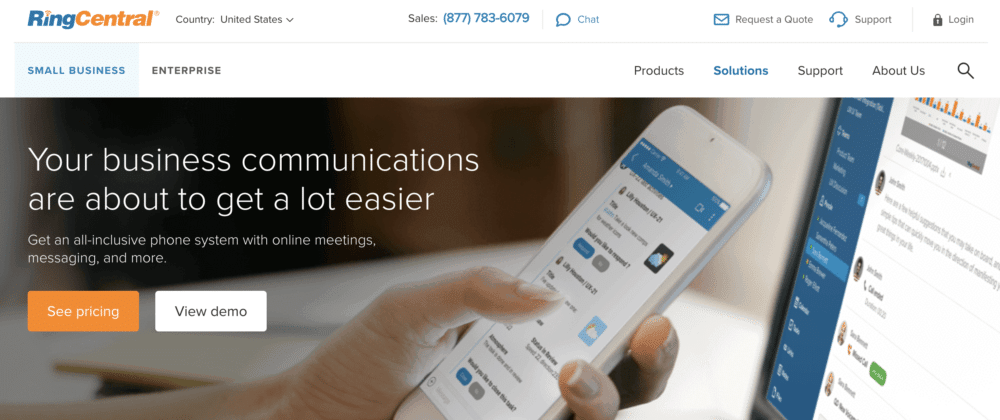
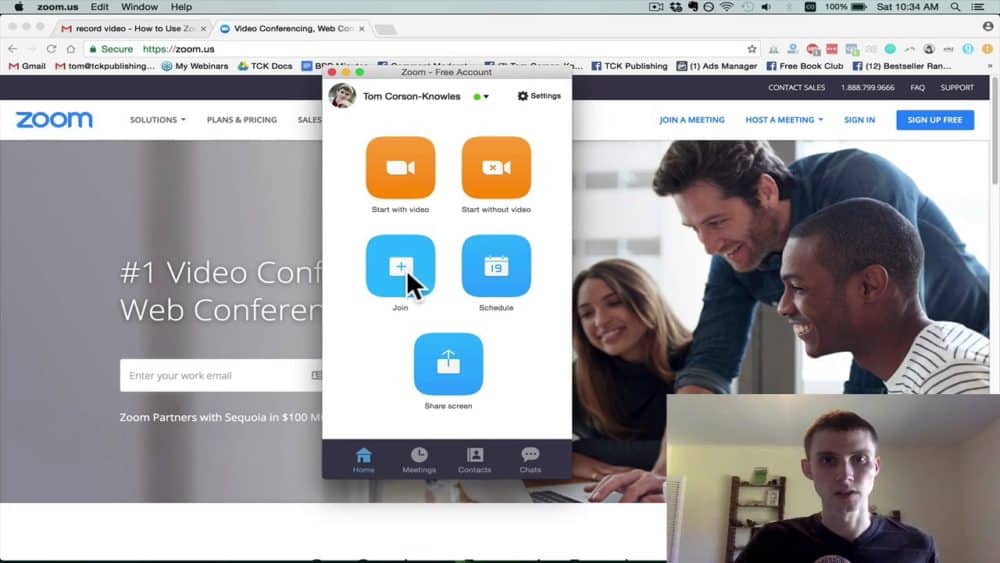





![Best VOIP Service in [year] ([month] Reviews) 25 Best VOIP Service in 2026 (February Reviews)](https://www.gadgetreview.dev/wp-content/uploads/RingCentral-Best-Business-VoIP-2016-900x350-1.jpg)
![Best Software & Apps in [year] ([month] Reviews) 26 Best Software & Apps in 2026 (February Reviews)](https://www.gadgetreview.dev/wp-content/uploads/LastPass-750x504-1.png)
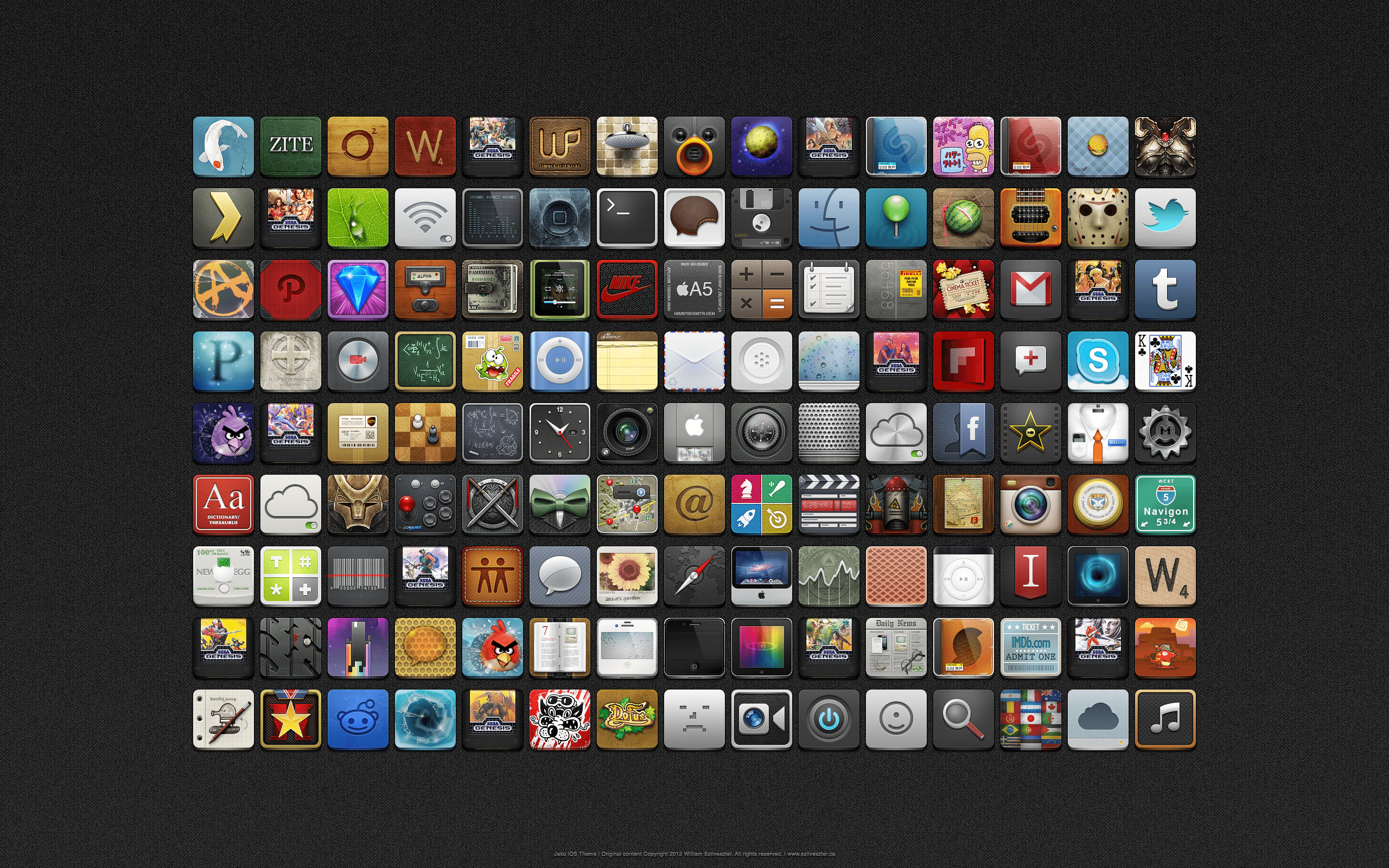
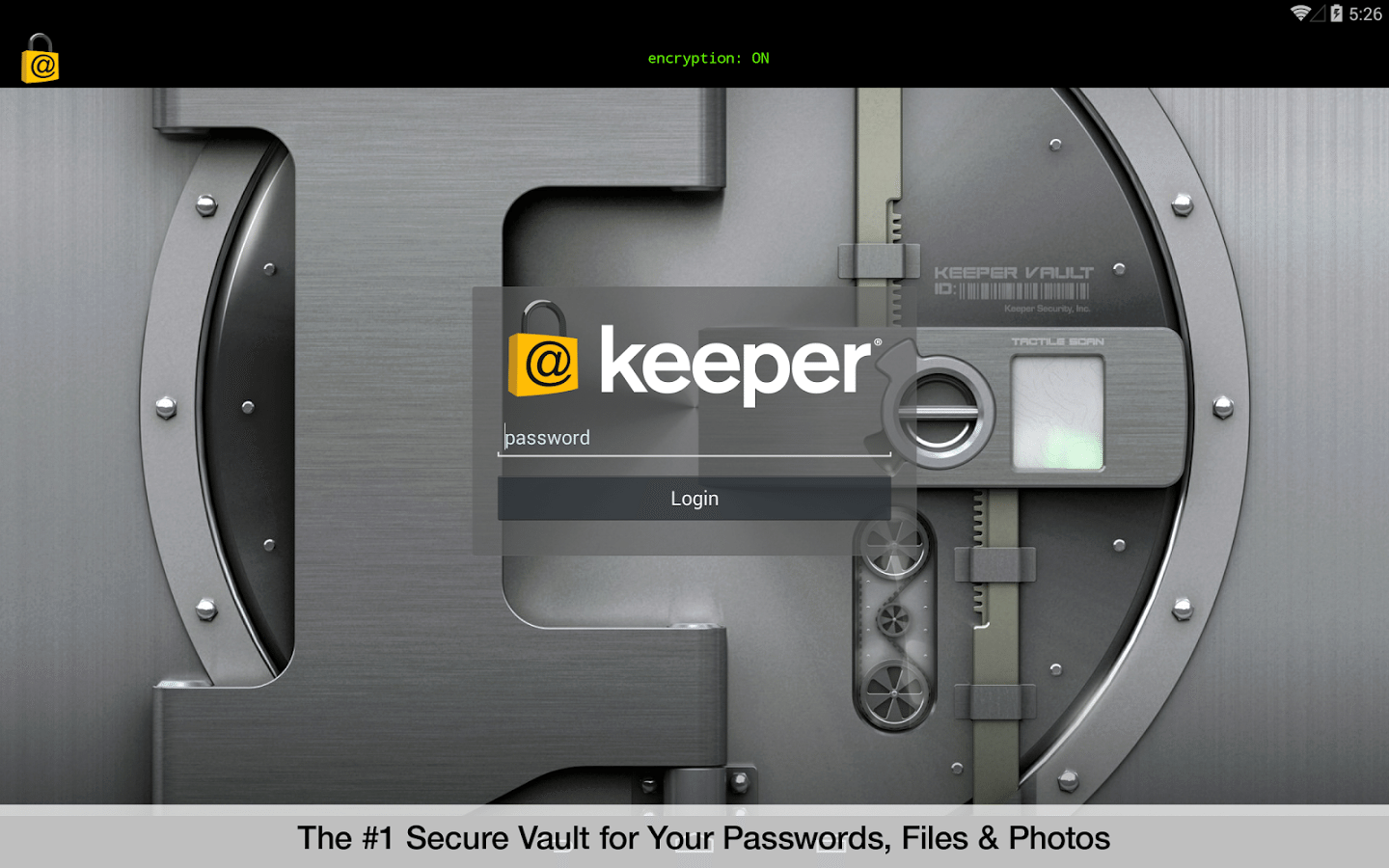


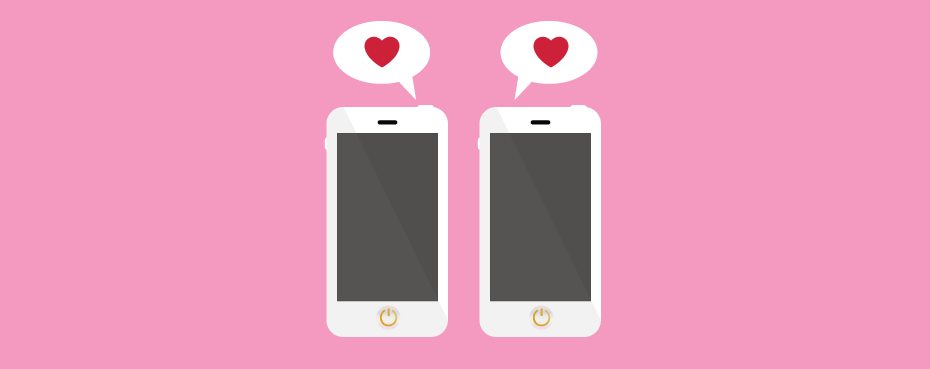

![Best Antivirus Software for [year] 33 Best Antivirus Software for 2026](https://www.gadgetreview.dev/wp-content/uploads/best-anti-virus-software.jpg)
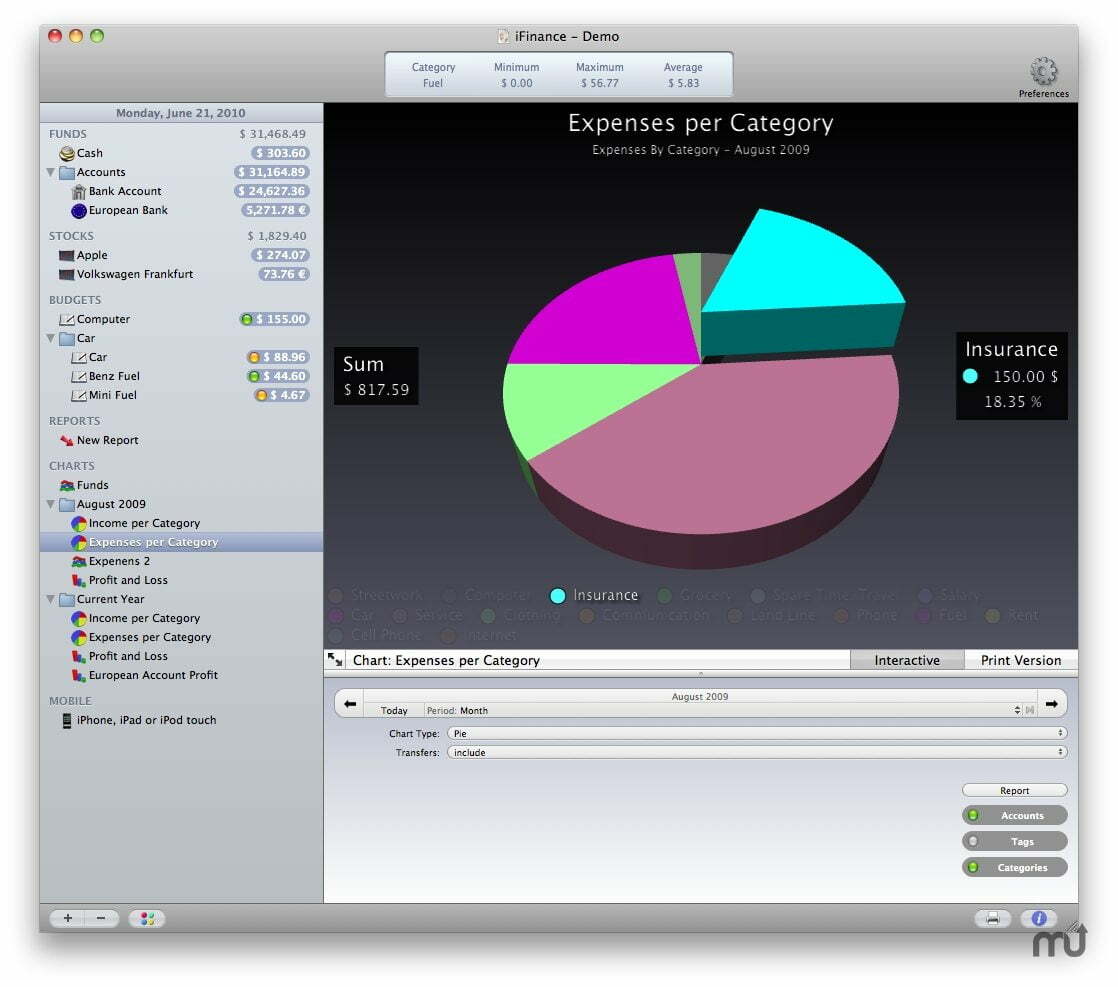
![Best RPG Games for iPhone [year] 35 Best RPG Games for iPhone 2026](https://www.gadgetreview.dev/wp-content/uploads/top-iphone-rpg-games.png)