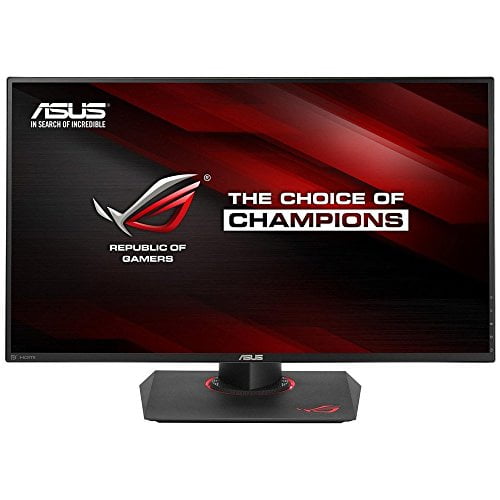If you’re in the market for the best gaming monitor in terms of quality and performance, without putting your wallet in a coma, 4K isn’t always the first step. Instead, consider the Asus ROG PG279Q, a WQHD 1440p monitor packing a 165Hz refresh rate. With its widescreen 27” screen and sweet list of gaming features, not only do you get that quality and performance you’re looking for, you can save yourself money with this monitor review. If quality and performance are important to you, check out our review of some of the best computer monitors around.
Why We Like It – Asus ROG PG279Q
The Asus ROG PG279Q is the kind of gaming monitor you want if you aren’t ready to drop cash on 4K, but still want higher refresh rates and better quality than 1080p. Its cousin also offers excellent gaming capabilities, which you can see in our Asus ROG Swift PG279Q review. And if you need a monitor for video conferencing, then check out our review on Samsung’s VC240 24-inch monitor features a 5-megapixel camera and a massive price tag.
- 60, 120, 144, & 165Hz refresh rate
- NVIDIA G-Sync reduces screen tearing
- Great choice for multi-display setup
- Doesn’t have HDMI 2.0
- Doesn’t have DisplayPort 1.4
- Expensive
Performance
Gaming with a fine 120Hz gaming monitor is one thing, but gaming at 165Hz is what dreams are made of. That smooth transition from frame to frame, provided you have the right rig, is what makes the Asus PG279Q one of the best gaming monitors. It doesn’t have HDR, but even at 1440p, its 100% sRGB color gamut gives such a detailed image with a 1000:1 contrast ratio, which is far superior to the Acer ED273’s 1080p and low brightness.
The cherry on top is NVIDIA’s G-Sync technology, which reduces screen tearing and stuttering. If your rig can’t output in 165Hz, that’s no problem. You can use the on-screen display options to lower hertz to 144, 120, and 60Hz if your rig isn’t the greatest.
Due to the IPS panel, this great 1440p monitor does have an ever so slightly slower response time of 4ms. Compared to the Asus VG245H with its 1ms response time, only a benchmark is catching the differences in refresh rate and motion blur. However, the IPS panel provides a much higher picture quality.”
Related: Also check out our ASUS PG348Q review.
Design
The Asus ROG PG279Q is unapologetically ROG. It has sharp angles, optional RGB on the base of the stand, and thin bezels. Given it’s an IPS panel, and not a TN panel, you get way better viewing angles. Since multi-display setups require both thin bezels and great viewing angles, the Asus ROG PG279Q nails both. This serves it well, having the ability to tilt, swivel, pivot, adjust the height, and VESA wall-mount capability.
Value
Given how well the Asus ROG PG279Q performs at 1440p, with all its image quality goodness and high refresh rate, you’re looking at one of the best G-Sync monitors on the market. The fact that you can dip below 165Hz means middle-of-the-road graphics cards can still have a wonderful gaming experience.
Aside from performance, you are getting a host of other gaming features similar to the Asus ROG Swift PG348Q like Asus Eye Care technology, which prevent your eyes from strain during long gaming sessions. For the price you’re paying, it’s certainly worth it.
See also: Our ASUS PB278Q review.
Asus ROG PG279Q Wrap Up
The Asus ROG PG279Q is so comfortable at 1440p. You’ll get a big boost in quality, especially with a high refresh rate of 165Hz with the option to dip below, and NVIDIA’s G-Sync technology handling screen tearing and stuttering.
The Asus ROG PG279Q doesn’t have up-to-date AV ports. Being 1440p with an IPS panel, it doesn’t need them. Thin bezels make multi-display setups a dream, though it’s on the pricier side. However, you’re getting a host of OSD options like low blue light. As far as gaming monitors go, this is 1440p gaming at its finest.”