The best cooling fan for PCs that we tried was easily the AC Infinity Multifan S5. This high-quality fan is designed for quiet operation, via built-in anti-vibration feet and multiple airflow settings, featuring a lengthy lifespan of 67,000 hours and the ability to be powered via USB, making it great for gaming consoles in addition to for use with standard personal computers.
To help you find the best cooling fan for pcs, we have tried out a multitude of top products, testing them for fan efficiency, ensuring they boasted enough strength to cool even the most powerful computers, and looking for fans that offered a relatively quiet operation. We also liked models that could be powered via USB, for ease of use, and those available in a wide variety of sizes to suit different setups. Keep reading to learn more about the AC Infinity MULTI FAN S5 and the other models on this list.
Related: You may also be interested in the best graphics card available today.
7 Best Cooling Fan for PCs
#1 AC Infinity MULTIFAN S5 Cooling Fan for PC
Award: TOP PICK
WHY WE LIKE IT: Multipack that ships with 2 ultra-quiet fans that are powered via USB, making them a great option for console gamers, and each boasts a lifespan of 67,000 hours.
- Anti-vibration feet to reduce noise
- Powered via USB, so works with gaming consoles
- Lifespan of 67,000 hours and ships with 2 fans
- 80mm case may not suit all consumers
- No LED lighting
The AC Infinity MULTIFAN S5 is designed from the ground up for extremely quiet operation, maxing out at 18dBA at its highest airflow setting. Each of the two fans that ship with this multipack is equipped with anti-vibration feet to reduce noise and the capacity for multiple airflow settings, via an included controller. We also loved that the fans are powered via a simple USB connection, making them excel with a wide variety of gadgets, including PCs and gaming consoles. The company also claims that these fans are good for at least 67,000 hours of use, which is on the higher end.
Though this is the best 80mm fan that we tried, the case size may not suit all consumers, depending on the dimensions of their PC. Additionally, there are no built-in LED lights with these fans to help illuminate your computer’s internal components. This is definitely one of the best CPU fans on our list.
#2 Uphere 15R3-3 Long Life Cooling Fan for PC
Award: HONORABLE MENTION
WHY WE LIKE IT: Available in 2 case sizes, 120mm and 140mm, and ships with 3 fans, with each boasting the capacity to double as a high-quality LED light and offering compatibility with 3 pin and 4 pin connections, thanks to a built-in adapter.
- Compatible with 3 pin and 4 pin connections
- Budget-friendly, as it ships with 3 fans
- Doubles as high quality LED light
- Slightly louder than the top pick, at 19 dBA
- Plugs directly into motherboard, so cannot be used with gaming consoles
- 40,000 hour lifespan slightly shorter than top pick
This up here, the Long Life Cooling Fan for PC is available in two case sizes, 120mm and 140mm, with the latter size being one of the best case fans 140mm that we tested. These fans ship in a budget-friendly multipack of three units and are fully compatible with both 3 pin and 4 pin motherboard connections, thanks to a built-in adapter. We also loved that they double as a high-quality LED lighting option for your PC.
Though we loved the fact that these fans are compatible with most standard motherboards, they do not offer the capacity to be powered via USB, limiting their use to PCs only, as they cannot be used to cool gaming consoles. Also, we noticed that these fans are slightly louder than our top pick, making around 19 dBA of noise at their maximum setting. If you want to make sure your computer is fully connected to the Internet, you’ll need the best ethernet switch hooked up.
#3 Bgears Performance Cooling Fan for PC
Award: BEST AIRFLOW
WHY WE LIKE IT: Boasts an incredible maximum airflow, 88 CFM, and a speed range from 500 to 4,000 RPM, with an included adapter for use with 3 or 4 pin power supplies.
- Speed range from 500 to 4,000 RPM
- Includes adapter so it can plug into 3 or 4 pin power supplies
- Fits 90mm or 92mm mounting holes
- Somewhat noisier than some picks, at 39 dBA
- No LED lights
The Bgears Performance Cooling Fan for PC is the best 90mm case fan that we tried, with mounting holes that can fit 90mm or 92mm enclosures. We also loved the powerful blades, which feature a maximum airflow of 88 CFM, the highest on this list, and a speed range from 500 to 4,000 RPM. It also includes a 3 to 4 pin Molex adapter for direct connection to a range of power supplies.
Though the power is suitable to cool even the hottest PCs, this fan is slightly noisier than many of our picks, creating up to 39 dBA of noise. Additionally, there is no functionality here for LED lighting, to illuminate your internal components. For the most upgraded computer, you’ll also need one of the best wireless keyboards.
#4 CORSAIR AF120 LED Low Noise Cooling Fan for PC
Award: BEST ACCENT LIGHTING
WHY WE LIKE IT: Offers LED lighting in a variety of colors, with opaque fan blades for diffused lighting, in addition to shipping with 3 powerful fans that are available in 2 case sizes, 120mm or 140mm.
- 1,400 RPM and 52 CFM
- Ships with 3 fans
- Available in 120mm or 140mm case sizes
- 3 pin connections only
- No USB functionality
- Slightly noisier than top picks
This CORSAIR AF120 LED Low Noise Cooling Fan for PC is a fantastic option for lighting the internal components of your personal computer, as these fans are available in different LED colors and the opaque blades ensure diffused and distinct lighting. We also loved that this multipack ships with three PC fans, each offering 1,400 RPM and 52 CFM, and the availability across two popular case sizes, 120mm or 140mm.
Though we loved the power on offer with these fans, offering fantastic cooling potential, we did notice they are somewhat louder than our top picks, 26 dBA, though it wasn’t a huge deal during use. Also, there is no USB functionality here, so you can’t use these fans with your favorite gaming consoles, such as the PlayStation 4 or Xbox One. Now your computer won’t overheat when you’re gaming on your best keyboard.
#5 Pccooler Dawn Series Cooling Fan for PC
Award: BEST QUALITY
WHY WE LIKE IT: One of the best RGB fans we tested, with a fully configurable lighting system, a shockproof design, and an ultra-quiet operation, maxing out at about 19 dBA at the maximum air flow setting.
- Shockproof design
- Multiple RGB light speeds
- Ultra-quiet during operation, at 19dBA
- 3 pin connection only
- No USB functionality
- Pricier than most picks on list
The Pccooler Dawn Series ships with three highly durable PC cooling fans, with a shockproof design that minimizes vibration and noise, and ultra-quiet operation, creating just 19 dBA of noise even at the maximum airflow setting. Each fan contains seven blades, for maximum efficiency, and a full suite of RGB and LED lights, which can be programmed with over one million lighting combinations.
These fans offer only a 3 pin connection, so you might need to purchase an adapter or two, depending on your motherboard. Additionally, there is no USB functionality on offer here, so these cooling fans are for PCs and do not integrate with gaming consoles. Take a look at some of the best computer accessories too.
#6 ARCTIC P12 Cooling Fan for PC
Award: BEST FOR HEATSINKS
WHY WE LIKE IT: Designed to function especially well with heatsinks and radiators, thanks to optimization for static pressure, with a max airflow of 56.3 CFM and an efficiently designed ventilation system that minimizes noise.
- Max airflow 56.3 CFM
- Efficient ventilation minimizes noise
- Long service life, thanks to minimal lubricant leakage
- 3 pin connection only
- No LED lights
- 1 fan only, not a multipack
This ARCTIC P12 Cooling Fan for PC is optimized for static pressure and can blow up to 56.3 CFM, making it a great choice for placing next to heatsinks or radiators. The efficient ventilation system, aided by a German-engineered alloy, helps to minimize noise, and the bearing features like a built-in oil capsule that avoids lubricant leakage, helping to achieve a long service life (50,000 hours by some estimations.)
It must be noted, however, that this fan ships by its lonesome, and is not part of a multipack. Also, there are no LED lights included with this fan, for the purposes of illuminating the internal components of your computer.
#7 Cooler Master Rifle Bearing Cooling Fan for PC
Award: BEST ON A BUDGET
WHY WE LIKE IT: Budget-friendly cooling fan that doesn’t skimp on the high-end features, with a life expectancy of 50,000 hours, a blade that spins at 2,000 RPM, and a design that has been certified to be RoHS compliant.
- 50,000 hours life expectancy
- 2,000 RPM
- RoHS compliant
- Only 1 case size available, 80mm
- Not a multipack, contains 1 fan only
- LED light not included
This Cooler Master Rifle Bearing Cooling Fan for PC comes in at a budget-friendly price tag while still offering features in line with our top picks, including a fantastic 50,000-hour life expectancy and a blade that spins at 2,000 RPM. We also loved that the design here is RoHS compliant, meaning no hazardous substances were used during the manufacturing process.
This is one of the best budget PC fans available, but it does ship with one fan only and is not a multipack like several of our picks. Additionally, there is only one case size available, 80mm, which may not suit the needs of all consumers, depending on the internal dimensions of their personal computer.
How We Decided
To help narrow down to the above list, we focused, first and foremost, on cooling ability, choosing fans with multiple blades that draw enough power to spin with a high velocity. To that end, none of our favorite cooling fans for PCs produce less than 30 CFM of air, with several ascending to twice that or above. Of course, fans with high RPMs were also preferred.
We liked cooling fans that were low on noise, often minimizing excess noise via a number of innovative technologies, such as anti-vibration feet and silicone corners, which can help absorb and muffle noise. Cooling fans measure noise via dBA, which is a weighted equivalent of the standard decibel format.
As far as connections, we preferred cooling fans that could connect via USB and those that connect to motherboards via 3 or 4 pin connections. Bonus points were awarded if the fans shipped with an adapter, allowing for use with 3 and 4 pin power supplies. Finally, we liked cooling fans for PCs in a wide variety of case size options, up to 140mm, and those that shipped with built-in LED or RGB lighting systems.
Best Cooling Fan for PCs Buyer’s Guide
The Most Important Features to Consider
- Airflow
You are going to likely want to maximize airflow, as that can help cool the internal components of your personal computer. To that end, look for cooling fans that offer a maximum airflow of around 30-60 CFM (cubic feet per minute) and those with blades that spin at extremely high RPMs, as that can help distribute the air even further. - Noise
With great cooling power, often comes great noise. Look for fans that minimize noise via a number of technological innovations, including anti-vibration feet and silicone corners. It also helps to have control over airflow output, via internal software or external controller, to help regulate noise. - Lighting
Many cooling fans for PCs offer lighting options to both illuminate the internal components of your computer and offer something of a programmable light show, particularly in the case of RGB-equipped cooling fans. Look for cooling fans with opaque blades in addition to lights, which can offer better illumination. - Case Size and Connection Type
Case size can impact how well the cooling fan fits inside of your PC. These cases range from around 80mm to as large as 140mm. Obviously, the larger cases often house more powerful fans, though they take up more space. Additionally, make sure the cooling fan you choose can be adequately powered by your motherboard. Some fans use 3 pin connections, others 4 pins and some are even powered via USB.

![7 Best Cooling Fans for PC in [year] 1 Best Cooling Fan for PCs](https://www.gadgetreview.dev/wp-content/uploads/best-cooling-fan-for-pcs.png)


![7 Best Cooling Fans for PC in [year] 2 AC Infinity MULTIFAN S5, Quiet Dual 80mm USB Fan,...](https://m.media-amazon.com/images/I/51DW4aa4ngL._SL160_.jpg)
![7 Best Cooling Fans for PC in [year] 4 uphere 3-Pack Long Life Computer Case Fan 120mm Cooling...](https://m.media-amazon.com/images/I/513zWabuGfL._SL160_.jpg)
![7 Best Cooling Fans for PC in [year] 5 Bgears 90 mm 2 Ball Bearing High Speed High Performance...](https://m.media-amazon.com/images/I/41NuZ-O0f-L._SL160_.jpg)
![7 Best Cooling Fans for PC in [year] 12 Our #4 Pick is the CORSAIR AF120 LED Low Noise Cooling Fan for PC](https://m.media-amazon.com/images/I/51SMheyHukL._SL160_.jpg)
![7 Best Cooling Fans for PC in [year] 13 Our #5 Pick is the Pccooler Dawn Series Cooling Fan for PC](https://m.media-amazon.com/images/I/417TpFHv9IL._SL160_.jpg)
![7 Best Cooling Fans for PC in [year] 14 Our #6 Pick is the ARCTIC P12 Cooling Fan for PC](https://m.media-amazon.com/images/I/41MIe2820KL._SL160_.jpg)
![7 Best Cooling Fans for PC in [year] 16 Our #7 Pick is the Cooler Master Rifle Bearing Cooling Fan for PC](https://m.media-amazon.com/images/I/41CruTWexwL._SL160_.jpg)






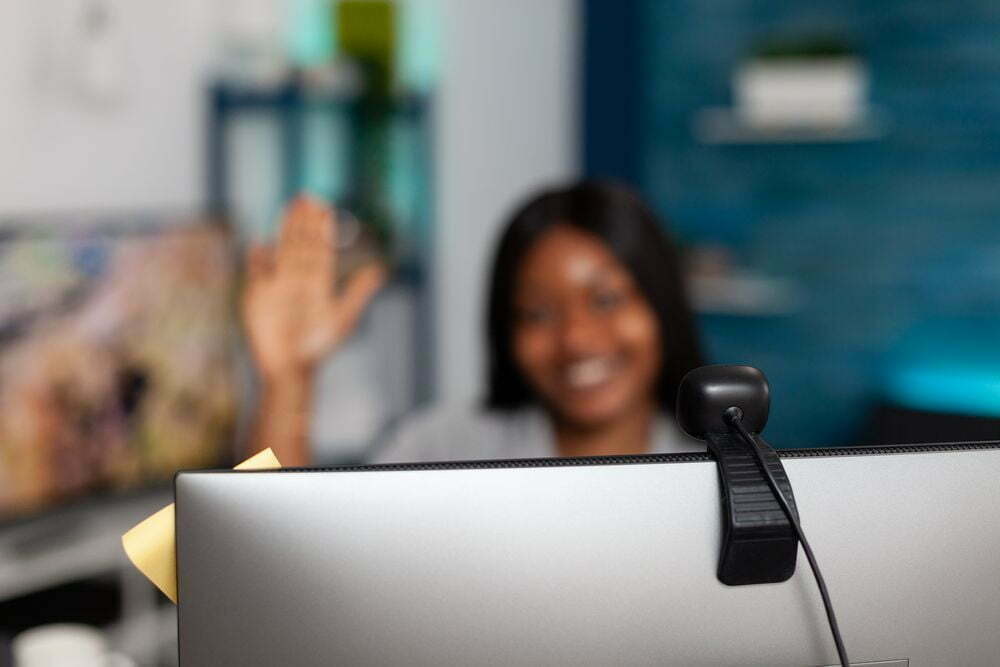










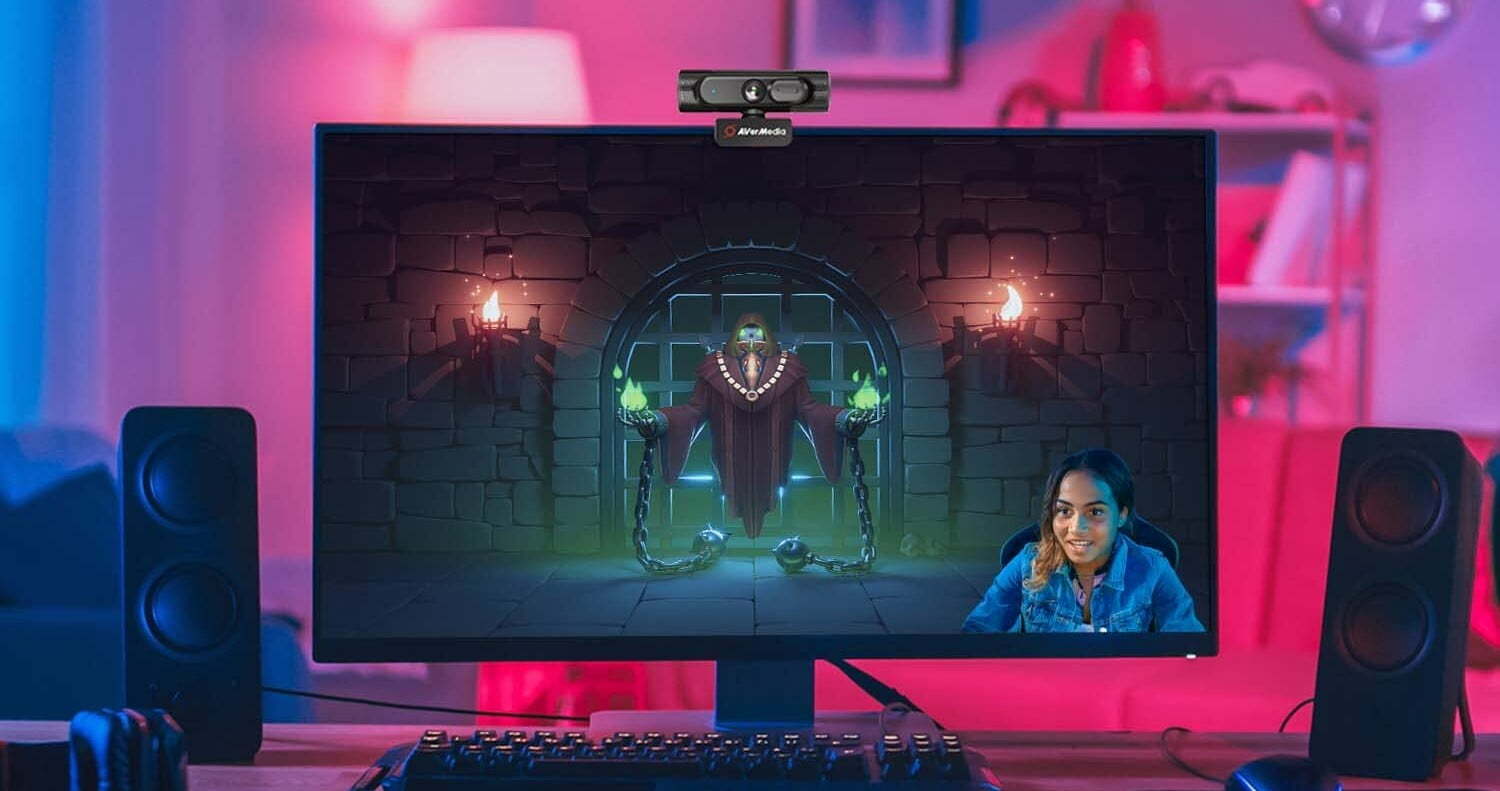



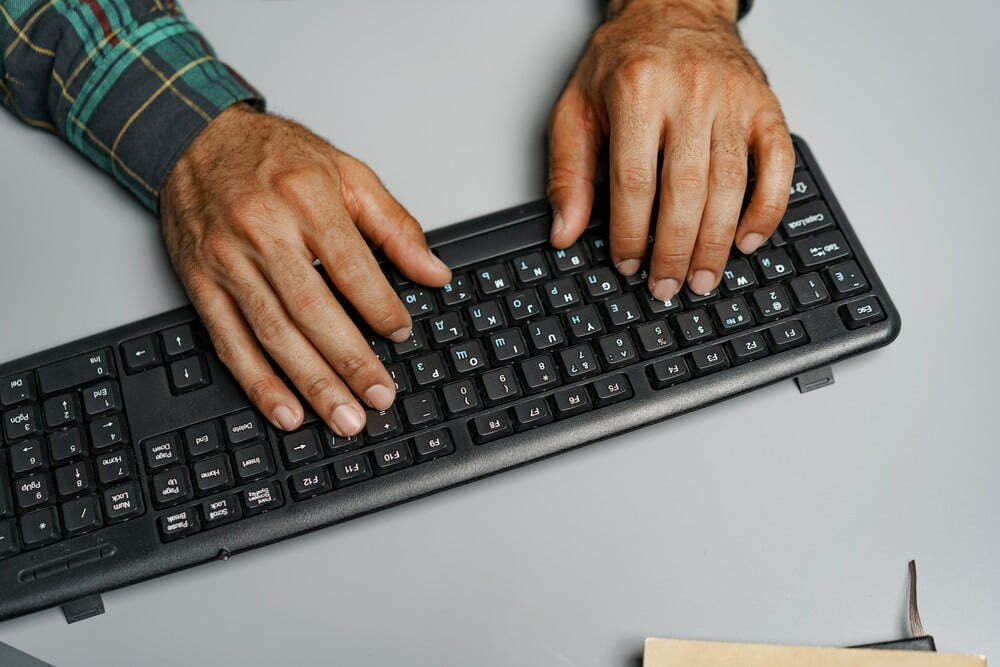
![Best All-in-One Printer in [year] ([month] Reviews) 37 Best All-in-One Printer in 2026 (January Reviews)](https://www.gadgetreview.dev/wp-content/uploads/best-all-in-one-printers.webp)
![Best Keyboard in [year] ([month] Reviews) 38 Best Keyboard in 2026 (January Reviews)](https://www.gadgetreview.dev/wp-content/uploads/best-keyboard-image.jpg)
![Best Home Scanner in [year] ([month] Reviews) 39 Best Home Scanner in 2026 (January Reviews)](https://www.gadgetreview.dev/wp-content/uploads/Canon-TS5120-Wireless-Printer-Scanner-Review.jpg)
![Best BenQ Monitors in [year] 40 Best BenQ Monitors in 2026](https://www.gadgetreview.dev/wp-content/uploads/best-benq-monitor-image.jpg)
![Best Computer Speakers in [year] ([month] Reviews) 41 Best Computer Speakers in 2026 (January Reviews)](https://www.gadgetreview.dev/wp-content/uploads/best-computer-speakers-image.jpg)
![Best Wifi Extenders For FiOS in [year] 42 Best Wifi Extenders For FiOS in 2026](https://www.gadgetreview.dev/wp-content/uploads/best-wifi-extender-for-fios-image.jpg)
![Best Computer Mouse in [year] ([month] Reviews) 43 Best Computer Mouse in 2026 (January Reviews)](https://www.gadgetreview.dev/wp-content/uploads/best-mouse-image.jpg)
![Best Sublimation Printers in [year] 44 Best Sublimation Printers in 2026](https://www.gadgetreview.dev/wp-content/uploads/disable-printer-color-management-image-1.jpg)
![Best Envelope Printers in [year] 45 Best Envelope Printers in 2026](https://www.gadgetreview.dev/wp-content/uploads/best-envelope-printers-imge.jpg)
![Best 3D Printers in [year] ([month] Reviews) 46 Best 3D Printers in 2026 (January Reviews)](https://www.gadgetreview.dev/wp-content/uploads/Zortrax-M200-3D-Printer.jpg)
![Best Fiber Optic Routers in [year] 47 Best Fiber Optic Routers in 2026](https://www.gadgetreview.dev/wp-content/uploads/best-fiber-optic-router-image.jpg)
![Best Routers for 200Mbps in [year] 48 Best Routers for 200Mbps in 2026](https://www.gadgetreview.dev/wp-content/uploads/best-router-for-200mbps-image.jpg)
![Best VoIP Routers in [year] 49 Best VoIP Routers in 2026](https://www.gadgetreview.dev/wp-content/uploads/best-voip-router-image.jpg)
![Best Routers for Optimum in [year] 50 Best Routers for Optimum in 2026](https://www.gadgetreview.dev/wp-content/uploads/best-router-for-optimum-image.jpg)
![Best Routers for Apple in [year] 51 Best Routers for Apple in 2026](https://www.gadgetreview.dev/wp-content/uploads/best-router-for-apple-image.jpg)
![Best Routers for Frontier FIOS in [year] 52 Best Routers for Frontier FIOS in 2026](https://www.gadgetreview.dev/wp-content/uploads/best-router-for-frontier-fios-image.jpg)
![Best Barcode Printers in [year] 53 Best Barcode Printers in 2026](https://www.gadgetreview.dev/wp-content/uploads/best-barcode-printers-image.jpg)
![Best HP Printers in [year] 54 Best HP Printers in 2026](https://www.gadgetreview.dev/wp-content/uploads/best-hp-printers-image.jpg)
![Best Printers for Photographers in [year] 55 Best Printers for Photographers in 2026](https://www.gadgetreview.dev/wp-content/uploads/best-printer-for-photographers-image.jpg)


















