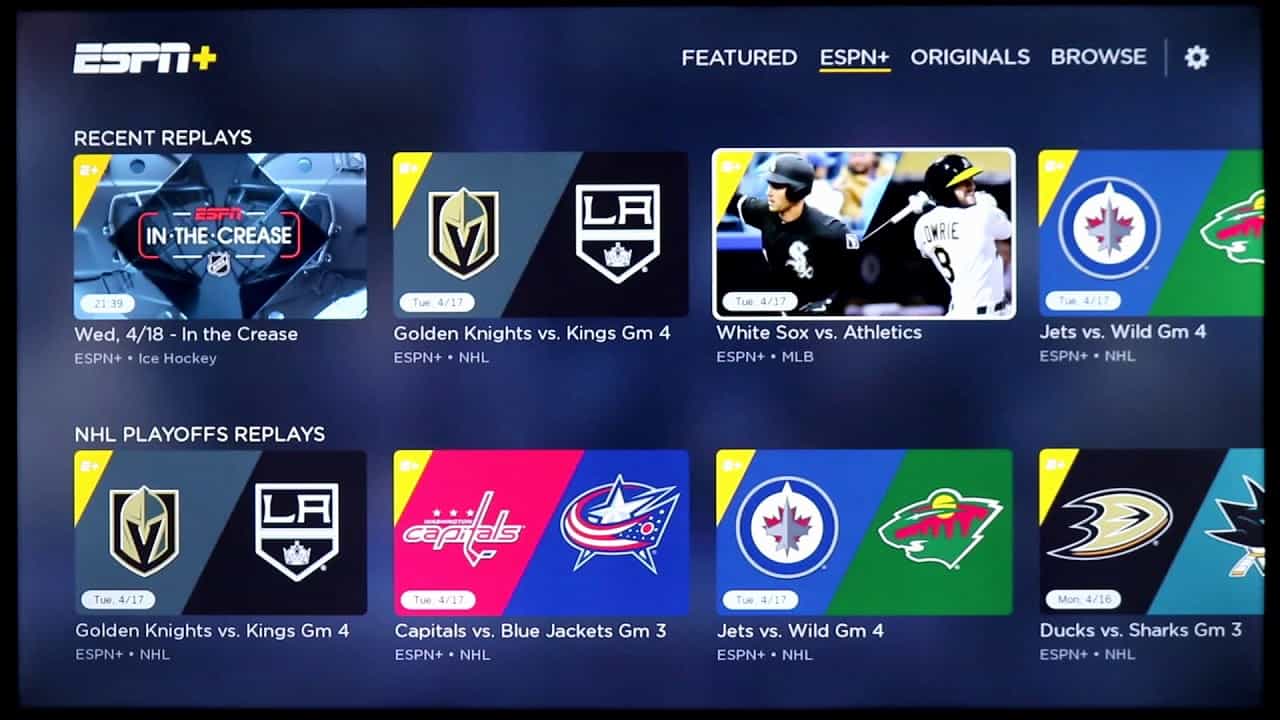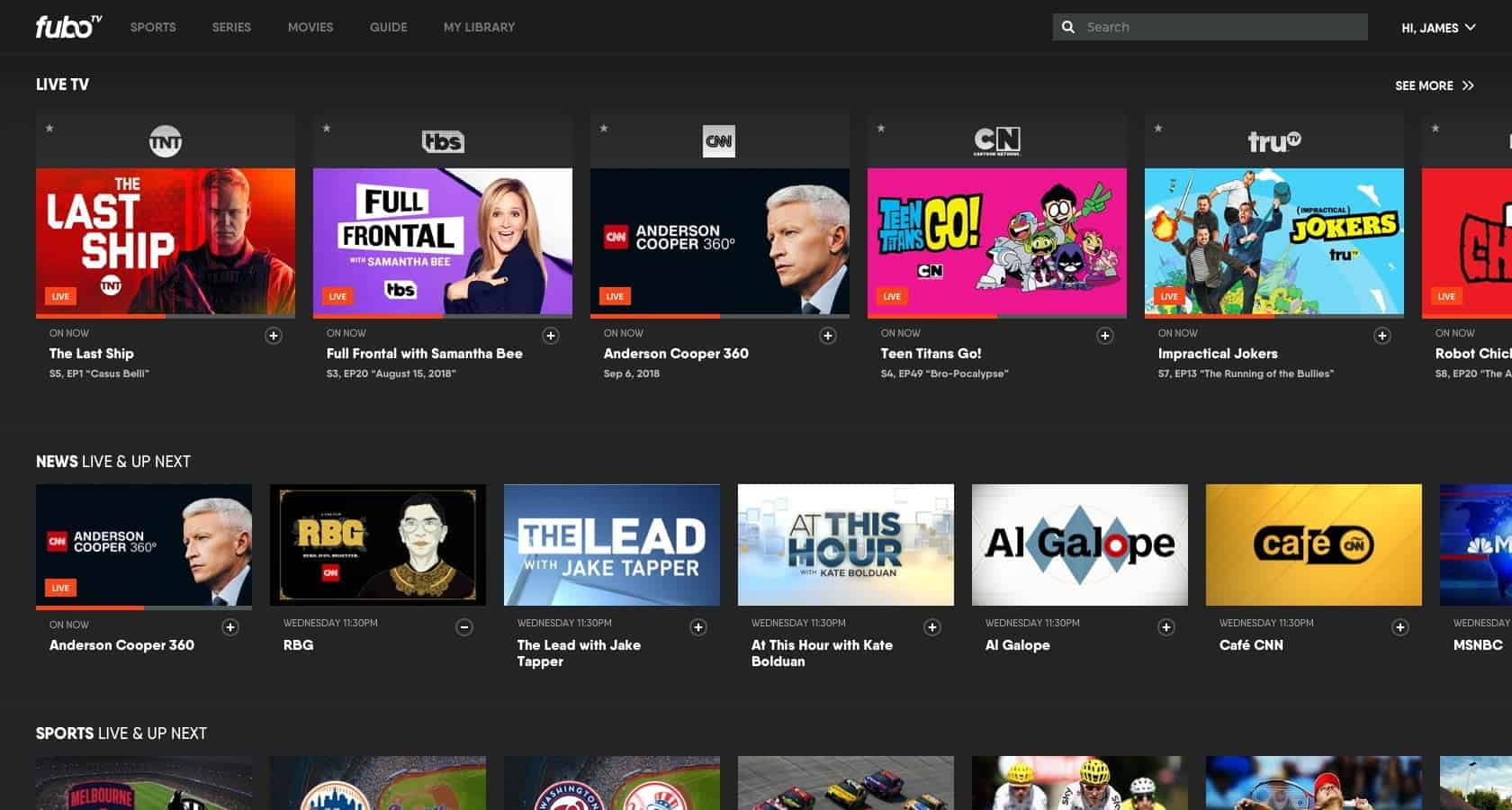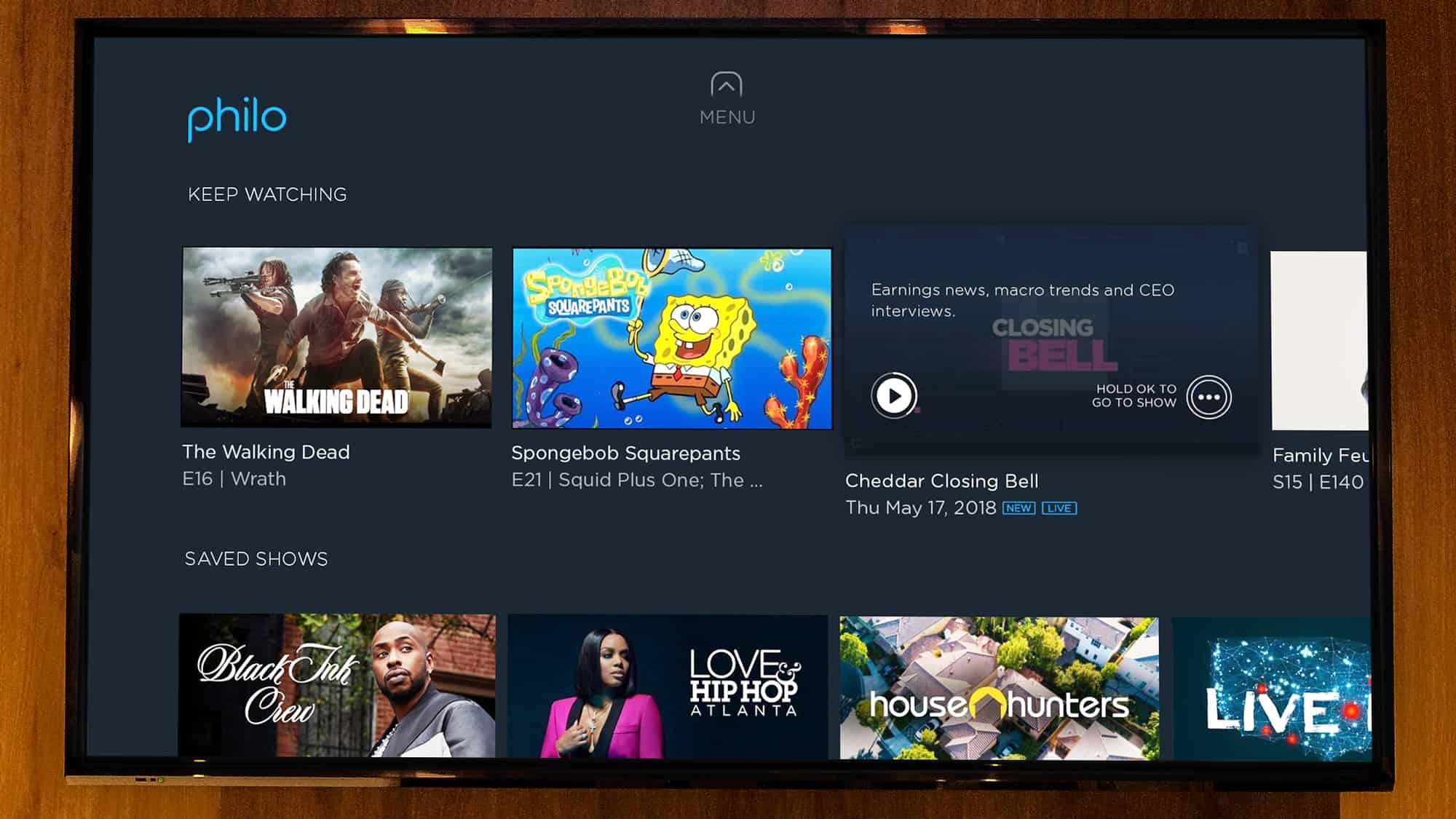Background
The Apple iCloud service debuted toward the end of last year and isn’t a music streaming subscription site, but rather acts as a music locker service where the emphasis is on the music you already own. Instead of streaming music, you download it and purchase music on a track-by-track basis with storage limits to consider when you want iCloud to manage non-iTunes purchases. Spofity started in 2008 first in Europe and has become a huge success in the States. The DRM-based music subscription service streams millions of tracks and can be used on a variety of platforms when purchasing the premium option. Throw Rhapsody into the mix too by taking a look at our Spotify vs Rhapsody review. However, if you need another reason to pick Spotify, Spotify offers video, podcasts, and more in a massive update.
Compatible Devices
iTunes match obviously works with Mac computers iPhones, iPads and iPod touches and even works with Windows, but the service isn’t compatible with Android, Blackberry, Palm or anything that isn’t iOS based. Spotify, on the other hand, is available on many more devices. Not only is it compatible with all iOS devices and Windows, but it’s available on Android phones and home devices, including Logitech’s Squeezebox Touch or Radio, Onkyo home cinema receivers, Sonos wireless music systems, Boxee, WD TV Live or WD TV Live Hub media player, Philips Streamium Wireless Hi-Fi component systems and TeliaSonera digital TV.
Winner: Spotify has many more devices than iTunes Match
Computer Application
Since iTunes Match is built right into iTunes on your computer, it’s interface is very familiar and easy to use. When it’s in iCloud, it’s available on all your devices. So you can enjoy all your music anywhere, anytime—on your iPhone, iPad, iPod touch, Mac, PC, or Apple TV. Uploading songs is easy since the system finds file matches from your hard drive instead of uploading songs already in the cloud. Hit play on a song in the cloud, and it plays pretty quickly. You can stream or download with up to 10 devices (five devices can be computers). Anyone in the U.S. and select other countries with an Apple ID can use iTunes Match, and they’ll need iTunes 10.5.1 or later on their Mac or PC to use it. Just go to your iTunes, choose iTunes Match in the sidebar and enter your Apple ID and password to subscribe. iTunes match will then begin to scan and match your library and upload your music to the iCloud right away. When it’s finished there will be an iCloud icon in your iTunes library next to songs that are now stored in the cloud.
Spofity actually modeled their desktop interface after iTunes, so it’s also very familiar and fairly easy to use. Just set up an account with a username and password, decide if you want premium, unlimited or the free version, download it to your computer (PC or Mac) and you’re ready to go. There’s even a trial run for free if you’d like to test out the subscription services. The interface has its preferences on the left side and the homepage of Spotify shows new releases and top feeds of what your Facebook friends are listening to. Overall, searches are fast and music streams as soon as you click on it. There’s no recommendation engine, but you can still see info on related artists by going to their specific page. Artists’ pages include tabs like Bio, Overview and Related Artists so you can continue your own music discovery. There’s even various Apps you can install into the desktop version like top lists from music magazines and more. Those who aren’t interested in a subscription service from Spotify can use the free desktop app, but with limitations.
Winner: iTunes Match is incorporated right into your iTunes.
Mobile Application
iTunes Match is incorporated into your iOS devices via the Music app, making it, again familiar, and easy to use. Since it works with your Music app, just go to Settings on your iOS devices and tap Music to turn on iTunes Match. Your iOS devices need to have iOS 5.0.1 or later to play. When you create, edit, or delete a playlist on your Mac, PC, iPhone, or iPad, those changes will sync across any iTunes Match-enabled device you own. However, playlists with videos, voice memos, or PDF files will not sync. In most cases, music is available instantly, but there are some times when it takes a while. But the delay only seems to happen when you play the first song on an album or playlist — there’s no hesitation from song to song. Another nice trick: the songs don’t stream, but download to a cache on your device, so if they’re playing and you go into a tunnel or where service might get cut off, the song won’t stop. You also always have the option to download anything from your iCloud library to your iPhone or iPod.
Spotify’s mobile app is an extension of the desktop version, but doesn’t have any extra apps or the ability to connect via Facebook. Searches can take a minutes and more than one device can access a mobile account if you have the premium subscription, but only one person (or device) can use it at a time. However, you can get around this issue if you go into offline mode (which allows you to download music to your device). The mobile app doesn’t feature a related artist tab or many of the tabs found on the desktop version, which can make discovery a bit frustrating.
Winner: iTunes Match does make it easier to have music on the go given it works with the Music app.
Sound Quality
Spotify provides exceptional sound for its premium subscription users, who can stream their favorite tunes at a higher bitrate of up to 320kbps on their computer, while mobile has 160kbps (but there is a “low bandwidth” option of 96kbps for mobile devices). All the music iTunes Match plays back from iCloud are at 256-Kbps AAC DRM-free quality — even if your original copy was of lower quality.
Winner: Spotify has a higher bitrate of up to 320kbps
Social Capabilities
Ping is Apple’s social feature in iTunes and it’s pretty blah. It’s not widely used and doesn’t really enhance your social music listening experience. Spofity has triumphed in incorporating social networking into its service, since it built Facebook right into the desktop app. Plus, you can also easily share your favorite playlists via Facebook, Twitter and e-mail.
Winner: Spotify’s integration with Facebook is huge
Catalog
Both services have licensing agreements with the major record labels, so you’ll be benefiting from a vast music selection with either Spotify or iTunes Match. Since Apple was the first company to get all four major record labels on board, iTunes Match is able to push its library of more than 20 million songs in the iTunes Store to any iPhone, iPod Touch, or iPad. Spotify says they have 15 million songs, adding about 10,000 new tracks every day.
Winner: iTunes Match has more songs, including stuff from The Beatles, Metallica and more that Spotify doesn’t have.
Membership Perks
The “match” feature for iTunes Match is quite unique and unlike what other cloud storage services have. If the songs in your library are also in the iTunes store, you won’t have to spend a lot of time uploading your tunes to the cloud since iTunes scans your library and your songs are good to go. But the only time it does need to upload a song is if you have something that isn’t carried in the iTunes Store. You can also store up to 25,000 songs in iCloud (more if songs are purchased from the iTunes Store), but only what you want to play is stored on your device.
Spotify allows you to stream or download any song, even if you don’t own it, while Apple will make you purchase a song if you don’t already own it. Since Spotify allows you to stream or download any song regardless if you own it or not, you can easily create better playlists that will also sync to your mobile device. Spofity also integrates with Last.fm, which is a great service for discovering new music. It also works with Shazam, the iPhone app that identifies songs by listening to it. Spotify also has a free version for those not interested in subscribing to its premium or unlimited versions.
Winner: Spotify offers a free version and even a trail one for those interested in testing out its subscription services.
Limitations
Sorry Apple lovers, but iTunes loses major points since it lacks streaming. iTunes Match requires you to download songs to your iOS device before you can listen to them, while Spotify allows you to stream instantly and even download music to your device for when you want to listen to stuff offline. Apple’s Scan and Match isn’t so clear even though it says that iTunes will recognize tracks taken from CDs, but said nothing about other files. Sure you can upload them to your iCloud account, but you’ll be using your free 5GB of storage. Spotfy has no problems recognizing tracks downloaded from other services. ). Syncing iTunes Match playlists or files is also sort of rough if you’re not an Apple lover and it doesn’t work on mobile device not made by Apple. Apple also has a limit on the number of songs you can have in the cloud, which is 25,000, not including anything purchased in the iTunes store. That can be a problem for those who have huge music libraries. Also, enabling iTunes Match erases all the music you already have loaded into your iPhone and iPad, but you’re warned about this beforehand and have no other choice about it. Spotify’s only real limitation is that is doesn’t have an up-to-par music discovery system.
Winner: Spotify has way less limitations than iTunes Match.
Pricing
Pricing for iTunes Match is only $25 per year. Spotify charges $4.99/month for Unlimited, which includes add-free listening on your computer ONLY and offers a $9.99/month for their Premium service, which includes ad-free listening, better sound quality, and mobile app accessibility on one device at a time.
Winner: iTunes Match is way cheaper for a year’s subscription.
Overall Winner
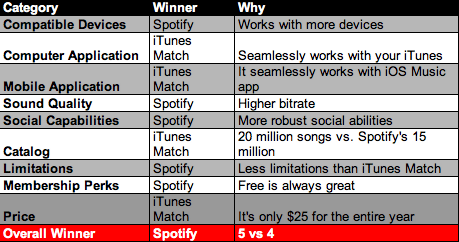
It was a close race (5 vs 4) and Spotify came out on top! It seems Spotify is still a better music subscription service to put your money toward given its wide selection of tunes, fairly easy usability and more! However, for die-hard Mac fans, you really can’t go wrong with only $25 a year for iTunes Match, making it pretty affordable to do both if you can’t make up your mind!

















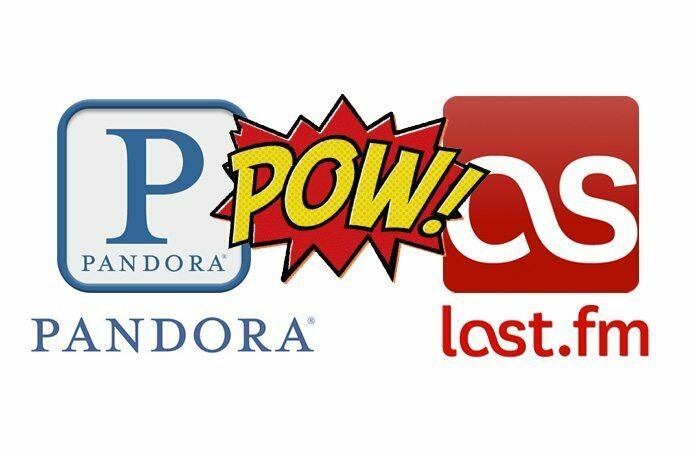


![Best Drones Under the Cost of Ferrari in [year] 14 Best Drones Under the Cost of Ferrari in 2026](https://www.gadgetreview.dev/wp-content/uploads/image-test-3.jpg)
![Best Streaming Services in [year] ([month] Reviews) 15 Best Streaming Services in 2026 (January Reviews)](https://www.gadgetreview.dev/wp-content/uploads/netflix-750x422-1.png)
![Best TVs in [year] ([month] Reviews) 16 Best TVs in 2026 (January Reviews)](https://www.gadgetreview.dev/wp-content/uploads/Sony-XBR55X810C-TV-1.jpg)
![Best Small TVs in [year] 17 Best Small TVs in 2026](https://www.gadgetreview.dev/wp-content/uploads/best-small-tv-image.jpg)
![Best 60 Inch TVs in [year] 18 Best 60 Inch TVs in 2026](https://www.gadgetreview.dev/wp-content/uploads/best-60-inch-tv-image.jpg)
![Best 50 Inch TVs in [year] 19 Best 50 Inch TVs in 2026](https://www.gadgetreview.dev/wp-content/uploads/best-50-inch-tv-imgr.jpg)
![Most Energy Efficient TVs in [year] 20 Most Energy Efficient TVs in 2026](https://www.gadgetreview.dev/wp-content/uploads/most-energy-efficient-tv-image.jpg)
![Best TVs for Apple TV in [year] 21 Best TVs for Apple TV in 2026](https://www.gadgetreview.dev/wp-content/uploads/best-tv-for-apple-tv-image.jpg)
![Best Mitsubishi TVs in [year] 22 Best Mitsubishi TVs in 2026](https://www.gadgetreview.dev/wp-content/uploads/best-mitsubishi-tv-image.jpg)
![Best Conference Room TVs in [year] 23 Best Conference Room TVs in 2026](https://www.gadgetreview.dev/wp-content/uploads/best-conference-room-tv-image.jpg)
![Best Dumb TVs in [year] 24 Best Dumb TVs in 2026](https://www.gadgetreview.dev/wp-content/uploads/best-dumb-tv-image.jpg)
![Best 80 inch TVs in [year] 25 Best 80 inch TVs in 2026](https://www.gadgetreview.dev/wp-content/uploads/best-80-inch-tv-image.jpg)
![Best TVs for PS5 in [year] 26 Best TVs for PS5 in 2026](https://www.gadgetreview.dev/wp-content/uploads/best-tv-for-ps5-image.jpg)
![Best TVs for Xbox One X in [year] 27 Best TVs for Xbox One X in 2026](https://www.gadgetreview.dev/wp-content/uploads/best-tv-for-xbox-one-x-image.jpg)
![Best 8K TVs in [year] 28 Best 8K TVs in 2026](https://www.gadgetreview.dev/wp-content/uploads/best-8k-tv-image.jpg)
![Best Insignia TVs in [year] 29 Best Insignia TVs in 2026](https://www.gadgetreview.dev/wp-content/uploads/best-insignia-tv-image.jpg)
![Best TVs for RV in [year] 30 Best TVs for RV in 2026](https://www.gadgetreview.dev/wp-content/uploads/best-tv-for-rv-image.jpg)
![Best Roku TVs in [year] 31 Best Roku TVs in 2026](https://www.gadgetreview.dev/wp-content/uploads/best-roku-tv-image.jpg)
![Best Small TVs for the Kitchen in [year] 32 Best Small TVs for the Kitchen in 2026](https://www.gadgetreview.dev/wp-content/uploads/best-small-tv-for-kitchen-image.jpg)
![Best Toshiba TVs in [year] 33 Best Toshiba TVs in 2026](https://www.gadgetreview.dev/wp-content/uploads/best-toshiba-tv-image.jpg)