
Have you ever bought yourself a new router, only to cock your head inquisitively at the big button on the back, top, or side labeled “WPS”? Well, wonder no longer, because in this detailed guide we’re going to explain what is WiFi protected setup, everything you need to know about WPS, what it does, and how exactly it protects your home network from the threat of outside intruders. It is important to know how routers work, so that you can understand articles like the TP Link Archer C9 Router Review
What Does “WPS” Stand For, and Why Do We Use It?
Whether it’s to save space or just to sound cooler than it actually is, the manufacturers of consumer-grade wireless routers have decided that “WiFi Protected Setup” isn’t sexy enough, and shortened the security standard to its acronym, WPS.

The idea behind WPS is simple: unlike WPA2 (a standard password) which could potentially be cracked given enough time, the WPS link created between two devices requires the user to have physical access to the router itself, something that your neighbor who’s trying to steal your signal simply wouldn’t be able to get their hands on.
Read: Best Wireless Router 2018
Although WPA2-PSK is an extremely safe security standard by all accounts, it can still be brute forced if the attacked has enough time to spare and a powerful enough computer. Like any password, all it would take is the attacking machine to run through every possible permutation of a password before it eventually lands on the right combination of letters and numbers to eventually slither their way in to your network. WPS is made to protect this path of attack through a pairing system, one that works quite similarly to Bluetooth.
How Does WPS Work?
To pair a wireless device to a WPS-enabled router, there are two different methods of creating a link: a unique PIN, or what’s known as the “push-button” method. The first is fairly simple in its implementation and design, wherein a PIN number is printed on a sticker that’s attached to the router either on the back or the bottom of the unit. To get onto the wireless network, a user will have to enter this PIN much like they would a regular password, and because it’s a randomly generated number that can’t be guessed (say like your pet’s name or the street you grew up on), this makes it more difficult for the passing hacker to find a conventional way in.
Next, there’s the push-button method, which works pretty much exactly how you think it would based on the name. Almost all WPS-enabled routers these days come with a WPS button, that again can be found either on the side or the back of the unit. Once you push the button, you have two minutes or less (depending on the manufacturer’s individual setting) to push another button on the device you want to connect to get the two to see each other and link up.
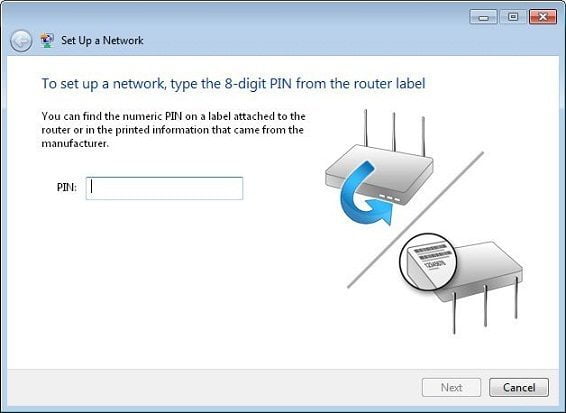
Many home devices like wireless printers, external hard drives, or certain laptops/desktops will have their own WPS button installed somewhere on the chassis that was put there for the express purpose of setting up this connection. Similarly, if you’re running a machine with Windows or OSX installed on it, both operating systems will give you the option to press a key when the WPS connection is live on the router that will simulate the same thing you’d get out of a physical button like you might find on a printer.
Of course, at this point some readers may be looking down at their smartphones and wondering where the “WPS button” can be found on it. Unfortunately, no iPhone currently supports the WPS push-button method, although Android does have some creative workarounds through the use of internal apps that take care of the connection for you instead. That said, it’s not recommended you go this route if you can avoid it, as using any extra settings on an Android phone or tablet to set up a “secure” connection is basically like throwing more wood on a fire that’s already been raging out of control for years.
So, Should You Use It?
At its core, WPS is supposed to be about creating a simple and easy way to securely connect your mobile or wireless devices to your home network. For that much at the very least, it’s a useful tool in any security-conscious consumer’s tool-belt.
This in mind, the level of protection you can get out of a standard WPA2-PSK protected password is just as (if not more in circumstances) safe as the WPS PIN or push-button method. If you can think of a combination of letters or numbers that are longer or more complex than the PIN on your router, you’re just as well off using that password as anything else, and given that devices like the iPhone don’t even have a WPS option installed, realistically it’s probably going to be more convenient for members of your house to use a regular password than deal with WPS alone.
Related Articles:



































![Best BenQ Monitors in [year] 30 Best BenQ Monitors in 2026](https://www.gadgetreview.dev/wp-content/uploads/best-benq-monitor-image.jpg)
![Best Wifi Extenders For FiOS in [year] 31 Best Wifi Extenders For FiOS in 2026](https://www.gadgetreview.dev/wp-content/uploads/best-wifi-extender-for-fios-image.jpg)
![Best Fiber Optic Routers in [year] 32 Best Fiber Optic Routers in 2026](https://www.gadgetreview.dev/wp-content/uploads/best-fiber-optic-router-image.jpg)
![Best VoIP Routers in [year] 33 Best VoIP Routers in 2026](https://www.gadgetreview.dev/wp-content/uploads/best-voip-router-image.jpg)
![Best Routers for 200Mbps in [year] 34 Best Routers for 200Mbps in 2026](https://www.gadgetreview.dev/wp-content/uploads/best-router-for-200mbps-image.jpg)
![Best Routers for Optimum in [year] 35 Best Routers for Optimum in 2026](https://www.gadgetreview.dev/wp-content/uploads/best-router-for-optimum-image.jpg)
![Best Routers for Apple in [year] 36 Best Routers for Apple in 2026](https://www.gadgetreview.dev/wp-content/uploads/best-router-for-apple-image.jpg)
![Best Routers for Frontier FIOS in [year] 37 Best Routers for Frontier FIOS in 2026](https://www.gadgetreview.dev/wp-content/uploads/best-router-for-frontier-fios-image.jpg)
![Best Secure Routers in [year] 38 Best Secure Routers in 2026](https://www.gadgetreview.dev/wp-content/uploads/best-secure-router-image.jpg)
![Best Routers for Google Fiber in [year] 39 Best Routers for Google Fiber in 2026](https://www.gadgetreview.dev/wp-content/uploads/best-router-for-google-fiber-image.jpg)
![Best Routers for Cox in [year] 40 Best Routers for Cox in 2026](https://www.gadgetreview.dev/wp-content/uploads/best-router-for-cox-image.jpg)
![Best Asus Routers in [year] 41 Best Asus Routers in 2026](https://www.gadgetreview.dev/wp-content/uploads/best-asus-routers-image.jpg)
![Best Linksys Routers in [year] 42 Best Linksys Routers in 2026](https://www.gadgetreview.dev/wp-content/uploads/best-linksys-routers-image.jpg)
![Best Routers for CenturyLink in [year] 43 Best Routers for CenturyLink in 2026](https://www.gadgetreview.dev/wp-content/uploads/best-router-for-centurylink-image.jpg)
![Best WiFi Routers for Multiple Devices in [year] 44 Best WiFi Routers for Multiple Devices in 2026](https://www.gadgetreview.dev/wp-content/uploads/best-wifi-router-for-multiple-devices-image.jpg)
![Best Wired Routers in [year] 45 Best Wired Routers in 2026](https://www.gadgetreview.dev/wp-content/uploads/best-wired-router-image.jpg)
![Best Routers for 4K Streaming in [year] 46 Best Routers for 4K Streaming in 2026](https://www.gadgetreview.dev/wp-content/uploads/best-router-for-4k-streaming-image.jpg)
![Best Cisco Routers in [year] 47 Best Cisco Routers in 2026](https://www.gadgetreview.dev/wp-content/uploads/best-cisco-routers-image.jpg)
![Best eero Routers in [year] 48 Best eero Routers in 2026](https://www.gadgetreview.dev/wp-content/uploads/best-eero-routers-image.jpg)



















