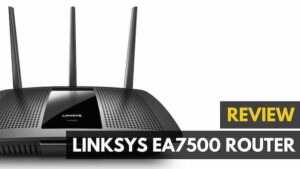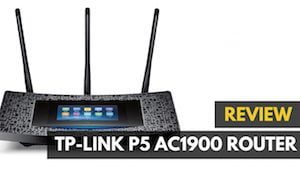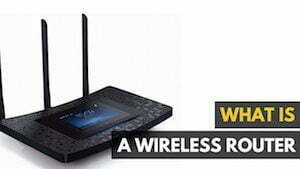There are many wireless routers to choose from today, so it can be hard to find the best wireless router for home gaming and Mac overall. We are here to help. Its features make it a contender for best router in the market.
The Netgear Nighthawk X6 R8000 AC3200 wireless router is another entry into Netgear’s “ultra-perfomance” lineup of networking devices that look like they’re straight out of a military catalog, and perform with enough firepower to back it up. But will its stellar specs and user-friendly software be enough to make up for the areas where it fell short?
Keep reading my Netgear Nighthawk X6 review to find out.
Overview
Summary: The Nighthawk X6 AC3200 is a router that takes no prisoners, and offers wireless download speeds like few others can.
Price: $256.91
Available: Now
What We Liked
- Very fast in all download and upload scenarios
- Netgear’s Router Genie is a welcome departure from older configuration tools
- Extra features are plentiful
What We Didn’t
- Stealth bomber design may not be the best for everyone
- Wired performance could be better
- Makes noise at load
Nighthawk X6 R8000 Specs
| WiFi Type | 802.11ac |
| Processor | 1.0GHz dual-core processor with three offload processors |
| Operation Modes | Wireless Router, Access Point, Bridge |
| 128-bit Wireless Encryption | |
| 2.4Ghz | |
| 5Ghz | |
| Ethernet Ports | 4 Gigabit |
| MiMo | |
| QoS | |
| USB Inputs | 1 USB 3.0, 1 USB 2.0 |
| Price | $256.91 |
| Buy |
Design
The entire lineup of Nighthawk routers are menacing, beastly devices to look at. If the designer of Nighthawk stealth bombers (likely where the routers get their namesake from) suddenly decided to leave aeronautics and take up networking appliances instead, the Nighthawk X6 is the result of what would come out the other side. Check out our NETGEAR Nighthawk X8 Ac5300 Wireless Router review for another well-designed router

The Nighthawk X6 comes complete with black-on-black color stylings, grated metal aesthetics on the shell, and six antennas that serve to both boost your Wi-Fi signal and inform any visiting guests that you take your media streaming, gaming, and web browsing more seriously than most. It could come off a bit gauche for some homes, but as long as you plan on keeping it in the home office or out of sight in the living room, it should blend in with the background just fine.
See Also: Be sure to go through our Netgear nighthawk x6 r8000 for a similar router.
Software
Netgear’s “Genie” platform may not be as graphically pleasing or intuitive to use as Linksys’ Smart Wi-Fi system, but it’s still serviceable for what it does. Using the Netgear Genie you can access your router’s internal settings, and change everything from the wireless network password to how the onboard LEDs blink when transferring data between devices.
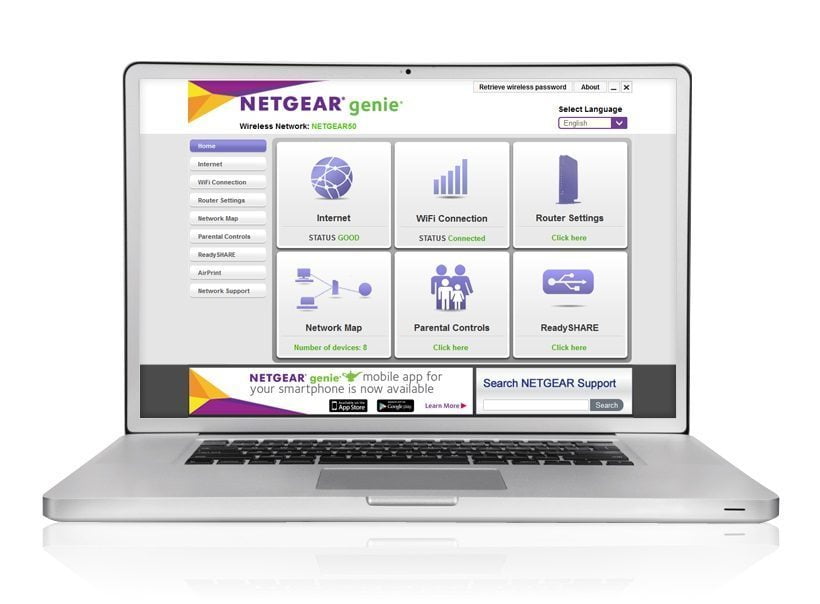
This level of deep customization is essential for the ultra-geeks out there who want to control every aspect of their router’s connectivity options, and getting into the nuts and bolts is as easy as switching the tabs at the top of the settings menu from “Basic” to “Advanced”. For the light-users though, the Basic settings still allow you to access important features like Parental Controls, the ReadyShare media server, and SSID settings where you can change the wireless network’s name and password.
Read: Best Wireless Routers 2018
The companion app for iOS, Android, Windows and OSX is pretty fun, too. It lays everything out in easy-to-read categories with big buttons that make changing settings simple, even when you’re on the go.
Speed & Distance Tests
As one of the few routers out there that can claim true “tri-band” capability, the X6 AC3200 (model: R8000) is in the top tier of its product category. Both its price and its spec sheet leads us to believe that we would get some of the best performance we’ve seen on a router yet – and the X6 did not disappoint.


On the 2.4GHz network at a distance of 5ft, we were able to max out what the spectrum is capable of putting out: an average of 60Mbps download, and 80Mbps up. Surprisingly, this figure barely dropped at all once we moved our testing machine to a distance of 30ft, with a wall and a door placed in the signal path.
Switching over to the 5GHz spectrum bumped this figure up considerably. Again at a distance of 5ft, the Nighthawk X6 achieved an average download speed of nearly 210Mbps, with an upload speed of 280Mbps. At a distance of 30ft this number dropped off a bit to 170Mbps down/169Mbps up, but that’s to be expected on the 5Ghz spectrum, which can suffer more significant signal loss when transmitting through walls or doors.


The only area where the X6 slid was on wired performance. When plugged directly into the back of our ISP’s fiber optic modem, we achieve a download speed of 990Mbps/900Mbps upload. When plugged into the Netgear however, that performance was cut in half, to 410Mbps down/358Mbps up. This is still plenty quick for almost every application we can think of, but losing 1/2 of your speed between two devices isn’t exactly great, either.


One (admittedly minor) gripe we noticed is that during speed tests where the router was running at max load…it was noisy. This is the first time I’ve ever worked with a router that actually made noise when it was under strain, and although it’s barely audible in a room where people are talking at a normal speaking voice, in dead silence it’s pretty much the only thing you can hear.
I can’t imagine this would be a deal-breaker for anyone, but still something readers should know about before you go out and pick one up.
Wrap Up
The Nighthawk X6 AC3200 may look a little scary on the surface, but that doesn’t mean you shouldn’t still give it a second look. With serious power under the hood and enough features like USB media servers and automated Windows backup tools, the X6 offers a solid combination of hardware and software that should be enough to handle the networking needs of any home.
Whether you’re a serious gamer or a serious media streamer, the Nighthawk is built to stand up to the demands of every member of your household.
Related Articles: