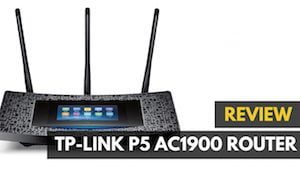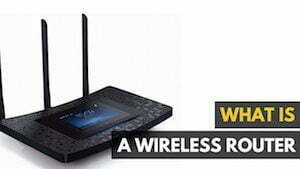The D-Link AC3200 is a great router, but check out the Linksys below. When buying a new router, there are a few different metrics you want to keep an eye on when making your final decision. The basic stuff like how fast is it or what kind of range are important enough on their own, but what separates a regular WiFi hub from the standouts like Linksys’ new EA7500 MU-MIMO router, are the added features you get as a part of the complete package. That sense of polish, history and prestige is something that only a few brands in the wireless router space have, and Linksys continues to show it deserves its top spot among others like D-Link, Cisco, and Netgear. For more great routers, check out our best router reivews.
Overview
Summary: The Linksys EA7500 is a router built for people who game hard, stream often, and download like it’s going out of style.
What We Liked
- MU-MIMO is a much-needed stress reliever for overburdened wireless networks
- Linksys’ Smart WiFi continues to lead the market in router configuration tools
- Minimalist design is ambiguous enough to fit in any room of the house
What We Didn’t
- The top speeds aren’t as great as other routers at this price point
Linksys EA7500 Specs
| WiFi Type | 802.11ac |
| Processor | 1.4 Ghz dual-core |
| Operation Modes | Wireless Router, Access Point, Bridge |
| 128-bit Wireless Encryption | |
| 2.4Ghz | |
| 5Ghz | |
| Ethernet Ports | 4 Gigabit |
| MiMo | |
| QoS | |
| USB Inputs | 2 |
| Price | $199 |
| Buy |
Design
The design of the EA7500 won’t be turning heads on the street, but it’s still stylistically aware of the type of customer that it’s intended on targeting. Unlike recent outings from D-Link, the EA7500 is at its most beautiful when it’s the last thing you notice in the room.

Minimalist, functional, and not much else, it’s made to take a backseat to the rest of your interior design skills, sinking into the background of any room in your house.
Features
I said it in our 1900 ACS review, but it still bears repeating: I love the Linksys Smart WiFi system. It makes it easy to manage all your router’s settings from a simple online login, or even from a well-styled app on your phone.
Related: Also see our Linksys EA6350 review
Configuring your wireless router has never been as simple as Smart WiFi makes it. The interface is lightyears beyond what the competition has to offer, and being able to gain access using a simple email/password combo takes the hassle out of hard-resetting everything if you happen to forget your password.

Everything is clearly laid out, easily accessible, and lightning quick. Smart WiFi has quickly become the gold standard in router interfaces, and the high mark to which all other competitors should aspire.
Read: Best Wireless Router 2018
Of course, this wouldn’t be a review of a MU-MIMO router without mentioning its streaming, gaming, and downloading capabilities.
Speed & Distance Tests
Many of the routers that are being released today are equipped with features to handle the network of tomorrow, and 4K streaming is at the top of that list. MU-MIMO technology (Multiple User, Multiple-Input Multiple-Output) makes it easier for routers to push an even amount of data to multiple devices at a time, without having to sacrifice one stream’s bandwidth for another.
Related: Check out our Linksys EA8300 AC2200 MU MIMO Max Stream wireless router review
The EA7500 uses MU-MIMO in the form of its “Media Prioritization” feature, which lets you carefully control which computers have access to the most download speed at any given time. This means that you can expect everyone to get the exact amount of bandwidth they need for their activity, while the rest is evenly distributed to the house as a whole.
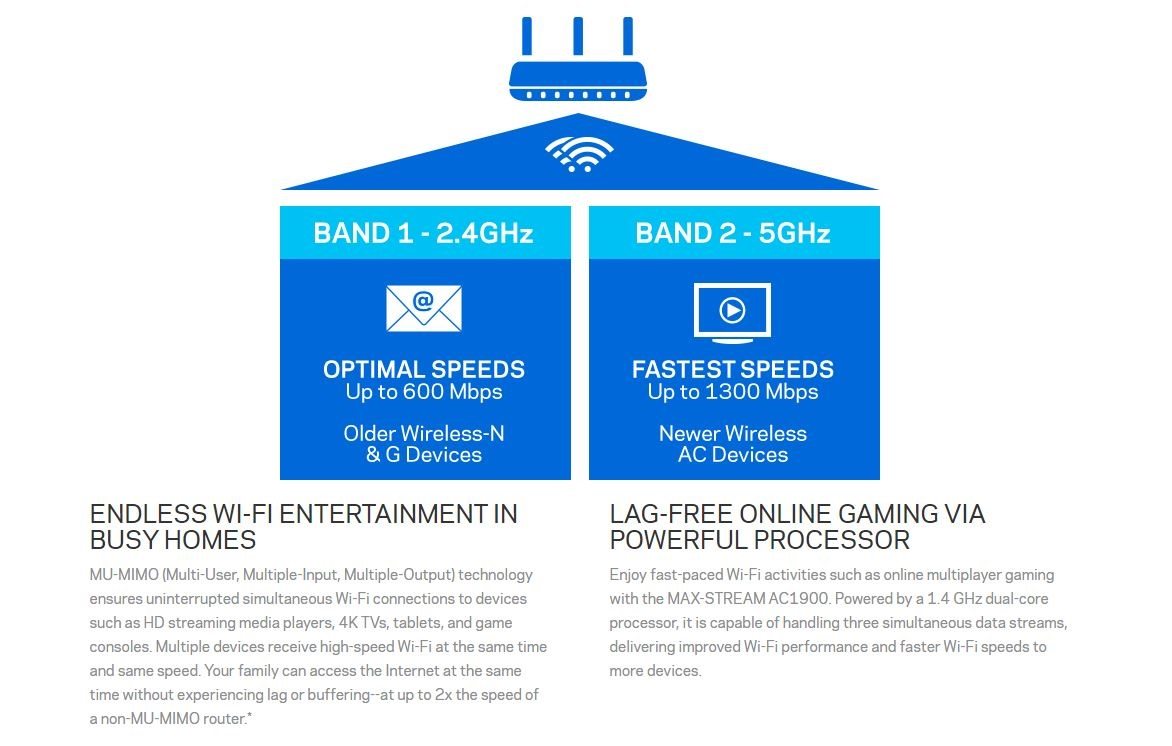
In our MU-MIMO evaluation, we ran speed tests on a 1GB wireless fiber optic connection: one from a custom-built Windows 10 desktop, and the other on a Dell XPS 13 laptop. The EA7500 performed decently, topping out around 80Mbps from a distance of 25ft.

These aren’t the best results out there in the 1900AC category (that title goes to Linksys’ other entry, the WRT1900), but it’s certainly not the worst in its price tier either. We expect this limitation happens because of the way the EA7500 splits up its MU-MIMO streams, in order to ensure that everyone has an equal browsing and downloading experience.
Once we started the tests simultaneously on both devices, we were able to get 80Mbps down on the desktop, and just short of 45Mbps on the laptop. This means while the router may be capable of transmitting more bandwidth (around 125Mbps), the only way you can decide who gets the bigger slice of that pie is by utilizing the Media Prioritization feature.
Conversely, the available upload bandwidth was split right down the middle between both machines. Because Media Prioritization only lets you control how much bandwidth a particular device is allowed to download, during the side-by-side upload tests, both machines achieved speeds of 140Mbps. This makes it an even split from the 280Mbps we topped out at on a single stream, which means that MU-MIMO feature is working just as intended.
Wrap Up
The Linksys EA7500 router may not have the greatest top speed, but what it lacks in horsepower it more than makes up for in solid software and a clean, unobtrusive design. At $199.99 it strikes a nice middle ground between a straight consumer device and one that’s built for serious tech geeks, all while including many of the features that will be necessary as our streaming, downloading, and gaming demands increase.
Related Articles: