While modern TVs continue to bring more entertainment edge into our living rooms, they can never really come without issues. One common issue affecting LCD/LED TV owners is clouding. This problem is more apparent in Televisions with fluorescent backlighting and can affect even the top-rated TV’s in the market.
KEY TAKEAWAYS:
- Clouding is the uneven backlighting typically caused when lighting bleeds into the visible part of the TV screen.
- Clouding is a common effect with new TVs and in most cases gradually decreases with usage.
- TV display settings can amplify and reveal screen clouding. However, you can make a few simple adjustments to fix the issue, improving your TV screens quality.
Clouding occurs when there is a lighting leak to the visible portions of the screen, leading to uneven blacks. This phenomenon appears in some areas of the screen where they seem greyer than black in darkly lit scenes, along with variable brightness in regular pictures.
We have outlined a few tips on how to fix clouding on LED TV.
What is Clouding?
Clouding is the uneven backlighting typically caused when lighting bleeds into the visible part of the TV screen. This will give the display screen an appearance as if there is a white shadow or clouding during dark scenes. Fortunately, this is a common effect with new TVs and in most cases gradually decreases with usage.
How to Fix Cloudy TV Screen
Most TV owners don’t realize that clouding can be decreased by simply changing the Television’s settings. Some of the remedies include:
Adjusting the Settings
Your TV display settings can amplify and reveal screen clouding. However, you can make a few simple adjustments to fix the issue, improving your TV screens quality.
- Reducing the TV backlight level
- Changing the Power Saving Setting
- Turning on the light sensor
Before making these adjustments, ensure that any smart sensor or “iris” features on your TV are turned off. These features are designed to adjust the TV screen brightness automatically depending on how much light is in the room. When these features are activated, they affect the TV user’s ability to reduce the clouding effect adequately. The problem may also be compounded when you use these energy saving tips for televisions, which may affect the display.
Clean TV Exterior
Sometimes the TV screen is clouded by dust and debris, and when turned on, it could have a cloudy appearance. Use a soft clean, micro-fiber cloth. Take note of the TV screen texture and look for foreign spots caused by debris or dirt on the exterior.
Fix Dark Area on Screen
If you notice a dark area on the screen that is similar to a clouding effect, adjusting your TV display setting is the best resolution. After making the adjustments, test your LED TV to ensure the changes have worked. If you are having black spots on your Tv then you should not worry much, simply try the black spot on tv screen repair and everything should be alright.
Repair or Replace your LED TV
Sometimes when clouding occurs on your TV, it could be a sign of screen damage. This can be caused by a drop impact or cracks on the LED display. If this is the case, your TV will require an LED screen repair or replacement service by a professional.
Before you send in your LED TV for replacement service, thoroughly inspect the unit for signs of physical damage. If adjusting the settings doesn’t make any changes, contact your manufacturer for a way forward.
Also, find out the status of the warranty and pursue the warranty repair service by the manufacturer. Most modern TVs come with a warranty option you can use.
F.A.Q.S
What is clouding?
Clouding is the uneven backlighting typically caused when lighting bleeds into the visible part of the TV screen. This will give the display screen an appearance as if there is a white shadow or clouding during dark scenes.
How can I fix clouding on my TV?
The clouding effect on your TV can be decreased by simply changing the Television’s settings.
How do I l know my TV is clouding?
Clouding appears in some areas of the screen where they seem greyer than black in darkly lit scenes, along with variable brightness in regular pictures.
How can I adjust the display setting to reduce clouding?
Your TV display settings can amplify and reveal screen clouding. However, you can make a few simple adjustments to fix the issue improving your TV screens quality by; reducing the TV backlight level, changing the power saving setting, and turning on the light sensor.
When is it appropriate to repair a TV due to clouding?
Sometimes when clouding occurs on your TV, it could be a sign of screen damage. This can be caused by a drop impact or cracks on the LED display. If this is the case, your TV will require an LED screen repair or replacement service by a professional.
STAT: It is estimated that 65% of Americans still pay for Cable TV. However, based on surveys, these subscribers have been reduced by 28% between 2013 and 2023 (source)
REFERENCES:
- https://www.sony.co.uk/electronics/support/articles/00030311
- https://www.samsung.com/in/support/tv-audio-video/facing-clouding-effect-problem-in-samsung-tv-what-can-i-do-now/
- https://www.lg.com/us/support/video-tutorials/lg-tv-troubleshooting-dark-or-blurry-picture-CT10000018-1441915401150r
- https://www.youtube.com/watch?v=ddRK_U6aeK8
- https://techjury.net/blog/cable-tv-subscribers-statistics/#gref

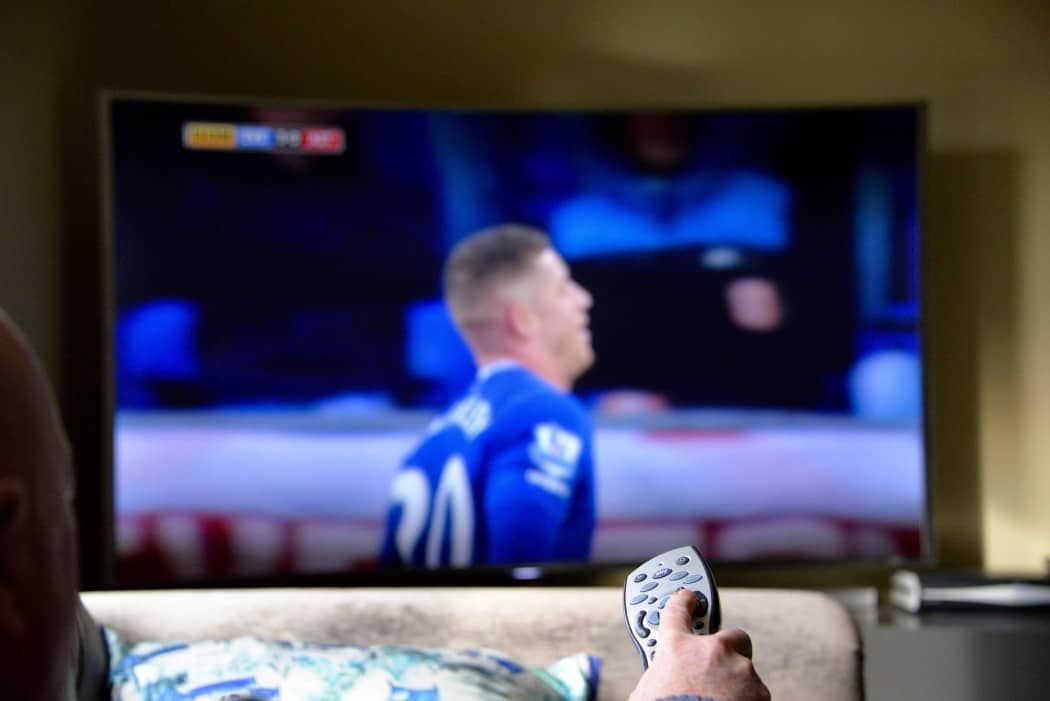































![Best Drones Under the Cost of Ferrari in [year] 25 Best Drones Under the Cost of Ferrari in 2026](https://www.gadgetreview.dev/wp-content/uploads/image-test-3.jpg)
![Best LEDs & LCDs in [year] ([month] Reviews) 26 Best LEDs & LCDs in 2026 (January Reviews)](https://www.gadgetreview.dev/wp-content/uploads/Samsung-UN65RU7100FXZA.jpg)
![Best Streaming Services in [year] ([month] Reviews) 27 Best Streaming Services in 2026 (January Reviews)](https://www.gadgetreview.dev/wp-content/uploads/netflix-750x422-1.png)
![Best Streaming Movie and Shows in [year] ([month] Reviews) 28 Best Streaming Movie and Shows in 2026 (January Reviews)](https://www.gadgetreview.dev/wp-content/uploads/Streaming-reviews.jpg)
![Best TVs in [year] ([month] Reviews) 29 Best TVs in 2026 (January Reviews)](https://www.gadgetreview.dev/wp-content/uploads/Sony-XBR55X810C-TV-1.jpg)
![Best Shows on Amazon in [year] ([month] Reviews) 30 Best Shows on Amazon in 2026 (January Reviews)](https://www.gadgetreview.dev/wp-content/uploads/The-Boys-750x474-1.jpg)
![Best Small TVs in [year] 31 Best Small TVs in 2026](https://www.gadgetreview.dev/wp-content/uploads/best-small-tv-image.jpg)
![Best 60 Inch TVs in [year] 32 Best 60 Inch TVs in 2026](https://www.gadgetreview.dev/wp-content/uploads/best-60-inch-tv-image.jpg)
![Best 50 Inch TVs in [year] 33 Best 50 Inch TVs in 2026](https://www.gadgetreview.dev/wp-content/uploads/best-50-inch-tv-imgr.jpg)
![Most Energy Efficient TVs in [year] 34 Most Energy Efficient TVs in 2026](https://www.gadgetreview.dev/wp-content/uploads/most-energy-efficient-tv-image.jpg)
![Best TVs for Apple TV in [year] 35 Best TVs for Apple TV in 2026](https://www.gadgetreview.dev/wp-content/uploads/best-tv-for-apple-tv-image.jpg)
![Best TV Antennas in [year] ([month] Reviews) 36 Best TV Antennas in 2026 (January Reviews)](https://www.gadgetreview.dev/wp-content/uploads/best-tv-antennas-image.jpg)
![Best Mitsubishi TVs in [year] 37 Best Mitsubishi TVs in 2026](https://www.gadgetreview.dev/wp-content/uploads/best-mitsubishi-tv-image.jpg)
![Best Smart TVs in [year] ([month] Reviews) 38 Best Smart TVs in 2026 (January Reviews)](https://www.gadgetreview.dev/wp-content/uploads/best-smart-tvs-image.jpg)
![Best Conference Room TVs in [year] 39 Best Conference Room TVs in 2026](https://www.gadgetreview.dev/wp-content/uploads/best-conference-room-tv-image.jpg)
![Best Dumb TVs in [year] 40 Best Dumb TVs in 2026](https://www.gadgetreview.dev/wp-content/uploads/best-dumb-tv-image.jpg)
![Best 80 inch TVs in [year] 41 Best 80 inch TVs in 2026](https://www.gadgetreview.dev/wp-content/uploads/best-80-inch-tv-image.jpg)
![Best Shows on Hulu in [year] ([month] Reviews) 42 Best Shows on Hulu in 2026 (January Reviews)](https://www.gadgetreview.dev/wp-content/uploads/The-Handmaids-Tale-750x422-1.jpg)

















