It’s hard to come across a great built-in sound system when looking for the best TV, especially with modern designs that tend to sacrifice audio quality for a slimmer design. This can lead people to wonder how much they should expect to spend on a TV. So, if poor sound quality has you pondering how to connect speakers to a TV with speaker wire, we’re here to help.
KEY TAKEAWAYS:
- Connecting speakers to your TV can produce a significant increase in your system’s sound quality.
- Simply connect the speaker wire to the back of your speaker and amplifier, then connect the audio or RCA cable to the correct sound output of your TV.
- Adjust the volume controls and sound levels to reach your desired audio quality.
With the correct setup, you can do it using tools lying around the house. Also, if you’ve just purchased a TV and don’t know what to do with your old one, you can look here to learn how to dispose of an old TV.
Insider Tip
If your speaker sound isn’t coming through, go to your TV’s audio settings and select the external speaker option.
How to Connect Speaker Wire to a TV
Connecting speaker wire to a TV is a straightforward task. Below are the general steps and guidelines for tackling this DIY project.
STEP 1 Examine and Ready Your Setup
- Know what kind of speakers you have. You can connect active speakers directly to your TV through RCA cables, which means that they have an amplifier inside of them. Conversely, passive speakers will most likely have bare speaker wire. These need to be connected to an amplifier or stereo receiver that plugs into the TV.
- Clear a space for your equipment. Whether using active speakers or a passive system with a stereo receiver, ensure there’s enough room for all your sound equipment and other connected devices.
- Check to ensure you turn everything off before plugging anything in.
- Check the back of your TV and locate the RCA connection or auxiliary cable headphone jack. The RCA outputs will most likely be indicated by two holes: one red, the other white.
STEP 2 Connect Your Speakers and Receiver
- If you have passive speakers, you’ll connect the wires to the speaker and then to the amplifier or stereo receiver. Here, unscrew the binding posts on the speakers and amplifier, then stick the bare, stripped copper metal wire into the holes and tighten the screws. Be sure not to get any rubber in the binding posts. If you have active speakers, skip to the next step.
- Connect the RCA, audio jack, or HDMI-ARC audio cables into the correct audio output on the back of your TV.
STEP 3 Test your New Sound System
- Turn on your TV, and test the sound to ensure the audio input signal works. If not, go to your TV’s settings and check to ensure it’s switched to the external speaker setting and that the audio cables are all secured.
Warning
Before installing speakers, check if they have a built-in amplifier or if they’ll need an external amplifier.
F.A.Q.S
What type of audio connections does a TV have?
A TV typically comes with an auxiliary cable outlet (also known as a headphone jack), an RCA input, and an HDMI-ARC. All these can connect different types of sound equipment.
What do I do if no sound is coming out?
One thing to check is that the A/B switch is placed in the active position. You can usually find this switch on the back of your speaker.
What type of connection does speaker wire need?
Passive speakers need to connect to what is called “binding posts.” These are unscrewed and then tightened once the positive and negative wires have been placed in the correct position. Active speakers plug directly into the back of your TV.
STAT: Just in case there are any unforeseen obstacles, purchase 10 to 15 percent more speaker wire than you think you’ll need. (source)
REFERENCES:
- https://www.youtube.com/watch?v=SraSzq3WWPc
- https://www.youtube.com/watch?v=ytuVv_XepiQ
- https://www.youtube.com/watch?v=A1P6s7_ipzwr
- https://www.audioreputation.com/connect-speaker-wire-to-tv/
- https://www.youtube.com/watch?v=8XSIfZo7CRA
- https://www.crutchfield.com/S-AUU3fP5ftm9/learn/learningcenter/home/inwall_wiring.html

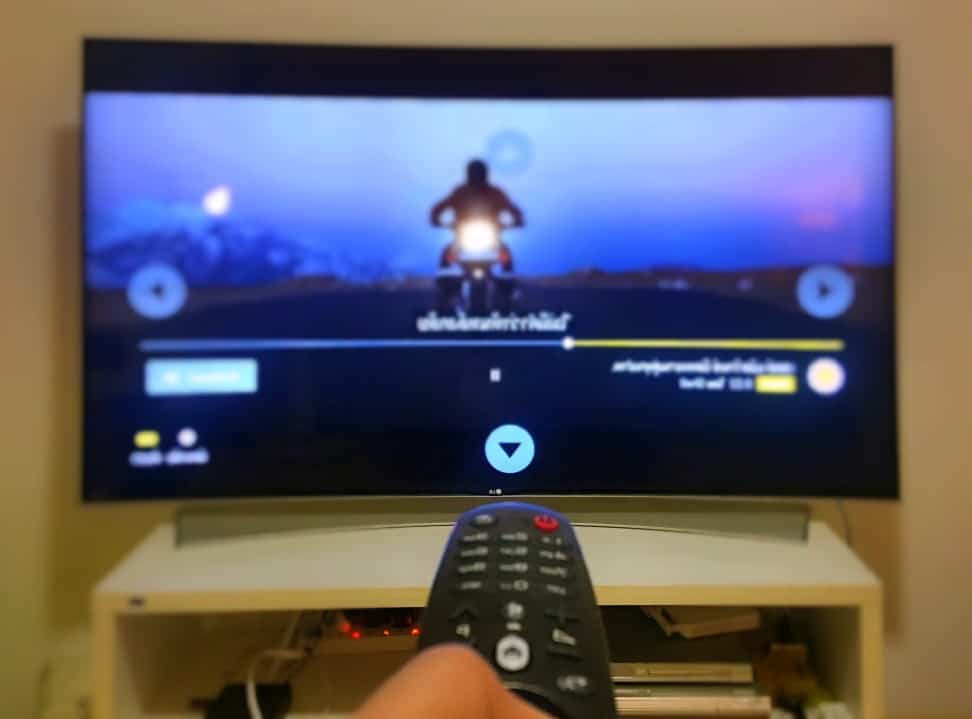































![Best Drones Under the Cost of Ferrari in [year] 25 Best Drones Under the Cost of Ferrari in 2026](https://www.gadgetreview.dev/wp-content/uploads/image-test-3.jpg)
![Best LEDs & LCDs in [year] ([month] Reviews) 26 Best LEDs & LCDs in 2026 (January Reviews)](https://www.gadgetreview.dev/wp-content/uploads/Samsung-UN65RU7100FXZA.jpg)
![Best Streaming Services in [year] ([month] Reviews) 27 Best Streaming Services in 2026 (January Reviews)](https://www.gadgetreview.dev/wp-content/uploads/netflix-750x422-1.png)
![Best Streaming Movie and Shows in [year] ([month] Reviews) 28 Best Streaming Movie and Shows in 2026 (January Reviews)](https://www.gadgetreview.dev/wp-content/uploads/Streaming-reviews.jpg)
![Best TVs in [year] ([month] Reviews) 29 Best TVs in 2026 (January Reviews)](https://www.gadgetreview.dev/wp-content/uploads/Sony-XBR55X810C-TV-1.jpg)
![Best Shows on Amazon in [year] ([month] Reviews) 30 Best Shows on Amazon in 2026 (January Reviews)](https://www.gadgetreview.dev/wp-content/uploads/The-Boys-750x474-1.jpg)
![Best Small TVs in [year] 31 Best Small TVs in 2026](https://www.gadgetreview.dev/wp-content/uploads/best-small-tv-image.jpg)
![Best 60 Inch TVs in [year] 32 Best 60 Inch TVs in 2026](https://www.gadgetreview.dev/wp-content/uploads/best-60-inch-tv-image.jpg)
![Best 50 Inch TVs in [year] 33 Best 50 Inch TVs in 2026](https://www.gadgetreview.dev/wp-content/uploads/best-50-inch-tv-imgr.jpg)
![Most Energy Efficient TVs in [year] 34 Most Energy Efficient TVs in 2026](https://www.gadgetreview.dev/wp-content/uploads/most-energy-efficient-tv-image.jpg)
![Best TVs for Apple TV in [year] 35 Best TVs for Apple TV in 2026](https://www.gadgetreview.dev/wp-content/uploads/best-tv-for-apple-tv-image.jpg)
![Best TV Antennas in [year] ([month] Reviews) 36 Best TV Antennas in 2026 (January Reviews)](https://www.gadgetreview.dev/wp-content/uploads/best-tv-antennas-image.jpg)
![Best Mitsubishi TVs in [year] 37 Best Mitsubishi TVs in 2026](https://www.gadgetreview.dev/wp-content/uploads/best-mitsubishi-tv-image.jpg)
![Best Smart TVs in [year] ([month] Reviews) 38 Best Smart TVs in 2026 (January Reviews)](https://www.gadgetreview.dev/wp-content/uploads/best-smart-tvs-image.jpg)
![Best Conference Room TVs in [year] 39 Best Conference Room TVs in 2026](https://www.gadgetreview.dev/wp-content/uploads/best-conference-room-tv-image.jpg)
![Best Dumb TVs in [year] 40 Best Dumb TVs in 2026](https://www.gadgetreview.dev/wp-content/uploads/best-dumb-tv-image.jpg)
![Best 80 inch TVs in [year] 41 Best 80 inch TVs in 2026](https://www.gadgetreview.dev/wp-content/uploads/best-80-inch-tv-image.jpg)
![Best Shows on Hulu in [year] ([month] Reviews) 42 Best Shows on Hulu in 2026 (January Reviews)](https://www.gadgetreview.dev/wp-content/uploads/The-Handmaids-Tale-750x422-1.jpg)

















