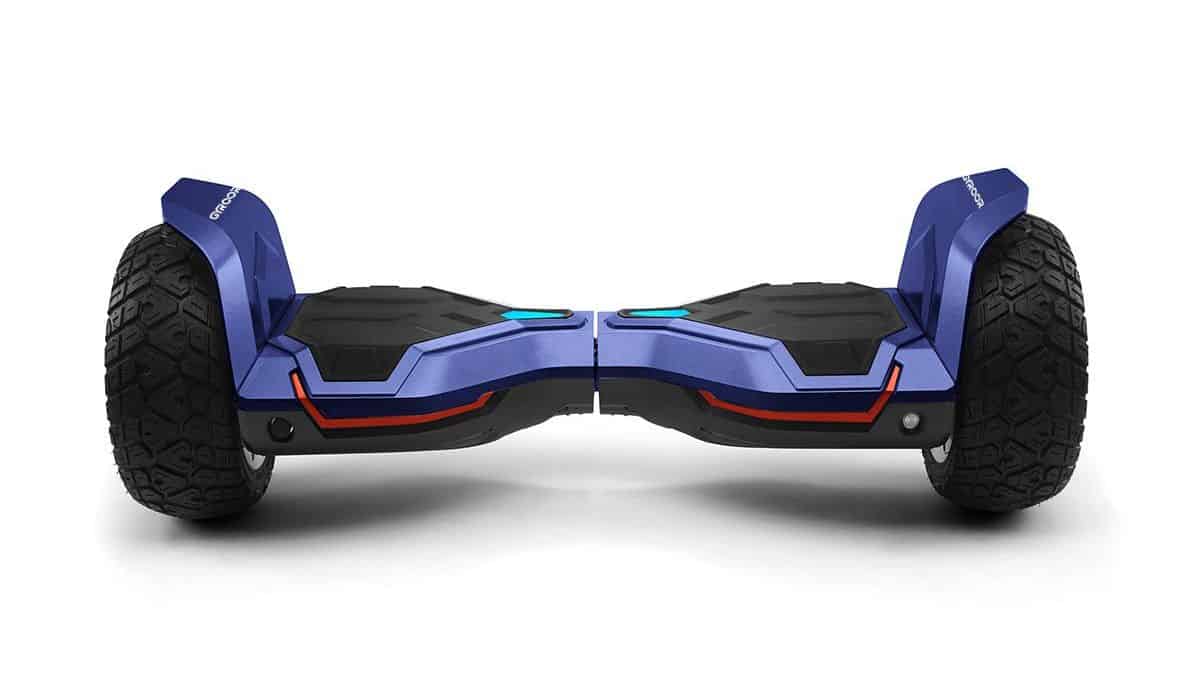Self-balancing scooters, or “hoverboards” typically come with different modes, giving you the option to calibrate the hoverboard’s gyroscope or set top speed and torque management. Some also come with different lighting modes and features like built-in Bluetooth speakers. Here’s how to change mode settings on many of the most popular modern hoverboards.
Typical Modes for Hoverboards
Most of the best-selling hoverboards come with at least two modes, a “beginner” or training mode and an “advanced” or “freestyle mode.” Beginner mode usually limits the device to about half of its top speed on level ground, or about 7- 8 MPH. Motor power may be reduced as well. This setting allows riders who are new to self-balancing scooters to safely get accustomed to the way of controlling the hoverboard’s movement via leaning forward and backward and adjusting foot pad pressure to turn.
Advanced mode removes the hoverboard speed governor and on some models of hoverboard it also disables the automatic braking function. Warning: Always be aware of your surroundings and don’t use advanced/ manual modes until you feel confident in how to control the scooter.
Many hoverboards also come with a cruise mode, which allows for maximum speed on level ground but also maintains safety features and may limit acceleration torque from the in-wheel motors. Some hoverboards may also have an “off-road” or all-terrain mode and a “tandem mode” for riding with a friend.
How to Switch
For most hoverboards, the main way to change between modes is to toggle the switch located in the middle of the board. This may be on top or below the deck of the Hoverboard. Tips: If this doesn’t work, you can usually set your scooter to its default mode by pressing the power button for 10-15 seconds.
Using Smartphone or Mobile Device
If your hoverboard is equipped with Bluetooth and you have access to the smartphone app, you can use your phone to switch modes on the Hoverboard. Depending on the model of hoverboard, the app will allow you to adjust the LED lights, play music over Bluetooth speakers, link two or more boards together and adjust the gyroscope’s sensitivity for riders of different weights. Safety warning: Don’t try to adjust parameters or switch modes using your phone while in motion. When allowing children under 10 to use a hoverboard, make sure the board is in child mode if available.
Power Button
On a non-bluetooth hoverboard, there is normally a physical button to toggle between modes. Depending on the type of hoverboard, this might also be the power button. In that case, to switch from one mode to another, you would press the power switch briefly. To power off, hold the button down.
Training and Standard Modes
For new Hoverboard owners, you may want to start out in training mode so you can learn how to ride a hoverboard. To do this, make sure the device indicator light is on, then either press the power button twice quickly or simply toggle the switch in the middle of the hoverboard, depending on the model. Some hoverboards also offer complete child mode, which allows a limited top speed and range of motion. It’s also important to learn how to stop a hoverboard before switching to more advanced modes.
To switch to standard or “advanced” mode, rapidly press the on/off switch once again, or use the included smartphone app, if provided. You can usually refer to the manufacturer’s website to find model-specific directions for setting different modes.
General Safety Tips
Make sure to check what mode your hoverboard is in before starting to ride. Users can do this via smartphone or by checking on the scooter itself. When calibrating the Hoverboard gyroscope, make sure you’re on a flat surface. Don’t try to ride a hoverboard that is not calibrated or won’t balance.
Sources:
https://swagtron.com/news/how-to-safely-ride-a-hoverboard/
User Manualfiles.bbystatic.com › …
USER MANUAL Step 1: Getting Set Up Step 2: Getting onimages-eu.ssl-images-amazon.com › images



























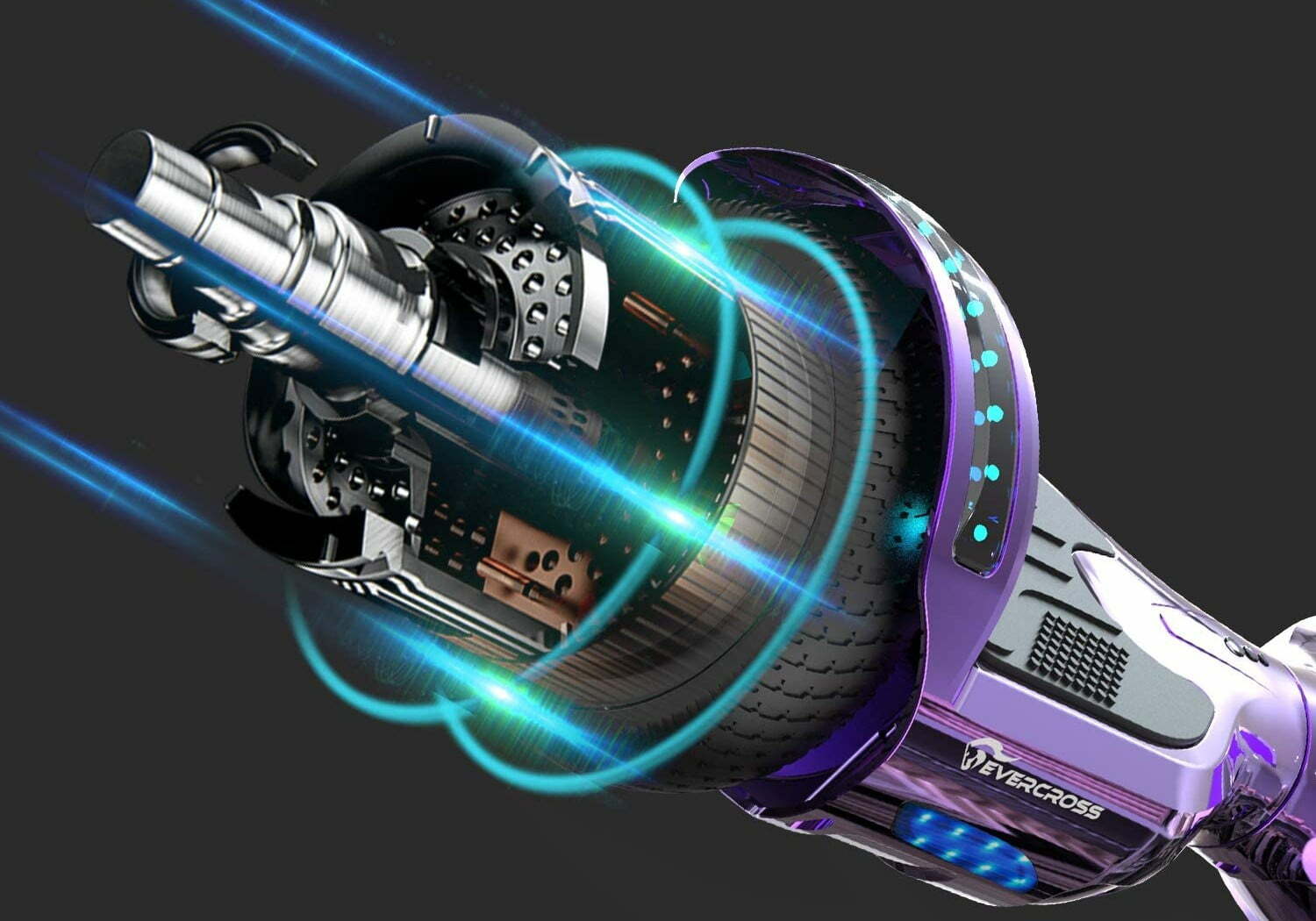








![Best 10 Inch Hoverboards in [year] 27 Best 10 Inch Hoverboards in 2026](https://www.gadgetreview.dev/wp-content/uploads/best-10-inch-hoverboard-image.jpg)
![Best Single Wheel Hoverboards in [year] 28 Best Single Wheel Hoverboards in 2026](https://www.gadgetreview.dev/wp-content/uploads/best-single-wheel-hoverboard-image.jpg)
![Best 8 Inch Hoverboards in [year] 29 Best 8 Inch Hoverboards in 2026](https://www.gadgetreview.dev/wp-content/uploads/best-8-inch-hoverboard-image.jpg)
![Best Hoverboards for Girls in [year] 30 Best Hoverboards for Girls in 2026](https://www.gadgetreview.dev/wp-content/uploads/best-hoverboards-for-girls-image.jpg)
![Best Hoverboards for Adults in [year] 31 Best Hoverboards for Adults in 2026](https://www.gadgetreview.dev/wp-content/uploads/best-hoverboard-for-adults-image.jpg)
![Best Hoverboard Accessories in [year] 32 Best Hoverboard Accessories in 2026](https://www.gadgetreview.dev/wp-content/uploads/best-hoverboard-accessories-image.jpg)
![Best 6.5 Inch Hoverboards in [year] 33 Best 6.5 Inch Hoverboards in 2026](https://www.gadgetreview.dev/wp-content/uploads/best-6.5-inch-hoverboard-image.jpg)
![Best Bluetooth Hoverboards in [year] 34 Best Bluetooth Hoverboards in 2026](https://www.gadgetreview.dev/wp-content/uploads/best-bluetooth-hoverboards-image.jpg)
![Best Knee Pads for Hoverboards in [year] 35 Best Knee Pads for Hoverboards in 2026](https://www.gadgetreview.dev/wp-content/uploads/best-knee-pads-for-hoverboard-image.jpg)
![Best Hoverboard for Beginners in [year] 36 Best Hoverboard for Beginners in 2026](https://www.gadgetreview.dev/wp-content/uploads/best-hoverboards-for-beginners-image.jpg)
![Best Helmets for Hoverboards in [year] 37 Best Helmets for Hoverboards in 2026](https://www.gadgetreview.dev/wp-content/uploads/best-helmet-for-hoverboard-image.jpg)
![Best Hoverboard Carrying Bags in [year] 38 Best Hoverboard Carrying Bags in 2026](https://www.gadgetreview.dev/wp-content/uploads/best-hoverboard-carrying-bag-image.jpg)
![Best Hoverboard Seats in [year] 39 Best Hoverboard Seats in 2026](https://www.gadgetreview.dev/wp-content/uploads/best-hoverboard-seat-image.jpg)
![Best Hoverboard in [year] ([month] Reviews) 40 Best Hoverboard in 2026 (January Reviews)](https://www.gadgetreview.dev/wp-content/uploads/best-hoverboard-image.jpg)
![Fastest Hoverboard in [year] ([month] Reviews) 41 Fastest Hoverboard in 2026 (January Reviews)](https://www.gadgetreview.dev/wp-content/uploads/fastest-hoverboard-epikgo.jpg)
![Best Hoverboard For Kids in [year] ([month] Reviews) 42 Best Hoverboard For Kids in 2026 (January Reviews)](https://www.gadgetreview.dev/wp-content/uploads/Best-Hoverboards-For-Kids.jpg)

![Best RV Battery in [year] ( [month] Reviews) 44 Best RV Battery in 2026 ( January Reviews)](https://www.gadgetreview.dev/wp-content/uploads/best-rv-battery.jpg)




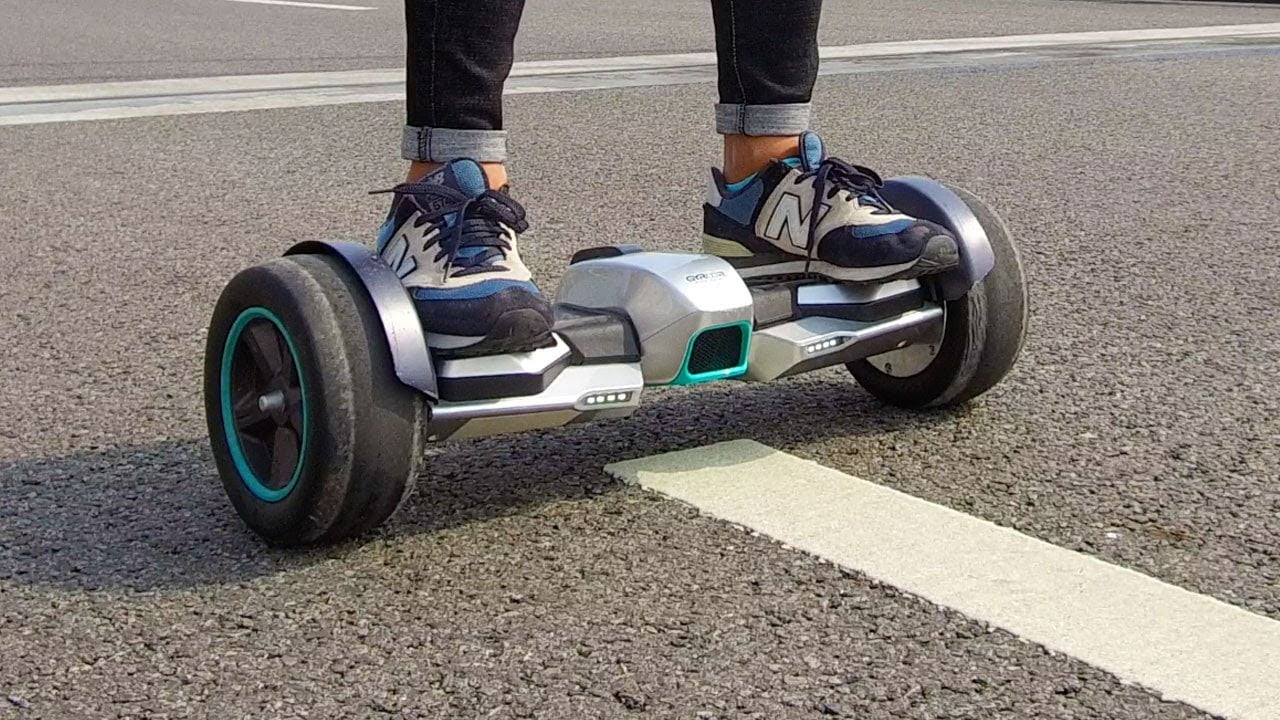




![Razor Hovertrax 2.0 Hoverboard Review in [year] 54 Razor Hovertrax 2.0 Hoverboard Review in 2026](https://www.gadgetreview.dev/wp-content/uploads/Razor-Hovertrax-2.0-Hoverboard-Review.jpg)