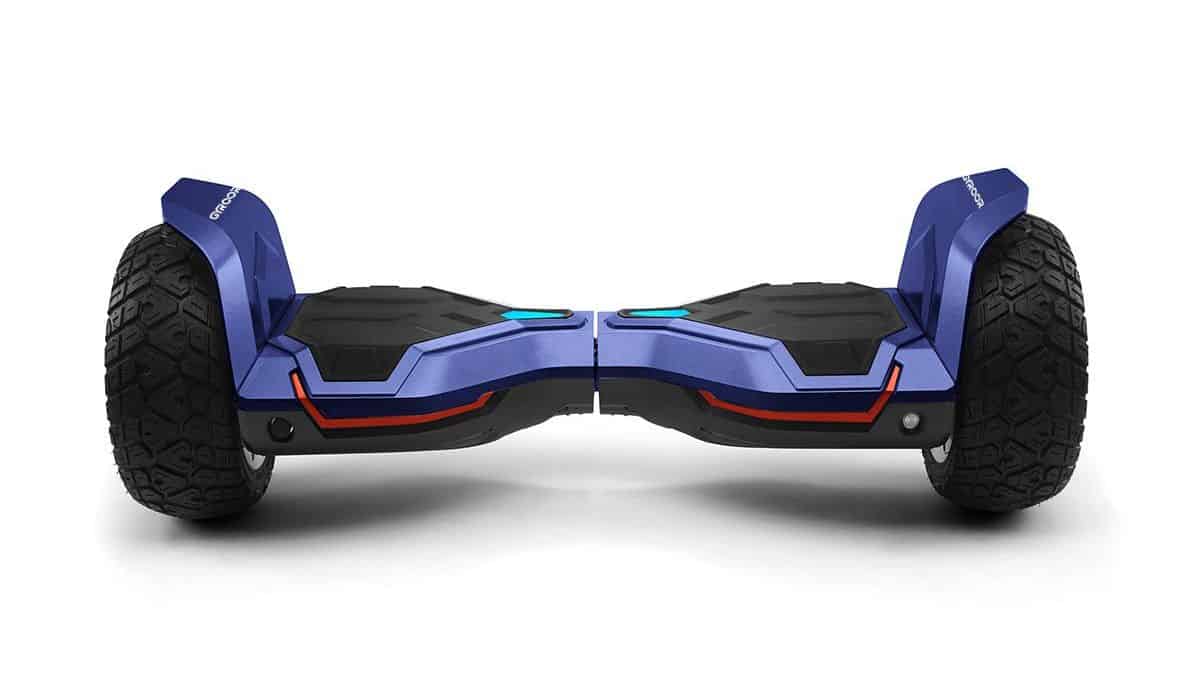Suppose you are planning to race around town on your brand new hoverboard. In that case, you may be asking just how long the integrated batteries will run before needing to hit the nearest power outlet for a recharge. Most manufacturers suggest that hoverboard batteries should last from four to six hours.
Hoverboard Batteries and Voltage Explained
The best hoverboard makers suggest that most models can run continuously from four to six hours before their batteries need a recharge. This metric can certainly change depending on several outside influences.
External Factors
When manufacturers say that a hoverboard battery will last six hours before needing to be recharged, they do not consider external factors that may impact battery life. Let’s take a look at some.
Rider’s Weight
It should come as no surprise that the hoverboard rider will impact battery life, as larger individuals will place more strain on the motor and the built-in battery. This goes in reverse as well. For instance, a child will likely be able to squeeze more operation time out of the battery in their hoverboard than an adult will be able to, based on weight alone. The best hoverboards for kids typically offer increased battery life, due to the lower weight of the rider.
Terrain
When a manufacturer suggests a battery will last for four to six hours, they base that metric on a stable ride along a smooth surface. However, not all surface types are created equal, and a bumpy ride on a rocky road can decrease overall battery performance. Irregular or rough terrain can place a heavy strain on the motor and, as such, the battery. The best off-road hoverboards should take battery life into consideration. It’s worth considering the different wheel sizes on self-balancing scooters as well, which can also impact your ride. Familiarize yourself with how to take wheels apart and replace them on your hoverboard when trouble-shooting battery issues.
- Related Post: How Fast Do Hoverboards Go?
Slope and Incline
Climbing a steep incline can place an inordinate amount of stress on both the motor and the battery of your hoverboard. If you generally travel on flat landscapes with little or no hills, then your battery life should not be impacted. However, if you live near mountainous or hilly terrain, you should take that into account before heading out on your hoverboard.
Bluetooth
Modern hoverboards are usually equipped with Bluetooth transmitters to allow for remote control via smartphone or for playing music and related content. Bluetooth in general can be a huge drain on the battery. Keep that in mind next time you are planning a lengthy trip to run some errands when battery life is a necessity.
- Related Post: How to Connect Bluetooth on Your Hoverboard
Speed and Acceleration
While maintaining a top speed does not impact battery life as much as one would think, acceleration does. The more you quickly accelerate, the more drain on the hoverboard motor and the battery itself. We would recommend slow and steady acceleration rather than quick bursts of speed. The fastest hoverboards on the market usually offer larger batteries for the purposes of maintaining a steady speed.
Weather
Experts have suggested that inclement weather can negatively impact the performance of your hoverboard’s battery. Riding on slick or wet surfaces place a strain on the motor and the battery. Additionally, other safety hazards accompany a wet hoverboard, as the entire motor can short out if exposed to moisture.
Tips for Extending Hoverboard Battery Life
The batteries that ship with modern hoverboards are generally easily replaced, assuming you follow certain steps. Manufacturers suggest that these batteries that accompany hoverboards should be replaced every one to two years, depending on the hoverboard’s make and model and the type of battery, so you want to make sure you’ve got a great battery for your hoverboard. We have assembled some tips to ensure you get the most life out of the battery before needing a replacement.
Drainage
Generally speaking, you should avoid fully draining the battery that accompanies your chosen hoverboard. Fully draining a battery too often can cause failure earlier than you would like. Most li-ion hoverboard battery packs have a battery management system (BMS) integrated within the system. The BMS regulates voltage to and from the main powerboard and is equipped with a number of safety features. One such safety feature disables the voltage when the battery dips below a predetermined level, which is the primary reason to avoid total drainage.
Overcharging
Topping off and charging the lithium batteries is an excellent procedure for most hoverboards and does not negatively impact performance. Some hoverboards are designed to resist overcharging, thus protecting the battery, but cheaper models occasionally lack this crucial safety feature. So long as your hoverboard is of high quality, you should be able to leave it plugged in without fear of overcharging.
Charger Type
There are as many chargers on the market as there are hoverboards or balancing scooters. Cheap, low-quality chargers are built to only last anywhere from four to six months. For longevity’s sake, you should purchase a high-grade UL-certified hoverboard charger. These certified battery chargers made by renowned battery manufacturers are made to last around two years and avoid short circuits, among other issues. The large majority of hoverboard chargers come in the form of an AC adapter, commonly outputting anywhere between 29.4V and 42V at 1.2A – 2A (amps). This answers the question of how many volts hoverboard batteries are.
Please note. If you are purchasing a third-party charger, make sure it matches the integrated lithium hoverboard battery’s voltage. If not, it could damage the hoverboard’s motor or, at worst, start a fire. Additionally, do not use a charge intended for an electric scooter unless otherwise specified. There are ways you can charge your hoverboard without a charger, but you’ll want to be sure you know what you’re doing first.
You might also be interested in controlling your hoverboard remotely with a motor driver.
Tips
Multimeter
If you are looking for a more hands-on approach regarding the battery life of your hoverboard, you can purchase a multimeter. These gadgets can gauge the overall efficacy of your battery, so you’ll know when it is time for a replacement.
Breaking in
Most hoverboard batteries require something of a “breaking in” period. Here are the steps you should undergo upon receiving your new hoverboard. Fully charge the battery and allow it to completely drain or discharge upon initial use. Then, fully charge the battery again. That’s it. Your li-ion battery pack is broken in.
Replacement Time
While hoverboard batteries are built to last one to two years before needing a replacement, you may notice that it stops holding a significant charge sooner than that. In that case, you’ll need to replace the battery. Generally speaking, if the battery can only hold a charge for twenty minutes or so, despite charging overnight, then it is time to replace it.
Double Packs
Some hoverboards ship with two lithium-ion battery packs, instead of one, effectively doubling your ride time before needing a recharge. Though an extra battery can increase the overall weight of the unit and add to its cost, as there needs to be room to store the battery. In other words, hoverboards with two embedded battery cells are not always light.
Warnings
Cheap Chargers
You should avoid disreputable or excessively cheap third-party battery chargers. These can negatively impact battery performance and, in rare cases, cause damage to the hoverboard itself.
Voltage
While hoverboard batteries ship in a wide number of voltages and the voltage itself tends to not matter too much, one should take great care to ensure the charger’s voltage matches that of the battery itself. Otherwise, it could become a safety hazard.
Power Off While Charging
For safety reasons, modern hoverboards should be powered down while receiving a charge. Many models have safety features in place that automatically power it down when plugged into a power outlet. Still, you will want to ensure it yourself so as not to damage the battery cell.
Self-draining
Hoverboard batteries tend to drain whether the hoverboard is being used or not, due to the nature of the cell design. To that end, you should periodically charge the hoverboard’s battery, even if you are not using it. This will maintain efficiency and increase the overall life of your battery.
Sources:
https://en.wikipedia.org/wiki/Hoverboard
*https://www.youtube.com/watch?v=ZrqAKPZPyos
https://www.wikidata.org/wiki/Q21161871
https://en.wikipedia.org/wiki/Lithium-ion_battery
https://onlinelibrary.wiley.com/doi/abs/10.1002/er.4404
https://www.tandfonline.com/doi/full/10.1080/23311916.2018.1524537



























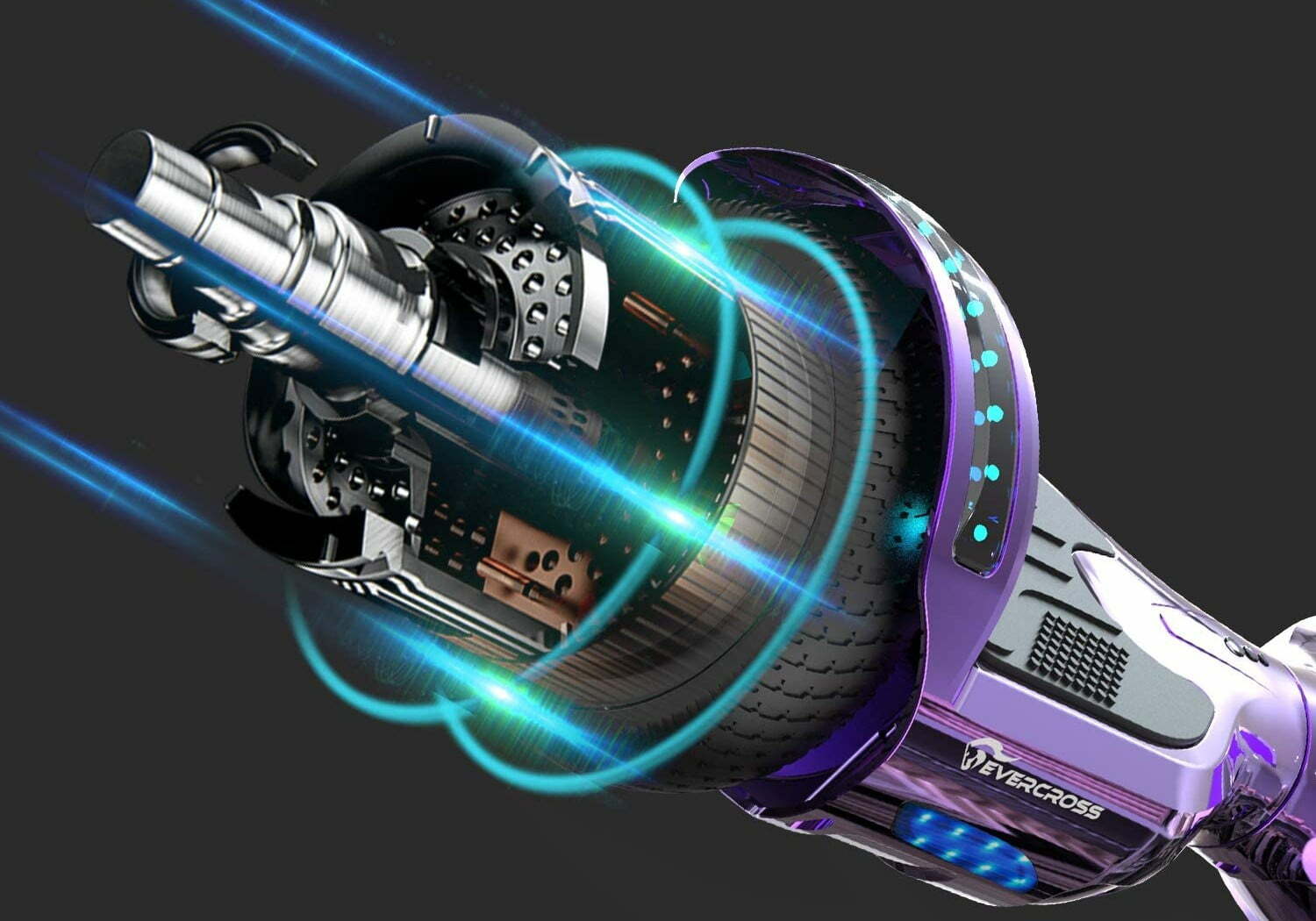








![Best 10 Inch Hoverboards in [year] 27 Best 10 Inch Hoverboards in 2026](https://www.gadgetreview.dev/wp-content/uploads/best-10-inch-hoverboard-image.jpg)
![Best Single Wheel Hoverboards in [year] 28 Best Single Wheel Hoverboards in 2026](https://www.gadgetreview.dev/wp-content/uploads/best-single-wheel-hoverboard-image.jpg)
![Best 8 Inch Hoverboards in [year] 29 Best 8 Inch Hoverboards in 2026](https://www.gadgetreview.dev/wp-content/uploads/best-8-inch-hoverboard-image.jpg)
![Best Hoverboards for Girls in [year] 30 Best Hoverboards for Girls in 2026](https://www.gadgetreview.dev/wp-content/uploads/best-hoverboards-for-girls-image.jpg)
![Best Hoverboards for Adults in [year] 31 Best Hoverboards for Adults in 2026](https://www.gadgetreview.dev/wp-content/uploads/best-hoverboard-for-adults-image.jpg)
![Best Hoverboard Accessories in [year] 32 Best Hoverboard Accessories in 2026](https://www.gadgetreview.dev/wp-content/uploads/best-hoverboard-accessories-image.jpg)
![Best 6.5 Inch Hoverboards in [year] 33 Best 6.5 Inch Hoverboards in 2026](https://www.gadgetreview.dev/wp-content/uploads/best-6.5-inch-hoverboard-image.jpg)
![Best Bluetooth Hoverboards in [year] 34 Best Bluetooth Hoverboards in 2026](https://www.gadgetreview.dev/wp-content/uploads/best-bluetooth-hoverboards-image.jpg)
![Best Knee Pads for Hoverboards in [year] 35 Best Knee Pads for Hoverboards in 2026](https://www.gadgetreview.dev/wp-content/uploads/best-knee-pads-for-hoverboard-image.jpg)
![Best Hoverboard for Beginners in [year] 36 Best Hoverboard for Beginners in 2026](https://www.gadgetreview.dev/wp-content/uploads/best-hoverboards-for-beginners-image.jpg)
![Best Helmets for Hoverboards in [year] 37 Best Helmets for Hoverboards in 2026](https://www.gadgetreview.dev/wp-content/uploads/best-helmet-for-hoverboard-image.jpg)
![Best Hoverboard Carrying Bags in [year] 38 Best Hoverboard Carrying Bags in 2026](https://www.gadgetreview.dev/wp-content/uploads/best-hoverboard-carrying-bag-image.jpg)
![Best Hoverboard Seats in [year] 39 Best Hoverboard Seats in 2026](https://www.gadgetreview.dev/wp-content/uploads/best-hoverboard-seat-image.jpg)
![Best Hoverboard in [year] ([month] Reviews) 40 Best Hoverboard in 2026 (January Reviews)](https://www.gadgetreview.dev/wp-content/uploads/best-hoverboard-image.jpg)
![Fastest Hoverboard in [year] ([month] Reviews) 41 Fastest Hoverboard in 2026 (January Reviews)](https://www.gadgetreview.dev/wp-content/uploads/fastest-hoverboard-epikgo.jpg)
![Best Hoverboard For Kids in [year] ([month] Reviews) 42 Best Hoverboard For Kids in 2026 (January Reviews)](https://www.gadgetreview.dev/wp-content/uploads/Best-Hoverboards-For-Kids.jpg)

![Best RV Battery in [year] ( [month] Reviews) 44 Best RV Battery in 2026 ( January Reviews)](https://www.gadgetreview.dev/wp-content/uploads/best-rv-battery.jpg)




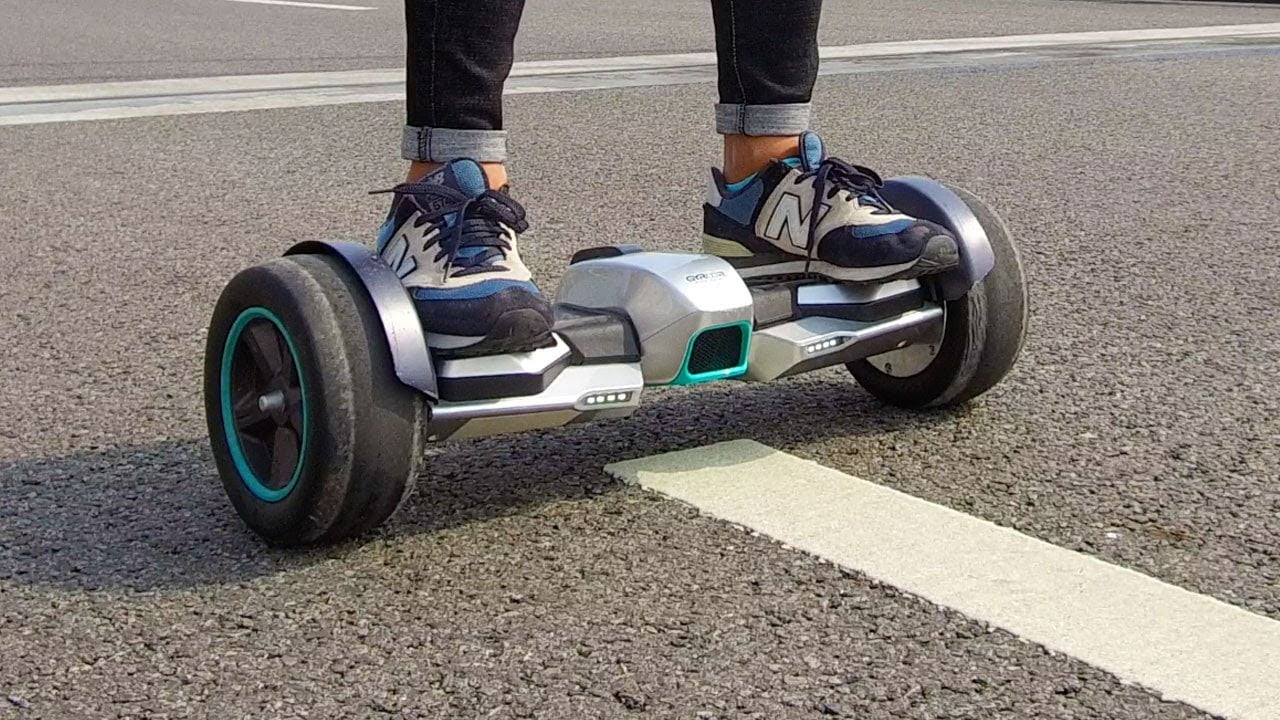




![Razor Hovertrax 2.0 Hoverboard Review in [year] 54 Razor Hovertrax 2.0 Hoverboard Review in 2026](https://www.gadgetreview.dev/wp-content/uploads/Razor-Hovertrax-2.0-Hoverboard-Review.jpg)