Knowing what to do when your top rated digital camera gives you a memory card error message is the difference between a great photoshoot and a huge flop. Most photographers use a handy SD card or any selection of MicroSD cards for their cameras. These handy bits of technology help store massive amounts of data so that you can easily transfer images later.
KEY TAKEAWAYS:
- A memory card is also commonly referred to as an SD card, and you may use the two names interchangeably.
- Memory cards are small electronic devices you can use to store and transfer images from your digital camera to your computer.
- Many different error codes can pop up regarding your memory card, so keeping your memory card manual on hand is highly recommended.
What To Do When Your Digital Camera Gives You a Memory Card Error Message
Knowing what to do when your digital camera gives you a memory card error message can be difficult when there are so many of them. It could be something silly, like not inserting your card in the correct direction into the card slot. You might also need to format your card if you haven’t already. Being able to transfer images is crucial to your job as a photographer. Error messages can prevent you from doing this. Different memory card brands will be prone to various faults, so do your product research before purchasing. It is also crucial to learn what to do if your digital camera gets wet to prevent water from damaging key components of your device such as the memory card and motherboard. However, if the damage cannot be reversed, you may choose to donate your non-functional digital camera.
Insider Tip
Being able to transfer images is crucial to your job as a photographer.
Explaining Common Errors
Even the popular memory cards will throw you an error from time to time. There are a few common errors you might run into. Knowing what they mean is crucial to getting them fixed as quickly as possible. If you need to transfer images regularly, then understanding errors is vital.
Blank SD Card Error
When you get a blank card error, there’s probably a risk of software corruption. While software corruption sounds pretty scary, there are some easy ways to fix it. Memory card corruption doesn’t necessarily have to be the end of the world. You may need to reformat the card or reach out to the brand for further instructions. Having a handy SD card can be a blessing to photographers, but only if you’re able to access the image file you need.
Inaccessible SD Card Error
An inaccessible SD card error typically means you just need to follow the golden rule of technology: turn it off, then back on again. Sometimes you may need to reformat your card, however. Reformatting isn’t a complex process, but it will take a little learning to save your memory card files.
Memory Card Unrecognized Error
There are a few ways to fix a memory card unrecognized error pop-up. You may need to uninstall and reinstall the card from your computer, like the previous card issue. It might also be that your camera can’t handle cards larger than 32 gigabytes. Larger capacity memory cards aren’t able to work with every camera. Ensure that you check compatibility.
Insider Tip
Larger capacity memory cards aren’t able to work with every camera. Ensure that you check compatibility.
Low Space on Card
If you have a “low space on card” error, you just need to offload some data. Even larger capacity cards will eventually run out of memory if you never transfer images off of them. It’s recommended that you invest in larger capacity cards to avoid a problem that pops up soon after your purchase.
Other Types of Error Code
Memory card standards change from manufacturer to manufacturer. A wide selection of card issues can pop up occasionally, and they won’t always be one of the more common ones. It’s important to note that all memory card brands have slightly different error codes. Memory card corruption is an ongoing problem for photographers. Any USB device can malfunction due to the nature of how they’re built. Micro SD is even smaller and more prone to damage. Make sure to look at the camera’s instructional guide, too, to see what error codes your camera will have for card issues.
How to Format Your Card
No matter what type of memory cards you use, you need to make sure you’re formatting them correctly. All memory card types will require formatting regularly, as well, to stay in good shape. The manufacturer will issue more precise directions, but here are the general guidelines:
Warning
When you get a blank card error, there’s probably a risk of software corruption.
F.A.Q.
How do you properly use and care for memory cards?
Always follow what the memory card manufacturers have to say. They’ll provide the best practice instructions for care and storage in their memory card manual. Having a protective case is essential to any memory card type, however.
Why won’t my camera read some memory cards?
Some digital cameras can’t read larger-capacity memory cards. You should always check your camera for memory card compatibility before purchasing high-capacity cards. If you bought a micro SD card, that might also be causing a problem.
How should I store memory cards?
Every external storage device you own should have a secure casing dedicated to it. A case will be provided for some types of memory cards. Others will require you to buy your case separately.
What is a memory card?
Essentially, they are just small, external storage devices. There are a few different types of memory cards, and memory card brands all have their own twist.
STAT: In the first quarter of 2021, Samsung held a market share of 33.5 percent of the NAND flash memory market worldwide, ranking first among vendors. Kioxia ranked second, occupying 18.7 percent of the global market. (source)

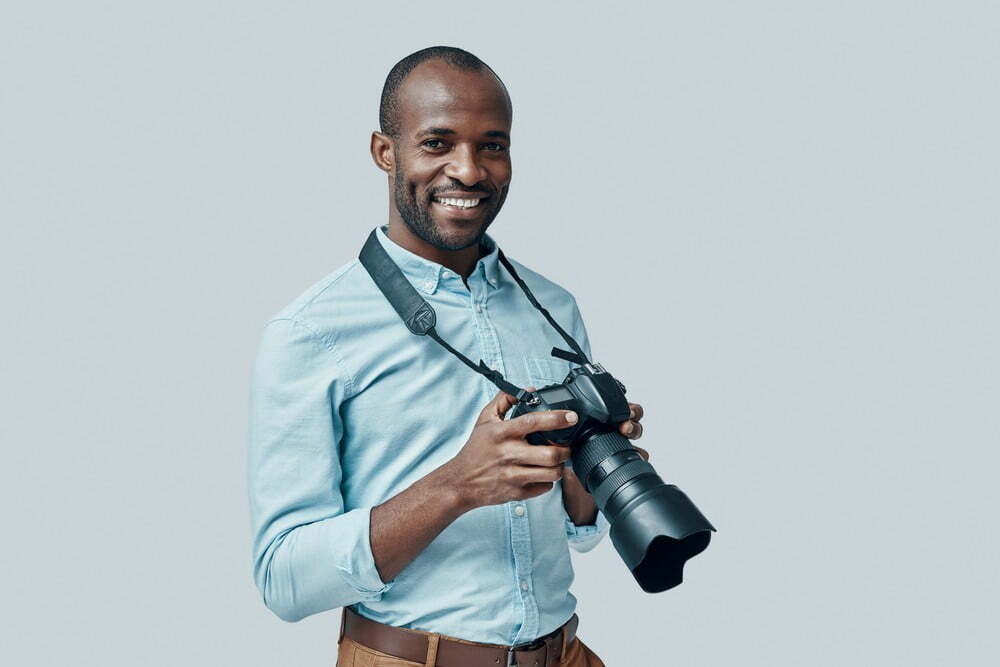

































![Best Point and Shoot Camera in [year] ([month] Reviews) 27 Best Point and Shoot Camera in 2026 (January Reviews)](https://www.gadgetreview.dev/wp-content/uploads/Nikon-Coolpix-B500.jpg)
![Best Underwater Camera in [year] ([month] Reviews) 28 Best Underwater Camera in 2026 (January Reviews)](https://www.gadgetreview.dev/wp-content/uploads/best-underwater-camera-image.jpg)
![Best Digital Cameras in [year] ([month] Reviews) 29 Best Digital Cameras in 2026 (January Reviews)](https://www.gadgetreview.dev/wp-content/uploads/what-is-resolution-on-digital-camera-1.jpg)
![Best Digital Camera Docking Stations in [year] 30 Best Digital Camera Docking Stations in 2026](https://www.gadgetreview.dev/wp-content/uploads/best-digital-camera-docking-stations-image.jpg)
![Best Vlogging Camera in [year] ([month] Reviews) 31 Best Vlogging Camera in 2026 (January Reviews)](https://www.gadgetreview.dev/wp-content/uploads/best-vlogging-camera-image.jpg)
![Best Mirrorless Camera in [year] ([month] Reviews) 32 Best Mirrorless Camera in 2026 (January Reviews)](https://www.gadgetreview.dev/wp-content/uploads/best-mirrorless-camera-image.jpg)
![Best GoPro in [year] ([month] Reviews) 33 Best GoPro in 2026 (January Reviews)](https://www.gadgetreview.dev/wp-content/uploads/best-gopro-image.jpg)
![Best Digital Camera Tripods in [year] 34 Best Digital Camera Tripods in 2026](https://www.gadgetreview.dev/wp-content/uploads/best-digital-camera-tripods-image.jpg)
![Best Canon Digital Cameras in [year] 35 Best Canon Digital Cameras in 2026](https://www.gadgetreview.dev/wp-content/uploads/best-canon-digital-cameras-image.jpg)
![Best Polaroid Digital Cameras in [year] 36 Best Polaroid Digital Cameras in 2026](https://www.gadgetreview.dev/wp-content/uploads/best-polaroid-digital-cameras-image.jpg)
![Best Small Digital Camera Cases in [year] 37 Best Small Digital Camera Cases in 2026](https://www.gadgetreview.dev/wp-content/uploads/best-small-digital-camera-case-image.jpg)
![Best Digital Camera USB Cables in [year] 38 Best Digital Camera USB Cables in 2026](https://www.gadgetreview.dev/wp-content/uploads/best-digital-camera-usb-cable-image.jpg)
![Best Digital Camera Bags in [year] 39 Best Digital Camera Bags in 2026](https://www.gadgetreview.dev/wp-content/uploads/best-digital-camera-bag-image.jpg)
![Best Sony Digital Cameras in [year] 40 Best Sony Digital Cameras in 2026](https://www.gadgetreview.dev/wp-content/uploads/best-sony-digital-cameras-image.jpg)
![Best Panasonic Digital Cameras in [year] 41 Best Panasonic Digital Cameras in 2026](https://www.gadgetreview.dev/wp-content/uploads/best-panasonic-digital-cameras-image.jpg)
![Best Digital Camera Accessories in [year] 42 Best Digital Camera Accessories in 2026](https://www.gadgetreview.dev/wp-content/uploads/best-digital-camera-accessories-image.jpg)
![Best Kodak Digital Cameras in [year] 43 Best Kodak Digital Cameras in 2026](https://www.gadgetreview.dev/wp-content/uploads/best-kodak-digital-cameras-images.jpg)
![Best Video Cameras in [year] ([month] Reviews) 44 Best Video Cameras in 2026 (January Reviews)](https://www.gadgetreview.dev/wp-content/uploads/best-video-cameras-image.jpg)
![Best Compact Cameras in [year] 45 Best Compact Cameras in 2026](https://www.gadgetreview.dev/wp-content/uploads/best-compact-camera-image.jpg)
![Best Digital Cameras with Wifi in [year] 46 Best Digital Cameras with Wifi in 2026](https://www.gadgetreview.dev/wp-content/uploads/best-digital-camera-with-wifi-image.jpg)



















