If you’re trying to use a tablet as your primary computer, you quickly discover that there aren’t a lot of great solutions to turning a tablet into a laptop. You’ve got your keyboard, you’ve got your touchpad, and… well, a lot of Bluetooth stuff that you spend a lot of time juggling. The Moky tries to keep things simple, elegant, and usable by making a keyboard your touchpad with the touch of a button.
Keys To The Kingdom
The Moky is pretty simple. It’s a portable keyboard with a notch for your tablet or phone, which seems pretty basic at first. But, you hold down a button at the bottom of the keyboard and that’s when the magic happens.
Holding down the button kicks on the the infrared sensors in the Moky and turns it into what they’re calling it an “invisible touchpad.” In practice, what this means is that you can gesture over your keyboard like, well, a touchpad. You can use multitouch, you can drag and click, and best of all, you’ve got a whole keyboard to mess with.
Boarding
The Moky is pretty useful just as a portable keyboard, and the reality is, as tablets become more popular and cheaper, we’re going to be using them more and more. So if you want to slim down for work, or just are sick of laptops generally, you can pick one up now on IndieGogo.

![10 Best Chiclet Keyboards in [year] 1 Best Chiclet Keyboard](https://www.gadgetreview.dev/wp-content/uploads/Best-Chiclet-Keyboard-300x231.png)
![10 Best Ergonomic Keyboards in [year] 2 Best Ergonomic Keyboard](https://www.gadgetreview.dev/wp-content/uploads/Best-Ergonomic-Keyboard-300x200.jpg)
![10 Best Hot Swappable Keyboards in [year] 3 Best Hot Swappable Keyboard](https://www.gadgetreview.dev/wp-content/uploads/Best-Hot-Swappable-Keyboard-300x170.jpg)
![10 Best Keyboards Android in [year] 4 |Microsoft SwiftKey Keyboard for Android|Flesky Keyboard for Android|Gboard Keyboard for Android|Grammarly Keyboard for Android|OpenBoard Keyboard for Android|AnySoft Keyboard for Android|FancyKey Keyboard for Android|AI Type Keyboard for Android|Chrooma Keyboard for Android|GO Keyboard for Android](https://www.gadgetreview.dev/wp-content/uploads/Best-Keyboard-Android-300x168.png)
![10 Best Keyboards for Designers in [year] 5 Best Keyboard for Designers](https://www.gadgetreview.dev/wp-content/uploads/Best-Keyboard-for-Designers-300x169.jpg)
![10 Best Keyboards for Editing in [year] 6 Best Keyboard for Editing](https://www.gadgetreview.dev/wp-content/uploads/Best-Keyboard-for-Editing-scaled-1-300x169.jpg)
![10 Best Keyboards for Programming in [year] 7 Best Keyboard for Programming|Best Keyboard for Programming](https://www.gadgetreview.dev/wp-content/uploads/Best-Keyboard-for-Programming-1-300x169.jpg)
![10 Best Mechanical Keyboards for Typing in [year] 8 Best Mechanical Keyboard for Typing](https://www.gadgetreview.dev/wp-content/uploads/Best-Mechanical-Keyboard-for-Typing-300x180.jpg)
![10 Best Membrane Keyboards in [year] 9 Best Membrane Keyboard](https://www.gadgetreview.dev/wp-content/uploads/Best-Membrane-Keyboard-300x200.jpeg)
![10 Best Quiet Keyboards in [year] 10 Best Quiet Keyboards](https://www.gadgetreview.dev/wp-content/uploads/best-quiet-keyboards-300x169.jpg)
![10 Best Typewriter Keyboards in [year] 11 Best Typewriter Keyboard](https://www.gadgetreview.dev/wp-content/uploads/Best-Typewriter-Keyboard-300x169.jpg)



![Best Keyboard Riser in [year] ([month] Reviews) 15 Best Keyboard Stands](https://www.gadgetreview.dev/wp-content/uploads/best-keyboard-stands-300x208.jpg)


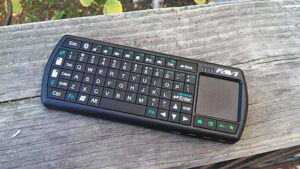



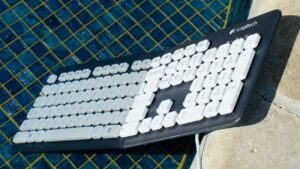




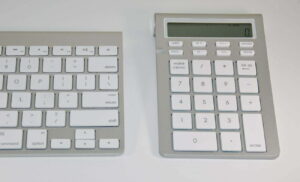

3 responses to “Post Title”