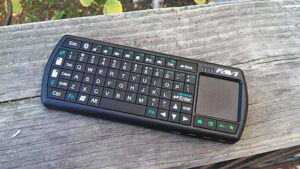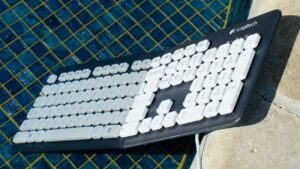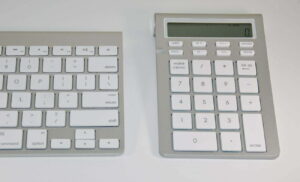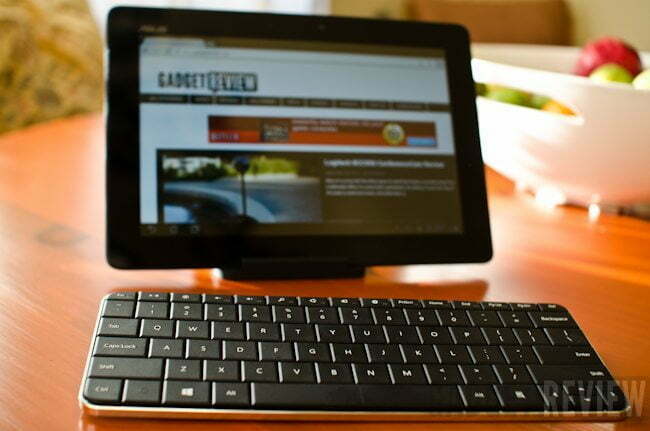
A few weeks back we looked at a really great keyboard from Microsoft, the Sculpt Mobile Keyboard. That wasn’t as mobile a keyboard as some users may like, but there is one great solution for tablet/mobile users that Microsoft is putting out as well: the Wedge Mobile Keyboard. Unlike the Wedge Touch Mouse, the Wedge Mobile is a really smartly-built and very comfortable device to use, whether you’re on Windows 8 or not. It’s helping me look slightly pretentious in coffee shops, using a tablet and the Wedge Mobile instead of a MacBook. If you’re seeking more great products, visit our best keyboard reviews.
Not, mind you, that they gave me a second look.

The Wedge Mobile Keyboard is 10.1″ long, which should sound familiar: it matches the basic form-factor of most full-size tablets, with the notable exception of the iPad. It’s designed from the ground up to work for a tablet, and not just by throwing a Bluetooth receiver in. The cover that snaps on is designed to comfortably be held on a tablet, and then it folds in half to act as a stand for any sized tablet (and even large smartphones).
Related: Check out this Microsoft Sculpt mobile keyboard review
Interestingly, several upcoming Windows 8 tablets will release at 11.6″. That additional 1.5″ shouldn’t make carrying the Wedge Mobile with larger tablets a problem, though they won’t be a perfect fit together.

Then there’s the basic keyboard design, which is somewhat cramped but also very comfortable to type on, especially compared to most competing travel keyboards. The keys have a very solid typing weight and are clicky enough for rubberized keys to make them feel good to type on. It is by no means a spacious keyboard, but the keys are large and flat, and they’re easy to adjust to after a few minutes of use, much as you would with the ZAGGfolio for Samsung Galaxy 10.1 tablets. For tablets, it proves to be extremely capable, though it remains a step down from more traditional wireless keyboards that lack the compactness and typing experience of less mobile keyboards.
Related: Find a great recommendation with our PICTEK RGB gaming keyboard review
Unlike the Satechi Blutooth wireless smart keypad, the Wedge Mobile is really spectacular for a compact keyboard. When I met with Microsoft in Redmond, Wash., they showed me exactly why the design is the way it is, and I have to agree that it is smart and useful. The elevated back acts as a grip when carrying a tablet and the keyboard houses the AAA batteries and sync buttons, and keeps the Wedge at a good angle for typing. The battery tray isn’t removable, but opens up enough to place the batteries so there’s minimal user error and mechanical movement. There’s no on/off switch; a sensor in the keyboard recognizes when the keyboard cover is on and shuts off automatically.

For non-Windows devices like Android or iOS, the Wedge Mobile works very well, though some of the functions won’t work instantly. Like the Sculpt Mobile, the Wedge makes the traditional function keys (F1-F12) secondary in place of media controls, Win8 functions, and other keyboard commands like PrintScreen, home, etc. I’ve used the Wedge with the iPad, ASUS Transformer Pad Infinity TF700T, and even the iPhone. It’s easy to connect this keyboard to your iPad and comfortable to use, especially when the alternative is using a virtual keyboard and if the workspace is fairly confined. In coffee shops and small offices, I found the Wedge to be an excellent keyboard to use.
What makes the Wedge Mobile Keyboard great is the culmination of smart design and good hardware. Not only does it have a solid weight and feel, and the keys feel good to type on, but the overall build is intelligent and made specifically for tablet users, down to how they can carry it with any tablet comfortably. That sort of precision is hard to find, and Microsoft has done an excellent job building this keyboard. It’s one of the best mobile keyboards available, and if you travel a lot and work on the road, and use a tablet often, the Wedge Mobile is a great solution to typing on the go.
Editor’s Rating:
[Rating: 4]
Great
Bottom Line: One of the best mobile keyboards for tablets you can get
Pros:
- Intelligently built, with a grip/battery enclosure/stand
- Touch keys are tight, yet comfortable
- Cover is excellent for protection of keyboard and tablet
Cons:
- Touch-typing isn’t for everyone, and the overall size may be uncomfortable for larger hands
- At $80, it’s slightly expensive
![10 Best Chiclet Keyboards in [year] 1 Best Chiclet Keyboard](https://www.gadgetreview.dev/wp-content/uploads/Best-Chiclet-Keyboard-300x231.png)
![10 Best Ergonomic Keyboards in [year] 2 Best Ergonomic Keyboard](https://www.gadgetreview.dev/wp-content/uploads/Best-Ergonomic-Keyboard-300x200.jpg)
![10 Best Hot Swappable Keyboards in [year] 3 Best Hot Swappable Keyboard](https://www.gadgetreview.dev/wp-content/uploads/Best-Hot-Swappable-Keyboard-300x170.jpg)
![10 Best Keyboards Android in [year] 4 |Microsoft SwiftKey Keyboard for Android|Flesky Keyboard for Android|Gboard Keyboard for Android|Grammarly Keyboard for Android|OpenBoard Keyboard for Android|AnySoft Keyboard for Android|FancyKey Keyboard for Android|AI Type Keyboard for Android|Chrooma Keyboard for Android|GO Keyboard for Android](https://www.gadgetreview.dev/wp-content/uploads/Best-Keyboard-Android-300x168.png)
![10 Best Keyboards for Designers in [year] 5 Best Keyboard for Designers](https://www.gadgetreview.dev/wp-content/uploads/Best-Keyboard-for-Designers-300x169.jpg)
![10 Best Keyboards for Editing in [year] 6 Best Keyboard for Editing](https://www.gadgetreview.dev/wp-content/uploads/Best-Keyboard-for-Editing-scaled-1-300x169.jpg)
![10 Best Keyboards for Programming in [year] 7 Best Keyboard for Programming|Best Keyboard for Programming](https://www.gadgetreview.dev/wp-content/uploads/Best-Keyboard-for-Programming-1-300x169.jpg)
![10 Best Mechanical Keyboards for Typing in [year] 8 Best Mechanical Keyboard for Typing](https://www.gadgetreview.dev/wp-content/uploads/Best-Mechanical-Keyboard-for-Typing-300x180.jpg)
![10 Best Membrane Keyboards in [year] 9 Best Membrane Keyboard](https://www.gadgetreview.dev/wp-content/uploads/Best-Membrane-Keyboard-300x200.jpeg)
![10 Best Quiet Keyboards in [year] 10 Best Quiet Keyboards](https://www.gadgetreview.dev/wp-content/uploads/best-quiet-keyboards-300x169.jpg)
![10 Best Typewriter Keyboards in [year] 11 Best Typewriter Keyboard](https://www.gadgetreview.dev/wp-content/uploads/Best-Typewriter-Keyboard-300x169.jpg)



![Best Keyboard Riser in [year] ([month] Reviews) 15 Best Keyboard Stands](https://www.gadgetreview.dev/wp-content/uploads/best-keyboard-stands-300x208.jpg)