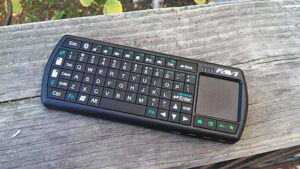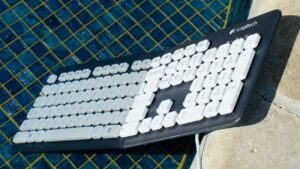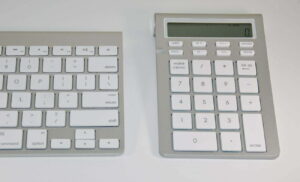[Rating: 4]
Pros:
- Wonderful visual design
- Great for MMO and general gaming with all keys programmable
- T1-T7 keys are brilliant
Cons:
- Mid- to high-profile keys are mushy, soft
- Two USB cables required for keyboard and backlight
- Several minor gripes, like the name and single function key
Games come and go, but MMOs are forever. Whether it’s Everquest, World of Warcraft, Eve Online, or another version of digital crack, they all have one thing in common: a ton of commands, and a smorgasbord of functions. That’s part of what makes MMOs great, that players can do so much, and have so many different abilities that it takes not hours, but days to learn, and sometimes years to master. Find other great keyboards for gaming with our best keyboard list.
Having such vast capabilities is strenuous for gamers, and thus MMO gaming keyboards sprouted to accommodate. Most just take a standard keyboard and tack on anywhere from 6-18 programmable keys. Others use software to make every key programmable and drop macro-specific keys entirely. The Razer Anansi meshes both concepts together, without making the keyboard huge and putting on too many keys. Instead, Razer employs a minimalist design. The Anansi is shockingly small average looking, but under that very old-school keyboard, the shell is a dazzling, ethereal masterpiece.
Taking a look at the Anansi removes all doubt that this is just another keyboard. As you saw in our first look, it’s anything but average. Sleek glossy sides and a crisp black coating make the Anansi stand out the most, but that’s just the start. The font on the keys is sharp and loud, yet refined. The secondary functions are visible, but they don’t stand out. Glass on the top right hides the indicator lights for Caps, Scroll, and Number lock, without anyone taking a second guess. The Anansi doesn’t look like it was designed by a game peripheral manufacturer, but by someone who almost nabbed a designer job at Apple.
Related: Check out this PICTEK RGB gaming keyboard review

It really does look good, like the Anansi was made to be just as stylish as it is functional. Playing games when you can customize any key is nothing new, though Razer does an excellent job with their software for the Anansi. Users can assign any function to any key instantly with the downloadable drivers, or by hitting the macro recorder key and typing away. This feature is nothing new, but it works excellently nevertheless.
What’s more important are the macro-specific keys, those extra keys included specifically for programmed functions. The Anansi includes 12 in total, five on the left side of the keyboard, and seven beneath the spacebar. This placement is unique, to say the least, and ingenious. Most of those can be reached by a left-hand thumb, and unlike needing to move over to one side of the keyboard, using these keys requires little to no change in your current hand posture. These T1-T7 keys are also thinner, lower-profile, and differently shaped so they don’t match other keys or get in the way. If you’re just typing away, users won’t accidentally press these keys. They’re well made and well placed.
Related: Enjoy the newest re-release of Mass Effect with this keyboard by visiting our Razer Blackwidow Ultimate Mass Effect Edition review
For gaming, the Anansi is great. On the fly key adjustments with the macro recorder works flawlessly, and keypresses read just fine. While the experience you have will be wholly different – no two people will use identical custom key settings – using those T1-T7 keys is something I believe will be universally adored.
 Dual USB cables would be fine if the Anansi also acted as a USB hub
Dual USB cables would be fine if the Anansi also acted as a USB hub
It’s actually outside of gaming that I found my troubles with the Anansi. First and foremost is the 2-USB cable design. The first USB cable connects the keyboard to the PC, while the second powers the backlight…which raises the question, why is that necessary. Hundreds of keyboards do both in one cable. Is the LED backlight so much more powerful that it requires its own USB cable? I already use all eight of my USB ports, I don’t want to be forced to either unplug something or use a USB adapter for a backlight.
Next is the name. I can just imagine the conversation people have discussing their gaming hardware. “I have a G19.” “I have a Tarantula.” “I have an X6.” “I have an Anansi…” It sounds like a deer playing cards with a lion, tiger, and bear, oh my. That’s not even mentioning that Razer is once again breaking their animal nomenclature for a fictional character, or that every time I have to speak the word it feels more proper to say “Ansani”. Heck, I struggled with it in the unboxing video, which is partly why I scrapped it entirely and just had a quick first look.
Finally, and most pertinent to heavy typers, is the key design. These are medium-profile rubberized keys, and they feel mushy and soft, not clicky and springy. Now, this is a realm of personal preference. My experience is that everyone likes their keyboards differently from the next person over. My preference is for mechanical, low-profile keys, like the old IBM Thinkpad laptops, most recently seen in the last IBM-labeled Lenovo line of Thinkpads a few years back. For me, typing on the Anansi was mediocre, unlike the MaxKeyboard Nighthawk X9 mechanical keyboard, which is epic to type on. If you don’t know what a mechanical keyboard is, our info articles can help with that.
Back to the Anansi: I could do it, but I wasn’t enjoying the length per keypress and the feel of the keys. For gaming, that didn’t make any difference. Once again, the feel of the keys is a personal preference.
 Anansi’s software allows for immediate and simple keyboard customizations
Anansi’s software allows for immediate and simple keyboard customizations
Included with the standard keyboard are not additional function keys, but a built-in function key and the F1-F8 keys acting as media keys when pressed in tandem with the FN key. This model is a smart way to maintain a reasonable size for the pad without adding extra buttons. And, because of the extra buttons, you won’t need a leading gaming keypad since it’s already built-in. However, I was annoyed far too often that there was only one FN key, by the right CTRL, and not a second one on the left side. Like many heavy computer users and PC gamers, I keep my left hand on the keyboard while my right-hand moves between the mouse, keyboard, and media keys. The Anansi’s design forces me to use my right hand to hold down the FN key and my left to press the media keys.
The Razer Anansi certainly has potential and does many things right. It’s a strong gaming keyboard and will suit many MMO gamers thanks to both every key being programmable and the below-the-spacebar T1-T7 keys. Exquisitely designed and sleek, the Anansi is a great keyboard. However, using 2 USB ports is excessive; the keyboard’s name is weird; I also found the typing experience far less than stellar (once again a personal preference). These few things are a significant hindrance to an otherwise great keyboard, which frankly makes it more difficult to score. The annoyances add up over time, and so do the great features. I struggled between 3.5-4 stars until I decided that MMO gamers are far more interested in the gaming features than anything else. That is to say, the Anansi is a good keyboard with plenty of room for improvement. I look forward to the Anansi V2, whenever it comes around.
The Razer Anansi MMO Gaming Keyboard is available at Amazon or direct from Razer for $100.
![10 Best Chiclet Keyboards in [year] 1 Best Chiclet Keyboard](https://www.gadgetreview.dev/wp-content/uploads/Best-Chiclet-Keyboard-300x231.png)
![10 Best Ergonomic Keyboards in [year] 2 Best Ergonomic Keyboard](https://www.gadgetreview.dev/wp-content/uploads/Best-Ergonomic-Keyboard-300x200.jpg)
![10 Best Hot Swappable Keyboards in [year] 3 Best Hot Swappable Keyboard](https://www.gadgetreview.dev/wp-content/uploads/Best-Hot-Swappable-Keyboard-300x170.jpg)
![10 Best Keyboards Android in [year] 4 |Microsoft SwiftKey Keyboard for Android|Flesky Keyboard for Android|Gboard Keyboard for Android|Grammarly Keyboard for Android|OpenBoard Keyboard for Android|AnySoft Keyboard for Android|FancyKey Keyboard for Android|AI Type Keyboard for Android|Chrooma Keyboard for Android|GO Keyboard for Android](https://www.gadgetreview.dev/wp-content/uploads/Best-Keyboard-Android-300x168.png)
![10 Best Keyboards for Designers in [year] 5 Best Keyboard for Designers](https://www.gadgetreview.dev/wp-content/uploads/Best-Keyboard-for-Designers-300x169.jpg)
![10 Best Keyboards for Editing in [year] 6 Best Keyboard for Editing](https://www.gadgetreview.dev/wp-content/uploads/Best-Keyboard-for-Editing-scaled-1-300x169.jpg)
![10 Best Keyboards for Programming in [year] 7 Best Keyboard for Programming|Best Keyboard for Programming](https://www.gadgetreview.dev/wp-content/uploads/Best-Keyboard-for-Programming-1-300x169.jpg)
![10 Best Mechanical Keyboards for Typing in [year] 8 Best Mechanical Keyboard for Typing](https://www.gadgetreview.dev/wp-content/uploads/Best-Mechanical-Keyboard-for-Typing-300x180.jpg)
![10 Best Membrane Keyboards in [year] 9 Best Membrane Keyboard](https://www.gadgetreview.dev/wp-content/uploads/Best-Membrane-Keyboard-300x200.jpeg)
![10 Best Quiet Keyboards in [year] 10 Best Quiet Keyboards](https://www.gadgetreview.dev/wp-content/uploads/best-quiet-keyboards-300x169.jpg)
![10 Best Typewriter Keyboards in [year] 11 Best Typewriter Keyboard](https://www.gadgetreview.dev/wp-content/uploads/Best-Typewriter-Keyboard-300x169.jpg)



![Best Keyboard Riser in [year] ([month] Reviews) 15 Best Keyboard Stands](https://www.gadgetreview.dev/wp-content/uploads/best-keyboard-stands-300x208.jpg)