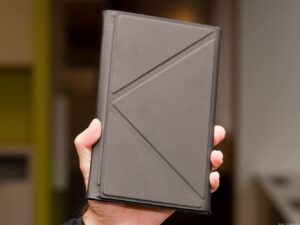This post was made possible through a sponsorship with CJ Affiliate’s VIP Content Service and Samsung, which we thank for the opportunity. Despite being a sponsored review, all content and opinions expressed here are our own.
High quality Android tablets like this one are worthy of the best tablet floor stands.
The tablet craze seems to have dwindled down, but that’s not stopping mobile device manufacturers, particularly prime players like Samsung and Apple, from releasing new and improved ones. This tablet will definitely be easier to take on the go than the walking laptop. If you just need a high functioning e reader, you might be more interested in our Kobo Aura review. Such happens to be the case with Samsung’s kick off to 2017; not a Galaxy smartphone but an updated flagship tablet. Let’s find out if this is the new Android tablet king in our Samsung Galaxy Tab S3 Tablet Review! If you’re looking for a good starter tablet instead, take a look at our Reelpad by AARP review too.
Remember to protect your slate with the best tablet cover.
Overview
Price: $599 (32GB WiFi model)
Available: Now
Model: Galaxy Tab S3
Summary: The Samsung Galaxy Tab S3 is the latest in the company’s flagship tablet line. Compare this to the Asus Transformer Prime Infinity tf700t review to figure out which tablet is right for you. The improvements it brings are incremental, especially on the exterior, but they are just the right refinements that may make this the Android tablet to beat. Namely, features like quad speakers tuned by AKG, HDR support, and an included S Pen stylus.
What We Liked
- Quad external speakers
- Bright and vibrant display
- S Pen included in the box
- Refined hardware and software
What We Didn’t
- Tablet size may be unweidly for some, and glass back is slippery
- 32 GB base storage
- Hit or miss camera quality
Samsung Galaxy Tab S3 Specs
| Display | 9.7″, Super AMOLED, 1536 x 2048 resolution |
|---|---|
| Chipset | Qualcomm Snapdragon 820 (quad-core), Adreno 530 GPU |
| Memory | 4GB of RAM |
| Storage | 32GB internal, 256GB microSD expansion |
| Cameras | 13 MP (f/1.9) rear and 5 MP (f/2.2) front |
| Battery | 6,000 mAh, non-removable |
| Software | Android 7.0 (Nougat) with Samsung UI |
| Colors | Black, Silver |
| Price | $599 (32GB, WiFi model) |
| Buy Now |
Design
Samsung’s tablets could historically be summed up as blown up variants of the company’s Galaxy smartphones, albeit a generation behind the very latest design. The same can be said for the new Galaxy Tab S3 flagship Android tablet.

Therefore, we’re very much talking about a refinement rather than an overhaul of its predecessor, the Tab S2, launched in the Fall of 2015. The square-like footprint and even the entire front layout appears unchanged. So users who consider bezel reduction a selling point will be disappointed. Also, interestingly, the thickness increased ever-so by 0.4″, but which should be of little consequence for a still super-thin 6mm profile. And while an extra 40g brings the total up to 429 grams, the tablet is still a nice weight considering the substantial housing for the 9.7″ display.
Speaking of which, Samsung decided to forgo the option of a smaller 8″ variant. It seems like tablet users prefer to go big. Just be mindful that the Tab S3 is handful (or two) for those of us with average-to-smaller hands. The thinness helps make the device not feel as unwieldy as it should, but handling will still take effort. Some of that fact has to do with the choice of material of the back panel.
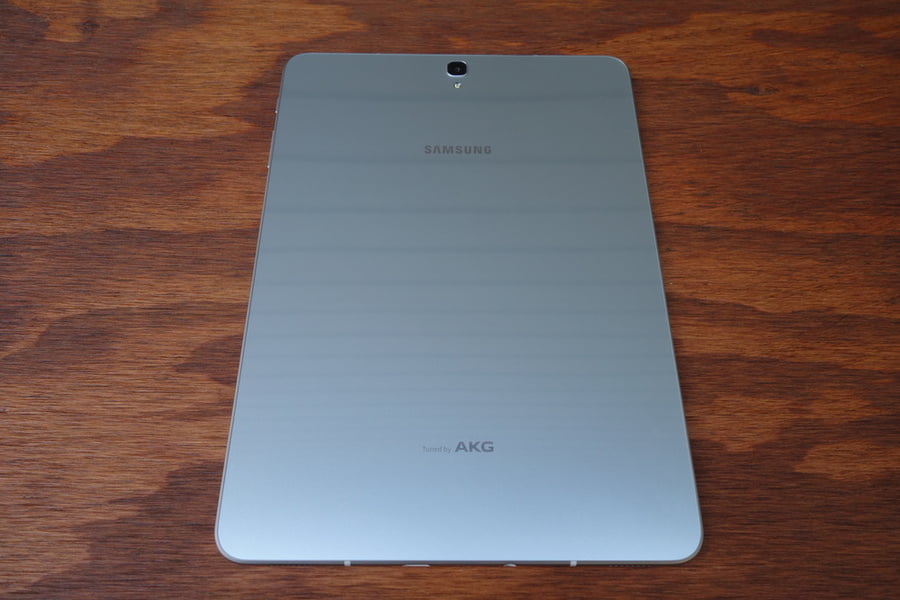
Whereas the Tab S2 had a smooth, plastic backing, the Tab S3 predictably adopted the same design language of Samsung’s current flagships smartphones. That is, a metal frame sandwiched between full glass panels. It’s more premium and sure feels great, but our consensus remains that glass’ slippery and fragile nature makes it not the most practical choice.
The matte finished metal edging extends to the power and volume rocker pair on the right side of the device, interrupted at the top and bottom by white, antenna-allowing plastic inserts. When comparing the top and bottom, you’ll also find an external speaker at each corner. Yes, Samsung gave the Tab S3 quite the audio boost. The combined acoustic output makes for a more immersive experience than we’re used to, but we’d still pick front-facing speakers as the winning solution.

Performance
Like with the build, the Tab S3’s internals also received incremental upgrades. No, the Snapdragon 820 chipset that debuted in smartphones at the beginning of 2016 isn’t the latest and greatest, but it’s a sufficient powerhouse nonetheless. You can compare the Tab S3’s features with that of another Samsung tablet by reading the Samsung Galaxy Tablet Review. Navigation through the Tab S3’s interface is consistently smooth and responsive, though stutters do rear around some corners. We’re not sure if that’s due to optimization on the end of the chipset or software interface. The similarly spec’d Galaxy S7 seemed a bit more steady to us.
Storage space has unfortunately remained the same, at 32 GB internally. Samsung may figure that a microSD slot well makes for that, but there’s less excuse when the flagship smartphones now come with 64 GB standard. However, we are thrown a bone on the battery end, at now an even 6,000 mAh capacity.
We felt that equated to ample juice for a 2017 flagship tablet. At 50% brightness and moderate use (internet browsing, email, social media apps, etc.), we’d see about 8-10% drain short of an hour. But cranking up the brightness and playing videos/games can take a drastic toll; cutting your time in half. That said, on and off usage consistently got us through two days. Superbly minimal idle drainage certainly helped with that.
The main 13 MP rear camera is capable, but don’t expect it to hold a candle to the quality of Samsung’s flagship smartphones. Thanks to a larger f/1.9 lens aperture, captures are well-lit and hold their ground in darker environments. Sharpness could use some work, as well as the hit or miss auto-focus. Check out some of our shots below.
Display
The star of the show is undoubtedly that massive 9.7″ display, and this is where you’ll be glad that this is a Samsung-made tablet. The company’s S-AMOLED panels are arguably the best in the mobile device industry. However, we’d be pressed to say it’s better than what we got in 2015, aside from the addition of HDR support with content that uses it.

The resolution stays at the same 1536 x 2048 (264 ppi) pixel density and our eyes see a similarly vibrant and color-rich viewing experience. There’s little to complain about. Blacks are as deep as they can go and details are brilliantly vivid. The screen can also get stupendously bright. But we can see a case where color accuracy could be in question, as colors on some videos look over-saturated to our eyes.
Accessories
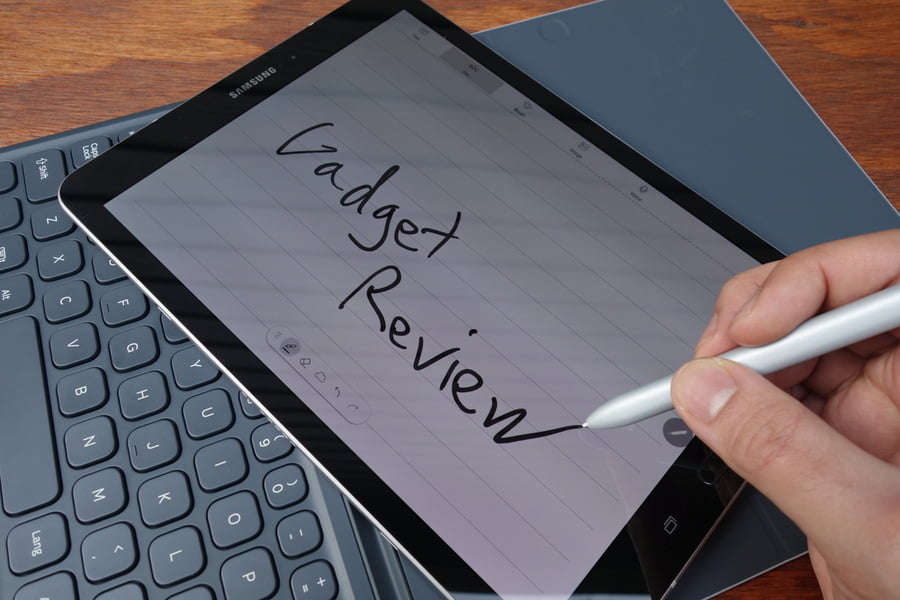
Samsung largely focuses on usability in its tablets, which means that there’s a couple invaluable accessories that boost the experience. And one of these is generously included in the box – a stylus. This S Pen has more girth than the slim pop-out stylus you’d find in the Note smartphone line, making it more comfortable to hold and a joy to write/draw with (boasting a 0.7mm fine tip and over 4,000 levels of pressure sensitivity). The drawback is that you cannot attach it to the tablet, not even magnetically like on the Microsoft Surface Pro.
Another nifty and well-made accessory is the Tab S3 Book Cover Keyboard – a flexible book-style case that clings to the tablet via magnets. We loved how seamlessly and effortlessly the cover interfaces with the tablet, and its smooth, quality feel all-around. A crease on the cover allows the tablet to tilt and magnetically merge with pin connectors above the keyboard, turning the Tab S3 into a productivity machine. Our biggest complaint is that there’s no way to adjust the tilt angle. The keyboard functions well aside from a few keys that have to get squished in to fit the tablet’s footprint. To learn more about another type of tab case, read the Samsung Galaxy Tab Leather Notebook Case Review.
The keyboard has no battery of its own, so you won’t be able to depend on it to keep you running longer. An option like that would’ve been great. This also means that the keys don’t have a back light.
Software
Android 7.0 (Nougat) is the talk of the town when it comes to Android, and the Tab S3 certainly packs it. On a Samsung device, that more means the company’s refined UI elements, like matured icons, fonts, and layouts. The drop-down notification shade, for instance, has a flatter and more classy aesthetic, of which also carries over the new Quick Settings customizations and notification interactions (i.e. replying to a message directly from the notification).
The user interface is still as heavy as ever, but as of late that’s been less of a concern. Samsung has trimmed the fat and refined the valued features, such as dual app windows and the Briefing news aggregator on the left-most panel. Digging in the Settings menu will reveal useful functions. We really appreciate how easy it is to flush the system of resource hogging processes – the software automatically looks for battery-hogging apps and let’s you put them to sleep. Other notable mentions are a Secure Folder option that grants only you access to files you place there, a Blue Light Filter that helps reduce eye strain, and an audio resolution upscaler.
Final Thoughts
The Samsung Tab S3 is no doubt one of the best and most refined tablets out there. We think that Samsung could have evolved the design further than just essentially throwing a glass panel on the back, but there are plenty of other improvements that makes the update worthwhile: quad speakers, HDR-capable display, USB Type-C port, and a superb stylus in the box. Not to mention a boost on the battery, camera, and horsepower. Unfortunately, that means that the Tab S3 has a top-tier price tag to match, at $599 to start. And if you fancy that snazzy keyboard cover case, that’ll set you back another $129.
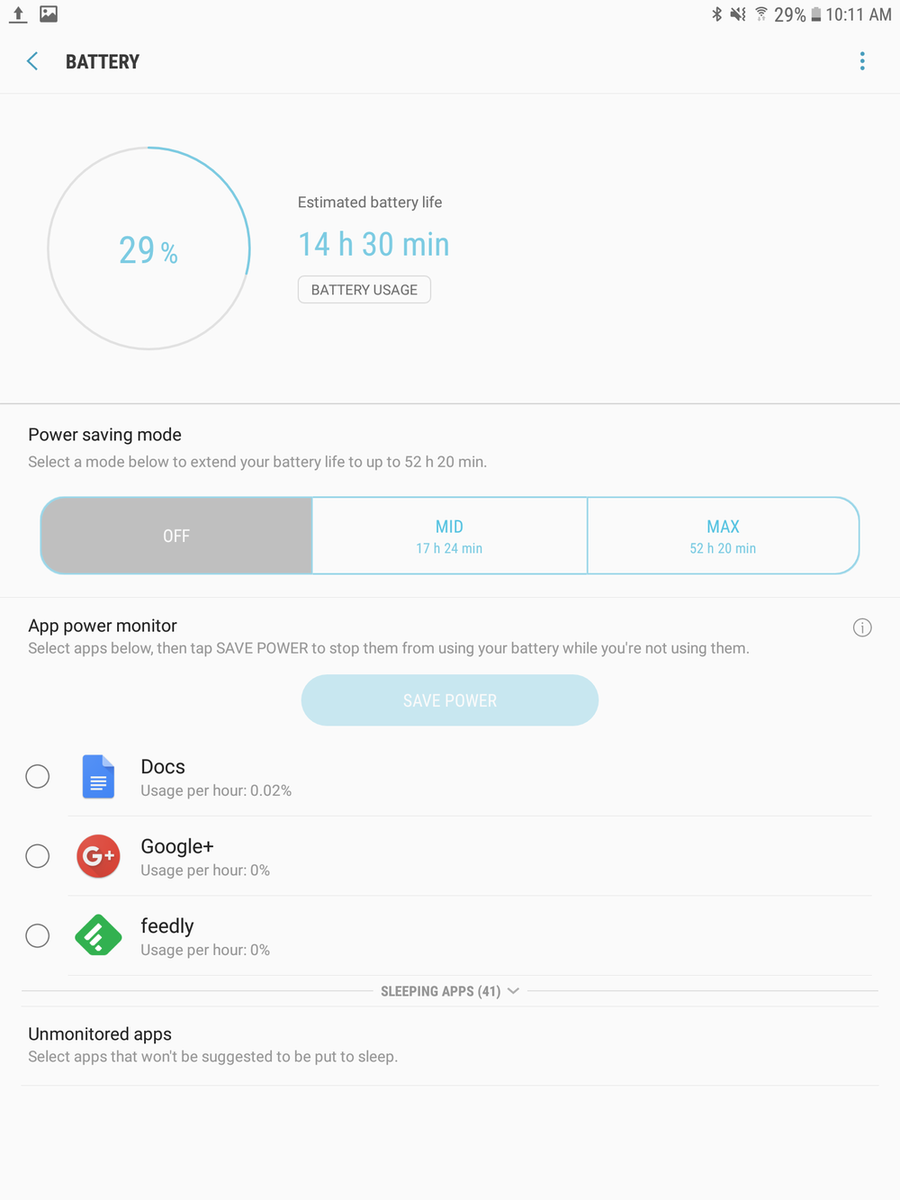
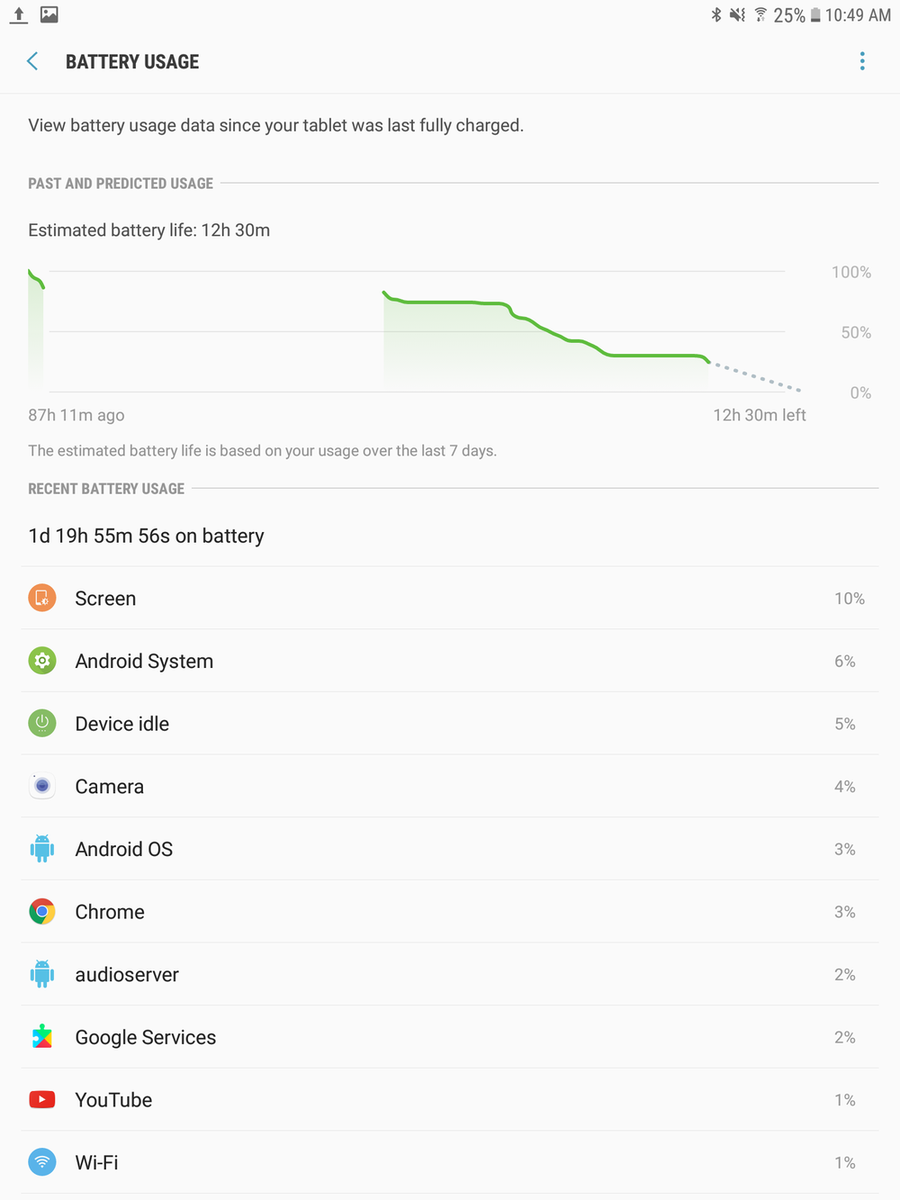









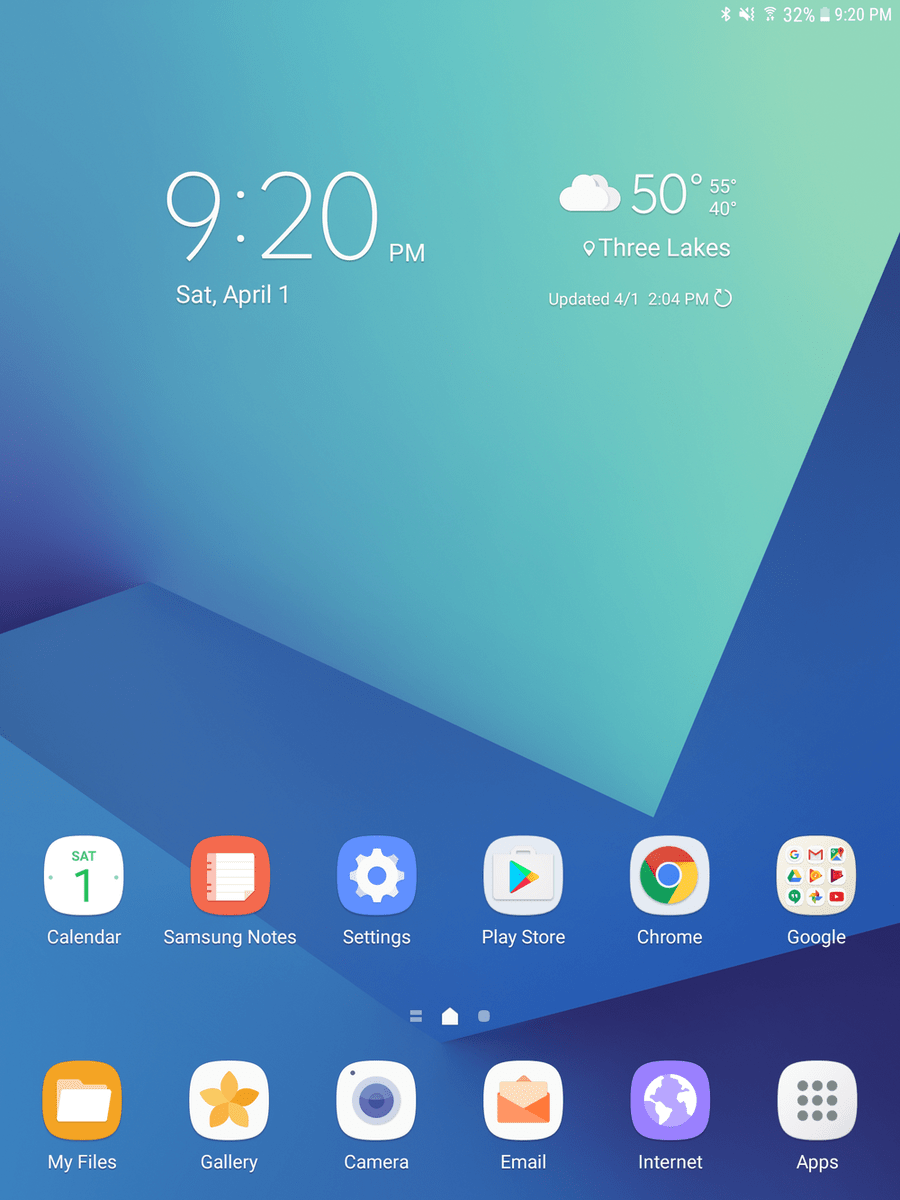
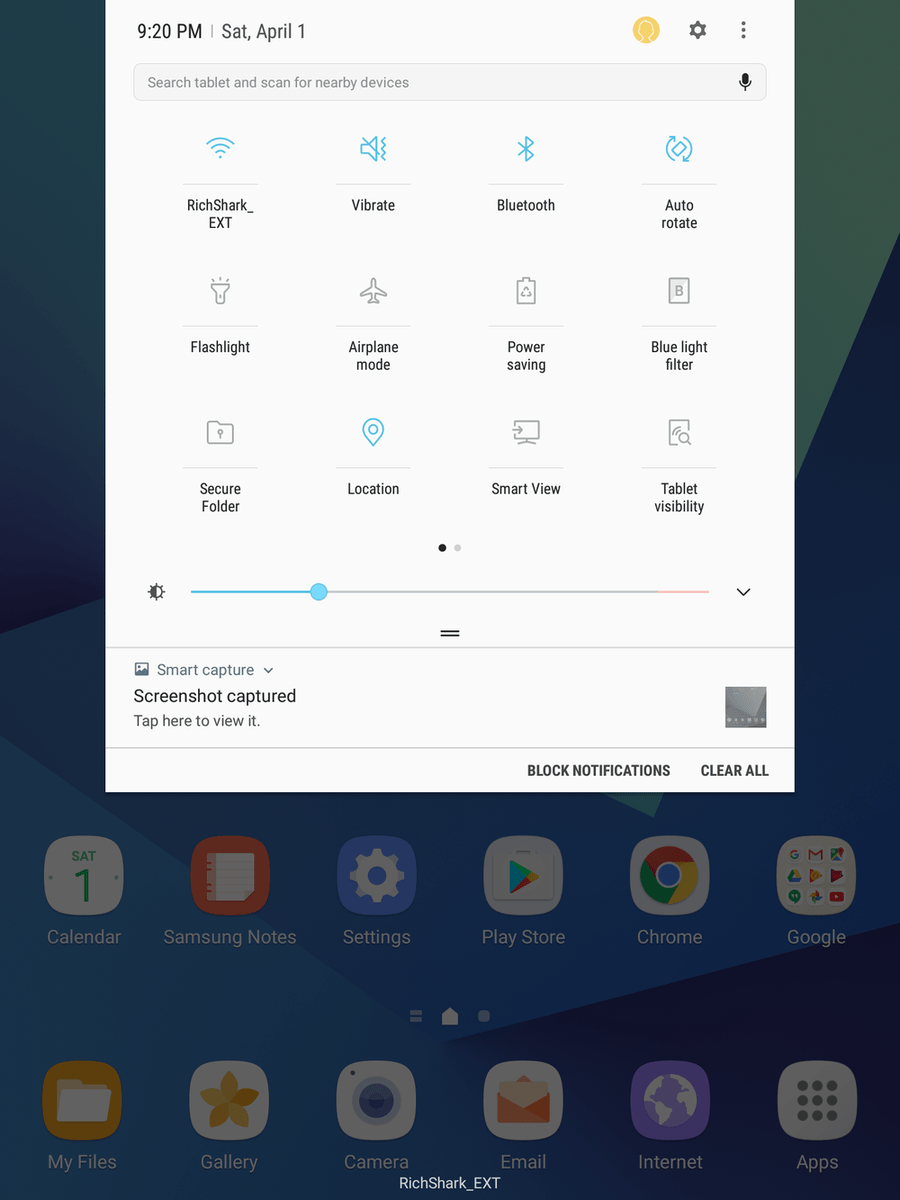
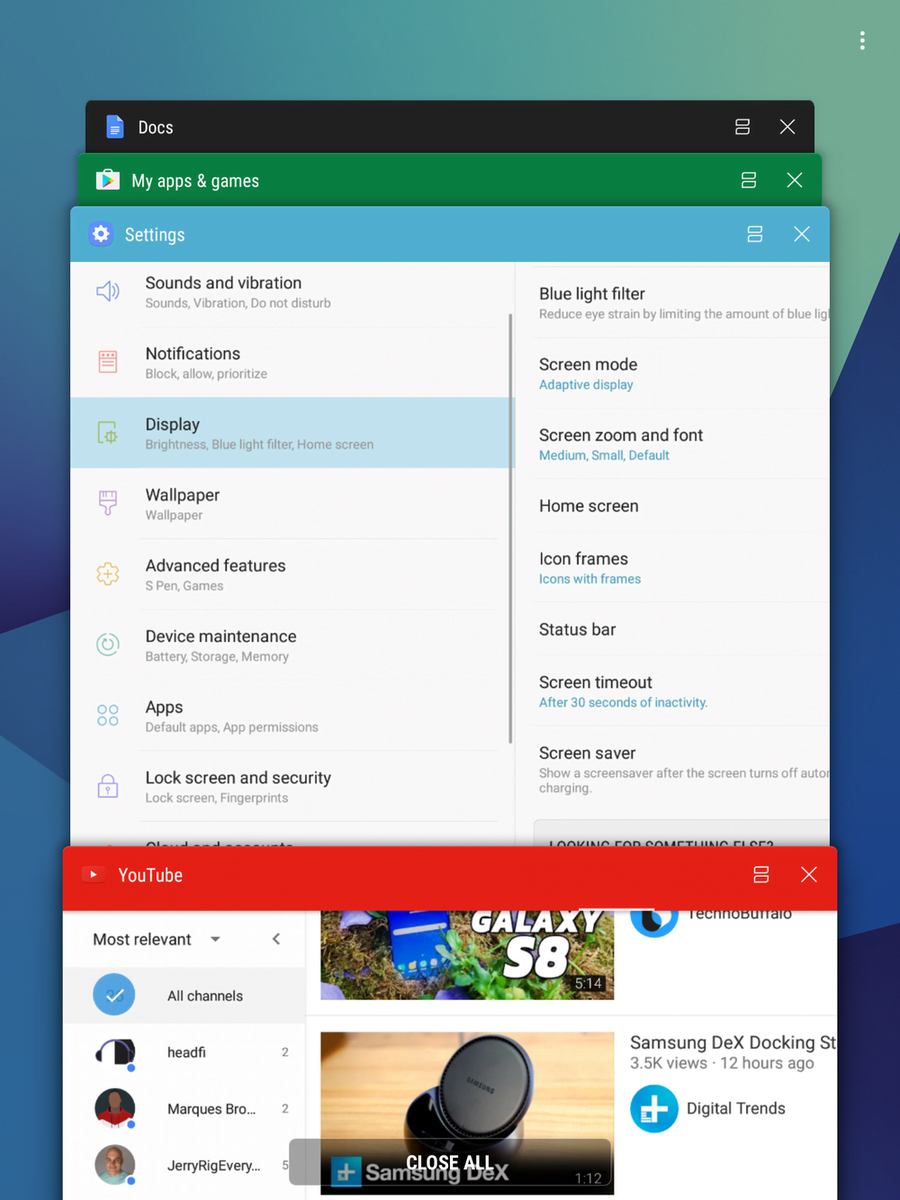
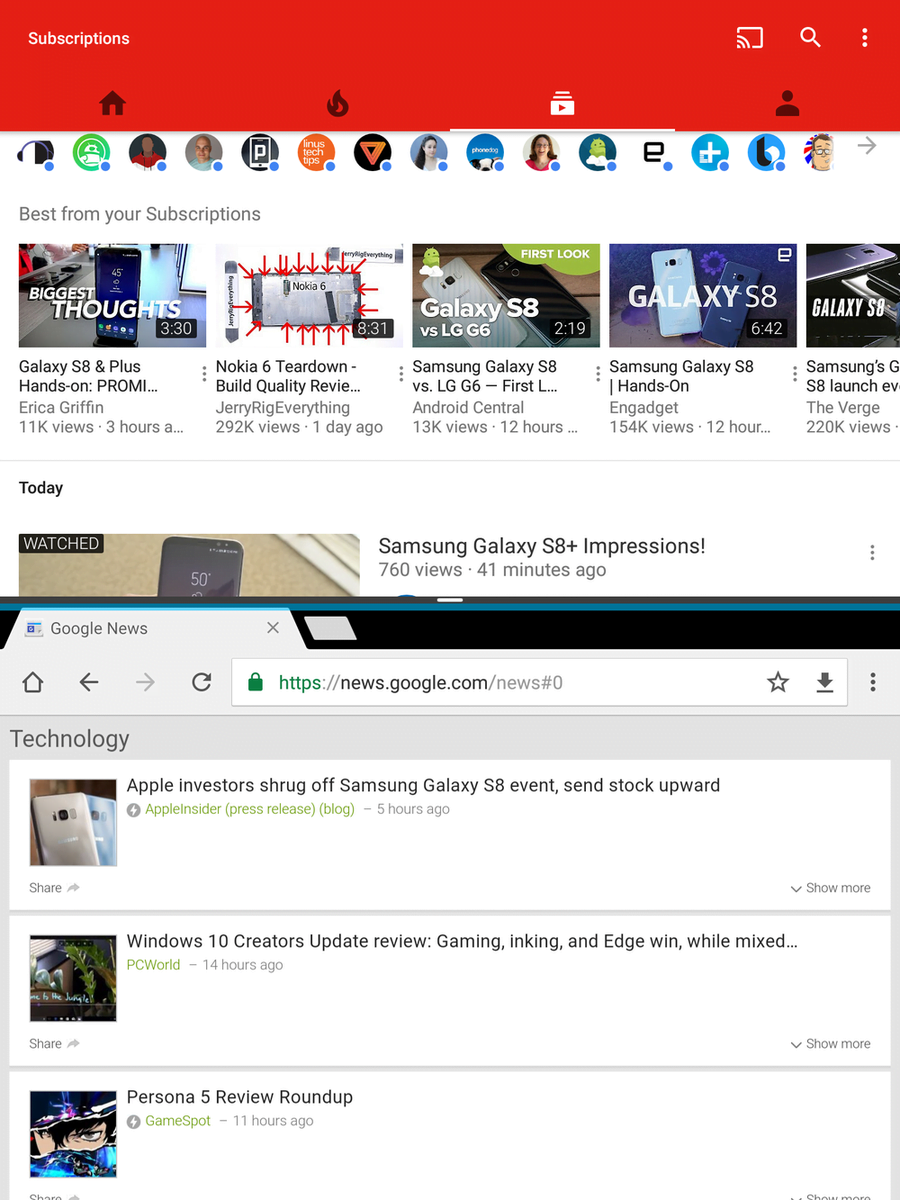
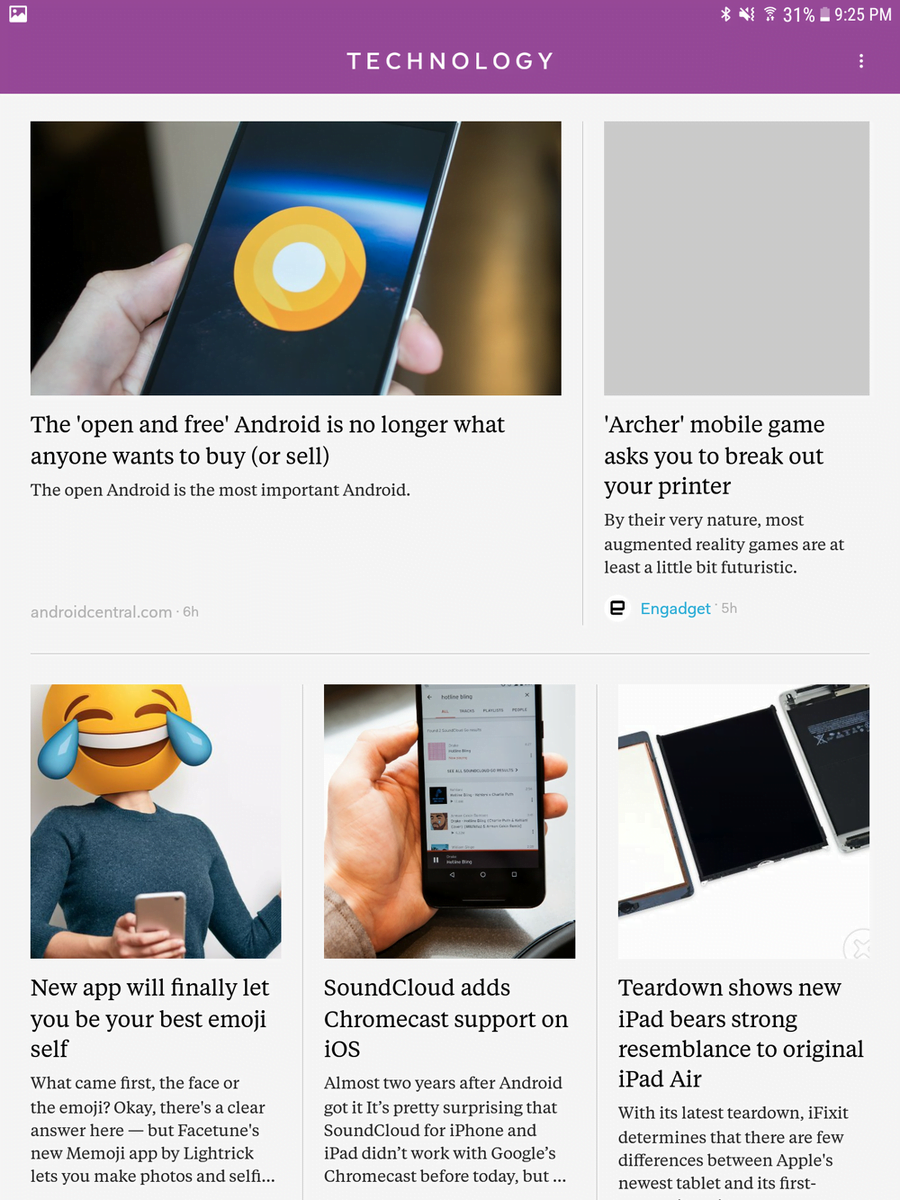
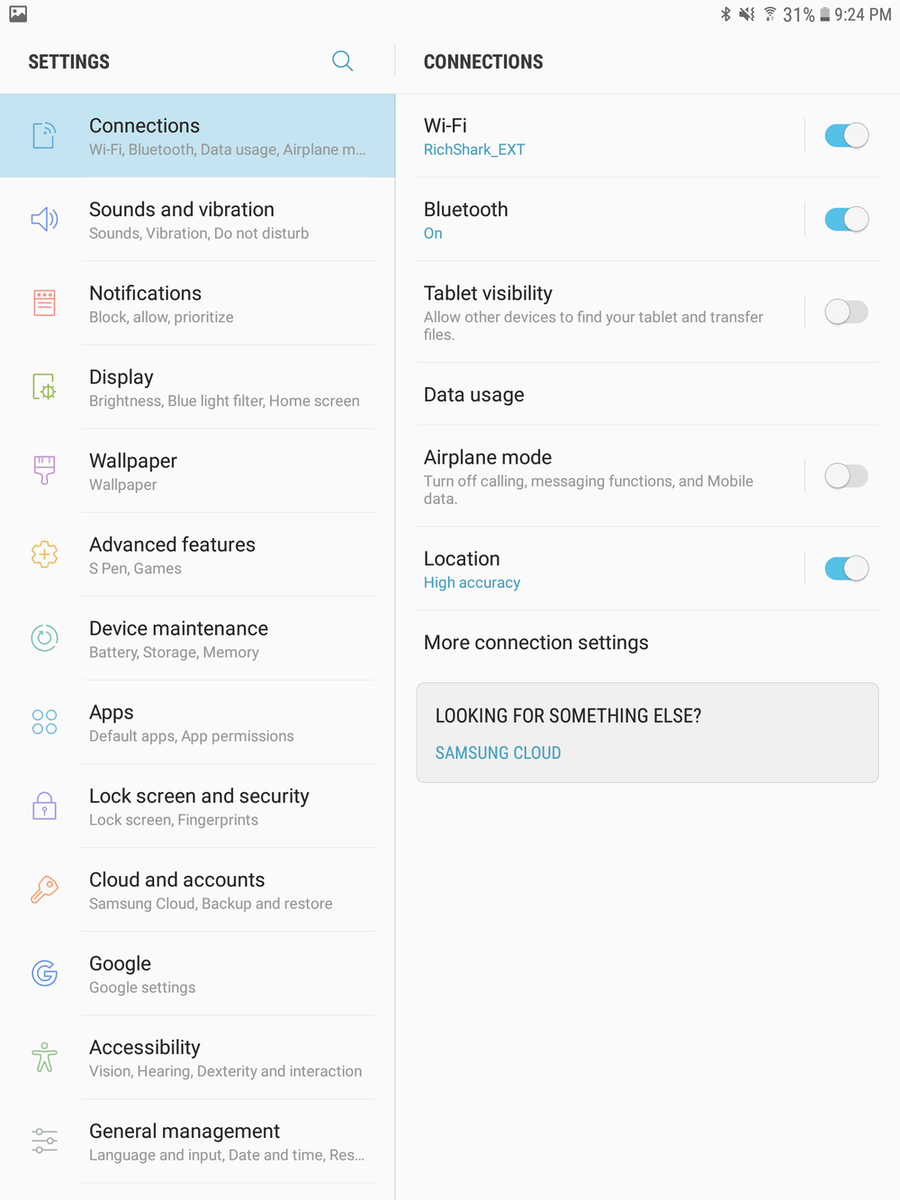
![10 Best Drawing Tablets in [year] 1 Best Drawing Tablet](https://www.gadgetreview.dev/wp-content/uploads/Best-Drawing-Tablet-300x188.jpg)
![10 Best Tablets for Reading in [year] 2 Best Tab for Reading](https://www.gadgetreview.dev/wp-content/uploads/Best-Tab-for-Reading-300x180.jpg)
![10 Best Tablets for Seniors in [year] 3 Best Tablet for Seniors](https://www.gadgetreview.dev/wp-content/uploads/Best-Tablet-for-Seniors-300x169.jpg)

![Best Convertible Tablet in [year] ([month] Reviews) 5 Best Convertible Tablets](https://www.gadgetreview.dev/wp-content/uploads/best-convertible-tablets-300x169.jpg)