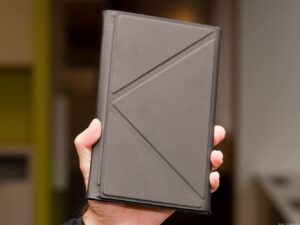Old people get such a bad rap when it comes to mobile devices that you’d think every invention of note was made by someone under 20 years. But the digital age which has spawned smartphones and tablets, especially tablets, has also spawned a lot of confusion — hence there is a huge market for those over 50 (and 60 and 70) who’d appreciate a tablet that didn’t try to prove how “cool” it was and instead focused on letting them DO things. That’s the rationale — and it’s a good one — behind the RealPad. And having it put out by AARP, the org for folks who’ve hit the higher age bracket doesn’t hurt either. Compare this to our Barnes and Noble Nook simple touch with glowlight review for another tablet that might hit that age bracket. Find even more tablets to buy with our best tablets list.
What It’s Got
The RealPad starts by being a 7” (7.8” to be exact) tablet — so right away the weight has been minimized compared to a larger size (as in 14 ounces). If you want something a bit bigger, you might be interested in our HP Pavillion TouchSmart SleekBook review instead. The expected “tablet” technologies are there (i.e., accelerometer and gyroscope) as are general technologies such as built in memory (16GB), Bluetooth, WiFi (B/G/N), SD card and USB and front and rear-facing cameras (2MP/5MP). These are accompanied by apps that have been pre-installed for user convenience and include gaming and productivity, among others. All of this works through Androids “KitKat 4.4” operating system, which by default means the Google Play Store is included. It also means that the RealPad’s price compared to an Apple pad will be lower, and in this case it’s quite low — retailing for $189.00. For another cool piece of technology, electronic paper arrives.
What It Can Do
Thanks to a moderately fast processor (1.5 GHz, Dual Core), the RealPad responds quickly and efficiently to touch-tapping. It’s not a matter of impatience, but concern that it’s working that can cause consternation and dismay in the user and this is obviated by the speed at which the tablet functions. There’s no lag or “sigh” as the OS responds to user input — scrolling with finger flicks happen exactly as fast as they should and apps launch exactly as fast as they should. Having a HD screen also increases being able to see what’s onscreen (it’s 1024 x 768), especially since the simplified interface (a task bar running along the bottom of the pad) features big, bright icons that are extremely self-explanatory.
Related: Learn more about this great tablet with our Kobo Touch review
How It Can Help You
AARP has done three things with the RealPad to avoid user confusion and complaints: the first being to include over 20 “How-To” videos that cover basic functions from doing email to web browsing to using a tablet, plus there is an interactive repair tool app; the second being to include a 27/7 free to call/free to use “Help” phone number; the third being a remote access option in which a technician can be invited to “enter” the tablet’ as a user and so look for a problem and solve it as the user watches (you call them first). This can’t work if there’s a physical problem blocking the RealPad (such as not being able to join a home network) but has some real advantages so I decided to try it by tapping the RealHelp icon and following the prompts to set it up. Soon enough the RealPad started to behave as if a ghostly user was tapping it from over my shoulder (not having a cursor appear onscreen makes doing this much more eerie). The technician can’t access the camera, btw. Oh, the camera’s autofocus is like a little wheel that spins and locks when focus is there: this kind of confirmation is right on for the target audience.
Related: Check out our Samsung Galaxy Tab A T580 review for a great mid-tier tablet
How It Sells Itself
I had shown the RealPad to my senior neighbor Sybil, who thought it was nice but didn’t’ see a reason to put away her PC. So I had her sit down with it while I read a book (yes, print) and from the sound of things she had a great time. In fact, she later told me that it was the fear of something going wrong that had kept her from getting a tablet. Now she wants one — specifically she wanted mine. I shudder to think what my Mom is going to say when I show it to her — she told me last week that she’s awful tired of the Kindle I got her for her last birthday.
Why It Sells Itself
AARP knows that their audience won’t accept a tablet that treats them as worse than little children by restricting their use through limitations in hardware and software. So the RealPad functions the same regardless of the user’s age. But it’s the support that makes this tablet stand out, so if AARP can get the word out, they’ll have a real winner in the RealPad.
![10 Best Drawing Tablets in [year] 1 Best Drawing Tablet](https://www.gadgetreview.dev/wp-content/uploads/Best-Drawing-Tablet-300x188.jpg)
![10 Best Tablets for Reading in [year] 2 Best Tab for Reading](https://www.gadgetreview.dev/wp-content/uploads/Best-Tab-for-Reading-300x180.jpg)
![10 Best Tablets for Seniors in [year] 3 Best Tablet for Seniors](https://www.gadgetreview.dev/wp-content/uploads/Best-Tablet-for-Seniors-300x169.jpg)

![Best Convertible Tablet in [year] ([month] Reviews) 5 Best Convertible Tablets](https://www.gadgetreview.dev/wp-content/uploads/best-convertible-tablets-300x169.jpg)