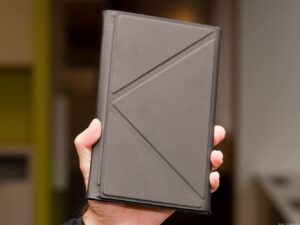In our search for the best Android tablets, we wanted to try this ZenPad. If you just want an e reader for your books, take a look at our Kobo Aura review instead.
The tablet market isn’t quite as dynamic as the smartphone space, but that doesn’t mean that there aren’t exciting devices coming out. Then again, I even get excited about the best tablet cover. ASUS is one of those underdog but long-standing mobile manufacturers who stick by their strategy and continue to push forward. What’s that strategy? Great bang-for-buck Android devices. If you’re on the hunt for a good starter tablet, take a look at our Reelpad by AARP review too. Or, take a look at our Barnes and Noble Nook Simple touch with glowlight review for another good starter tablet. If you’d rather have a tablet that has a keyboard, you might also want to read our HP Pavilion TouchSmart SleekBook review.
Android tablets are worthy of getting accessories for, like the best tablet floor stands.
The ZenPad Z8 tablet is the company’s latest effort. We already know that they make quality technology from our Asus Transformer Pad Infinity TF700T review. The Z8 has a bunch of the high-end specs users demand today, but at a totally reachable price. One of the best things is that it’s not just restricted to WiFi. The Z8 can connect to Verizon’s network and utilize its full LTE speeds. Let’s check out if the value here is as good as it sounds, in our ASUS ZenPad Z8 Android tablet review. If you already have a tablet, you should also read our review of the Amazon Kindle 2.5 (update is now available).
Overview
Price: $250 retail or $150 2-yr contract, or $10.41/month on Verizon
Available: Now
Model: ASUS ZenPad Z8
Summary: The ASUS ZenPad Z8 tablet hits value on the head. Its display, performance, and software is sufficient for a pleasant Android experience, but compromise can be seen in the camera and audio quality. Being Verizon-compatible gives it a mobility advantage. If you’re looking for a tablet that’s also a TV, take a look at our review of RCA announces a TV tablet, the DMT580D.
What We Liked
- Great display resolution and quality
- Dual front-facing speakers
- Current Android version and smooth performance
- Latest USB Type-C port
What We Didn’t
- Design may be too basic for consumers
- Rear and front cameras are lackluster
- Slow charging rate
ZenPad Z8 Specs
| Display | 7.9″ IPS LCD, QXGA resolution (1536 x 2048) |
| Chipset | Qualcomm Snapdragon 650 (hexa-core, 1.8 GHz) |
| Memory | 2GB of RAM |
| Storage | 16GB, with up to 128GB microSD expansion |
| Cameras | 8 MP rear and 2 MP front |
| Battery | 4,680 mAh, non-removable |
| Software | Android 6.0.1 with ZenUI interface |
| Colors | Black |
| Price | Retail: $250 Verizon 2-yr contract: $150 Verizon payment plan: $10.41/month |
| Buy Now |
Design
Devices that focus on value are naturally nothing special in terms of design. The ZenPad Z8 tablet is no exception, but that in no way implies that its build is sub-par. Quite the contrary, actually. Its plastic makeup is impeccably assembled. There’s a smooth refinement to the way the back cover and front bezel transition into the rounded edges. The effortless look and feel is assisted by the tablet’s slim profile, at only about 7.3mm. This translates to decently light weight of 310 grams. Despite the thinness, we observed little flex and creaking from the body.
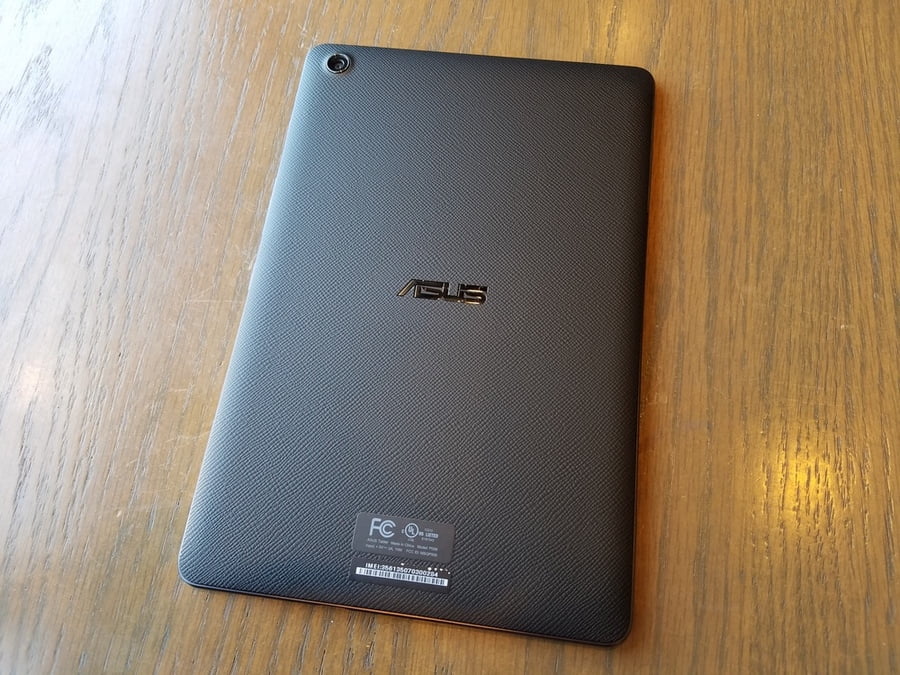
While the back cover is minimal, ASUS throws on a textured surface that provides a nice touch of sophistication. On-lookers may not be able to tell that the leather is faux, but you’ll certainly know it when you feel the hard plastic. Other than this, we have a shiny ASUS logo at the center and small camera module protrusion at the top left corner.
We love that ASUS made it a point to not let the front bezel go wild. The Z8 boasts a 74% body-to-screen ratio (whereas the comparable iPad mini 4 trails behind at 70.6%). This keeps the tablet’s footprint down and makes handleability more pleasant.
Another neat feature on the front is the additional speaker grill on the very bottom. It’s symmetric with the other slit up top, meaning that the Z8 indeed packs dual front-facing stereo speakers – not a feature many phones or tablets get. Don’t expect them to win any audio quality awards (they’re tinny-sounding), but they can get plenty loud. Under the top speaker grill, you’ll also notice a small front camera module for video chatting.

We applaud ASUS for not forgetting that there’s a new USB standard in town – Type C. It lives on the bottom alongside a microphone, while on top is solely the 3.5mm headphone jack.
Performance
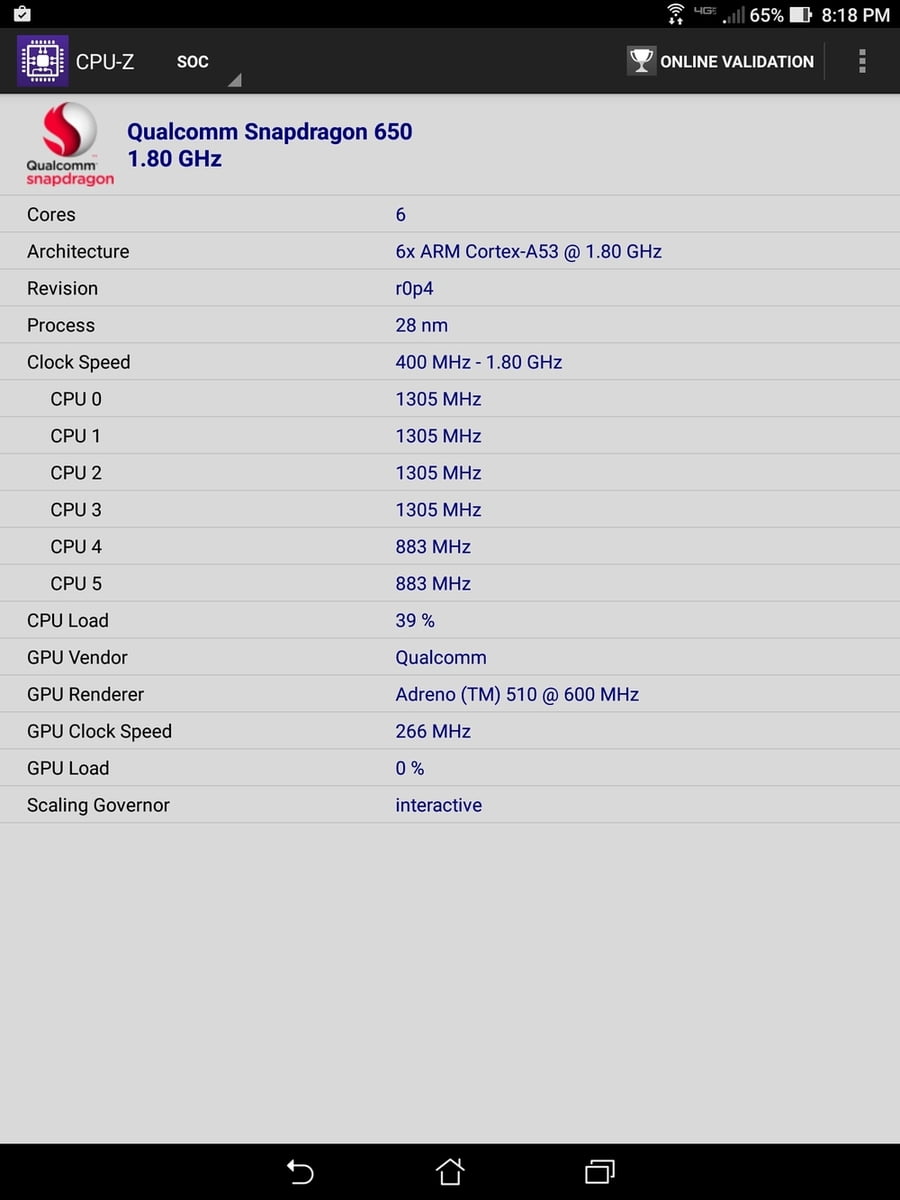
You’d be correct to not expect top-end specs at this price-point, but that doesn’t mean that the Z8 is a slouch either. Some may argue that a hexa-core Snapdragon 650 and 2GB of RAM is all you need to run Android smoothly. Based our time with the Z8, we’d have to agree for the most part. Despite packing a considerably heavy interface (we’ll get to the software experience later), navigation is satisfyingly smooth and fluid. We did observe an occasional stutter in scrolling or opening apps, but nothing worth complaining about, like with lags or freezes.
16GB of on-board storage space isn’t going to impress anyone, but fortunately, ASUS did not forget about a microSD card slot. Bear in mind that the max capacity card the Z8 will accept is 128GB.
The sealed battery has a decent capacity, at 4,680 mAh. We were plenty satisfied at how much usage that got us. Unless you’re a hardcore user, you should be able to get a couple days from a full charge on WiFi. The Z8 can also tap into Verizon’s network (full LTE speeds), which would draw more power. Battery life won’t be as impressive in that case, but still, the Z8 is at a good place compared to the competition.
An important mention is that although you’ll get the latest and greatest USB Type-C port, we didn’t observe a fast charging rate. Many Qualcomm powered devices include support for the chip-maker’s Quick Charge standard, in which the latest 3.0 version can get you 60-70% charge in about 30 minutes. The Z8’s charging is much slower than that. We figure this may have been one of the behind-the-scenes compromises in order to get the price down.
Manufacturers generally tack on a rear camera on their tablets for the sake of having one, and that feels like the case here. The reproduction quality of the Z8’s 8 megapixel shooter won’t hold a candle to sensors in flagship smartphones, but that isn’t to say it’s terrible. It certainly gets the job, and in good lighting conditions, can crank out some pretty pics.

That said, things can go south pretty quickly when the lightning dims, and blurriness/graininess creep in. That occurrence is even more prevalent in the tiny 2 MP front camera. But if you’re not critical on quality and want something that just works, it’s fine.
Display
The screen on the Z8 is superb, especially at the tablet’s price-point. The 7.9″ panel doesn’t appear compromised on paper, with current IPS LCD technology and a sharp 1536 x 2048 resolution. Fortunately, it’s as good as it sounds in person. Images are crisp and colors are vibrant (without being exaggerated). Another budget tablet that you can look at with great features like dual cameras and a quad core processor is the Dragon Touch Storage Quad Core Processor.

The quality is also maintained even at extreme viewing angles, showing that ASUS isn’t just using some cut-rate IPS panel. However, it doesn’t have the best brightness capability. Indoors, we were pretty satisfied at about 60% brightness. That means that it can be a struggle with outdoor sunlight, even at max brightness, but doable.
Software
Being a new device, the Z8 indeed packs the latest version of Android – 6.0.1 (aka Marshmallow). Although, it’s important to know that ASUS keeps its Android devices heavily shrouded in a custom interface called ZenUI. It revamps almost everything in Android, from the folders to navigation animations. If you want to learn more about a non-Android tablet, read the ASUS VivoTab T600 Review.
Third-party UIs aren’t as dreaded as they used to be, though. ZenUI doesn’t show signs of holding the OS back; it’s just a different take on Android. So swiping through the home screens, scrolling through app content, and multitasking are all silky smooth.
Like the look of ZenUI or not, ASUS did think of some nifty features that you won’t find on other interfaces. We really enjoyed the multitude of gesture shortcuts that you can toggle, which generously include double-tap-to-wake. The power management settings are also pretty robust, sporting four levels of battery modes. If you’re not a fan of the out-of-the-box screen color reproduction, the Display settings let you adjust the color mode or temperature.
For better or worse, ASUS includes a plethora of custom apps in the UI, such as its own calendar, contacts, gallery, email, tasks apps. The many users who prefer Google’s software may view these as bloatware, as you can disable them but not uninstall. And being that this device is tied to Verizon, you’ll get the carrier’s unremovable messaging and account manager apps on top of that.
Final Thoughts
At the price-point of the ZenPad Z8, we weren’t initially sure what to expect. Mobile devices manufacturers often make the wrong compromises. Happily, we end our review feeling like ASUS made the right choices. The Z8’s design is minimal but stylish, and the specs are more than respectable. Pair this with the ability to have internet just about anywhere you go and you have an Android tablet that should definitely be on your short list.
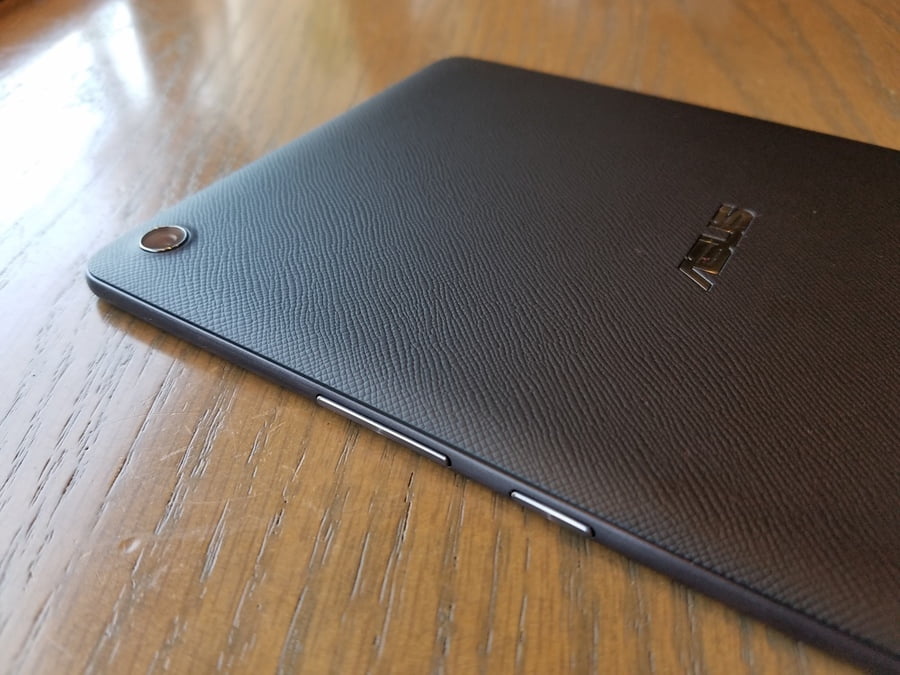

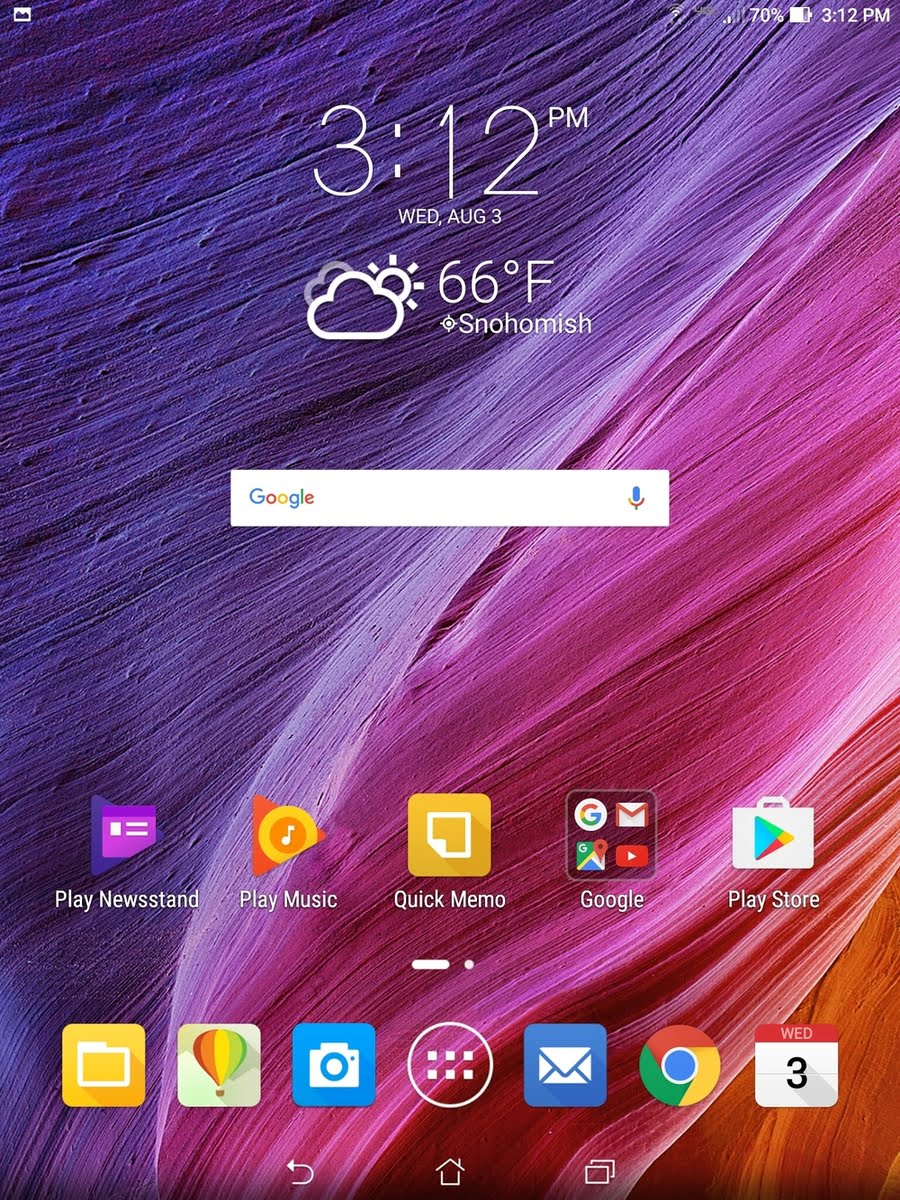
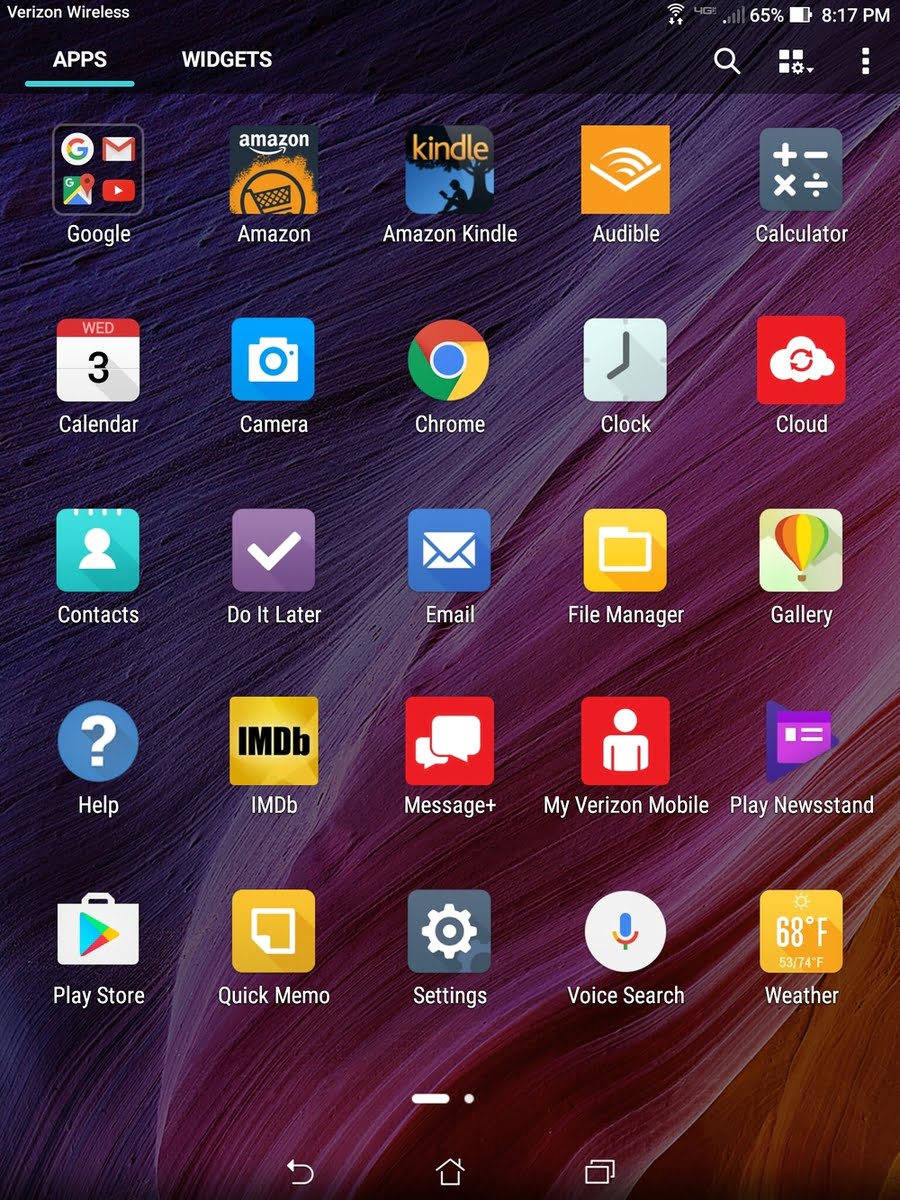
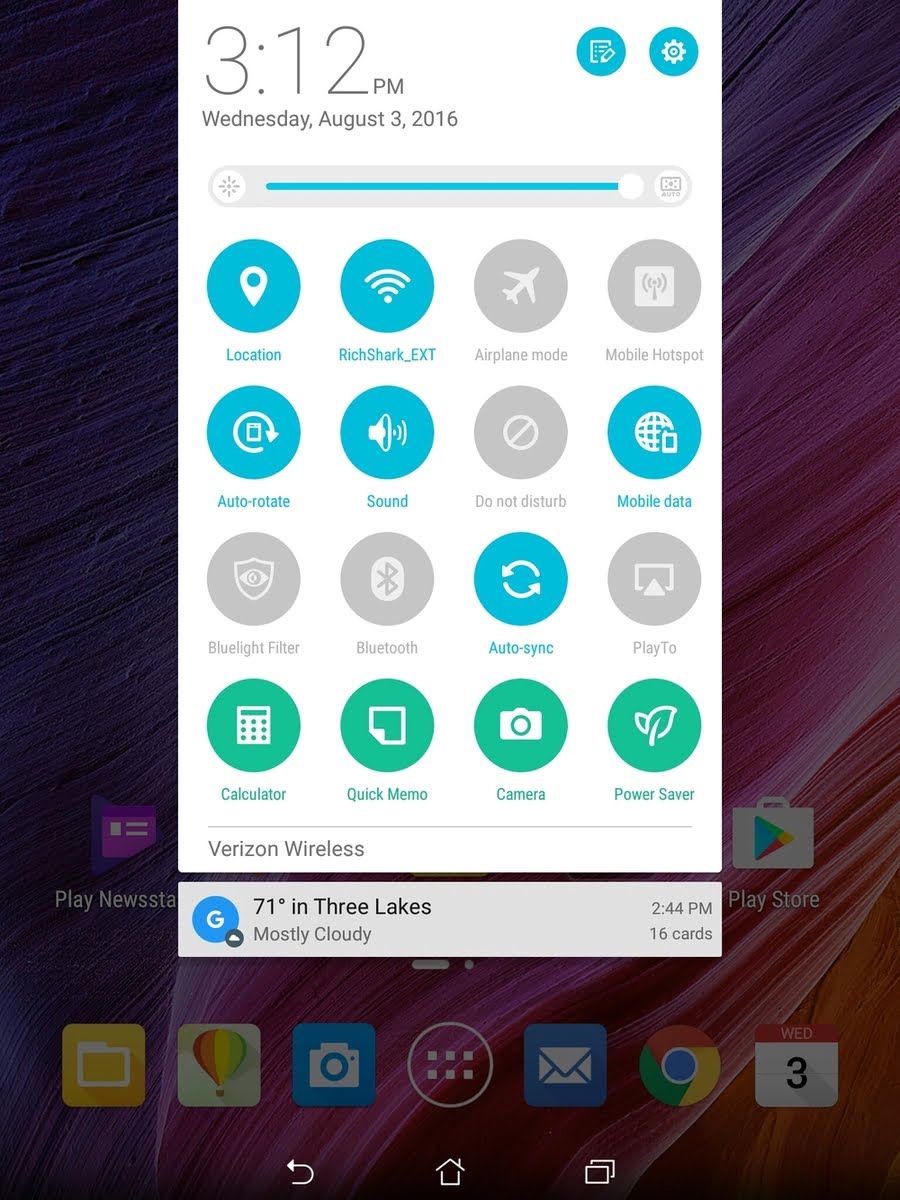
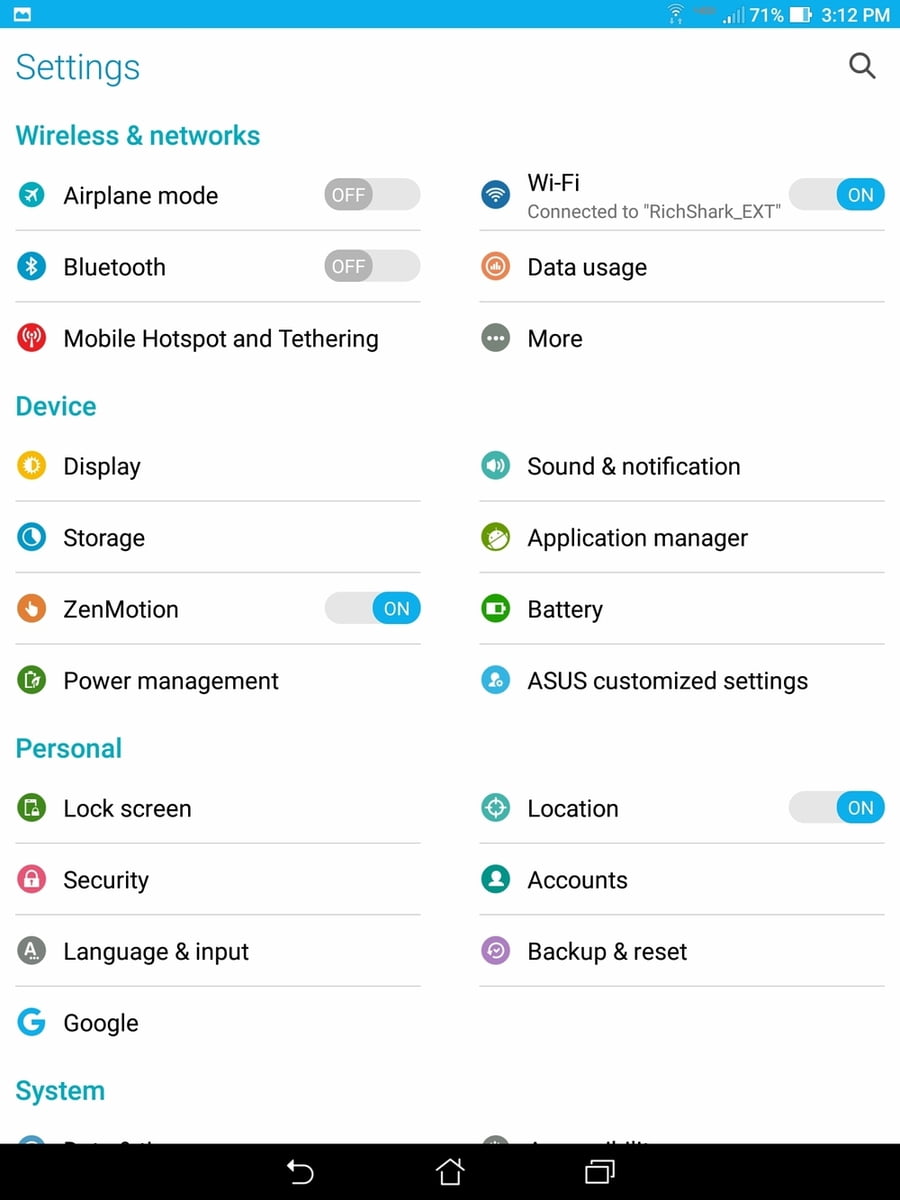
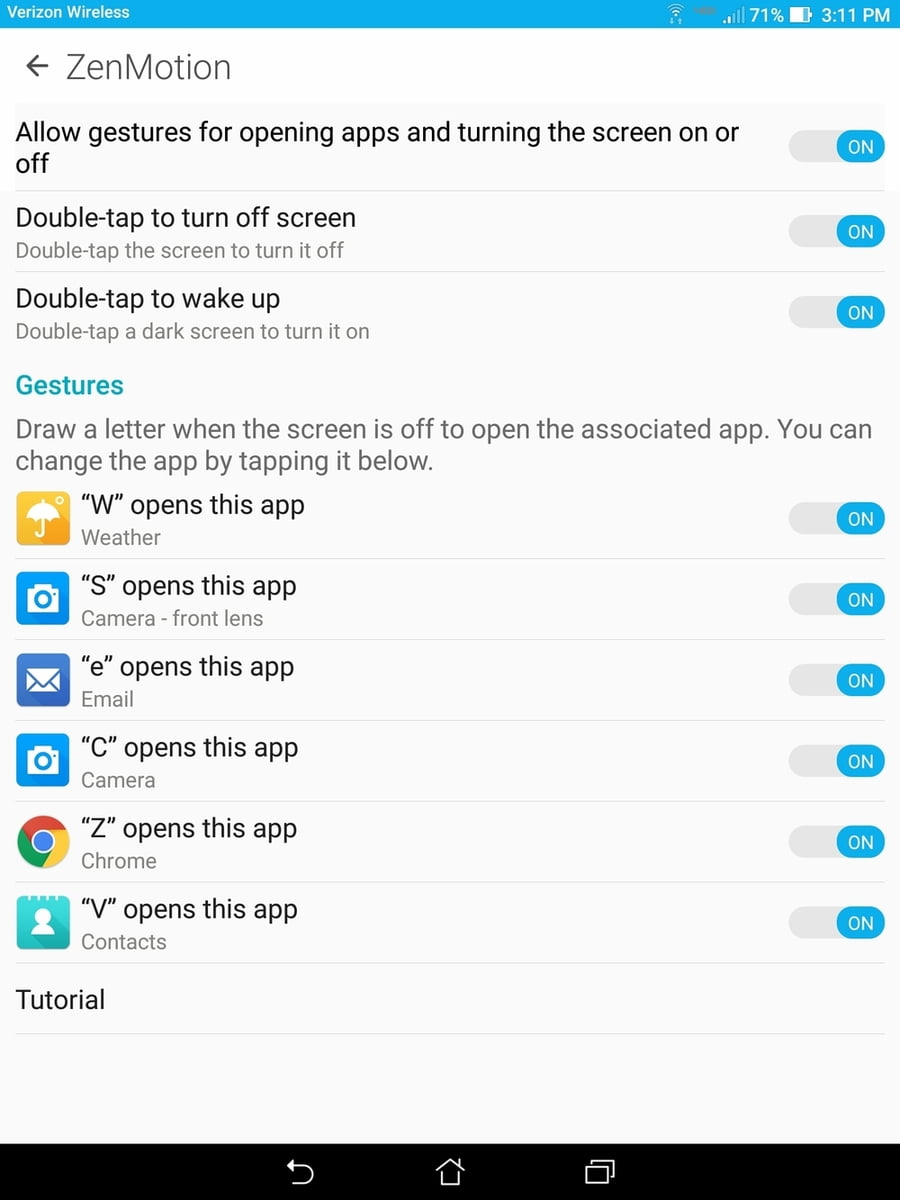
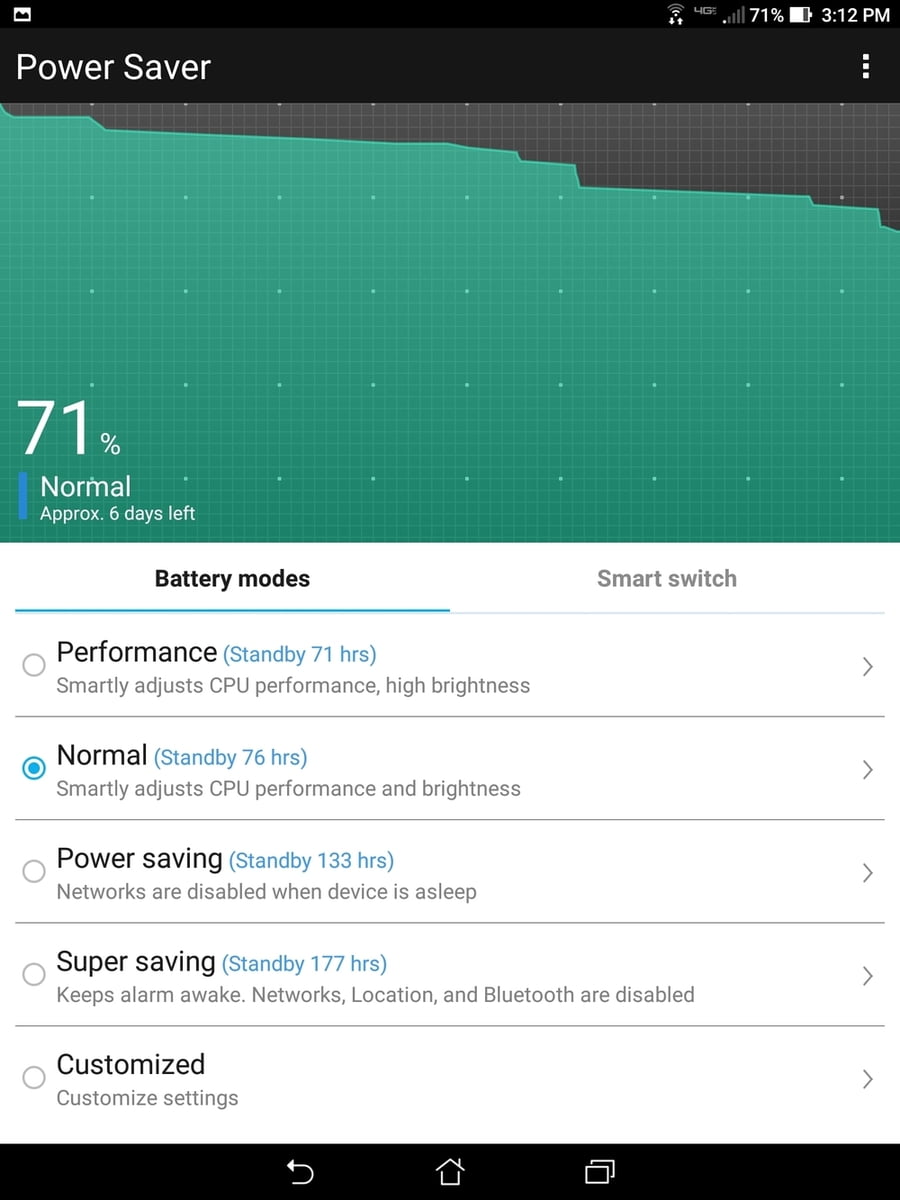
![10 Best Drawing Tablets in [year] 1 Best Drawing Tablet](https://www.gadgetreview.dev/wp-content/uploads/Best-Drawing-Tablet-300x188.jpg)
![10 Best Tablets for Reading in [year] 2 Best Tab for Reading](https://www.gadgetreview.dev/wp-content/uploads/Best-Tab-for-Reading-300x180.jpg)
![10 Best Tablets for Seniors in [year] 3 Best Tablet for Seniors](https://www.gadgetreview.dev/wp-content/uploads/Best-Tablet-for-Seniors-300x169.jpg)


![Best Convertible Tablet in [year] ([month] Reviews) 6 Best Convertible Tablets](https://www.gadgetreview.dev/wp-content/uploads/best-convertible-tablets-300x169.jpg)