
In the range of 10” tablets, the iPad reigns supreme. At just 9.7”, it is the unstoppable force that no company has managed to put a serious dent into for over two years. And while companies like Samsung have built some of the most popular android tablets, their products have failed by comparison alone. Compare this tablet with an e-reader in our Kobo touch review.
ASUS has the first amicable competitor, and it’s a refreshingly great tablet. If you’d rather have a tablet that could double as a computer, read our article on how Samsung’s 700ZA-A01 Z670 tablet PC might be shipping.
Aside from the long name, the ASUS Transformer Pad Infinity TF700T is the best Android tablet there is, and potentially the best 10” tablet on the market today. It’s capable of laying this claim by exceptional performance, a wonderful array of software applications and powerful hardware, and a brilliant display that’s only true rival is Apple’s own Retina panel on the iPad. But if you want to learn more about the lightest and thinnest tablet created by Asus, read the ASUS VivoTab T600 Review.
What makes the TF700T so great? Let’s start with the hardware.
Hardware

The TF700T is a spectacular piece of equipment on a technical basis alone. It’s one of the first devices to use NVIDIA’s new T33 Tegra 3 processors, which offers a 1.7GHz quad-core CPU with their fastest GPU to date. It has a 1080p display, one of the first for any Android device, and a Super IPS+ display (which we’ll get to in a bit). It has a front and rear camera (the latter of which takes some decent shots), and an HDMI-out connector along with a proprietary data/power connector.
Let’s talk for a second about that bod. The 10.1” tablet is the same as the has a very well defined black glass bezel, but more importantly the edges of the design aren’t completely tapered; they’re flat first for better grip, and then they taper off to the side. This design, while uncommon, makes the device look and feel thicker, but also far more comfortable. You can find a tablet with a similar design by reading the Archos 101 G9 Review. The back of the tablet uses the same ASUS spinning design as the previous Transformer tablets, which looks great and helps keep dust and scratches at bay.
Then there’s the really spectacular Super IPS+ display. Unlike traditional IPS panels, ASUS made theirs especially bright, brighter in fact than all other smartphones and tablets I’ve ever tested. It’s the first tablet that is completely readable in direct sunlight. It’s brighter than the majority of laptop screens. It is by far the brightest display on a mobile device that you can buy.
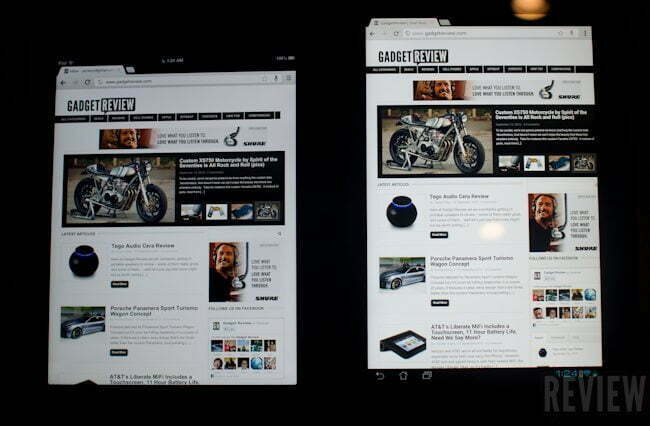
Furthermore, it provides excellent picture quality for video. I’ve loaded it up with a ton of 720p video for a recent trip, and the light and color contrast is exceptionally great. Not oversaturated to extremes like on my favorite Samsung Galaxy 7.7’s SuperAMOLED display, but enough to get the most out of any media you have. It’ll prove better than most TVs, computer monitors, and it’ll make that in-flight display look like a 50’s B&W.
Of course, powering that 1080p panel and having the capability of running 720p video is the Tegra 3. In the past I’ve been highly critical of NVIDIA’s capabilities in the mobile space because their Tegra line just didn’t produce the desired quality and performance. For me, the Tegra line has always been akin to Intel’s Atom processors: low powered for battery conservation, but horribly weak and so lacking in performance that it’s impossible to recommend. In the US Tegra 3 has been avoided altogether, specifically on recent devices like the HTC One series and Samsung Galaxy S III, replaced instead by the extremely potent Qualcomm MSM8960 Krait processor. For phones, that proved to be an excellent decision; the performance is documented for US users compared to the international models with Tegra. Until the Transformer Pad Infinity, there hasn’t been a reason to like Tegra.

I’ll talk more about the software behind the processor below, but on the hardware front it is extremely powerful. The T33 capable of running 720p video and upscaling it to the 1080p display at medium settings. And remember, we’re talking about a tablet here, not a laptop. This kind of performance is unprecedented. All high-performance games on Android, like Max Payne, ShadowGun, and Dead Trigger, perform marvelously – again – on medium settings.
That is to say, even if you buy this tablet in two or three months, you’ll still be pleased with the performance. And frankly, few devices are even planning to use the T33, so it’s safe to buy the TF700T without worrying that it’ll become outdated for at least six months.
Specifically regarding the hardware, there is nothing to complain about. The TF700T is a uniquely well-built, well-designed, and very powerful tablet, one that I can gladly travel with in place of my iPad. Heck, it even proved to be a better companion than the Nexus 7.
Software
ASUS’ TF700T runs on Android 4.0, with no word yet on when it’ll upgrade to 4.1 Jelly Bean. Considering ASUS’ new standing as top-dog in the tablet field thanks to the Nexus 7, that upgrade may come sooner rather than later. Even if it doesn’t, this tablet isn’t in any dire need for an upgrade. (Update: ASUS has announced that Android 4.1 will be available on the Transformer Pad Tablets within a week.)
The most important difference between this tablet and any other is the three power settings available to users at any time. Because of the high level of performance the Tegra 3 T33 is capable of, ASUS has scaled it to three settings: Power Saving, Balanced, and Performance. As I mentioned earlier, there isn’t a task I’ve found yet that really requires Performance mode, which is an excellent sign. It means that applications and realistic media performance aren’t at the stage where users need worry about the power of the tablet (native 1080p video on a tablet isn’t realistic because of the significant demands of internal memory required, between 4-10GB versus 700MB-1.3GB for 720p, depending on video length).
Of course, that also means conserving battery life requires changing between settings, much like you would on a laptop, which frankly sucks. The computer should know when it needs more power, users shouldn’t have to tell it. Then again, people interested in this tablet are going to be power users, not grandma, unless grandma worked for IBM. In either case, switching between power settings takes but a few seconds, and only HD video and games require anything more than power saving.
The brightness setting adaptor sits right beside power settings, which enables the “super” part of Super IPS+. It offers a significant boost to brightness, which is more than enough to light up a completely dark room. As stated earlier, it’s bright enough to use outdoors in sunny conditions comfortably; the only time it isn’t comfortable is under extreme glare, because the TF700T does have a glossy display.
The only thing missing from the Super IPS+ panel is the option to automatically enable/disable the “super” mode. While Android supports automatically adjusting screen brightness, the TF700T doesn’t support automatically adjusting for the outdoors by turning on the super mode. Just like with the power modes, brightness would be simpler if it were entirely automated.
It does take some time to get used to changing between power and brightness modes. Regular tablet/smartphone users will need to get reacquainted with the concept. It took me a few days before I realized that the tablet was running slow because of the setting, not because it was slow.
Otherwise the software performance is excellent, though that also depends on the power setting that’s currently in use. With several applications running at once, it’s easy to see a performance drop even doing menial tasks when in power saver mode, but jump to balanced mode and that instantly goes away.
The software is great, but two things are missing, and they’re really one thing: automatic adjustments to brightness and CPU performance.
Performance
When I first benchmarked the TF700T, I did it in the power saver mode. In that mode it set several records, including both browser tests. The others it scored very highly in, which just goes to show the sort of performance this tablet is actually capable of even without the highest settings in place.
The Transformer Pad Infinity has the best browser performance of any tablet or smartphone in it’s lowest performance setting. It is almost as powerful as the current top Qualcomm processor at the Tegra 3 T33’s lowest setting. It is only behind the iPad in sheer graphical power in its lowest power setting. Take a look at the benchmarks taken below.
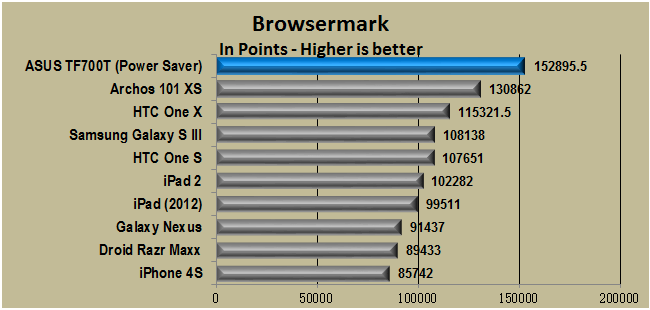
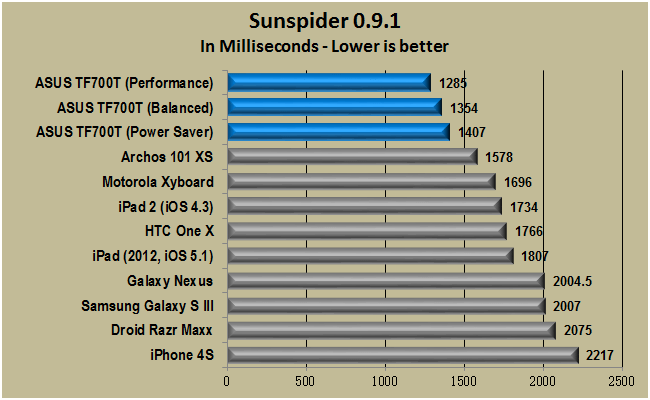
One note regarding all benchmarks: because of several changes to firmware in the process of reviewing, some of the benchmark scores are lower than I originally tested. These firmware updates, meant to improve stability, have also lowered performance slightly. In most tests that means by 1-5%. Also, the Browsermark benchmark only worked for Power Saver mode. I didn’t test for the other modes, and the benchmark has not been available due to server problems from Rightware. When it is up again this review will be updated.
For both browser-based tests, the Pad Infinity ripped apart the competition, almost always regardless of setting or device it’s compared to. This is thanks to two things: a faster overall clock speed (1.6GHz, that can jump up to 1.7GHz), and much more throughput. Even the Archos 101 XS, which we reviewed just a short while ago and which is a newer tablet, can’t compete.
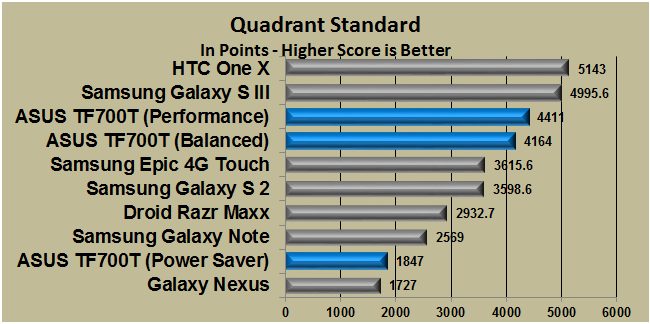
However, when it comes to general performance and heavy graphics rendering, even on performance mode the TF700T struggles. For Quadrant Standard, that’s due mostly to the higher resolution. While devices like the HTC One X and Samsung Galaxy S III render at 720p, the TF700T is rendering at 2.25X that at 1080p. Relatively speaking, the ASUS tablet is outperforming both devices, though the scores don’t show it.
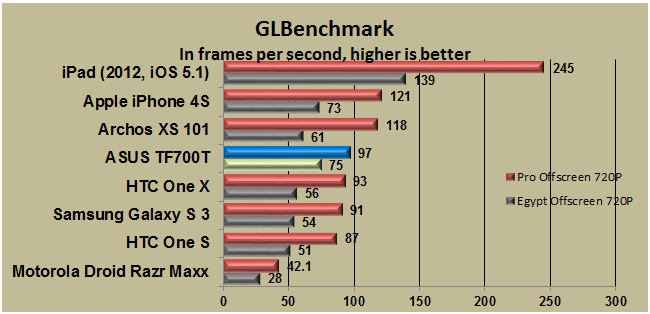
GLBenchmark, however, renders at 720p off-screen, and is a much more accurate test for graphics rendering. We’ll be moving up from GLBench 2.1.5 to 2.5.1 (pardon the terrible nomenclature, those are the actual dislexic-ready version numbers), the latter of which uses a much more stringent 1080p offscreen test as well as several battery benchmarks. Here, the Archos with it’s OMAP processor outperforms the TF700T in the pro test, though not on the Egypt test. The same goes for the iPhone 4S. However, NVIDIA has taken the stance that this particular benchmark isn’t suited for Tegra processors, and in general game performance I agree. Though in every game I ran, including Horn, Max Payne, Shadowgun, Dead Trigger, and several others, there is no performance lag or any performance issues whatsoever.
Camera and Battery Life
I’ve said it once and I’ll say it again. Cameras on tablets, especially larger ones like the TF700T, don’t matter all that much. They’re useful, and should be available, but not for still/video photography. For apps that take advantage of it, perhaps VR apps, sure, but little else.
That said, the 5MP rear shooter is surprisingly good and the front-facing is as well. Both are perfectly suitable for still photography, videography, video chat, self portraits, and anything else you’d like to do. Just please stop using it as your main camera…some of us are trying to take pictures without giant tablets in the way.
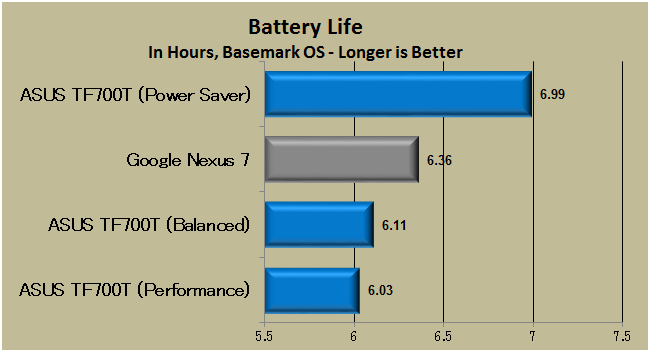
Battery life on the TF700T is decent. Unfortunately my battery tests have thus far been limited to smartphones, so the chart above only lists two recently tested devices. What’s strange is the lack of improvement in basic use from keeping the tablet in power saver mode versus balanced or performance. There’s almost an hour difference between the two extremes, but I would expect, considering how major some of the benchmark scores varied, that it only offers 45-60 minutes of extra time.
In typical use, switching between productivity, media, gaming, and with Wi-Fi on and medium brightness, the Transformer Pad Infinity will last around seven hours, though more stressful games and HD media will drop that to around five hours. With the keyboard dock, that number jumps up to 11-12 hours, though because of the sheer number of battery tests required and how long they take with a device that, alone, lasts anywhere from 5-8 hours per test, I didn’t include the keyboard dock in the battery benchmarks.
However, the battery in the keyboard dock will charge the tablet to 70% from no charge.
Keyboard Dock

Along with a number of accessories, ASUS has consistently offered a keyboard dock with the company’s Transformer tablets, and the same holds true with the Pad Infinity. The keyboard dock has three basic functions: secondary battery, case, and of course an attachable keyboard. For the first two, the keyboard dock is great. The second started off to a rocky start, but has since improved exponentially.
When I first began this review, the keyboard was a nightmare. It was slow, not responsive, and essentially impossible to use for anyone who types over 15 words per minute. But ASUS recently released a firmware update for the keyboard which addressed nearly every single problem with it, making the typing experience very good and almost worthy of replacing a laptop altogether. There are only two problems: the software isn’t fast/advanced enough, and the caps lock seriously slows down performance.

In terms of sheer speed, the problem is that Android in many cases isn’t fast enough to handle fast typing at high speeds. We’re talking 60-100 words per minute. Some applications have no problem with this, but my experience is that at times Android itself lags; that’s something for Google to fix. But the caps lock lag is a bigger problem, where anytime the caps lock is pressed, the entire keyboard stalls for 1-2 seconds and all keypresses are disregarded. The reason? To enable/disable the caps lock light. At least that’s the only explanation I can see, because whenever that button is pressed it takes that 1-2 seconds for the light to flick on or off.
The only other thing missing from the keyboard dock is a switch to activate charging on the TF700T. It isn’t necessary when the tablet is at full charge, and to get the most out of both batteries it would be best to only activate the keyboard dock’s battery when the tablet is completely out of juice. Some users might not want that – after all, swapping in and out of the keyboard dock is normal for everyday use – but there isn’t any such option available.
Aside from that, the Keyboard Dock is surprisingly useful. I don’t think the OS is quite ready to replace laptops yet, but one more major release and a device like the TF700T will be at the forefront of removing laptops from the marketplace.
Conclusion
The ASUS Transformer Pad Infinity TF700T is the most powerful tablet on the market. There’s no doubt about it, even several months after its release. There’s little doubt that it’s the best 10” Android tablet you can buy. Based on the price and functionality, it could be the best tablet of this size.
But it isn’t, and that’s because of the software. Performance isn’t a problem thanks to the Tegra 3 T33, which is the proven most powerful mobile processor on the market, as you’ve seen in our benchmarks above.
No, the software is problematic because it seems as if Android isn’t up to spec with such high-end parts. The 1920×1080 display works, and looks beautiful, but it lags even in performance mode. Even something simple like mouse movements – something that Android has supported for two years now – aren’t as smooth as it should be.
Then again, this is Android; the software isn’t as polished as iOS or even Windows Phone. It also means that, as Google has proven with Android, that it’ll grow faster than the competition. The only bottlenecks then are ASUS, to support new software updates like Android 4.1, and Google’s ability to bring meaningful changes to the latest software it deploys. So far ASUS has proven that it isn’t the one slowing things down.
Even with the few software dings, this is by far the fastest tablet there is. There is no tablet I’ve found thus far that can run 720p video in non MP4 filetypes as easily and as well as the TF700T. There is no tablet with a display as good as the Infinity. And there is no tablet that sells for the pricing ASUS offers with equally powerful components. There is no better tablet than the Transformer Pad Infinity.
With a little work from Google, the Transformer Pad Infinity TF700T would be the best tablet in the world, without any doubt. It’s the right size, the right shape, and comes with all the right parts. Hell, with some improvements and better apps I would seriously consider not only replacing my iPad, but my MacBook Air with the TF700T. The only thing stopping me from doing that today is the software implementation and the keyboard, both of which are problems with Android.
Since remaking our scoring system nearly two years ago, no product has ever received 5 stars, which according to our system signifies a perfect product. At the same time, were it not for the few setbacks in Google’s mobile OS, there is little doubt that the Transformer Pad Infinity TF700T would be the first product to receive five stars. It is the first tablet tested that is so well rounded in every way that it fulfills all of the needs and requirements of any user. This means that the TF700T can only improve over time, as Google upgrades Android and as ASUS takes advantage of those upgrades.
Editor’s Rating:
[Rating: 4.5]
Excellent
Bottom Line: The best and most powerful Android tablet on the market, and arguably the best tablet there is
Pros:
- The fastest performance of nearly any device in nearly every way
- A beautiful 1080p display that is bright enough to work outdoors while still delivering excellent picture quality
- Well designed form factor with high-quality parts and feel
- With keyboard dock, the closest anyone can get to a laptop replacement today
Cons:
- Features like power settings are excessive for tablet users
- The biggest bottleneck for this tablet is Android itself. The OS just isn’t at the point where the TF700T can shine above and beyond the competition
The ASUS Transformer Pad Infinity TF700T is available in 32GB and 64GB models starting at $488. The additional keyboard dock is available for $132.

