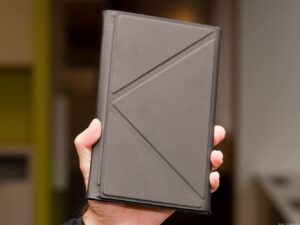I have something special for you all. Today we will be laying hands on the affordable and fondle-friendly HP Pavilion touchSmart SleekBook. It’s a consumer level Windows 8 laptop powered by one of AMD’s new APU (accelerated processing units). Microsoft’s new LiveTile-laden OS is a solid performer and relatively intuitive. But unless you have a touchscreen monitor or laptop display, users typically make a beeline for the tried and true desktop UI–circumventing one of the cooler features of the operating system. And in case you want a more portable device, check our review of the best tablets on the market.
Design
Related: Looking for an ideal tablet for kids? Read the Ematic Funtab Pro Tablet review
The HP Pavilion TouchSmart SleekBook is a 15in laptop on paper. It’s housed in shiny black plastic. The replete use of plastics is rather striking in this instance. It’s very high gloss and densely speckled with what looks like glitter. It gives the lap warmer a more jovial and original look than your typical black laptop or Notebook. It features a comfortable and responsive keypad with a nicely textured trackpad positioned below the keyboard off-center to the left. The power button is a chrome sliver up to the top left. Unfortunately the keyboard keys are not backlit. So take care when typing in the dark. Finally, most of the ports are found on the right side with a single USB port and headphone jack on the left.
Hardware
Related: Take a quick look at the iPad Pro 2020 review
The HP Pavilion TouchSmart SleekBook is packing a capable yet average set of innards. Again the processor is an AMD breed. HP has chosen the AMD Quad-Core A8-4555m clocked at 1.6Ghz. It’s capable of reaching 2.5ghz and uses a 4MB L2 cache. The GPU side of things is powered by an HD 7500G Discrete-Class graphics chip. That pushes the 15.6 inch backlit LED display to produce a underwhelming 1366 x 768 resolution. The resulting image is nice. But at this stage anything below 1600 x 900 is wholly questionable. Storage capacity maxes out at 750GB for its 7200rpm HDD. But there is a multi-format digital card reader to expand your storage options. We also have 6GB of internal memory. Yet customization and upgrade are available. You can upgrade HDD and memory
Other notable hardware features include a high performance Dolby powered Altec Lansing speaker system. Audio sounds great unassisted and even comes close to the Beats Audio inclusion on older HP laptop and AiO systems. Connectivity options include 2 USB 3.0, 1 USB 2.0, a single HDMI port, RJ45 network port and the headphone jack mentioned above, which functions as a headphone and mic jack so you can use earbuds or headphones with inline mice like those found on mobile device audio solutions. There is also 802.11b/g/n WLAN radio for WiFi connectivity. But the TouchSmart SleekBook is missing any Bluetooth support.
Software
This is a decidedly better Win8 experience than some of the non-touchscreen solutions we tested. Window 8 is still very familiar stuff with the Charm Bar and Start button. Obviously this is not Windows 8.1. But the touch interface is flawless. It adds value and fun to the inherent touch functionality. It’s interesting to watch children and those with special needs–both young and old–intuitively navigate around the touch UI–resizing windows and snapping applications to the desktop. It’s neat stuff! Some of us have more preternatural tactile sense than others and Windows 8, with touch equipped, caters to this admirably.
Moreover, HP has tossed in some of their home-brewed applications. Onboard is HP CoolSense to monitor temps, HP MyRoom is a cool app for video calling and file/image sharing when paired with HP TrueVsion and HP Webcam. You can also protect your SleekBook’s contents with ProtectSmart for safe peace of mind.
Benchmarks
As you can see the new touch-friendly SleekBook from HP hits the bottom of our PCMark 7 scores. Even the Sapphire VS8 scores much higher using the exact same AMD APU Quad-Core solution and less memory. So you can nix scratching that high-end gaming itch and I would steer clear of intensive video editing and encoding. But at this price point, you’re likely to already know your limitations. Despite the end-of-the-pack bench results, the HP TouchSmart SleekBook is a great general productivity warrior.
Conclusion
Bottom line: The HP Pavilion TouchSmart SleekBook is a solid performer. It functions and boasts of features very similar to the vanilla non-touch model. The design layout is average, functional and intuitive. It looks nice in the shiny black plastic dress speckled with silver. I am not a fan of the display resolution or the lack of Bluetooth. But this a great small-ish 15 inch system despite being a bit hefty at nearly 5lbs. The display responds to the normal 10-points of touch and works very well but it’s a bit too dim at its brightest setting. Ultimately, Windows 8 with touch is a lot of fun and HP’s component choices in the Pavilion TouchSmart SleekBook compliment the experience with solid functionality and affordability.




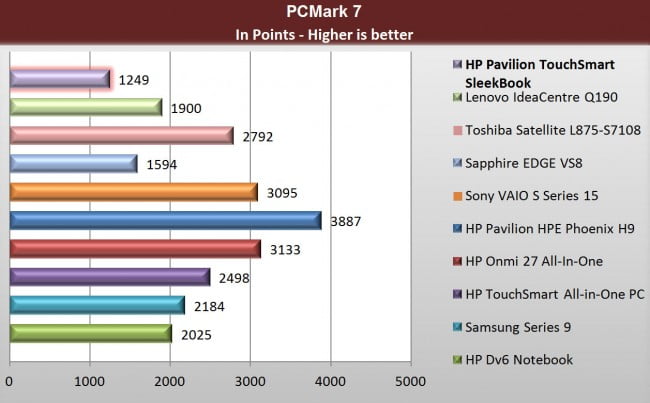

![10 Best Drawing Tablets in [year] 1 Best Drawing Tablet](https://www.gadgetreview.dev/wp-content/uploads/Best-Drawing-Tablet-300x188.jpg)
![10 Best Tablets for Reading in [year] 2 Best Tab for Reading](https://www.gadgetreview.dev/wp-content/uploads/Best-Tab-for-Reading-300x180.jpg)
![10 Best Tablets for Seniors in [year] 3 Best Tablet for Seniors](https://www.gadgetreview.dev/wp-content/uploads/Best-Tablet-for-Seniors-300x169.jpg)

![Best Convertible Tablet in [year] ([month] Reviews) 5 Best Convertible Tablets](https://www.gadgetreview.dev/wp-content/uploads/best-convertible-tablets-300x169.jpg)