Some people don’t know just how adaptable networks can be. They can be as small as a computer connecting to a printer. Or, as large as a sprawling web, connecting parts of the planet to one another. We use many types of devices in networks. For more important information regarding wifi security, take a look at our article explaining what is the future of wifi: what is passive wifi. If you’re looking for the best wireless router for your home wi-fi, or want to find a switch to move data from one point to another on a local network, do so intelligently and efficiently. Or, you could read our Linksys Velop Mesh router review.
Switches and Routers
The comparison between a router and a switch or a router vs. modem, for example, is done entirely on their ability to work as intelligent devices. A router, for example, is used as a gateway to connect multiple devices to a single network. On the other hand, switches are generally used to move data within your internal system. If you want to add another factor to your home internet, check out our D-Link WIFi smart plug and WiFI fit motion sensor review too.
Addressing
For addressing, your router or switch needs to know where to send data packets. But how does your device know? Using the OSI Model, which we’ll get to in a moment, network protocols give a class for addressing at various levels.
So, the physical layer is where the switch operates. Each device connected to the network is given a MAC address. The identification point allows the switch to identify both the destination and the source.
Routers, however, work on the network layer. These connected devices use the IP address to help determine where data should be routed.
OSI Model
The OSI, or Open System Interconnection model is a framework that shows network functionality. There are seven different protocol layers. These defined layers are as follows:
- Physical
- Data Link
- Network
- Transport
- Sessions
- Presentation
- Application
A multilayer switch typically resides at the physical and data link layer since they connect directly to devices on your network.
By comparison, routers communicate with other networks, which is why they must use a more sophisticated way to locate devices. Routers reside on the network layer of the OSI framework.
Transmission
When sending data from one point to another, the information is not all sent at once. More often than not, there are large chunks of information which will not successfully transmit in one piece. At this point, the data is broken up into smaller segments and then sent across the network. Every segment consists of a part of the data which resides among other information traveling at a particular Mbps.
With switches, like an ethernet switch, your data takes on the form of a frame. The frame has the destination and source information, which the switch then sends along its path.
On the other hand, routers have the information stored in a packet. These packets move across your wi-fi network, for example. It contains the source and destination IP information, so the traffic moves directly to where it needs to go according to the wi-fi speeds.
Networking can be complex, but it doesn’t have to be intimidating. One sure way to get a better grasp on understanding your network is to know the difference between your router and your switch.

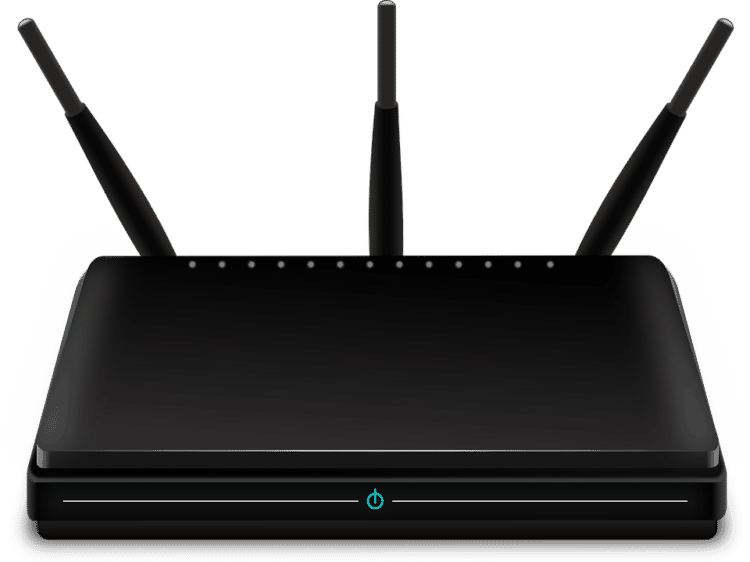

































![Best BenQ Monitors in [year] 27 Best BenQ Monitors in 2026](https://www.gadgetreview.dev/wp-content/uploads/best-benq-monitor-image.jpg)
![Best Wifi Extenders For FiOS in [year] 28 Best Wifi Extenders For FiOS in 2026](https://www.gadgetreview.dev/wp-content/uploads/best-wifi-extender-for-fios-image.jpg)
![Best Fiber Optic Routers in [year] 29 Best Fiber Optic Routers in 2026](https://www.gadgetreview.dev/wp-content/uploads/best-fiber-optic-router-image.jpg)
![Best VoIP Routers in [year] 30 Best VoIP Routers in 2026](https://www.gadgetreview.dev/wp-content/uploads/best-voip-router-image.jpg)
![Best Routers for 200Mbps in [year] 31 Best Routers for 200Mbps in 2026](https://www.gadgetreview.dev/wp-content/uploads/best-router-for-200mbps-image.jpg)
![Best Routers for Optimum in [year] 32 Best Routers for Optimum in 2026](https://www.gadgetreview.dev/wp-content/uploads/best-router-for-optimum-image.jpg)
![Best Routers for Apple in [year] 33 Best Routers for Apple in 2026](https://www.gadgetreview.dev/wp-content/uploads/best-router-for-apple-image.jpg)
![Best Routers for Frontier FIOS in [year] 34 Best Routers for Frontier FIOS in 2026](https://www.gadgetreview.dev/wp-content/uploads/best-router-for-frontier-fios-image.jpg)
![Best Secure Routers in [year] 35 Best Secure Routers in 2026](https://www.gadgetreview.dev/wp-content/uploads/best-secure-router-image.jpg)
![Best Routers for Google Fiber in [year] 36 Best Routers for Google Fiber in 2026](https://www.gadgetreview.dev/wp-content/uploads/best-router-for-google-fiber-image.jpg)
![Best Routers for Cox in [year] 37 Best Routers for Cox in 2026](https://www.gadgetreview.dev/wp-content/uploads/best-router-for-cox-image.jpg)
![Best Asus Routers in [year] 38 Best Asus Routers in 2026](https://www.gadgetreview.dev/wp-content/uploads/best-asus-routers-image.jpg)
![Best Linksys Routers in [year] 39 Best Linksys Routers in 2026](https://www.gadgetreview.dev/wp-content/uploads/best-linksys-routers-image.jpg)
![Best Routers for CenturyLink in [year] 40 Best Routers for CenturyLink in 2026](https://www.gadgetreview.dev/wp-content/uploads/best-router-for-centurylink-image.jpg)
![Best WiFi Routers for Multiple Devices in [year] 41 Best WiFi Routers for Multiple Devices in 2026](https://www.gadgetreview.dev/wp-content/uploads/best-wifi-router-for-multiple-devices-image.jpg)
![Best Wired Routers in [year] 42 Best Wired Routers in 2026](https://www.gadgetreview.dev/wp-content/uploads/best-wired-router-image.jpg)
![Best Routers for 4K Streaming in [year] 43 Best Routers for 4K Streaming in 2026](https://www.gadgetreview.dev/wp-content/uploads/best-router-for-4k-streaming-image.jpg)
![Best Cisco Routers in [year] 44 Best Cisco Routers in 2026](https://www.gadgetreview.dev/wp-content/uploads/best-cisco-routers-image.jpg)
![Best eero Routers in [year] 45 Best eero Routers in 2026](https://www.gadgetreview.dev/wp-content/uploads/best-eero-routers-image.jpg)



















