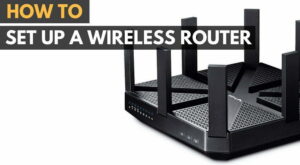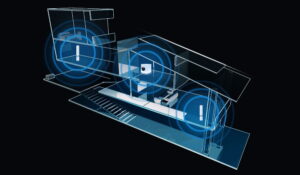Look, there’s no getting around it: some routers can be downright impossible to deal with – whether it’s getting them set up out of the box or trying to get them to connect a new device for the tenth time that day. Luckily, router manufacturers seem to have wisened up to this problem some of their not-so-tech-savvy customers were having, which is why they’ve spent the past few years releasing more and more quality routers that simplify every part of the networking experience. The AmpliFi HD – Top Performing Mesh Router does a good job at keeping things simple, as does the Linksys model here.
The Linksys Velop is a new mesh networking system that takes “foolproof” to a whole new level, sanding down all the rough edges of networking to their most seamless and stable form. But will all that simplifying scare off their more dedicated customers, especially considering the system’s high price? If you want to keep your house safe too, take a look at the D-Link DCS 2330L review too.
Well, keep reading in my Linksys Velop mesh router review to find out!
Overview
Summary: The Linksys Velop is an expensive mesh networking system that doesn’t break any speed records, but is still the perfect solution for non tech-savvy users who live in larger than average homes. If you’d rather use a modem, take a look at our Actiontec GT78WN Wireless N ADSL modem router review.
Price: Check Price
Available: January 2017
Model: Velop/WHW0301
What We Liked
- Functional, minimalist design
- Decent performance at short range
- Extremely user friendly
What We Didn’t
- No 2.4GHz/5GHz channel separation
- Slow speeds at distance
- Ridiculously high price for the 3-pack
Related: Have a look at the Linksys MR9600 review
Linksys Velop Mesh Working Router Specs
| Linksys Velop Mesh Wi-Fi Router Review | |
| WiFi Type | 802.11ac |
| Transmission Rating | AC6600 |
| Operation Modes | Wireless Router, Wired Networking, Bridge |
| 128-bit Wireless Encryption | |
| 2.4Ghz | |
| 5Ghz | |
| Ports | 2 10/100/1000Mbps LAN Ports, |
| MU-MIMO | |
| QoS | |
| USB Inputs | |
| Price | $499.99 (as tested) |
| Buy Now |
Design

The world of router design is a dichotomous place, filled with contradictory positions on what kind of footprint networking equipment should have on your home. On the one hand you have routers like the Netgear Nighthawk X6, with its black-on-black shell and attack helicopter edges, it looks like something straight out of the stealth program designed to either invade other planets, or at get you the fastest speeds possible during your next multiplayer gaming session.
Related: You may also read the Linksys WRT AC3200 Router review roundup
Then you have the complete other side of the market, which is basically doing whatever it can to “Apple-fy” everything in sight. The trend may have started with options like the TP-Link Archer C9, but now the need to round off every 90° angle and add a gloss coat on top has bled straight into the mesh networking world. With offerings like the Eero, the Luma, and even our personal favorite – the Amplifi HD – taking on the role as the sleeker, cooler, chic choice for modern homes, people are beginning to think of routers less as an eye-sore and more of a central conversation piece as time goes on.
Mesh networks are especially vulnerable to bad design choices because unlike other routers which may only “ugly-up” one part of your home (usually the office or a tucked away corner of the living room), mesh routers have to be plugged in at various points all over the house, which means you’ll want them to draw as little attention to themselves as possible.
Luckily in this regard, the new Linksys Velop mesh networking system does everything it needs to to keep itself as low-profile and unassuming as possible. Following the same white-on-white color scheme as all the others we’ve mentioned above, the Velop system consists of three tower-shaped node points, accented with a lone blue LED inside the grated top. The idea is to plug each base station in wherever you think you’re going to need range the most: whether that’s the living room, bedrooms, basement or backyard.
Personally I think the design choices come off well. These towers are certainly quite a bit bulkier than the antennas we plugged in while using the AmpliFi HD, but they’re also not so huge that you couldn’t easily tuck them away in a hiding spot of your room if you really had to.
Hardware
The Linksys Velop mesh networking system features a 716MHz quad-core processor with three offload processors, 4GB flash memory and 512GB of RAM, tri-band AC6600 MU-MIMO wireless, and 802.11ac/n/a 2.4Ghz/5GHz antenna with six gigabit Ethernet ports spread across three base stations.
Linksys sells the Velop in three different styles: a 1-pack, 2-pack, and 3-pack, which will cost you $199, $349, and $499 respectively. We were sent a sample of the nearly-$500 3-pack, which not only makes this the most expensive mesh network we’ve ever tested, it’s the most expensive home networking equipment we’ve tested period.
Setup and Software
As is always the case with any routers bearing the Linksys brand, getting the Velop system set up and running really couldn’t be any simpler…but could it actually be too simple?
Look, I’ll say that as someone who has been installing and tinkering around with networking equipment as long as I have, I’m all for the low bar that these new mobile router installation apps set for the barrier to entry. Anyone could get this router setup, thanks to the extra hand-holdy way it walks you through every step of the process.
Whether that’s figuring out the optimal placement for your Velop nodes given the particular layout of your house, or configuring the nodes to connect via Bluetooth to your phone, every screen explains everything the user would need to know with simple language and diagrams.
Of course, me being the networking nerd I am as soon as the router was set up I wanted to actually dive in and start messing around with any tweaks I could, but you can imagine my disappointment when I found out the Velop can only be managed from your smartphone, and nowhere else. Not only that, but one you do start managing it through the app there’s almost no level of control over how the network behaves or where the WiFi is split. This means that whether you like it or not you’ll always be on a Smart Connect system, which arbitrarily hands out access to either the 2.4GHz network or the 5GHz network depending on how the device in question is being used.
Other than that the other things we love about the Linksys Smart WiFi system are back and better than ever, continuing the tradition of being one of the best designed router dashboards on phones and desktops today.
Speed & Distance Tests
| All number in Mbps | 2.4GHz (5ft) | 2.4GHz(30ft) | 5GHz (5ft) | 5GHz (30ft) |
|---|---|---|---|---|
 Linksys EA8300 | Up: 31.75 Down: 150.97 | Up: 76.39 Down: 163.82 | Up: 281.26 Down: 502.53 | Up: 118.50 Down: 261.30 |
 | Up: 99.46 Down: 69.68 | Up: 5.45 Down: 9.96 | Up: 149.83 Down: 199.93 | Up: 9.07 Down: 12.95 |
 Netgear Nighthawk X10 | Up: 109.24 Down: 77.45 | Up: 69.30 Down: 69.67 | Up: 388.04 Down: 513.45 | Up: 351.29 Down: 354.44 |
 Linksys WRT3200ACM | Up: 102.65 Down: 73.26 | Up: 48.68 Down: 43.52 | Up: 475.24 Down: 449.84 | Up: 311.96 Down: 276.98 |
 AmpliFI HD Mesh Router | Up: 177.99 Down: 196.22 | Up: 197.23 Down: 146.29 | Up: 368.04 Down: 534.86 | Up: 161.06 Down: 372.34 |
 TP-LINK Archer C5400 | Up: 103.86 Down: 108.11 | Up: 61.92 Down: 84.31 | Up: 369.84 Down: 459.58 | Up: 231.07 Down: 269.54 |
 Linksys EA9500 AC5400 | Up: 106.49 Down: 94.73 | Up: 69.86 Down: 70.84 | Up: 295.30 Down: 302.3 | Up: 204.35 Down: 214.64 |
D-Link DIR-879 AC1900 EXO | Up: 102.05 Down: 81.34 | Up: 65.28 Down: 64.75 | Up: 241.46 Down: 338.53 | Up: 209.32 Down: 177.06 |
 Netgear Nighthawk X4S | Up: 77.45 Down: 109.24 | Up: 59.33 Down: 78.36 | Up: 241.70 Down: 348.86 | Up: 223.42 Down: 169.15 |
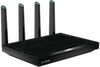 Netgear Nighthawk X8 AC5300 | Up: 91.32 Down: 104.97 | Up: 71.61 Down: 82.20 | Up: 288.97 Down: 348.33 | Up: 216.49 Down: 200.58 |
 TP-Link Archer C9 AC1900 | Up: 64.94 Down: 96.35 | Up: 67.18 Down: 34.26 | Up: 289.97 Down: 483.37 | Up: 181.40 Down: 132.40 |
 Netgear NightHawk X6 AC3200 | Up: 59.19 Down: 84.98 | N/A | Up: 209.80 Down: 280.61 | Up: 170.98 Down: 169.84 |
 Linksys EA7500 AC1900 | N/A | Up: 44.27 Down: 141.55 | N/A | Up: 78.72 Down: 209.31 |
 TP-Link P5 AC1900 | Up: 90.89 Down: 99.21 | Up: 40.77 Down: 82.267 | Up: 354.28 Down: 524.54 | Up: 247.32 Down: 269.95 |
 Linksys WRT1900ACS | Up: 63.38 Down: 70.02 | Up: 59.37 Down: 56.66 | Up: 299.83 Down: 412.59 | Up: 242.43 Down: 216.16 |
 D-Link DIR890L/R AC3200 | Up: 49.25 Down: 66.30 | Up: 33.89 Down: 36.03 | Up: 285.83 Down: 470.85 | Up: 200.06 Down: 325.12 |
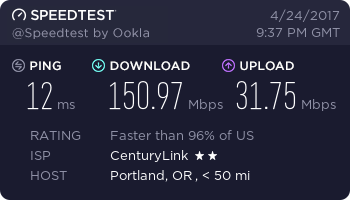
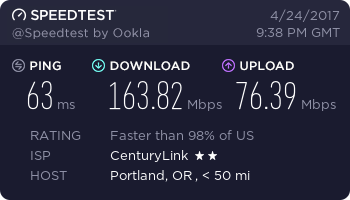
With only an AC2200 rating (times three nodes gives the Velop its AC6600 rating), the Linksys Velop didn’t surprise us too much when – for the brief time we could get on the 2.4GHz network – we got middling results of 56.57Mbps down and 40.47Mbps up when testing on the band from a distance of five feet away. That upload score could definitely use some work, but somehow we actually got a better score once we pushed the 2.4GHz testing to a distance of 30ft. On that test we were able to achieve 40.17Mbps down and 44.75Mbps up.
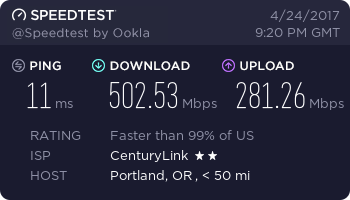
Note: All speed tests conducted from this review forward will now use a local Stephouse Networks server, rather than the direct line to Centurylink. This is due to a change of address from our old testing facilities, which were previously close to the CL node. These will produce slightly faster results across the board, independent of the specific router we’re testing.
After waiting a few minutes Smart Connect finally kicked us over to the 5GHz network, which is where the real testing began. Here again however, we only saw “decent” scores, nothing earth shattering but not exactly terrible either. During the 5ft test we were able to clock a score of 238.07Mbps down/185.29Mbps up when running from five feet away. Next was the 30ft test, which as always runs with several walls and doors placed between the base station and the laptop to get the most realistic results (especially considering this is a mesh system). During these runs we tallied a score of 230.46Mbps down/221.31Mbps come back to round out the 30ft distance results.
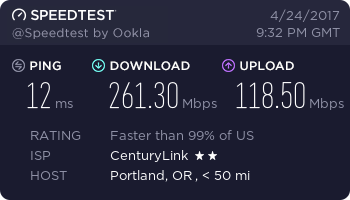
And while the speeds may not have been up to the general par of what we would look for on a router, the signal reliability was simply top notch. My apartment complex is filled with a lot of thick walls and heavy doors, so you can imagine my surprise when I was still able to get just as quick results as I did inside my living room when testing from three stories down.
Wrap Up
The Linksys Velop mesh networking system is a hard router to pin down. While the signal reliability on the Velop networking system is unmatched by any other mesh router we’ve tested, the speeds themselves could still be a bit faster for this kind of a pricetag. If you’re not too router-savvy yourself or just want to buy the absolute no-mussiest, no-fussiest networking device that’s ever been made for a family member or friend who’s equally techno-phobic, then the price of the Velop makes sense.
Otherwise, we recommend going off with something a little more customizable that can keep up with a higher speed throughput (while letting you easily drift from the 2.4GHz network to the 5GHz network and back again), like our #1 best router for 2017, the Linksys WRT3200ACM!
Related Articles:

![Best Mesh Routers in [year] ([month] Reviews) 2 |||||](https://www.gadgetreview.dev/wp-content/uploads/best-mesh-router-tp-link-deco-300x209.jpg)