If you’ve bought a Shark vacuum recently, such as the Shark Rotator powered lift-away vacuum, you’re probably wondering how to register a shark vacuum. It’s a natural next step in the process of protecting your purchase. Don’t skip this step if you just bought one of the best vacuum cleaners out there. There are a ton of benefits associated with registering your vacuum cleaner, like access to more immediate customer care or having better access to warranty information.
KEY TAKEAWAYS:
- The registration process for your Shark vacuum cleaner is simple and can take as little as ten minutes to complete from start to finish.
- You must register your vacuum cleaner within a specified time, which is 28 days if bought through a certified retailer.
- Registering your Shark vacuum will allow you to access a wide variety of extra features, like expedited support and instant access to any warranties you might purchase.
How to Register a Shark Vacuum
Registering your best shark vacuum isn’t too difficult. It’s almost the same process as registering a Dyson vacuum. It normally takes a person on average 10 minutes to complete registration of their vacuum with Shark. It is recommended that you try to go for an extended warranty, such as their VIP warranty option. Even if you don’t, registering your vacuum is the easiest way to ensure longevity.
STEP 1 Go to the Shark Website
Always double-check to see if it’s the official website of Shark. This is crucial to make sure you don’t fall for any scams or give your information out to anybody who shouldn’t have it.
STEP 2 Navigate to Their Registration Form
This is easy to do. Simply go to the “magnifying glass” icon to access their website search feature. Once you’re there, simply type in what you’re looking for and pick the correct page. The company will have you create an account prior to registering your vacuum.
STEP 3 Find Your Product Information
Shark will want specific information from you. You’ll need to find your vacuum cleaner’s serial number, for example, to complete the registration process. If you can’t locate your product’s information, contact customer service for assistance.
STEP 4 Create an Account With Shark
Simply go through and enter the information that Shark requires from you. They should ask you for the following information:
- E-mail Address
- Password
- First and Last Name
- Full Address
- Preferred Language
- E-mail Opt-in Preferences
STEP 5 Fill Out Their Registration Form
This is when all of your product information, like the serial number, becomes important. You’ll find that this is a quick process that should take most people around 10 minutes to complete. And the next time you are shopping around for a vacuum, consider checking out our guide to suction power of vacuum cleaners, if suction power is important to you.
F.A.Q.S
What is not covered by this warranty?
Several activities can void your warranty. This is including but is not limited to the following:
- Causing damage through misuse of your vacuum cleaner
- Not performing basic upkeep such as changing filters
- Going through a separate repair center not affiliated with Shark
What is covered by this warranty?
The answer depends solely on what your personal warranty states. You have to read into it since limited warranties are, well, limited. The extended VIP warranty will cover far more than a basic warranty will. Alongside the warranty, you might be covered by the best insurance for homeowners if you own your own property.
How do I know if my shark rocket is registered?
You should receive notification of it through the method you chose. You can also email or call Shark to further confirm the warranty and for more information on it.
Where do I go for product registration?
Head over to Shark’s website to register your vacuum cleaner. They have extensive instructions detailing what information you need and a step-by-step guide on getting through the process. If you require further help then contact their customer service.
STAT: It takes an average of 12 minutes to get through these steps according to other users, including time spent working through each step and contacting Shark Vacuum. (source)
REFERENCES:
- https://www.sharkclean.com/warranty/5-year-limited-warranty/
- https://m.sharkclean.com/warranty/5-year-vip-warranty/
- https://sharkclean.co.uk/registerr
- https://findanyanswer.com/where-is-the-model-number-on-my-shark-vacuum
- https://support.sharkclean.co.uk/hc/en-gb/articles/360013764240-Warranty-Registration


























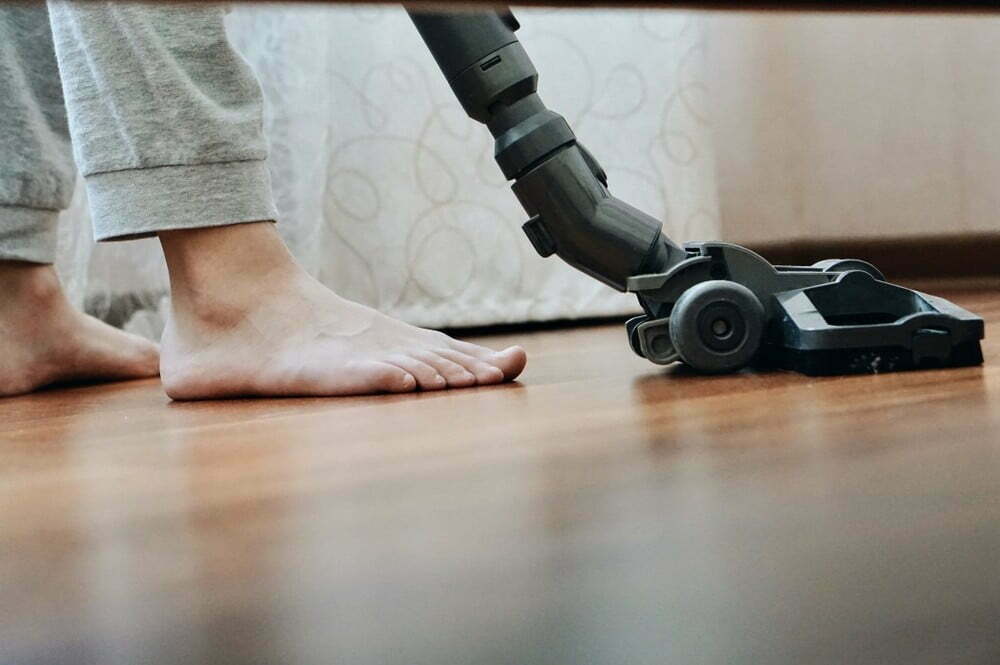







![Best Bissell Vacuum in [year] 27 Best Bissell Vacuum in 2026](https://www.gadgetreview.dev/wp-content/uploads/best-bissel-vacuum-image.jpg)
![Best Miele Vacuums in [year] 28 Best Miele Vacuums in 2026](https://www.gadgetreview.dev/wp-content/uploads/best-miele-vacuum-image.jpg)
![Best iRobot Vacuums in [year] 29 Best iRobot Vacuums in 2026](https://www.gadgetreview.dev/wp-content/uploads/best-irobot-vacuum-image.jpg)
![Best Vacuum with Retractable Cord in [year] 30 Best Vacuum with Retractable Cord in 2026](https://www.gadgetreview.dev/wp-content/uploads/best-vacuum-with-retractable-cord-image.jpg)
![Best Insurance for Home Appliances in [year] 31 Best Insurance for Home Appliances in 2026](https://www.gadgetreview.dev/wp-content/uploads/best-insurance-for-home-appliances.jpg)
![Best Insurance for Homeowners in [year] 32 Best Insurance for Homeowners in 2026](https://www.gadgetreview.dev/wp-content/uploads/best-insurance-for-homeowners.jpg)
![Best Self Propelled Vacuums in [year] 33 Best Self Propelled Vacuums in 2026](https://www.gadgetreview.dev/wp-content/uploads/best-self-propelled-vacuum-image.jpg)
![Best Commercial Leaf Vacuums in [year] 34 Best Commercial Leaf Vacuums in 2026](https://www.gadgetreview.dev/wp-content/uploads/best-commercial-leaf-vacuum-image.jpg)
![Best Vacuums for Cat Litter in [year] 35 Best Vacuums for Cat Litter in 2026](https://www.gadgetreview.dev/wp-content/uploads/best-vacuum-for-cat-litter-image.jpg)
![Best Robot Vacuums for Long Hair in [year] 36 Best Robot Vacuums for Long Hair in 2026](https://www.gadgetreview.dev/wp-content/uploads/best-robot-vacuum-for-long-hair-image.jpg)
![Best Dyson Vacuum in [year] ([month] Reviews) 37 Best Dyson Vacuum in 2026 (January Reviews)](https://www.gadgetreview.dev/wp-content/uploads/Dyson-DC65-e1479509572460.jpg)
![Best Dorm Vacuums in [year] 38 Best Dorm Vacuums in 2026](https://www.gadgetreview.dev/wp-content/uploads/best-dorm-vacuum-image.jpg)
![Best Vacuums for Fleas in [year] 39 Best Vacuums for Fleas in 2026](https://www.gadgetreview.dev/wp-content/uploads/best-vacuum-for-fleas-imagre.jpg)
![Best Robot Vacuum for Thick Carpet in [year] 40 Best Robot Vacuum for Thick Carpet in 2026](https://www.gadgetreview.dev/wp-content/uploads/roomba.jpg)
![Best RV Vacuums in [year] 41 Best RV Vacuums in 2026](https://www.gadgetreview.dev/wp-content/uploads/best-rv-vacuum-image.jpg)
![Best Vacuums for Apartment in [year] 42 Best Vacuums for Apartment in 2026](https://www.gadgetreview.dev/wp-content/uploads/best-vacuum-for-apartment-image.jpg)

![Best HEPA Vacuums in [year] 44 Best HEPA Vacuums in 2026](https://www.gadgetreview.dev/wp-content/uploads/best-hepa-vacuum-image.jpg)
![Best Water Filtration Vacuums in [year] 45 Best Water Filtration Vacuums in 2026](https://www.gadgetreview.dev/wp-content/uploads/best-water-filtration-vacuum-image.jpg)
![Best Vacuums for Dust Mites in [year] 46 Best Vacuums for Dust Mites in 2026](https://www.gadgetreview.dev/wp-content/uploads/best-vacuum-for-dust-mites-image.jpg)


















