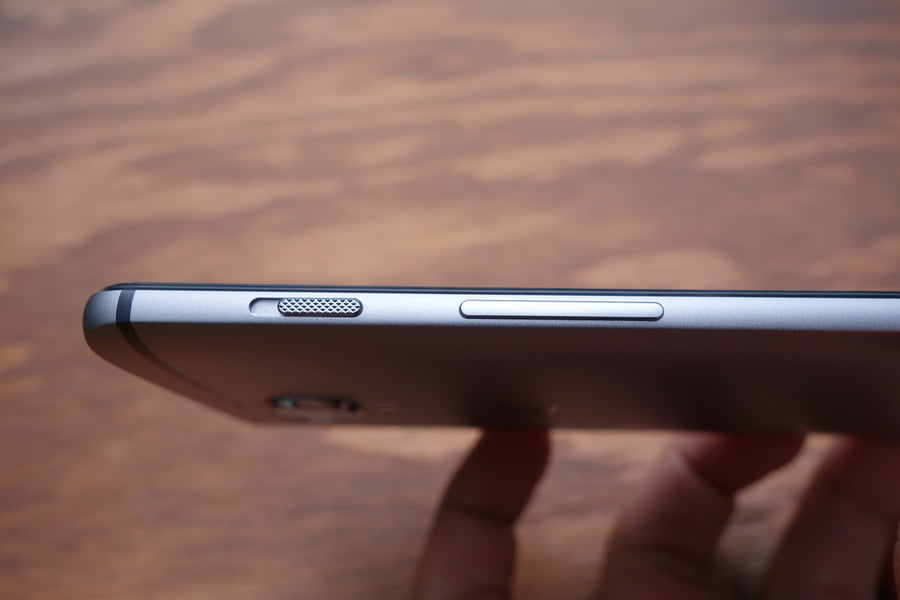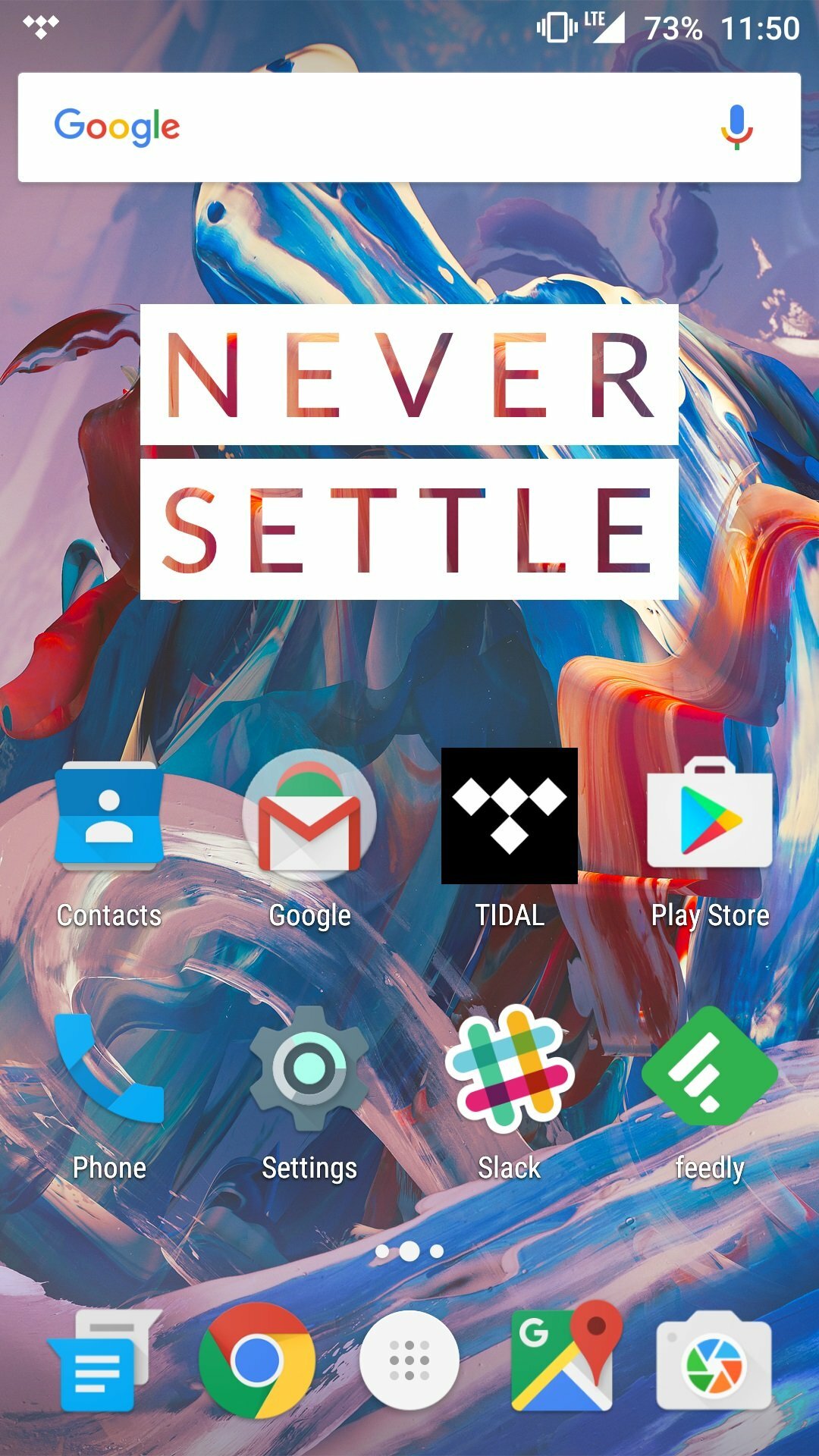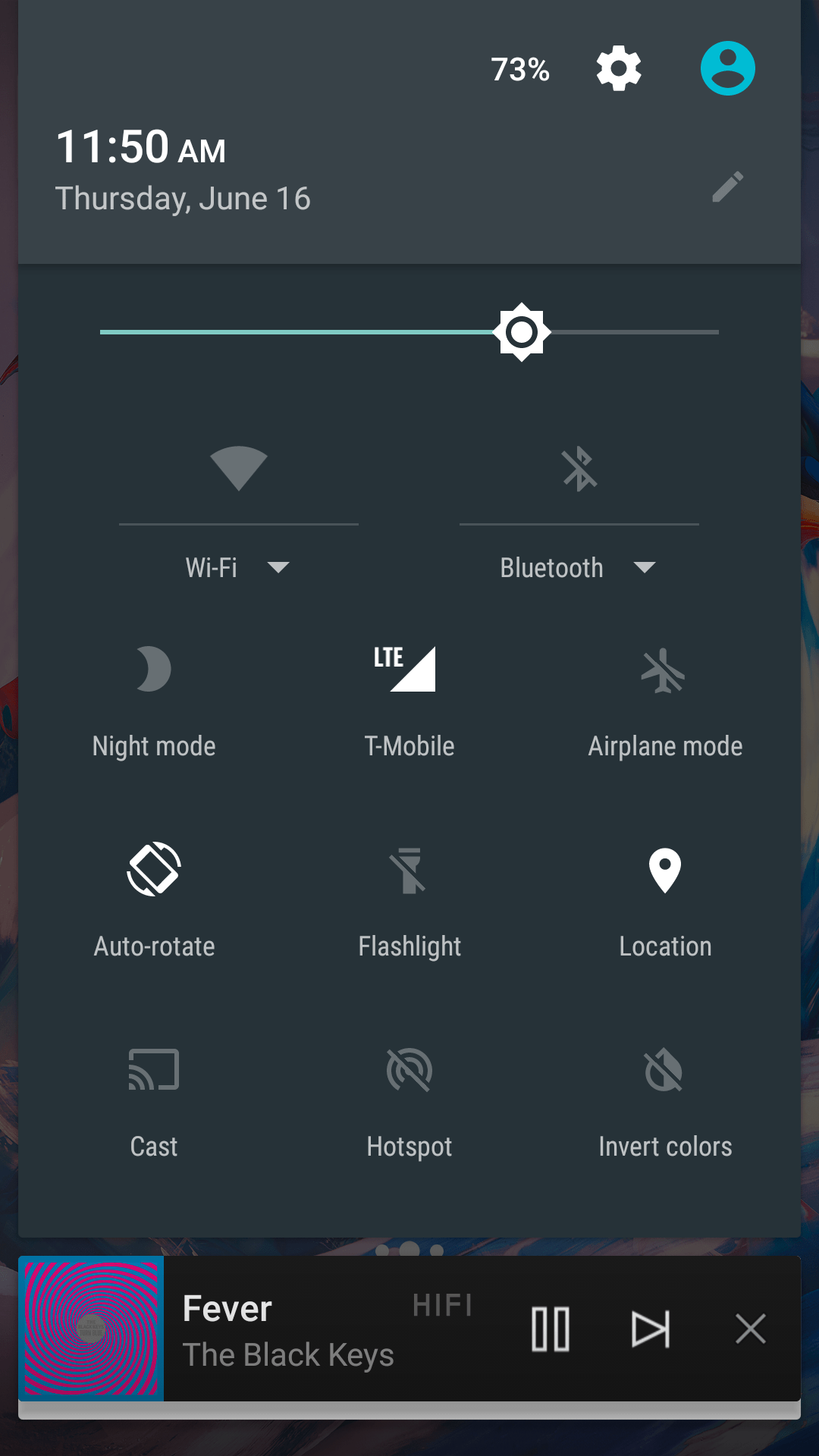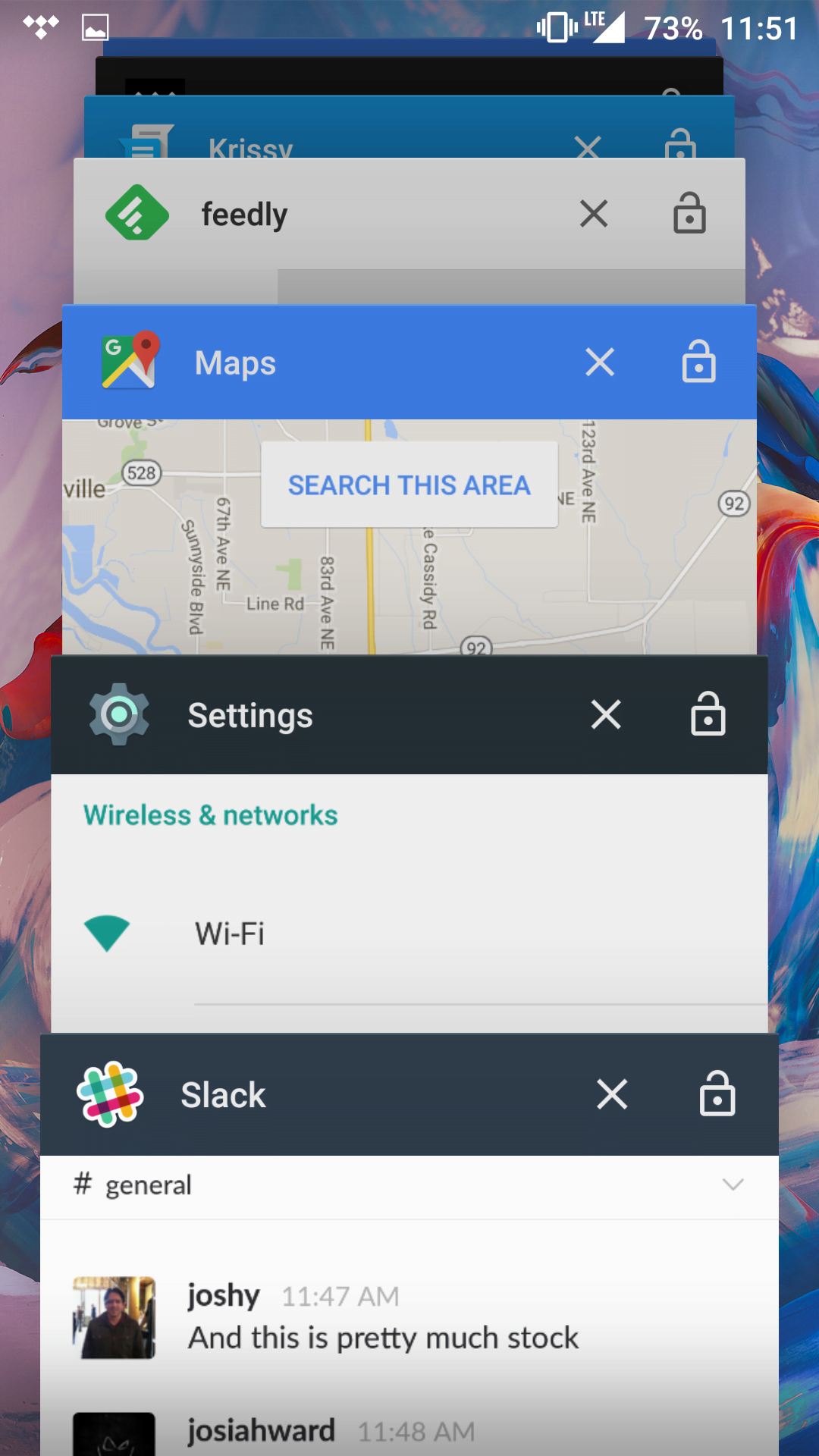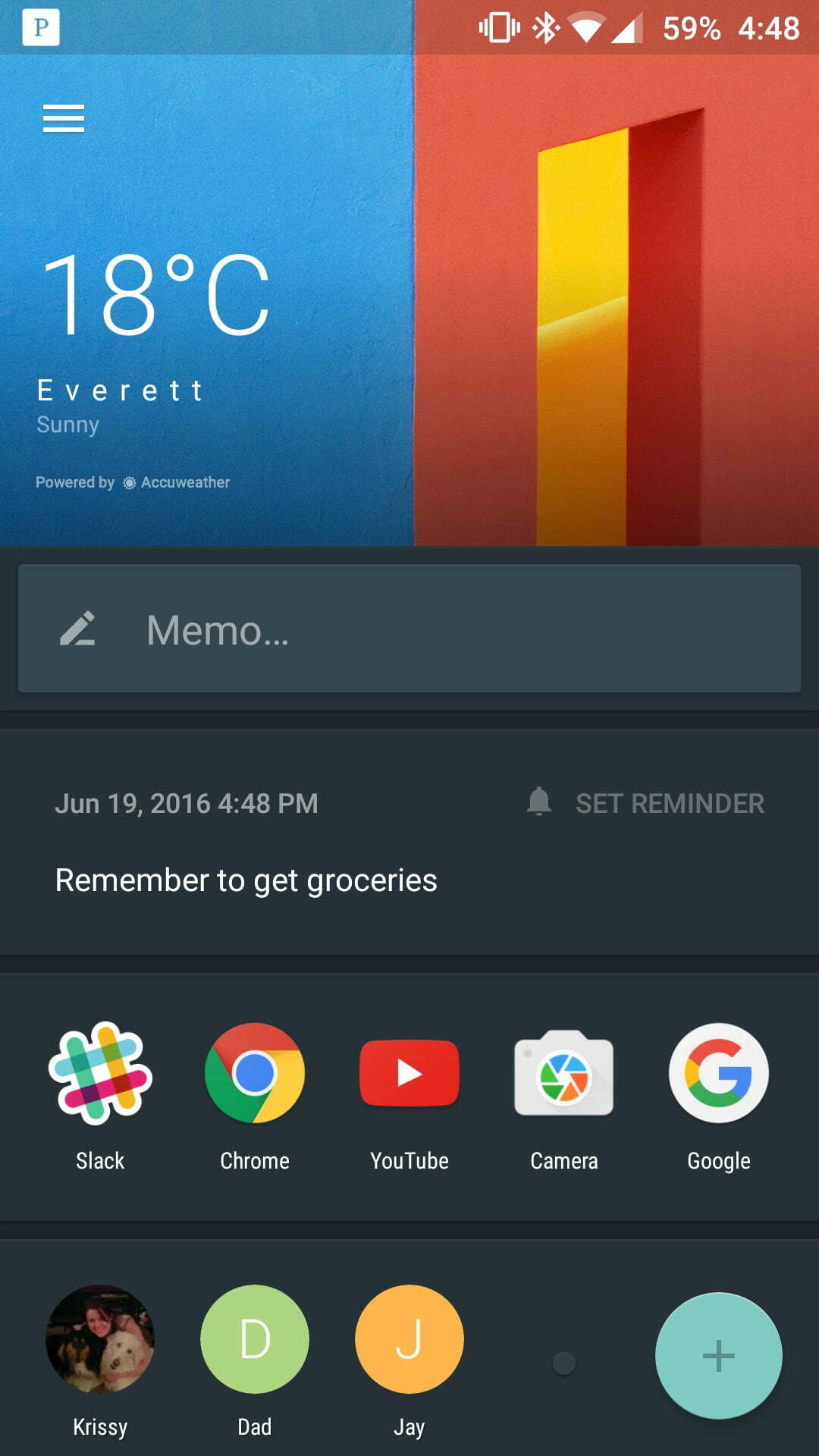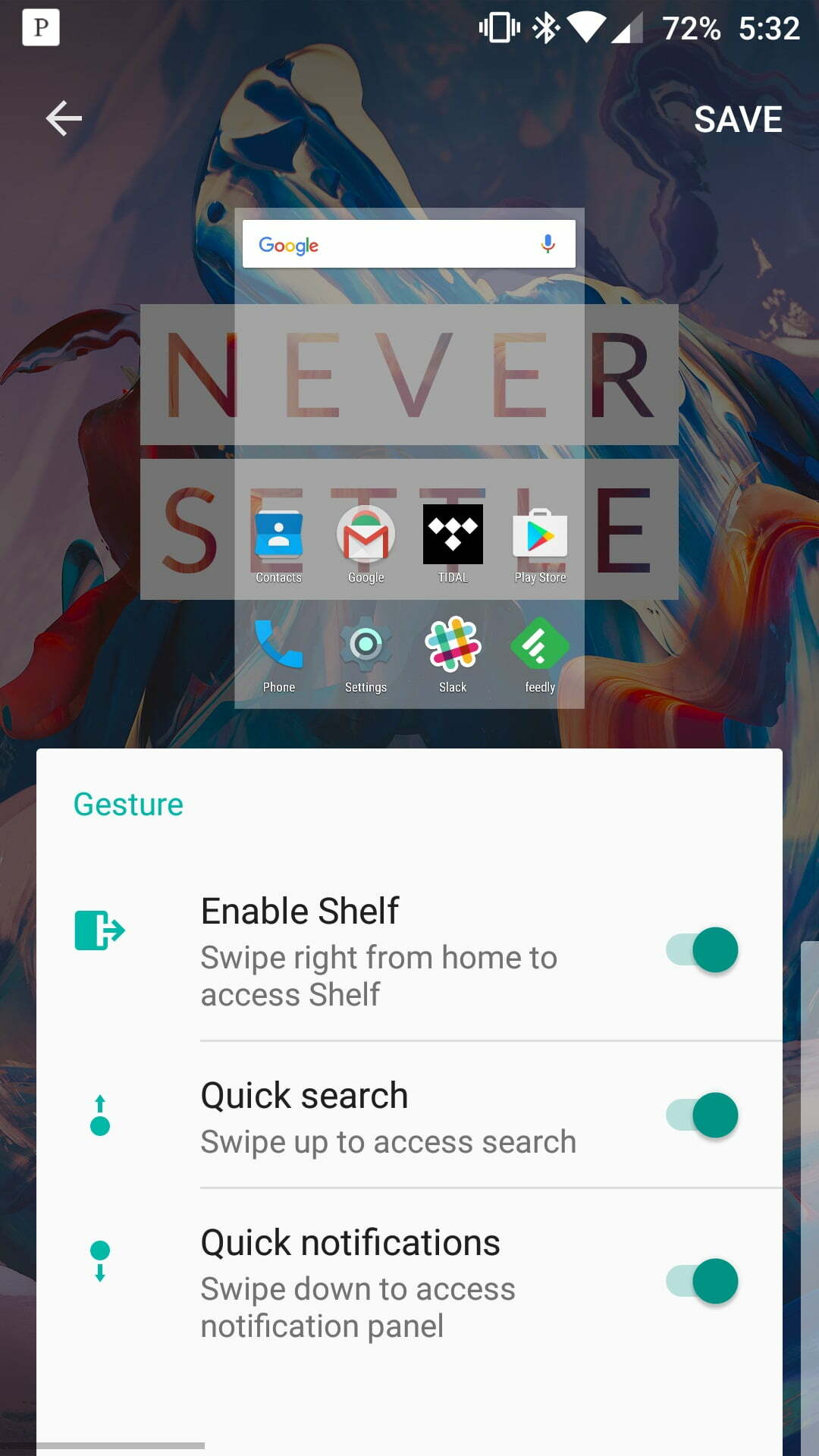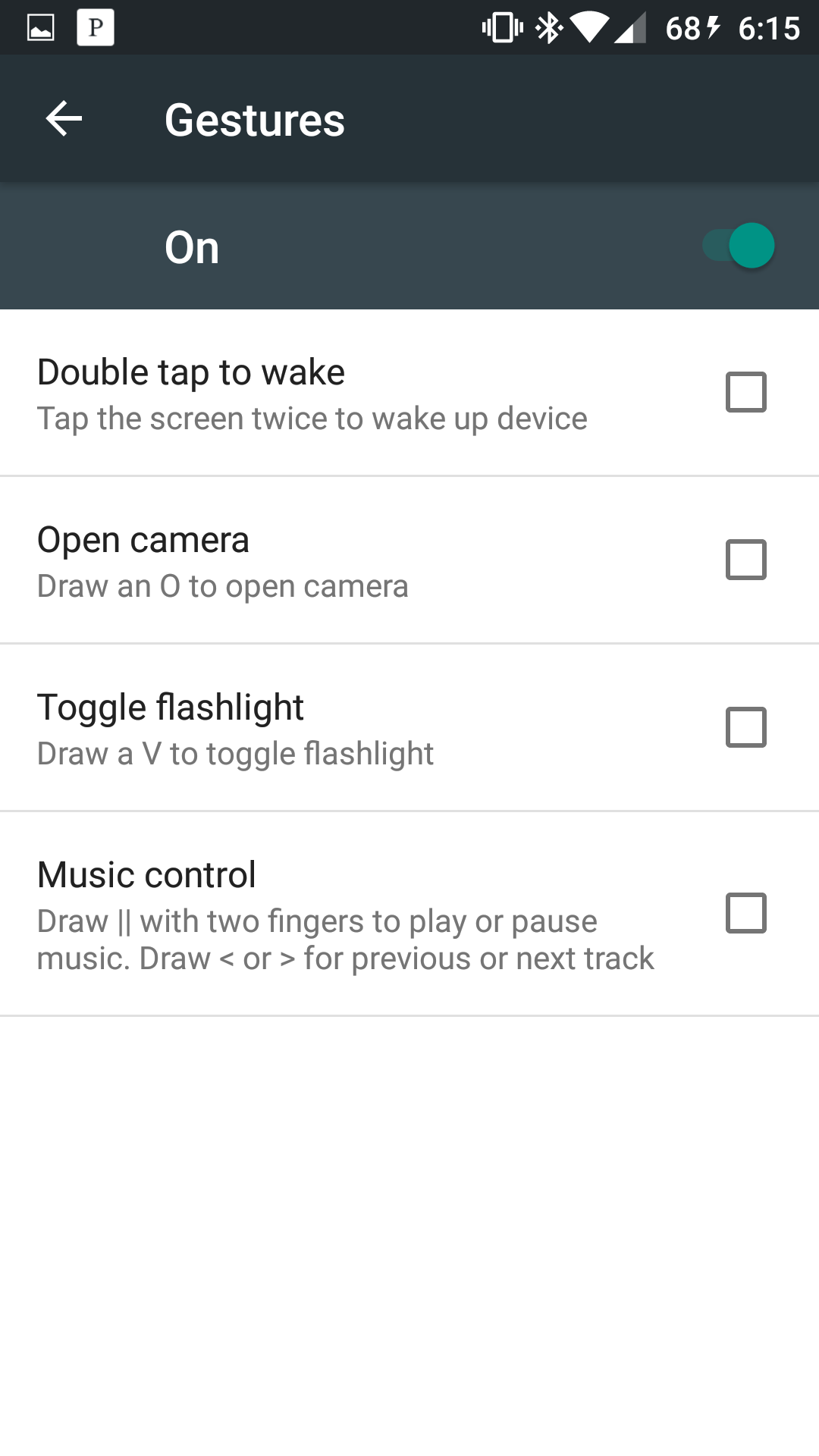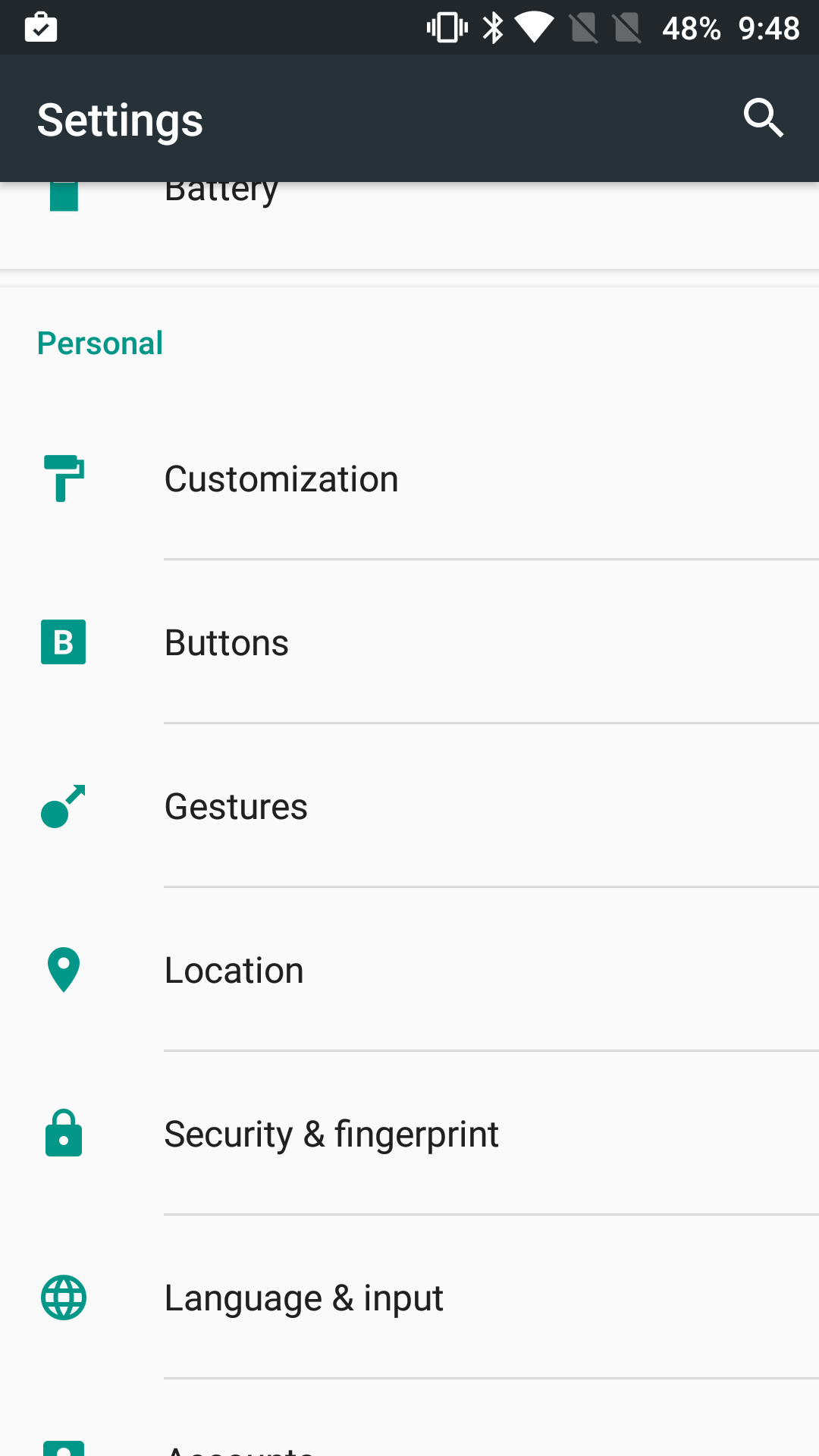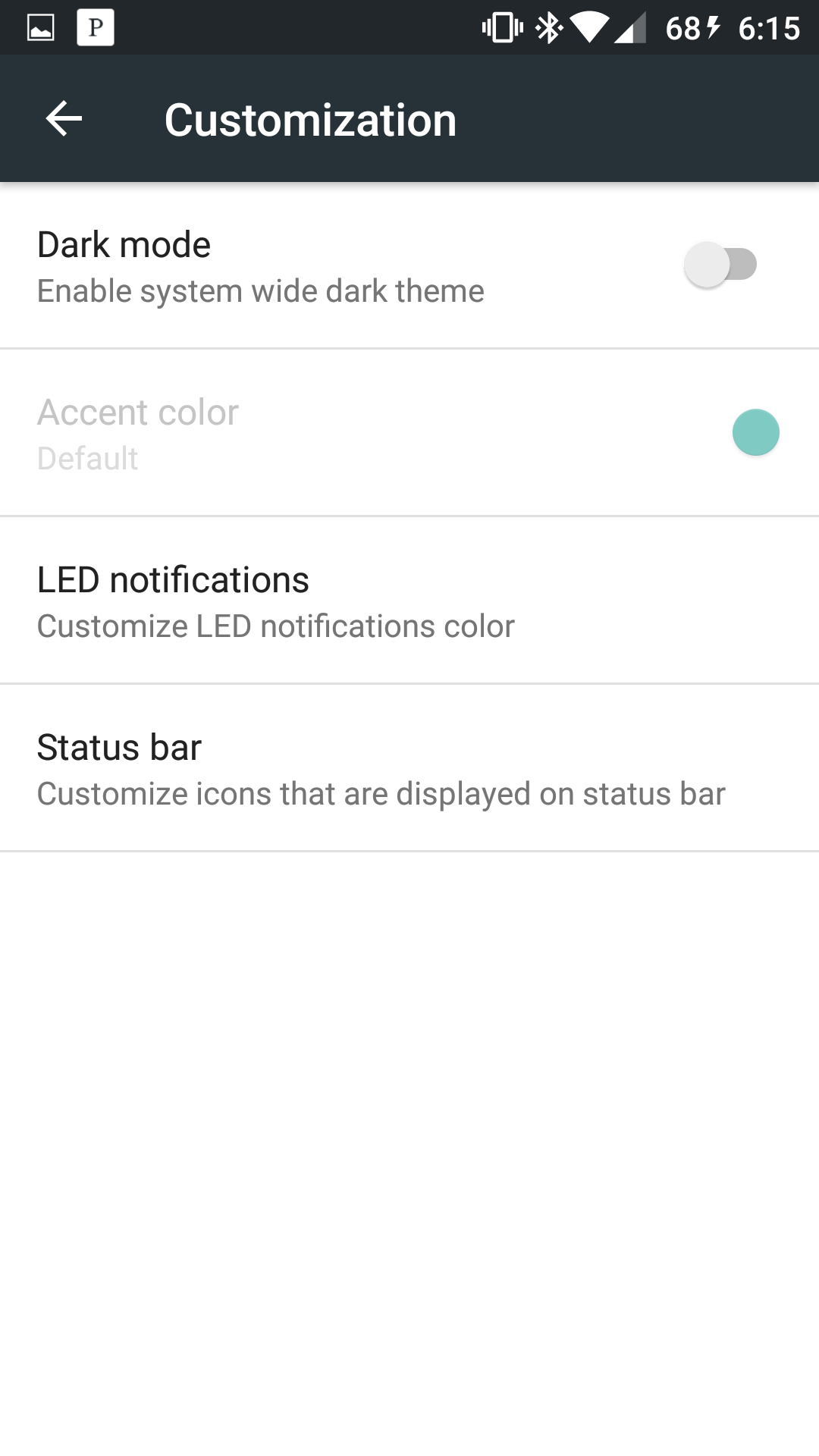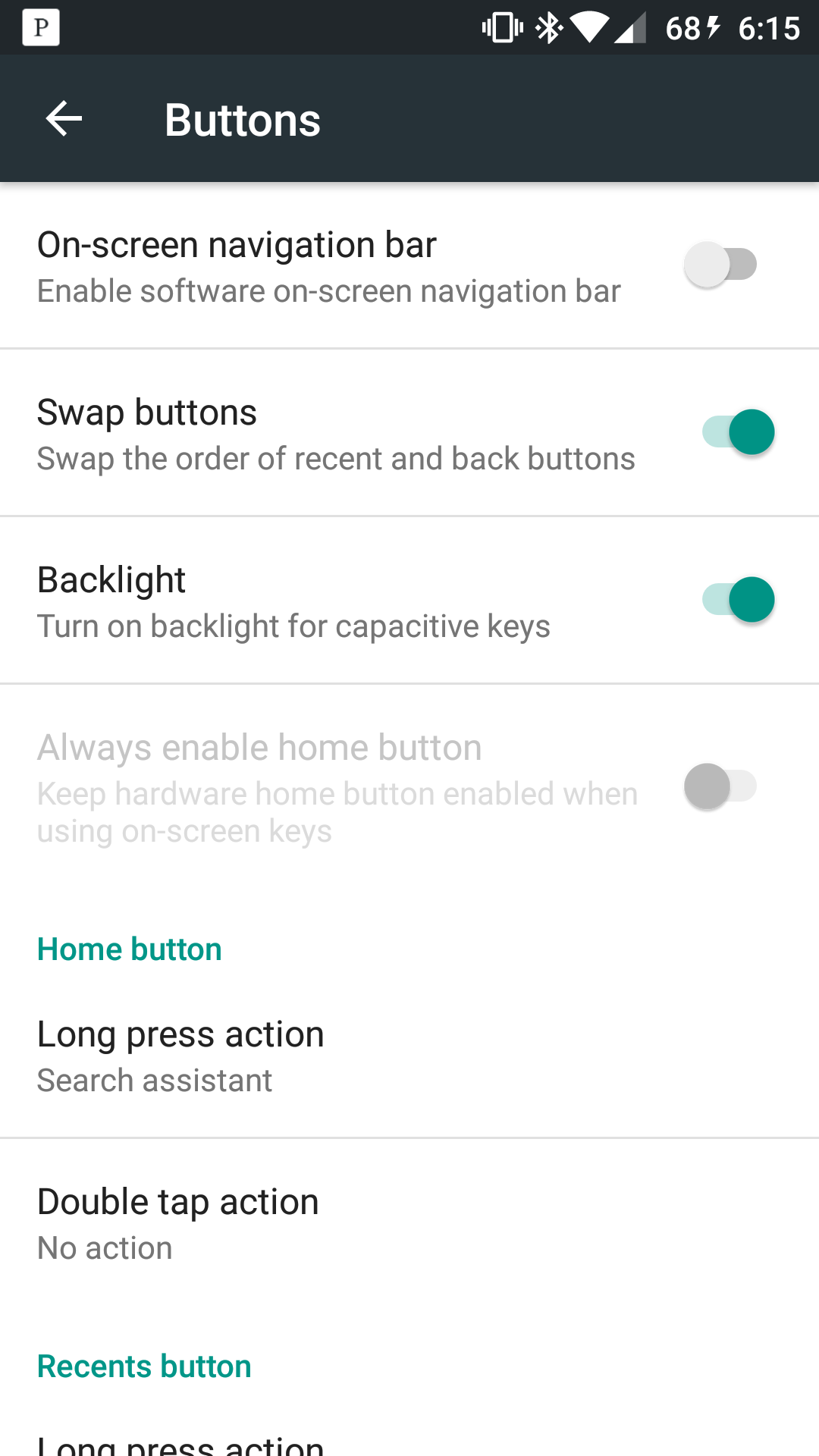It’s impressive that the startup smartphone maker, OnePlus, has managed to build up such a large following in such a short time (the company began with the OnePlus One in 2014). The industry follows its movements as closely as established flagships (Samsung Galaxy, LG G series, etc.) – an accomplishment most startups only dream of.
That said, OnePlus’ phones have of course been a little rough around the edges. The aggressive pricing/value is what has gotten them the limelight. But now at its third iteration, surely OnePlus now has the provisions to build a premium smartphone? Let’s find out if third time’s a charm, in our OnePlus 3 Review.
Overview
Price: $399
Available: Now
Model: OnePlus 3
WHY IT’S A TOP PICK: Top-end build and specs at a mid-range price.
What We Liked:
- Construction is as premium as they come
- One of the best fingerprint scanners
- Display gets very bright and outdoor visibility is superb
- Software is as fluid as Nexus phones
What We Didn’t:
- Substantial camera hump
- Battery life is nothing to write home about
- WiFi stability issues on our unit
OnePlus 3 Specs
| Display | 5.5″ Optic AMOLED, 1080P |
| Chipset | Qualcomm Snapdragon 820 (quad-core, 2.15 GHz) |
| Memory | 6GB of RAM |
| Storage | 64GB, no microSD expansion |
| Rear Camera | 16MP, f/2.0, OIS |
| Front Camera | 8MP, f/2.0 |
| Battery | 3,000 mAh, non-removable |
| Software | Android 6.0.1 with Oxygen OS interface |
| Colors | Graphite |
| Price | $399 |
| Buy Now |
Design
The OnePlus 3 has taken a much larger leap in design compared to last year’s OnePlus 2. The plastic-dominated build is now gone, and OnePlus has caught up with the competition with a full metal uni-body construction.

It’s certainly nice, but the incorporation of premium metal designs in smartphones is less impactful these days. It’s rather commonplace now. It also doesn’t help that the OnePlus 3 looks like an offspring of flagships from HTC and Huawei.
But the fact of the matter is that you’re getting a top-notch smartphone build for only $399, which is almost half the price of market’s best smartphones. In-hand, the OnePlus 3’s chic matte finish, delicately rounded edges, and impeccable machining assert that this phone is a superb value. It’s as premium as they come and has a notably thin profile of only 7.4mm.

But once you get over the ooh’s and aah’s of the fancy design, you’ll see a fairly standard smartphone form. The power button is on the right, volume rocker on the left, mono speaker and 3.5mm headphone jack on the bottom, and fingerprint scanner on the front. Although, there are a couple notable mentions, such as the silencer switch above the volume rocker and a cutting edge USB Type-C port instead of the yesteryear microUSB standard.
If camera humps are one of your pet peeves, I regret to mention that the OnePlus 3 has a significant one on the back. It looks just like the camera protrusion of last year’s Galaxy S6 smartphone, which Samsung was able to move past this year. But hey, at least it has a nice metal trim around it.
Performance
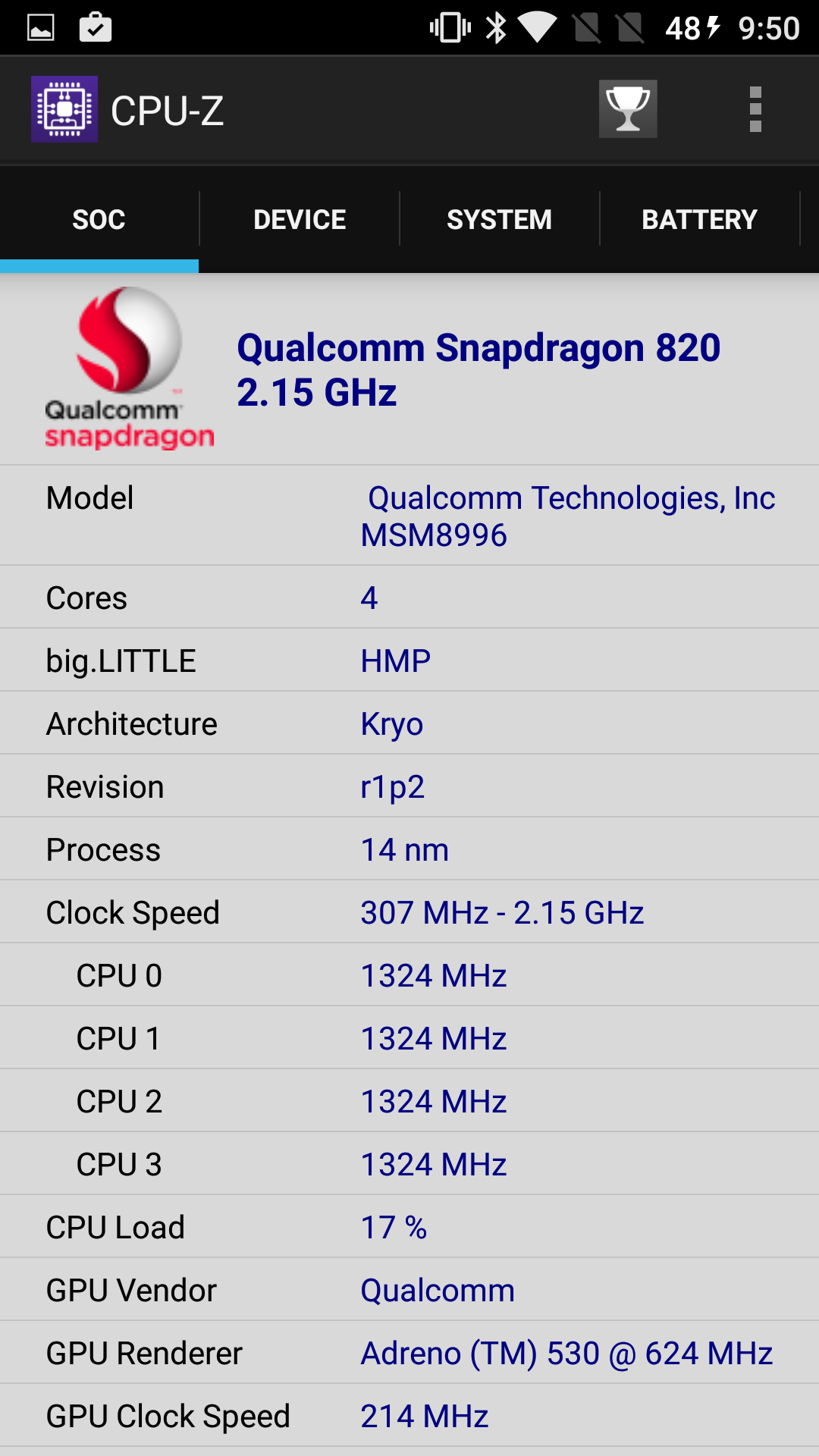
Despite the OnePlus 3’s aggressive pricing, we don’t have any compromise in the horsepower department. Under the hood is Qualcomm’s bread and butter for 2016, the Snapdragon 820 chipset. All of the current best Android smartphones run this quad-core beast, which allows them fly through the Android OS like never before. The OnePlus 3 is no exception. Actually, it has a leg up due to a whopping 6GB of RAM (whereas the competition top out at 4GB).
In my experience, software navigation on the OnePlus 3 is buttery smooth. It’s performance is Nexus-like, which says a lot, because the software integration wasn’t tuned to perfection by Google. The OnePlus 3 runs a custom UI called OxygenOS, albeit, it’s a very light UI and keeps Android mostly true.
Where previous OnePlus flagships were offered with two different storage tiers, the company has now dropped the lower option. You can only get the OnePlus 3 with 64GB internal storage. A base storage capacity of 64GB is certainly a step in the right direction; that is plenty for most people. But heavy data users will be disappointed to know that there’s no flexibility via a microSD card slot.
Fingerprint scanner implementation can be tricky area. Some manufactures definitely do better than others, and I’m glad to report that the OnePlus 3 has one of the best scanners to date. Its quickness and accuracy are equally as brilliant. I also appreciated that the scanner blends in nicely with the bottom bezel (it’s slightly recessed and glass covered). There’s no need to press the power button to wake the phone, just place your finger and the phone instantly reads it and unlocks. When you’re in the OS, the scanner also serves as the capacitive Home button.
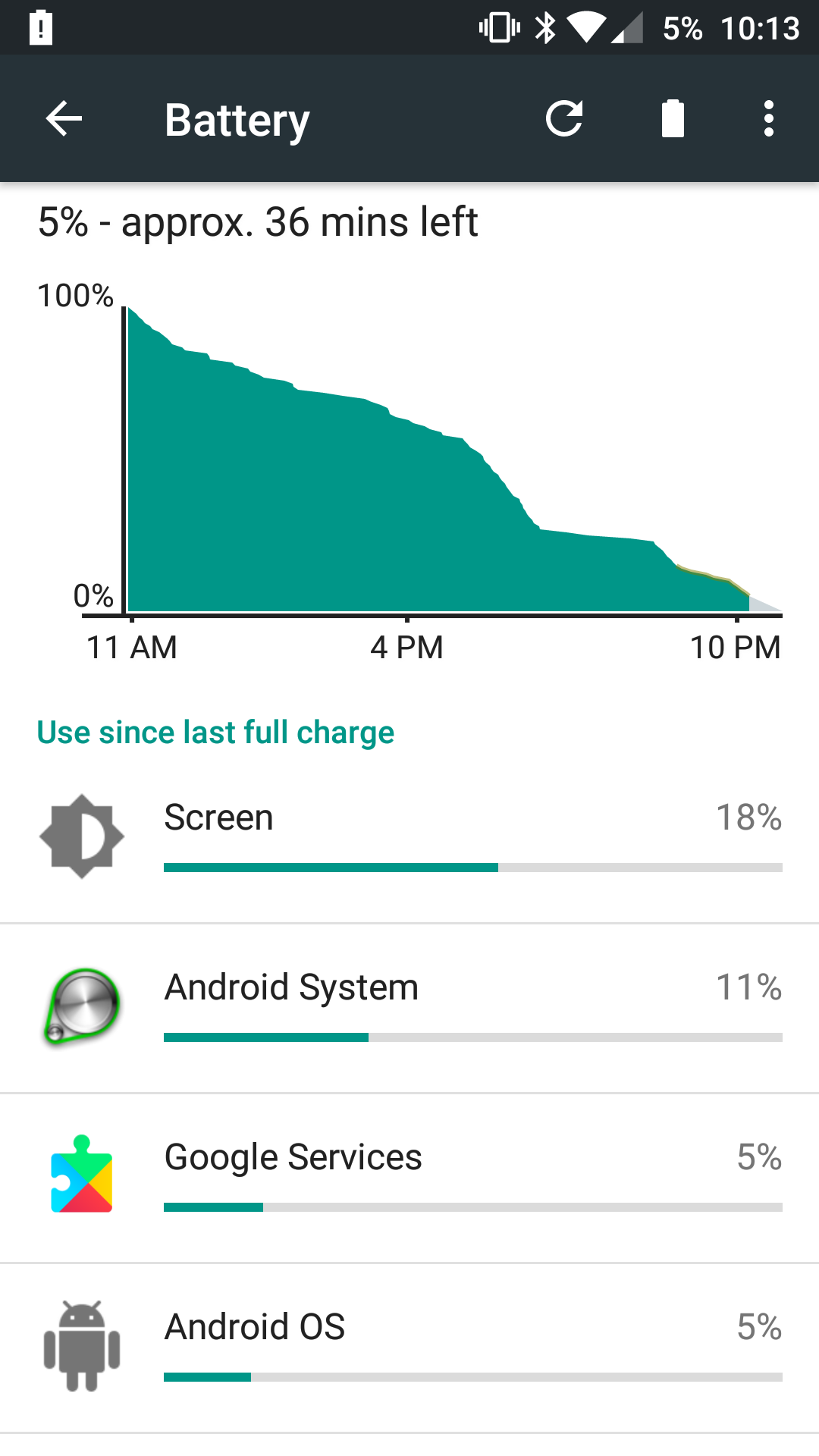
It’s important to know that OnePlus smartphones are strictly unlocked, and their international nature means that GSM network connectivity is the only one built in. In short, this means that the OnePlus 3 won’t work on Verizon or Sprint networks, because they use CDMA technology. But if you’re on AT&T or T-Mobile (or any of their prepaid subsidiaries), then you’re good to go. The OnePlus 3 supports their GSM, HSPA, EVDO, and LTE bands.
I must mention that I had an unfortunate experience with WiFi on the OnePlus 3. On two different home routers that I tried, the connection was jittery. In particular, this would cause a headache with music streaming, resulting in it frequently hanging. No other smartphone I’ve tested ever had problems with my home WiFi. In contrast, data through T-Mobile’s network was perfectly stable. If it’s not just a problem with my unit, I hope that OnePlus is quickly able to address the problem.
My other least favorite part about the OnePlus 3 was the battery life. OnePlus went for thinness over battery capacity, which I wholeheartedly disagree with. This resulted in a drop to 3,000 mAh from the 3,300 mAh battery in the OnePlus 2. 3,000 mAh isn’t low by today’s standards, but more-so average for a top Android flagship, and the battery testing shows. Most days I could barely squeak by. If you rely on your smartphone a lot, you’ll want to keep the charger close by. But fortunately, the Quick Charge 3.0 support and OnePlus’ own tuned charger (dubbed Dash) replenish the OnePlus 3 with unbelievable speed.
Display
The size of the OnePlus 3’s display remains at 5.5″ and 1080P resolution. That may sound like a disappointment in light of the competition, which have moved to 2K resolution panels. But many have questioned whether more pixels is distinguishable and worth the battery impact. OnePlus takes that stance.

The use of AMOLED technology is somewhat commonplace these days, but you’ll see OnePlus call its implementation Optic AMOLED. This term raised some eyebrows in the industry, and OnePlus has disclosed that actually is one of Samsung’s Super-AMOLED panels with contrast and color temperature modifications. OnePlus’ goal was to tame the color saturation that Samsung’s AMOLED are known for and make them more true to life.
In real world use, I appreciate the changes that OnePlus made. Colors are still vibrant but without being exaggerated. I wouldn’t call the temperature perfect, but it is quite the improvement side by side with the Galaxy S7. And OnePlus lets you mess with the color balance in the Display settings. But what most of all impressed me was outdoor visibility. The OnePlus 3 can get brilliantly bright, and I can still clearly see the screen at 50% brightness with the sun shining on it. Kudos, OnePlus.
Camera

On paper, the OnePlus 3’s camera sounds fairly standard for top of the line phones these days. It’s a 16MP Sony IMX298 sensor with optical image stabilization (OIS) and a f/2.0 aperture lens. We can immediately note that OnePlus doesn’t take the low-light focus that its competitors have (increasing sensor pixels and the lens opening to let in more light), so that may be something you need to take into consideration.
That said, the OnePlus 3’s camera is a joy to use. It launches and captures quickly, and it consistently cranks out some great looking pics. Below are a few samples.
Of course, grainy-ness begins to creep in when the light decreases, but the results aren’t bad. It’s slightly behind the very best when it comes to a large dynamic range in lighting. Bright areas can sometimes be too bright, and vice versa.
Software
If you’re familiar with stock Android, you’d be hard-pressed to tell that the OnePlus 3’s software isn’t the same. This is a great thing, because Android’s responsiveness and fluidity are maintained. The OnePlus 3 blasts through anything you throw at it without a hitch.
In actuality, OnePlus has a custom UI called OxygenOS on top of the latest Android build, 6.0.1 (Marshmallow). But rather than being invasive, it just throws in nice add-ons to the pure Android experience. Most of these features are sprinkled throughout the Settings menu, but one glaring change is the replacement of the Google Now panel with what OnePlus calls Shelf.
Shelf can be thought of as a hub for shortcuts that you care about. The blank slate you’re first presented with can be filled up with five favorite apps and contacts, widgets within your system, and memos/reminders (using Google’s ecosystem). You can turn the Shelf feature off if you wish to. Long-pressing on any area will pull up the standard layout options, but you’ll see a new one on the right called Customize. This is where you can toggle Shelf on/off, as well as a couple other gestures.
OxygenOS’ additions are mostly customizations that the user can toggle or not. In the Settings, you’ll find several extra menus. None of the features are really showstoppers; they’re more-so nice-to-haves, such as gestures for actions when the screen is off, customizing the colors of the notification LED, and controlling the navigation buttons.
One Plus 3 Review Final Thoughts
The OnePlus 3 certainly impresses. It compares to the best in Android phones today, but it’s priced hundreds below them. That makes it a spectacular deal in our eyes. You could point out distinct compromises on the company’s previous phones, but that gap has now been reduced tenfold. There’s little that we can fault the OnePlus 3 on; this one is a winner.