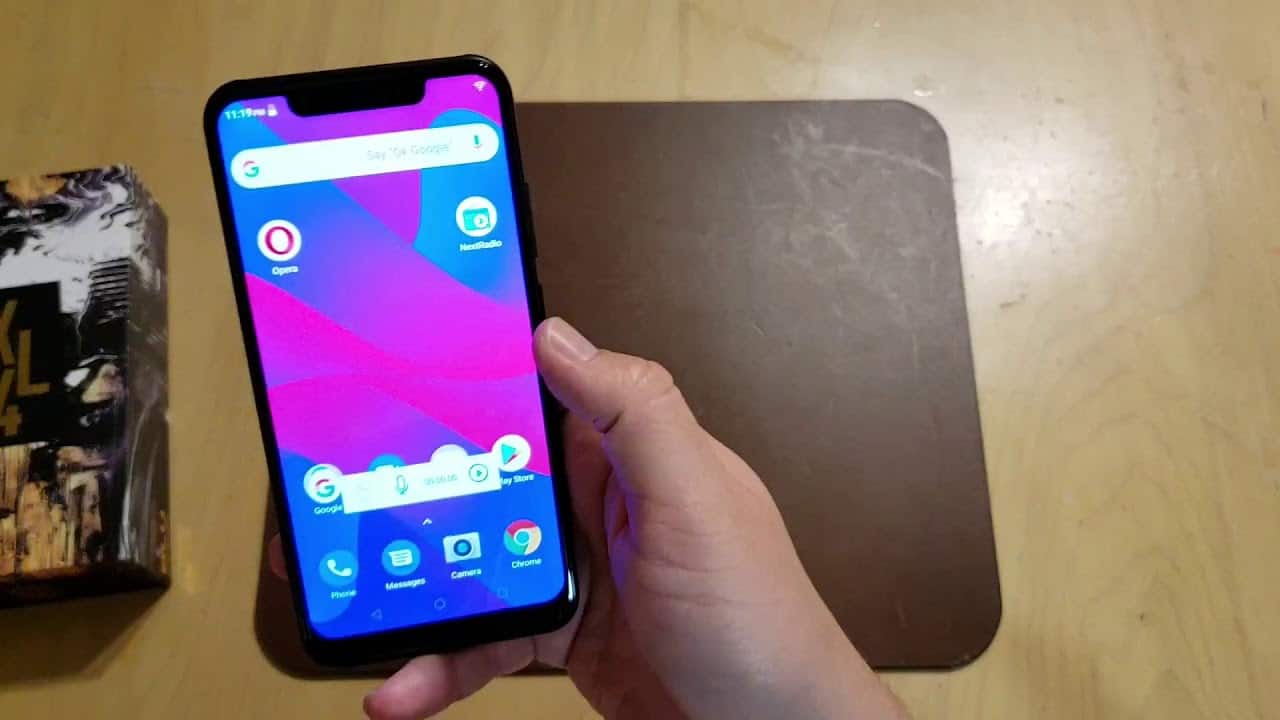Here’s what to do if you suspect your smartphone has been hacked.
KEY TAKEAWAYS:
- Sluggish performance and loss of battery life can be signs your phone was hacked
- Most malware targets Android devices, but there is iPhone malware out there too
- Installing up-to-date security software can sometimes detect installed spyware and malware
- Performing a factory reset and restoring your phone is another option
- Change your passwords and check your bank statements
How to Tell if Your Phone Was Hacked
If you suspect your mobile phone has been hacked, there are some signs you can look for to indicate whether malicious software might be running on it. Constantly seeing pop-up ads all of a sudden, for example, may mean someone has installed adware. Some of the best cell phone insurance providers have plans for such an instance but you should carefully read through the policy before filing a claim.
Unusual Activity to Look Out For
Keep a lookout for unusual or erratic performance, as well as slower-than-normal web browsing. If you notice nonsensical emails appearing in your sent folder, this could mean your email account password has been compromised.
Some Android phone hacks are more subtle and you might only suspect an unwanted application is running when you notice sluggish performance or sudden crashing, or if the battery starts draining much faster than usual. This may be a sign your phone has been infected with spyware or is hacked and is being used as part of a botnet to send spam messages. These forms of malicious software use up a significant amount of processing power.
If you do notice these things, you’ll want to take steps right away to protect your personal data and reduce the risk of identity fraud. While at it, it’s also best to backup your phone data, just like you would when fixing a cracked phone screen. This will ensure that all your data stays safe in case the malware damages your phone software.
Security Measures
First, you’ll want to investigate whether any of your personal data has been compromised. This means going through all your online accounts and looking for suspicious activity. Check the login details for your online banking and credit card accounts, social media, and all email addresses you use.
Preventing Identity Theft
You’ll want to be sure to reset your passwords, especially for online banking and any systems that ask for personal information such as your social security number. Cybersecurity experts recommend complex passwords that are harder to pick up from simple, physical observation, like somebody looking over your shoulder. If you suspect you have a compromised phone, make sure to use a different device to reset your passwords, and never do so using public, unsecured Wi-Fi networks. Two-factor authentication can also be helpful.
How to Remove Mobile Device Malware
If your phone is infected with spyware or otherwise hacked, there are a few options that you can try in order to protect your mobile device’s privacy and avoid identity theft.
Safe Mode and Android Updates
Running your Android phone in safe mode disables third-party apps. This can be an option temporarily to help identify unwanted software that may be hiding on your device. This may also apply when fixing a water damaged phone. Keeping your smartphone operating system updated also helps remove security flaws. Sometimes Google or Apple will release a security update separately in order to patch an existing vulnerability. Make sure to stay up to date with these.
Security Software
There are a number of trusted Android security apps you can use that scan the device for malware. Most phone hacking apps don’t have icons or appear in your list of apps or download history from Google Play, for obvious reasons. However, the latest Android security software can identify security flaws, delete malicious applications and recommend security patches.
Reset Options
If all else fails, you can perform a factory reset on your Android phone or restore factory settings on an iPhone. This is sometimes jokingly called the “nuclear option,” since it means you’ll permanently lose any data stored on the device. However, once you do this, you can reinstall the operating system and hopefully be able to recover most of your apps and access your cloud data.
F.A.Q.
How to tell if your phone has been hacked?
Some telltale signs your phone might be hacked are if it uses up battery more quickly than usual, heats up when operating normally, or if your browser keeps redirecting you to sites with popup ads. Slow performance when using apps such as email and messaging can also indicate spyware of phishing software is running.
Who would hack your phone?
Most phone hacking is impersonal and profit-driven. Unscrupulous hackers can be individuals or businesses using mobile phone adware to force a device to display paid-per-click popup ads or to skim bandwidth for use in botnet spam. Mobile phone malware is also often an attempt to steal personal data to make fraudulent purchases, messages or phone calls.
How can you prevent phone hacking?
Aside from installing security apps, you can use caution when downloading a new app, avoid using unsecured public Wi-Fi whenever possible, especially when transmitting personal data or passwords, and make sure to double-check the address bar whenever you visit a website that requires personal info or credit card data.
STAT: 92% of malware is delivered by email. (source)
STAT: 98% of mobile malware targets Android devices (source)
STAT: Phishing scam reports went up 600% during the COVID-19 pandemic (source)
STAT: “0000” and “1234” were by far the most common iPhone passcodes in 2020 (source)
REFERENCES:
- https://purplesec.us/resources/cyber-security-statistics/
- https://dataprot.net/statistics/hacking-statistics/
- https://en.wikipedia.org/wiki/Phone_hackingr
- https://myhacker.net/2017/09/android-tools-advance-hacking
- https://web.archive.org/web/20171031165855/http://www.seg.inf.uc3m.es/~guillermo-suarez-tangil/papers/2013cst-ieee.pdf


















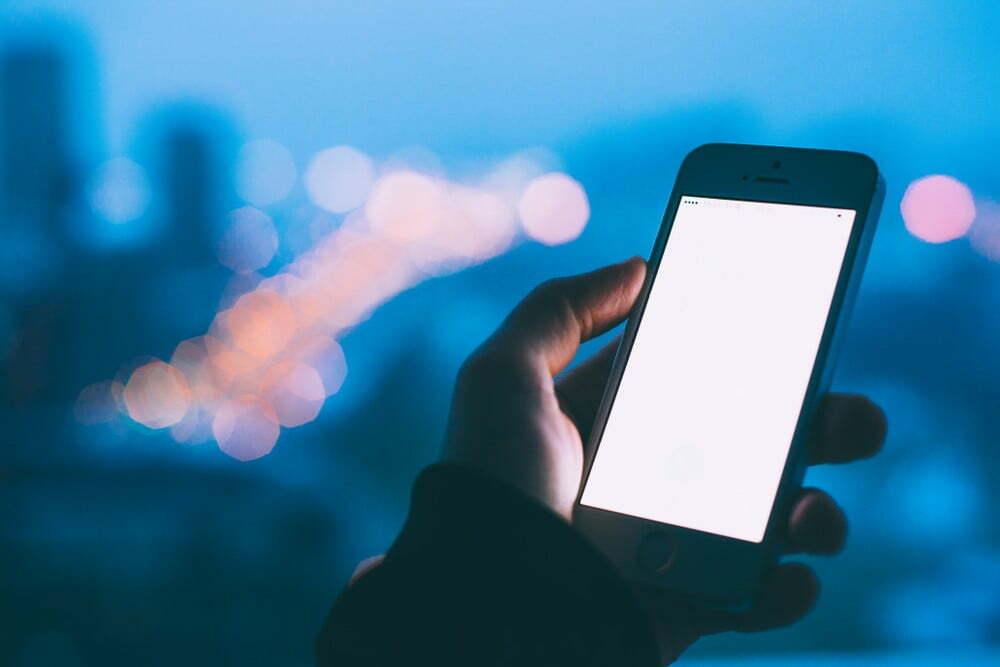









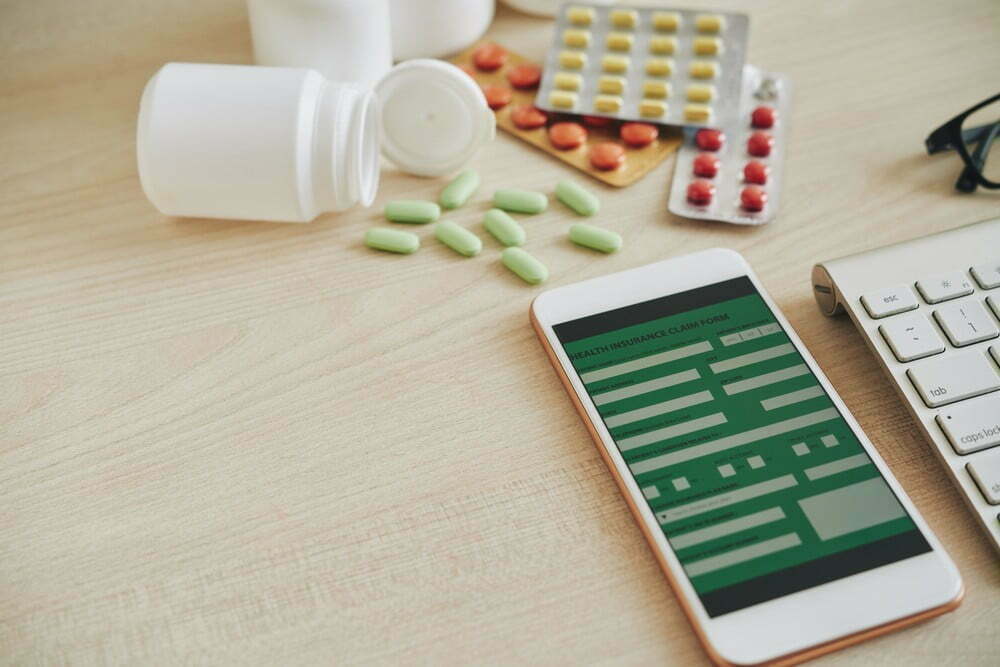
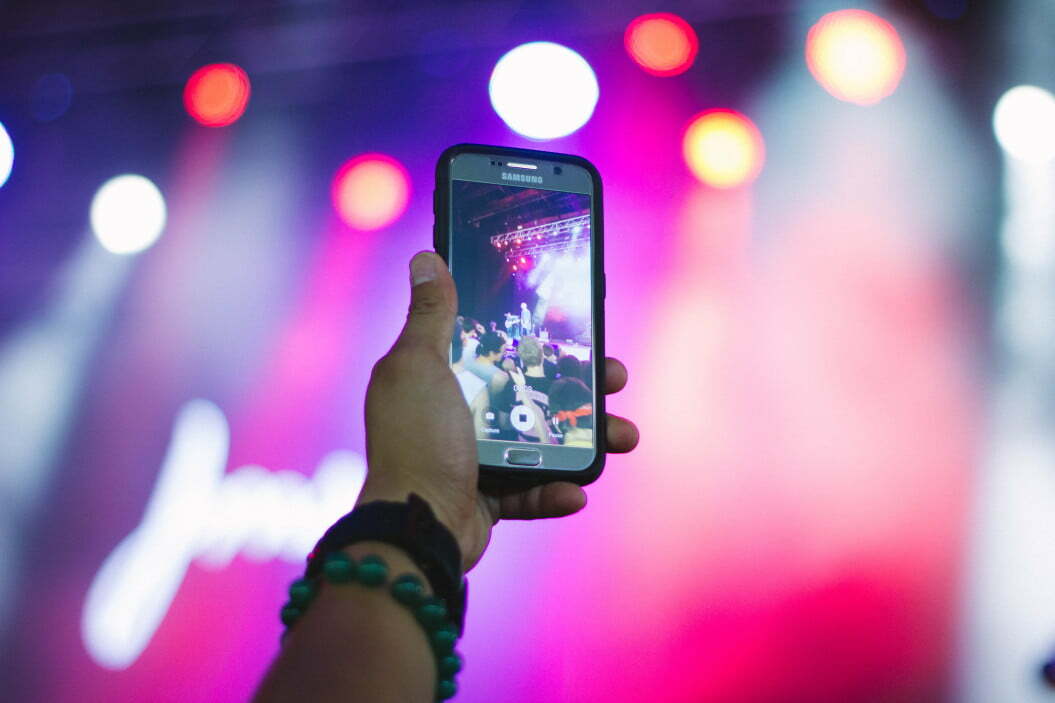


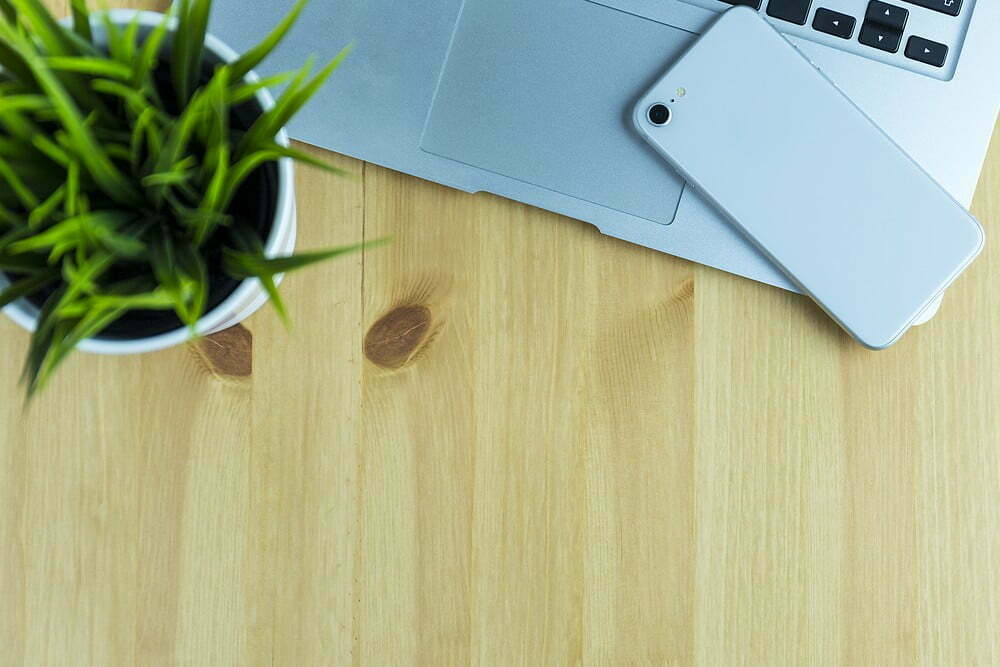

![Best Cell Phone Cases in [year] ([month] Reviews) 27 Best Cell Phone Cases in 2026 (January Reviews)](https://www.gadgetreview.dev/wp-content/uploads/Gresso-Revolution-Bumper-Case-for-iPhone-5-b-650x406-1.jpg)
![Best Bluetooth Headsets in [year] ([month] Reviews) 28 Best Bluetooth Headsets in 2026 (January Reviews)](https://www.gadgetreview.dev/wp-content/uploads/best-bluetooth-headsets-image.jpg)
![Best iPhone in [year] ([month] Reviews) 29 Best iPhone in 2026 (January Reviews)](https://www.gadgetreview.dev/wp-content/uploads/best-iphone-image.jpg)
![Best Android Phone in [year] ([month] Reviews) 30 Best Android Phone in 2026 (January Reviews)](https://www.gadgetreview.dev/wp-content/uploads/best-android-phone-image.jpg)
![Best Cell Phone Plans in [year] ([month] Reviews) 31 Best Cell Phone Plans in 2026 (January Reviews)](https://www.gadgetreview.dev/wp-content/uploads/verizon-reviews.png)
![Best Credit Cards with Cell Phone Insurance in [year] 32 Best Credit Cards with Cell Phone Insurance in 2026](https://www.gadgetreview.dev/wp-content/uploads/best-credit-cards-with-cell-phone-insurance-image-1.jpg)
![Best Smartphone in [year] ([month] Reviews) 33 Best Smartphone in 2026 (January Reviews)](https://www.gadgetreview.dev/wp-content/uploads/MagCase-Is-The-Worlds-Thinnest-Phone-Case-1.jpg)
![Best iPhone Battery Cases in [year] ([month] Reviews) 34 Best iPhone Battery Cases in 2026 (January Reviews)](https://www.gadgetreview.dev/wp-content/uploads/best-iphone-battery-cases-image.jpg)
![10 Best Rugged Smartphones in [year] 35 10 Best Rugged Smartphones in 2026](https://www.gadgetreview.dev/wp-content/uploads/best-rugged-smartphone.jpg)
![10 Most Secure Phones in [year] 36 10 Most Secure Phones in 2026](https://www.gadgetreview.dev/wp-content/uploads/Most-Secure-Phone.jpg)
![10 Best Selfie Camera Phones in [year] 37 10 Best Selfie Camera Phones in 2026](https://www.gadgetreview.dev/wp-content/uploads/best-selfie-camera-phone.jpg)
![10 Best Dual SIM Phones in [year] 38 10 Best Dual SIM Phones in 2026](https://www.gadgetreview.dev/wp-content/uploads/best-dual-sim-phone.jpg)
![10 Best Small Phones in [year] 39 10 Best Small Phones in 2026](https://www.gadgetreview.dev/wp-content/uploads/best-small-phones.jpg)
![10 Best Low Light Camera Phones in [year] 40 10 Best Low Light Camera Phones in 2026](https://www.gadgetreview.dev/wp-content/uploads/best-low-light-camera-phone.jpeg)