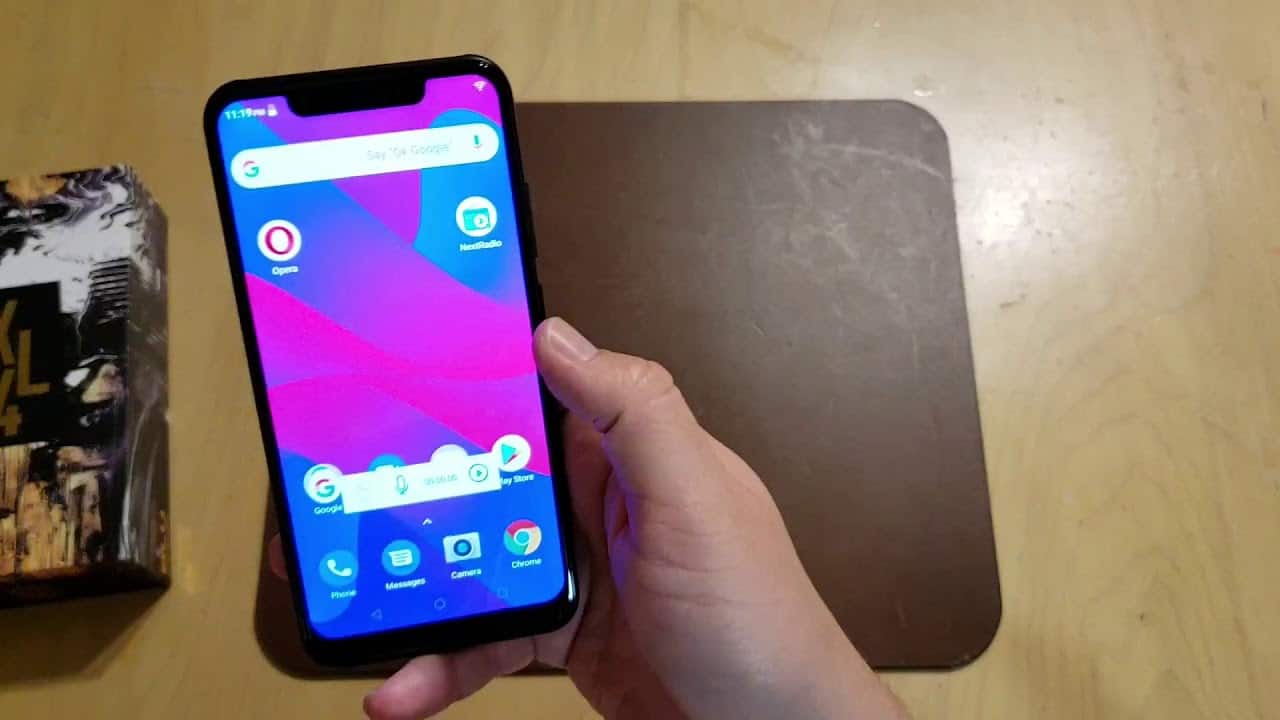Those who have received a replacement phone via an insurance plan provided by MetroPCS, T-Mobile, and Asurion may be wondering how to go about activating the new handset. But if you have a different provider, then we recommend you learn about the top smartphone insurance plans.
KEY TAKEAWAYS:
- Metro PCS and its insurance partner Asurion will send replacement phones in the event of loss, theft, and damage.
- To activate this replacement device, it is easiest to simply swap out the SIM card.
- If you do not have access to your SIM card, you will have to activate the new phone online, on the phone with a customer service representative, or in a retail location.
Metro PCS Premium Handset Protection Replacement Phone
Metro PCS customers can file and track a phone insurance claim via Asurion at phoneclaim.com. These insurance plans typically replace handsets that have been lost, stolen, or damaged irreparably. And in case your handset is lost during travel, we are also happy to tell you how travel insurance covers mobile phones.
Insider Tip
Once the SIM card has been successfully replaced, power on the new handset and follow the prompts.
Activate the New Device
Once a claim has been filed, processed, and approved, a new phone should be mailed to you within one business day. Once you receive the phone, you will have to undergo the activation process. This process will vary depending on your account status and the type of phone you have replaced. Again, if you’re using a different provider you need to know the difference between a manufacturer’s warranty and an extended warranty in case of a loss or damage.
Replace the SIM Card
The easiest way to activate a replacement smartphone is to remove the SIM card from your old phone and place it inside of the replacement device. Inside the replacement phone box, you should find a SIM card removal tool to help complete this process. Once the SIM card has been successfully replaced, power on the new handset and follow the prompts. These instructions should only take a few minutes to complete and, thanks to the SIM card, your new phone will have all of the same contacts and data that the old one possessed. Please note, this process will only work if you are still in possession of your old MetroPCS phone and the SIM card has not been damaged.
Activate Via Online Portal
If your replacement phone does not use a SIM card or if your old phone has been lost or stolen, you will have to use an online portal for activation. Phone activation can be done at Metro by T-Mobile’s online Self-Service Center. Log in to your account and follow the prompts and instructions to complete the activation process. You will need to provide some personal information and perform some simple steps on your replacement phone. The whole thing should only take around ten minutes. Please note, you will have to already have a MetroPCS account.
Insider Tip
Phone activation can be done at Metro by T-Mobile’s online Self-Service Center.
Activate at a Retail Location
If you are coming to MetroPCS via another carrier or if the online portal isn’t working for your needs, you may need to head to a retail location. Speak to an employee and inquire about the activation process. If you still need help, you can contact customer service at 1-888-8Metro8 (1-888-863-8768).
F.A.Q.S
How do I check if I can bring my phone to Metro by T-Mobile?
Your phone will have to be unlocked in order to access the Metro PCS network. Contact your wireless carrier to have them unlock the device.
Why have T-Mobile and Sprint merged?
According to the companies, “We’ve united and are combining our resources to bring customers the coverage, service, and value they deserve. We are taking things to an entirely new level!”
How ready is T-Mobile with a 5G network?
T-Mobile and its subsidiaries claim to have the largest 5G network in the world.
STAT: Within six years, T-Mobile says it will provide 5G to 99% of the U.S. population, including rural America. (source)


















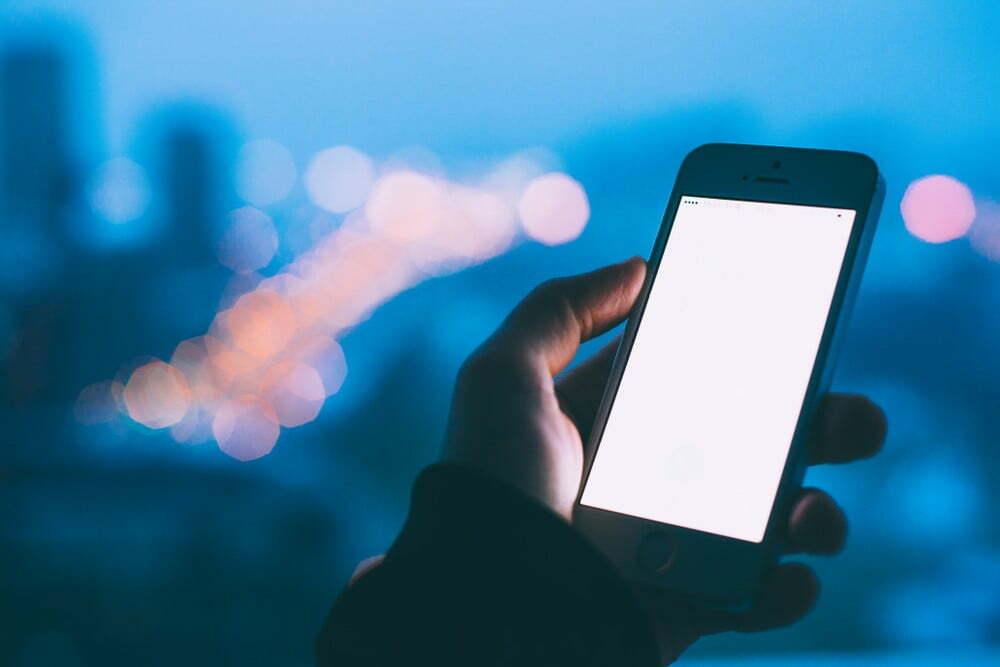










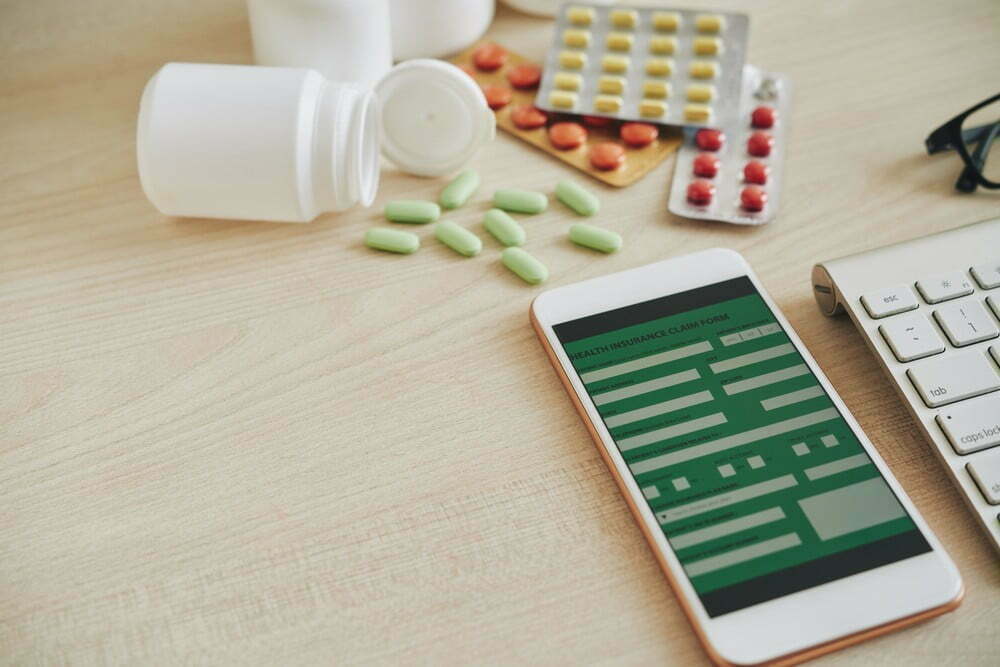
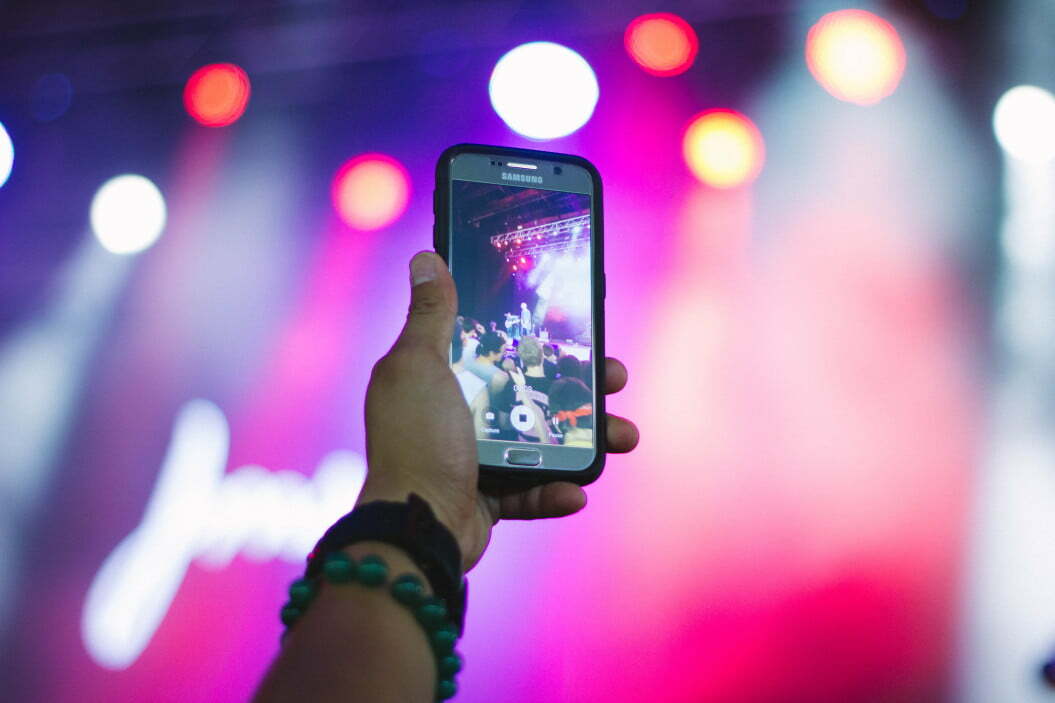


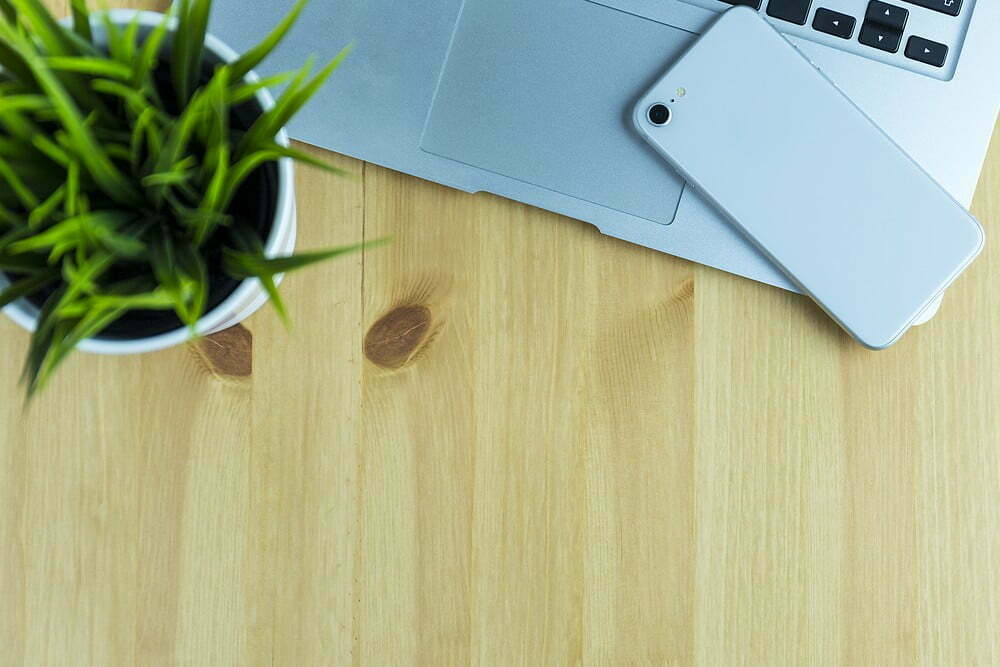

![Best Cell Phone Cases in [year] ([month] Reviews) 27 Best Cell Phone Cases in 2025 (December Reviews)](https://www.gadgetreview.dev/wp-content/uploads/Gresso-Revolution-Bumper-Case-for-iPhone-5-b-650x406-1.jpg)
![Best Bluetooth Headsets in [year] ([month] Reviews) 28 Best Bluetooth Headsets in 2025 (December Reviews)](https://www.gadgetreview.dev/wp-content/uploads/best-bluetooth-headsets-image.jpg)
![Best iPhone in [year] ([month] Reviews) 29 Best iPhone in 2025 (December Reviews)](https://www.gadgetreview.dev/wp-content/uploads/best-iphone-image.jpg)
![Best Android Phone in [year] ([month] Reviews) 30 Best Android Phone in 2025 (December Reviews)](https://www.gadgetreview.dev/wp-content/uploads/best-android-phone-image.jpg)
![Best Cell Phone Plans in [year] ([month] Reviews) 31 Best Cell Phone Plans in 2025 (December Reviews)](https://www.gadgetreview.dev/wp-content/uploads/verizon-reviews.png)
![Best Credit Cards with Cell Phone Insurance in [year] 32 Best Credit Cards with Cell Phone Insurance in 2025](https://www.gadgetreview.dev/wp-content/uploads/best-credit-cards-with-cell-phone-insurance-image-1.jpg)
![Best Smartphone in [year] ([month] Reviews) 33 Best Smartphone in 2025 (December Reviews)](https://www.gadgetreview.dev/wp-content/uploads/MagCase-Is-The-Worlds-Thinnest-Phone-Case-1.jpg)
![Best iPhone Battery Cases in [year] ([month] Reviews) 34 Best iPhone Battery Cases in 2025 (December Reviews)](https://www.gadgetreview.dev/wp-content/uploads/best-iphone-battery-cases-image.jpg)
![10 Best Rugged Smartphones in [year] 35 10 Best Rugged Smartphones in 2025](https://www.gadgetreview.dev/wp-content/uploads/best-rugged-smartphone.jpg)
![10 Most Secure Phones in [year] 36 10 Most Secure Phones in 2025](https://www.gadgetreview.dev/wp-content/uploads/Most-Secure-Phone.jpg)
![10 Best Selfie Camera Phones in [year] 37 10 Best Selfie Camera Phones in 2025](https://www.gadgetreview.dev/wp-content/uploads/best-selfie-camera-phone.jpg)
![10 Best Dual SIM Phones in [year] 38 10 Best Dual SIM Phones in 2025](https://www.gadgetreview.dev/wp-content/uploads/best-dual-sim-phone.jpg)
![10 Best Small Phones in [year] 39 10 Best Small Phones in 2025](https://www.gadgetreview.dev/wp-content/uploads/best-small-phones.jpg)
![10 Best Low Light Camera Phones in [year] 40 10 Best Low Light Camera Phones in 2025](https://www.gadgetreview.dev/wp-content/uploads/best-low-light-camera-phone.jpeg)