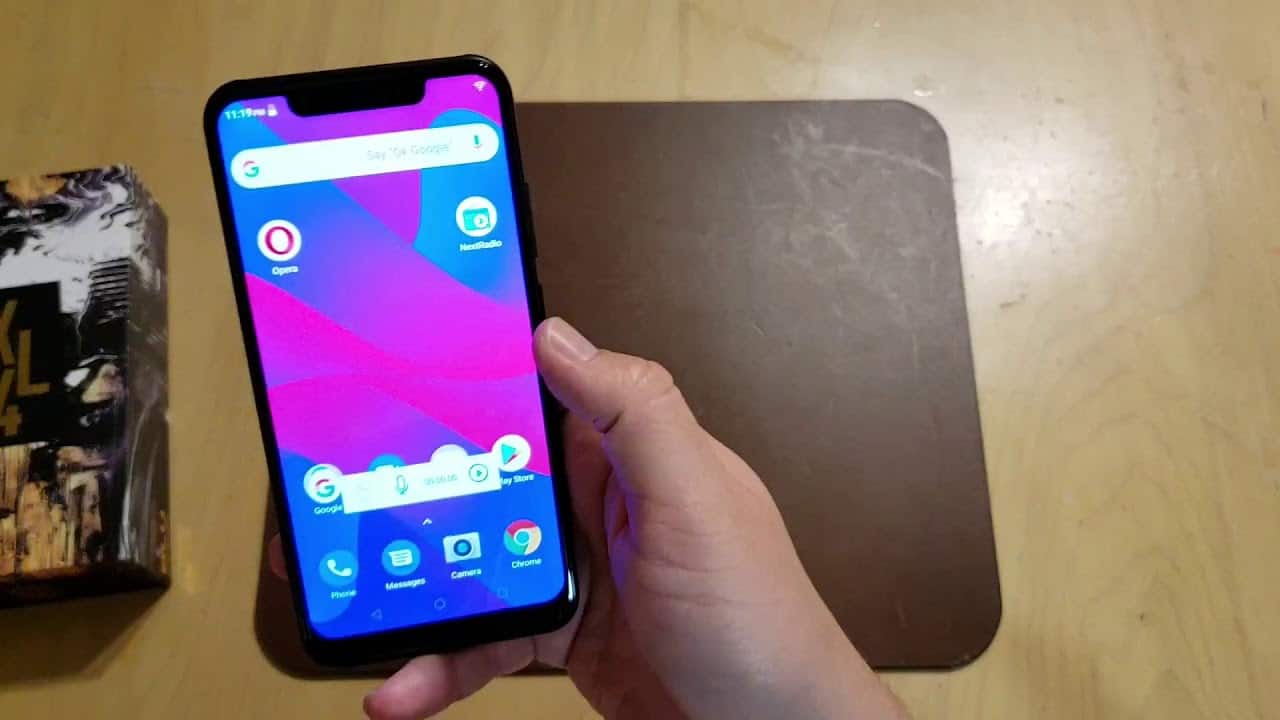What if you lose your phone, file a cell phone insurance claim, and then find your phone under the couch or in your car? You’ve already paid your deductible and started the process with one of the top rated cell phone insurance providers, so can you cancel it and get your money back? In most cases, the answer is yes. Keep reading to learn what you should do if you find your lost or stolen phone after filing an insurance claim.
KEY TAKEAWAYS:
- Most cell phone insurance plans allow for canceling claims, but only within certain timeframes.
- Reach out to your provider as soon as possible after finding your phone.
- Make sure you understand your insurance policy before contacting the provider.
Tools Needed: Computer with an internet connection, phone
How to Cancel Your Cell Phone Insurance Claim
Most phone insurance policies allow you to cancel your claim within a certain timeframe.
Steps
Follow these simple steps to learn how to cancel your phone insurance claim after finding your lost or stolen phone.
STEP 1 CHECK YOUR POLICY
While most phone insurance carriers allow for cancellations, there are many variations and stipulations that can come into play. If you don’t know the details of your policy, you won’t know the specifics of what you can and can’t do. For instance, if you have a family phone insurance policy some providers will only allow you to claim twice within a period of 12 months. We recommend checking your policy specifically for time limits on canceling a claim, as that is the most common stipulation. Most providers will allow you to cancel your claim within a few days of filing, so make sure you call to cancel as soon as you find your phone.
Insider Tip
We recommend checking your policy specifically for time limits on canceling a claim, as that is the most common stipulation.
STEP 2 GET YOUR CLAIM CONFIRMATION NUMBER HANDY
After you initially filed your claim, you should have received a claim ID or confirmation number from the provider. Get that number handy, as you will need it when you reach a customer service representative. If you don’t have the number written down, check your email inbox to see if it was emailed to you. Many providers can also find your claim using your mobile phone number and name.
STEP 3 CONTACT THE INSURANCE PROVIDER
Once you’ve confirmed your claim can be canceled and you have your confirmation number on hand, you’ll need to call your insurance provider’s customer service phone number. Most providers require you to call and do not have an online cancellation option. As always, explain what happened in clear and simple terms. This can happen to anyone, and they should be understanding. Once the claim has been canceled, you should get a timeframe from the representative on when your money will be refunded. And if you feel the policy doesn’t favor you, information on how to cancel your phone insurance policy will be of great help.
Warning
Most providers require you to call and do not have an online cancellation option.
F.A.Q.
Can a lost phone be reactivated?
Yes, a lost phone can be reactivated. All you need to do is contact your wireless carrier and follow their instructions. Keep in mind that you may not be able to keep your old phone number in this case.
Does insurance cover lost and stolen phones?
Yes, most cell phone insurance policies cover lost and stolen phones. We recommend checking with your provider to make sure your policy covers these situations.
Can you get phone insurance after purchase?
Many cell phone insurance providers offer a limited timeframe in which you can add insurance after purchasing the device. Contact them directly to find out.
What happens when you report a lost phone?
When you report a lost phone, your wireless carrier will deactivate the device and may even blacklist it so it can’t be used by anyone else.
STAT: Of the 70 million smartphones lost every year, only about 7% are ever recovered. (source)
REFERENCES:
- https://en.wikipedia.org/wiki/Insurance
- https://www.youtube.com/watch?v=qo-vP-B4VFs
- https://www.grandviewresearch.com/industry-analysis/mobile-phone-insurance-marketr
- https://www.wsj.com/articles/applecare-and-other-phone-protection-plans-who-shouldand-shouldntbuy-them-11612706400
- https://www.nerdwallet.com/article/finance/surprising-things-cell-phone-insurance

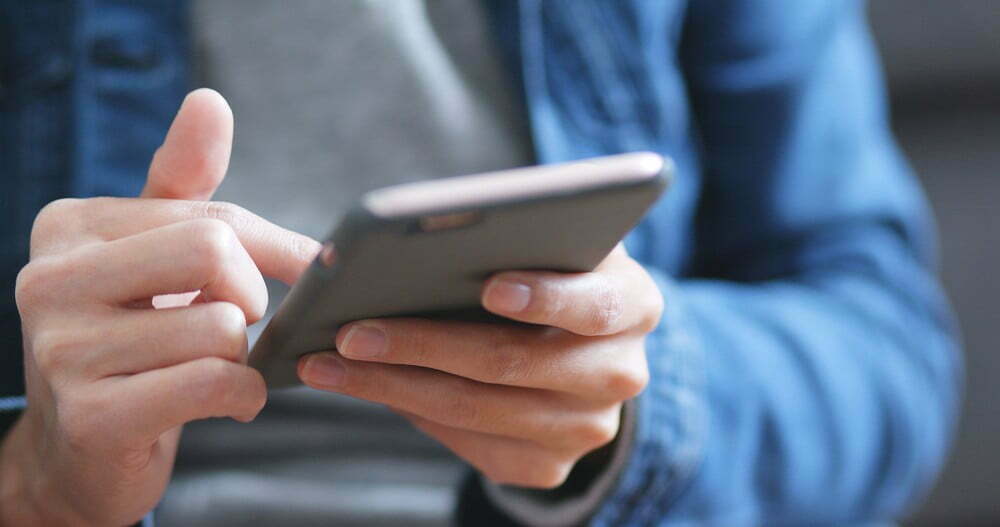
















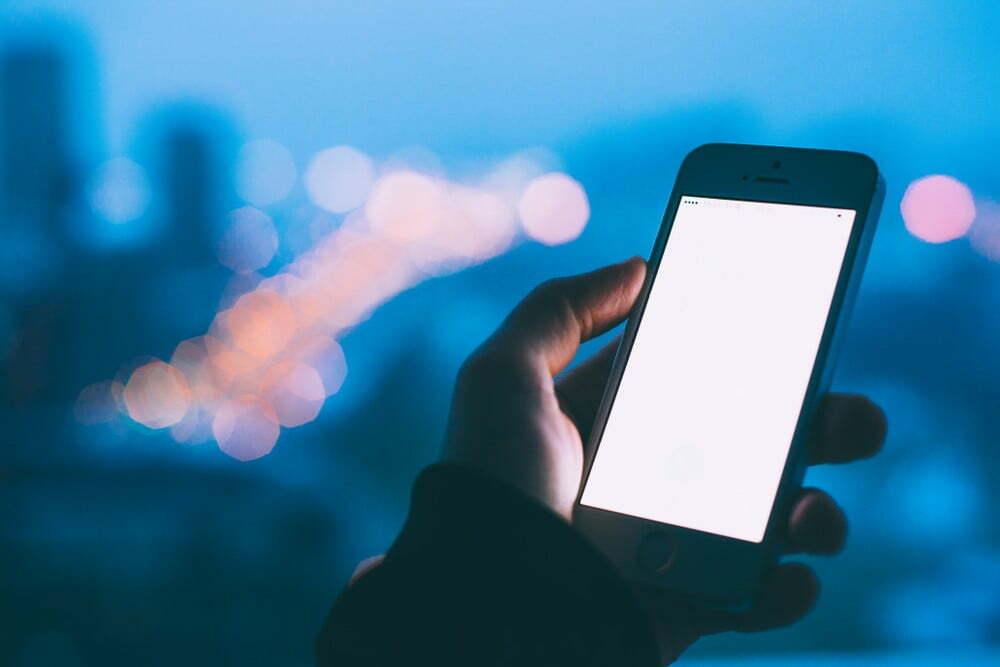










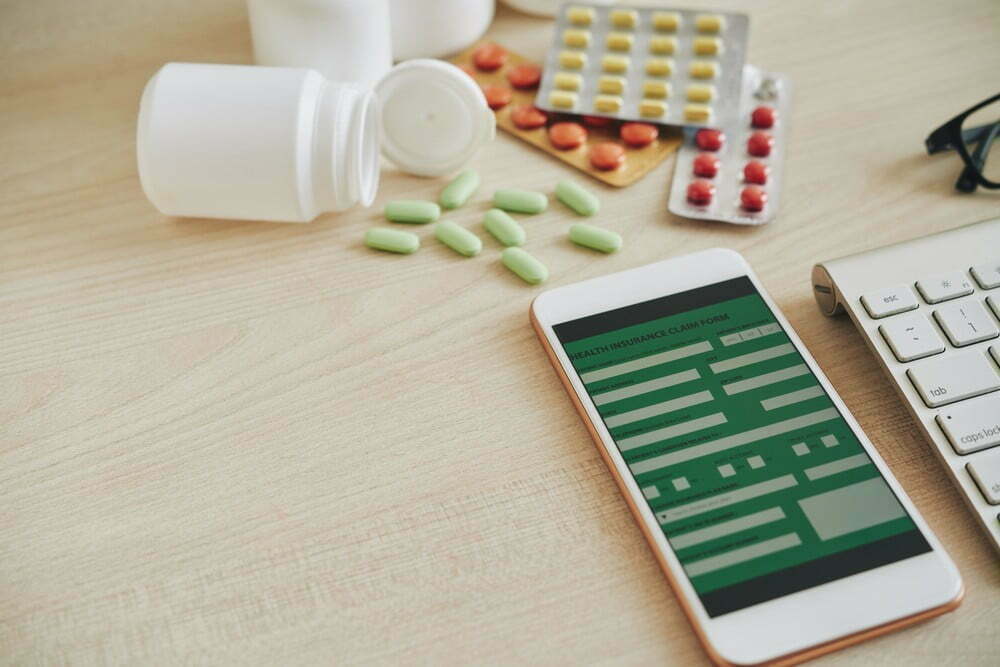
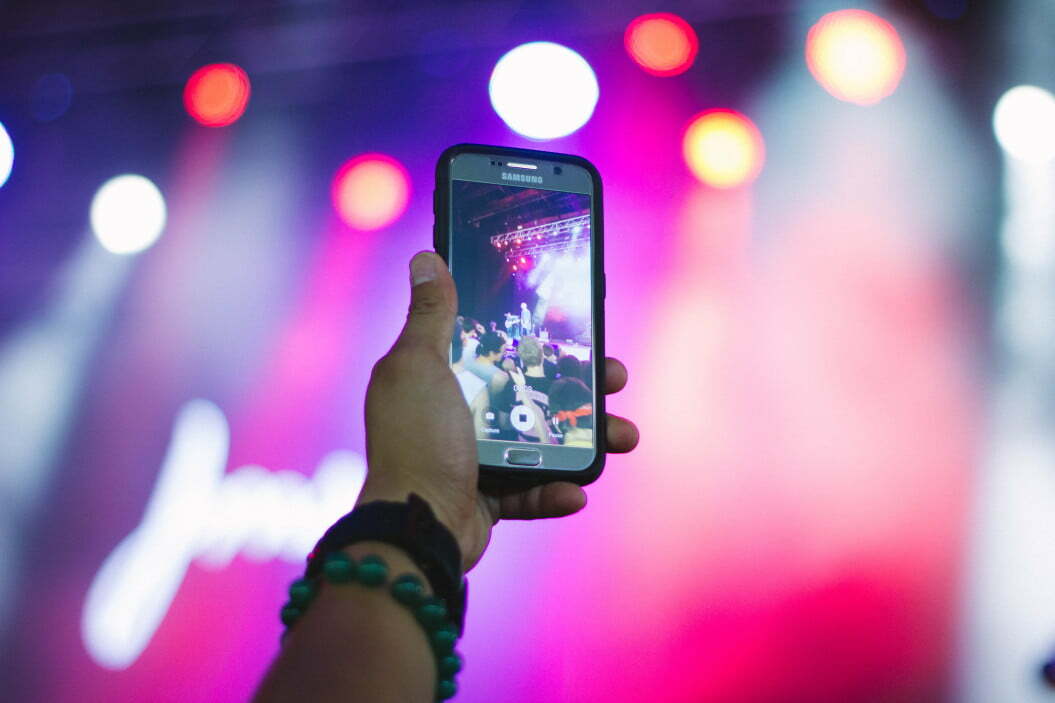


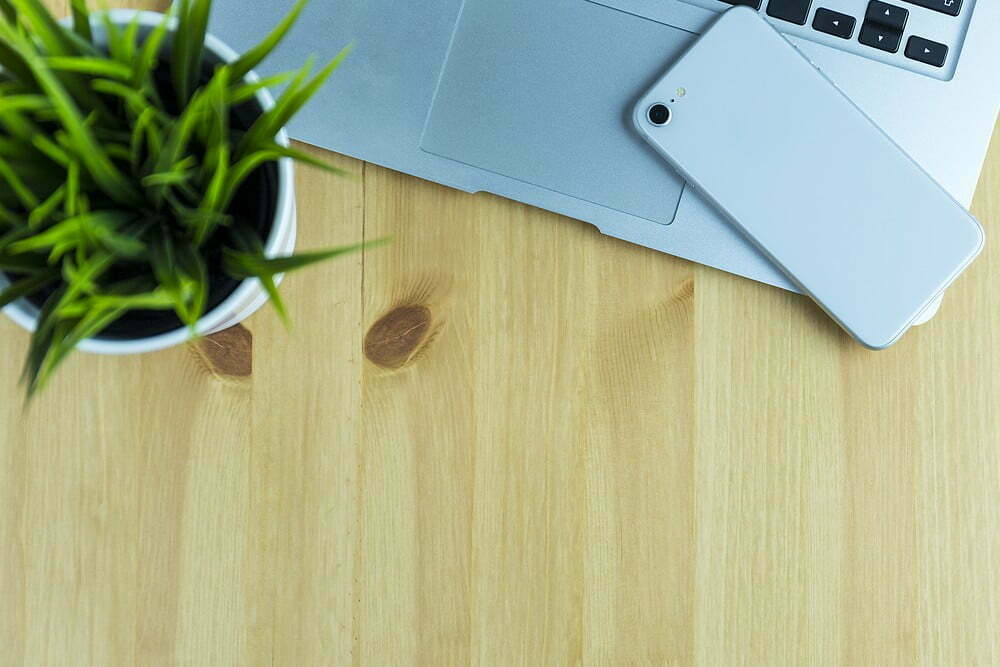

![Best Cell Phone Cases in [year] ([month] Reviews) 27 Best Cell Phone Cases in 2026 (January Reviews)](https://www.gadgetreview.dev/wp-content/uploads/Gresso-Revolution-Bumper-Case-for-iPhone-5-b-650x406-1.jpg)
![Best Bluetooth Headsets in [year] ([month] Reviews) 28 Best Bluetooth Headsets in 2026 (January Reviews)](https://www.gadgetreview.dev/wp-content/uploads/best-bluetooth-headsets-image.jpg)
![Best iPhone in [year] ([month] Reviews) 29 Best iPhone in 2026 (January Reviews)](https://www.gadgetreview.dev/wp-content/uploads/best-iphone-image.jpg)
![Best Android Phone in [year] ([month] Reviews) 30 Best Android Phone in 2026 (January Reviews)](https://www.gadgetreview.dev/wp-content/uploads/best-android-phone-image.jpg)
![Best Cell Phone Plans in [year] ([month] Reviews) 31 Best Cell Phone Plans in 2026 (January Reviews)](https://www.gadgetreview.dev/wp-content/uploads/verizon-reviews.png)
![Best Credit Cards with Cell Phone Insurance in [year] 32 Best Credit Cards with Cell Phone Insurance in 2026](https://www.gadgetreview.dev/wp-content/uploads/best-credit-cards-with-cell-phone-insurance-image-1.jpg)
![Best Smartphone in [year] ([month] Reviews) 33 Best Smartphone in 2026 (January Reviews)](https://www.gadgetreview.dev/wp-content/uploads/MagCase-Is-The-Worlds-Thinnest-Phone-Case-1.jpg)
![Best iPhone Battery Cases in [year] ([month] Reviews) 34 Best iPhone Battery Cases in 2026 (January Reviews)](https://www.gadgetreview.dev/wp-content/uploads/best-iphone-battery-cases-image.jpg)
![10 Best Rugged Smartphones in [year] 35 10 Best Rugged Smartphones in 2026](https://www.gadgetreview.dev/wp-content/uploads/best-rugged-smartphone.jpg)
![10 Most Secure Phones in [year] 36 10 Most Secure Phones in 2026](https://www.gadgetreview.dev/wp-content/uploads/Most-Secure-Phone.jpg)
![10 Best Selfie Camera Phones in [year] 37 10 Best Selfie Camera Phones in 2026](https://www.gadgetreview.dev/wp-content/uploads/best-selfie-camera-phone.jpg)
![10 Best Dual SIM Phones in [year] 38 10 Best Dual SIM Phones in 2026](https://www.gadgetreview.dev/wp-content/uploads/best-dual-sim-phone.jpg)
![10 Best Small Phones in [year] 39 10 Best Small Phones in 2026](https://www.gadgetreview.dev/wp-content/uploads/best-small-phones.jpg)
![10 Best Low Light Camera Phones in [year] 40 10 Best Low Light Camera Phones in 2026](https://www.gadgetreview.dev/wp-content/uploads/best-low-light-camera-phone.jpeg)