It’s essential to understand basic audio technology when learning to make a wired gaming headset wireless. This article will focus on unpacking how a Bluetooth adapter removes the need for clunky connection cables.
KEY TAKEAWAYS:
- To make wireless gaming headsets, first purchase a Bluetooth adapter. Make sure your Bluetooth adapter is compatible with your wired headphones.
- Plug your comfortable headset into the Bluetooth adapter. Turn the Bluetooth audio adapter on, and connect it with your console or computer.
- Using a Bluetooth audio adapter shouldn’t lower your audio quality. Play with audio settings or purchase a higher-quality Bluetooth adapter if it does.
If you have the best gaming headset, you’re halfway there. Keep reading to find out how to remove the connection cables hindering your audio experience while gaming.
What is a Bluetooth Adapter?
Techies often choose a Bluetooth adapter to lose the wired connection and switch to wireless audio. Essentially, a Bluetooth adapter allows the transmission of a precise audio signal across devices, even if one is a wired option.
How to Make a Wired Gaming Headset Wireless
Using a Bluetooth adapter is easy, and anybody can do so. Having a Bluetooth 5.0 transmitter and receiver is all you need. Troubleshooting is on your horizon if you’re having issues with your audio experience. The first step is learning how to make sound come from your gaming headset instead of your speakers.
Insider Tip
Wired headphones have better microphone quality, but wired audio has a less comfortable design.
STEP 1
Purchase a Bluetooth 5.0 transmitter and receiver. Ensure that you purchase a model that works with your wired headsets. Look for relatively high hours of battery life for your Bluetooth adapter.
STEP 2
Plug the audio cable of your fantastic headset into the Bluetooth audio adapter instead of your headphone jack. While there’s still a wired connection, it isn’t directly into your computer or console.
STEP 3
Turn your Bluetooth 5.0 transmitter and receiver on. Then, open up the Bluetooth settings on your computer or console.
STEP 4
Choose the Bluetooth adapter from the list of direct connection options. Allow the connection with the Bluetooth adapter to be successfully made.
STEP 5
You should now have a wireless headset with high audio quality without using the headphone jack. Play with the settings if the audio connection is lower than when using a wired connection. You can also learn how to reduce gaming headset sensitivity.
Warning
When using wired headphones, take caution when getting up, or you could rip the audio and charging cable out of your device.
F.A.Q.S
Should I use Bluetooth for my wireless gaming headsets?
Most wireless headphones use a built-in Bluetooth adapter. However, the sound quality might be lower. Aside from sound quality, the lag can create a lesser audio experience for gamers. Your mobile device, like an Android phone, also uses a Bluetooth adapter.
Do wireless headphones provide fantastic audio?
A wireless pair of headphones are fabulous everyday headphones. However, wired headphones lag less which makes them better as gaming headphones. A wireless version may not provide the same audio or microphone technology as wired headphones.
What is active noise cancellation technology?
Mitigating background noise is crucial for both wireless and wired headphones. Over-ear headphones are preferred for their ability to drown out external noise. Using technology like Dolby Atmos will help cancel external noise.
What should I look for in an Xbox wireless headset?
There are a few qualities your wireless or wired headphones should have:
- High built-in microphone quality for game-related phone calls
- Incorporation of Dolby Atmos spatial audio and fantastic sound experience
- Lightweight design with a mute button on boom microphone
- 15-Hour battery life, or generally decent battery life
STAT: For commercial audio CDs, manufacturers established the standard of 44.1 kHz sample rate with a 16-bit file, based on the fact that the highest frequency recordable is one half of the sample rate. (source)
REFERENCES:
- https://ccrma.stanford.edu/~jos/mus423h/3D_Positional_Audio.html
- https://textbooks.cs.ksu.edu/cis580/05-audio/03-positional-sounds/embed.html
- https://usv.edu/blog/importance-of-sound-audio/r
- https://news.usc.edu/141042/why-we-believe-something-audio-sound-quality/
- https://www.lehman.edu/faculty/hoffmann/itc/techteach/audio/audiotechinfo.html
















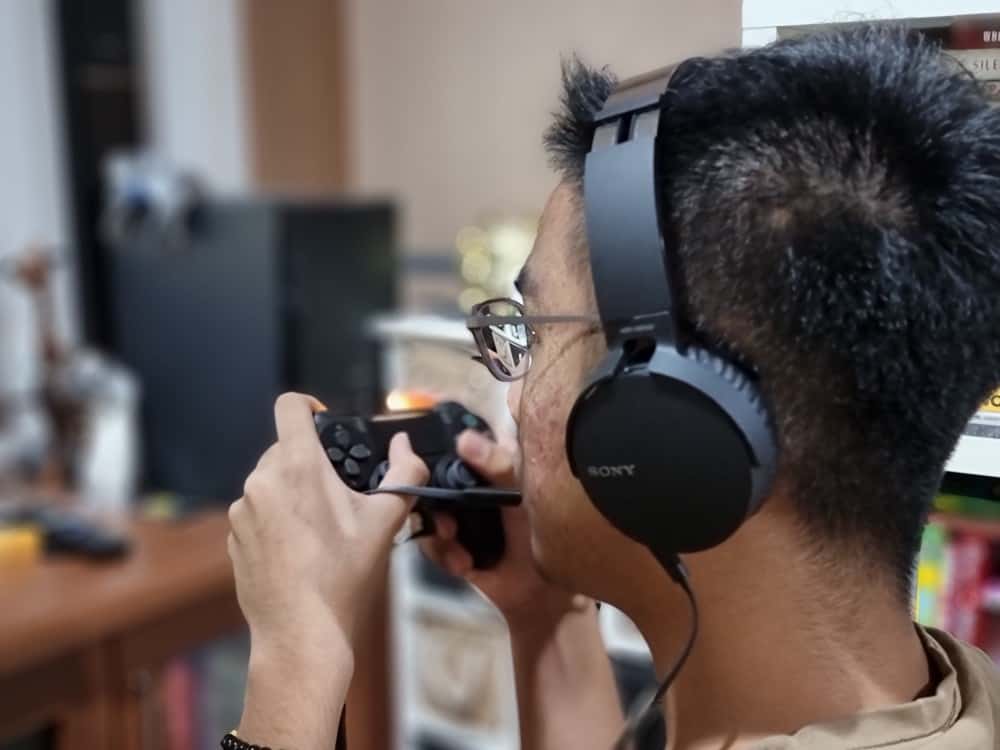


















![Best CS:GO Headsets in [year] 27 Best CS:GO Headsets in 2026](https://www.gadgetreview.dev/wp-content/uploads/best-csgo-headset-image.jpg)
![Best Gaming Headset for Glasses Wearers in [year] 28 Best Gaming Headset for Glasses Wearers in 2026](https://www.gadgetreview.dev/wp-content/uploads/best-gaming-headset-for-glasses-wearers-image.jpg)
![Best Bose Gaming Headsets in [year] 29 Best Bose Gaming Headsets in 2026](https://www.gadgetreview.dev/wp-content/uploads/best-bose-gaming-headset-image.jpg)
![Best Gaming Headsets for Big Heads in [year] 30 Best Gaming Headsets for Big Heads in 2026](https://www.gadgetreview.dev/wp-content/uploads/best-gaming-headset-for-big-heads-image.jpg)
![Best HyperX Headsets in [year] 31 Best HyperX Headsets in 2026](https://www.gadgetreview.dev/wp-content/uploads/best-hyperx-headset-image.jpg)
![Best Open Back Gaming Headphones in [year] 32 Best Open Back Gaming Headphones in 2026](https://www.gadgetreview.dev/wp-content/uploads/best-open-back-gaming-headphones-image.jpg)
![Best Alienware Gaming Headsets in [year] 33 Best Alienware Gaming Headsets in 2026](https://www.gadgetreview.dev/wp-content/uploads/best-alienware-gaming-headset-image.jpg)
![Best Audiophile Gaming Headphones in [year] 34 Best Audiophile Gaming Headphones in 2026](https://www.gadgetreview.dev/wp-content/uploads/best-audiophile-gaming-headphones-image.jpg)
![Best Mics for PC Gaming in [year] 35 Best Mics for PC Gaming in 2026](https://www.gadgetreview.dev/wp-content/uploads/best-mic-for-pc-gaming-image.jpg)
![Best Gaming Headsets for Kids in [year] 36 Best Gaming Headsets for Kids in 2026](https://www.gadgetreview.dev/wp-content/uploads/best-gaming-headset-for-kids-image.jpg)
![Best USB Gaming Headsets in [year] 37 Best USB Gaming Headsets in 2026](https://www.gadgetreview.dev/wp-content/uploads/best-usb-gaming-headset-image.jpg)
![Best Headsets for Streaming in [year] 38 Best Headsets for Streaming in 2026](https://www.gadgetreview.dev/wp-content/uploads/best-headset-for-streaming-image.jpg)
![Best Headsets for Nintendo Switch in [year] 39 Best Headsets for Nintendo Switch in 2026](https://www.gadgetreview.dev/wp-content/uploads/best-headset-for-nintendo-switch-image.jpg)
![Best Headsets for Call of Duty in [year] 40 Best Headsets for Call of Duty in 2026](https://www.gadgetreview.dev/wp-content/uploads/best-headset-for-call-of-duty-image.jpg)
![Best Headsets for Fortnite in [year] 41 Best Headsets for Fortnite in 2026](https://www.gadgetreview.dev/wp-content/uploads/best-headset-for-fortnite-image.jpg)
![Best Logitech Headsets in [year] 42 Best Logitech Headsets in 2026](https://www.gadgetreview.dev/wp-content/uploads/best-logitech-headset-image.jpg)
![Best PS5 Headsets in [year] 43 Best PS5 Headsets in 2026](https://www.gadgetreview.dev/wp-content/uploads/best-ps5-headset-image.jpg)
![Best Sony Gaming Headsets in [year] 44 Best Sony Gaming Headsets in 2026](https://www.gadgetreview.dev/wp-content/uploads/best-sony-gaming-headset-image.jpg)
![Best LucidSound Gaming Headsets in [year] 45 Best LucidSound Gaming Headsets in 2026](https://www.gadgetreview.dev/wp-content/uploads/best-lucidsound-gaming-headset-image.jpg)
![Best Razer Gaming Headsets in [year] 46 Best Razer Gaming Headsets in 2026](https://www.gadgetreview.dev/wp-content/uploads/best-razer-gaming-headset-image.jpg)



















